
Whether you are already familiar with Managed WordPress Hosting, or just landed here looking for fast WordPress hosting services, we recommend that you stay with us and delve in. We will discuss why Managed WordPress Hosting is a trusted service with great customer support and the features that make WordPress hosting fast, secure, scalable and reliable to so many businesses that use it as the best web hosting choice for their sites.
Let’s crack on it!
What is Managed WordPress Hosting?
Managed WordPress Hosting is a specialized hosting service designed for WordPress websites. It’s a reliable support system that takes care of all the technical details and infrastructure needed to keep your site up and running smoothly. That allows you to unleash your creativity without any distractions.
It is like having your own team of experts to handle all the behind-the-scenes stuff so you can focus on creating an awesome website. You won’t be getting tangled up in server configurations and worrying about software updates.
Managed WordPress hosts tend to occupy the higher price bands in the world of website hosts. This is because a managed WordPress host (normally) offers a number of benefits over and above a cheaper host. We’ll run through some of these below.
Is it the best web hosting for WordPress?
In short… Yes! However, the industry is filled with buzzwords!
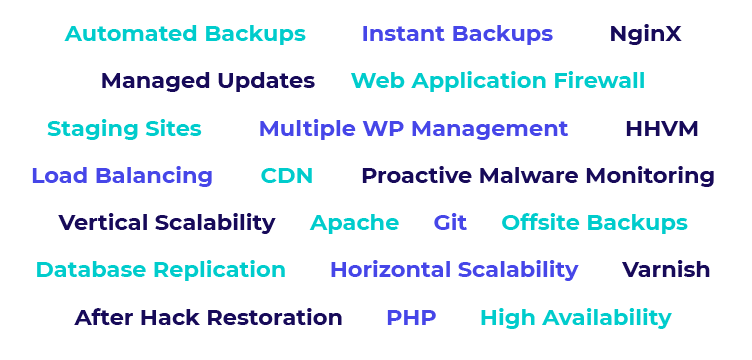
Since we would probably need a whole article for each of these terms, we’ll just focus on a few that we consider the absolute basic ones. Those that all Managed WordPress Hosting providers offer.
How important the benefits offered by managed WordPress hosts are to you will normally depend on how important your website is to you. If you’re a business, are self-employed, run a Digital Agency or in any way rely on your website (for example by running a WooCommerce store) then it would normally make sense to use a managed WordPress host.
Let’s dive in and look at some of the top benefits provided by many managed WordPress hosts (such as Pressidium).
Lightning Fast WordPress Hosting
Managed WordPress Hosts pay close attention to things like load speeds. Assuming your website isn’t poorly built, switching to a managed WordPress host can often result in an immediate uptick in speed. Even more importantly, these increases in speed will be maintained hour after hour, even when traffic to your website increases. In contrast, it’s not uncommon to see shared hosting that delivers acceptable load speeds of 2 seconds or so one day but then 10 seconds or worse another day.
In summary, if you want a fast loading website (and you definitely do) then switching to a managed WordPress host is a great way to achieve this.
However, there are several other important factors that will place managed WordPress hosting at the top of your choices.
Reliable WordPress hosting
Reliability in website hosting terms refers to how likely it is that your website stays live 24×7, 365 days a year regardless of traffic. You’ll often find that shared hosting delivers reasonable load times on occasion. It’s the ‘on occasion’ element that can distinguish shared hosting from managed WordPress hosting. Consistent speed and uptime are crucial for websites, particularly those that your business relies on. So why is this?
Imagine if your website crashed daily for about 5 minutes. Doesn’t sound like much does it? So, let’s imagine that on average you have 60 visitors to your site in an hour. You’re running a global e-commerce store that has visitors from around the world so traffic is fairly consistent 24×7. With just 5 mins downtime in any 24hr period that means that you’ve potentially lost 5 customers. Over a week that’s 35 customers. In a year you’re looking at 1,820 people who haven’t been able to purchase from your site due to downtime. If each order is worth $10 to your business that’s $18,200 in lost sales. Perhaps worse, however, is how likely will it be that those ‘lost’ customers will ever try shopping with you again?
Managed WordPress hosts will deploy a range of mechanisms designed to ensure that your website downtime is kept to an absolute minimum. And, should the worst happen, many managed WordPress hosts will likely work hard to restore uptime quickly (often before you’ve even realized there was an issue). Pressidium for example uses a sophisticated ‘High Availability Architecture’ that routes traffic according to server load and in doing so drastically improves the reliability of the websites hosted on the platform. As we’ve demonstrated, website downtime can cost you, sometimes significantly. Managed WordPress hosting provides a solution to this problem.
Scalable WordPress Hosting
If your site goes from 100k visitors to 1m, it just won’t work on the same machine, be it a self-hosted WordPress or a shared hosting solution. Managed WordPress hosting providers offer a feature called transparent scalability: in such an event, your website simply continues uninterruptedly like nothing happened.
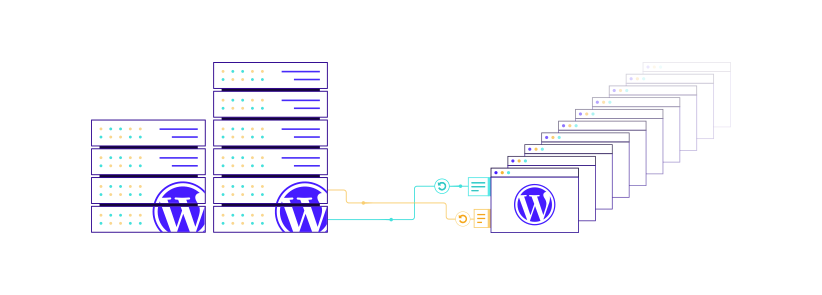
For most businesses, growth is important. Over time, successful businesses will increase their staff levels, turnover, profits and size of their customer base. It’s therefore important that their website can grow with them. Shared hosting normally has some significant limits on the amount of traffic it can handle. Breach these limits and websites hosted on shared hosting will crash. Managed WordPress hosting however is normally better equipped to handle this growth.
Whilst of course it’s possible to move your website to another host if you find this necessary, migrating websites can be fraught with problems especially if you have a lot of traffic to your site (such as a WooCommerce store). As such, it’s much better to start with a reliable managed WordPress host that can help you scale as your business grows.
For some businesses, the levels of traffic hitting their site can vary depending on the time of year. Seasonal shopping trends will impact traffic to eCommerce stores for example. During these peak traffic periods, it’s clearly vital that enough server resources are made available. For shared hosts this tends to be impossible without migrating a website (something you really don’t want to do, especially when you’re busy). Some managed WordPress hosts however will be able to ‘dial up’ the resources available to your site for a month or so during busy periods and then ‘dial down’ these resources (saving you money) when things are quieter.
Another big tick for managed WordPress hosting.
Secure WordPress Hosting
WordPress, generally speaking, is quite secure. But, like any CMS (Content Management System), sometimes hackers are able to gain access.

More often than not however this is due to two things. The first is end user failure. This is where the owner of the website (or developer etc.) fails to update the WordPress core and plugins and/or uses weak passwords and usernames. Hackers will exploit these flaws to gain access to a site. The second is hosting. Cheap, shared hosting tends to come with its own array of security issues and there isn’t money in their budget for the host to fix these.
Managed WordPress Hosting providers are generally more sensitive to security matters leading them to implement advanced multi-layered security mechanisms such as Web Application Firewalls, proactive scanning for malware, and so on. They deploy a range of tools to help protect their client’s websites which make it much less likely that you’ll get hacked when using a managed WordPress host.
Additionally, if your site gets hacked, the provider cleans it up for you, runs sanity checks and presents a post-mortem analysis.
Advanced Customer Support for your WordPress
It’s hard to rank this list of managed WordPress hosting benefits in any particular order… depending on your tech ability and how your website is used, different features may be more important to you than others may be for some. Support however is likely to be a massive ‘tick’ in the plus column for everyone.
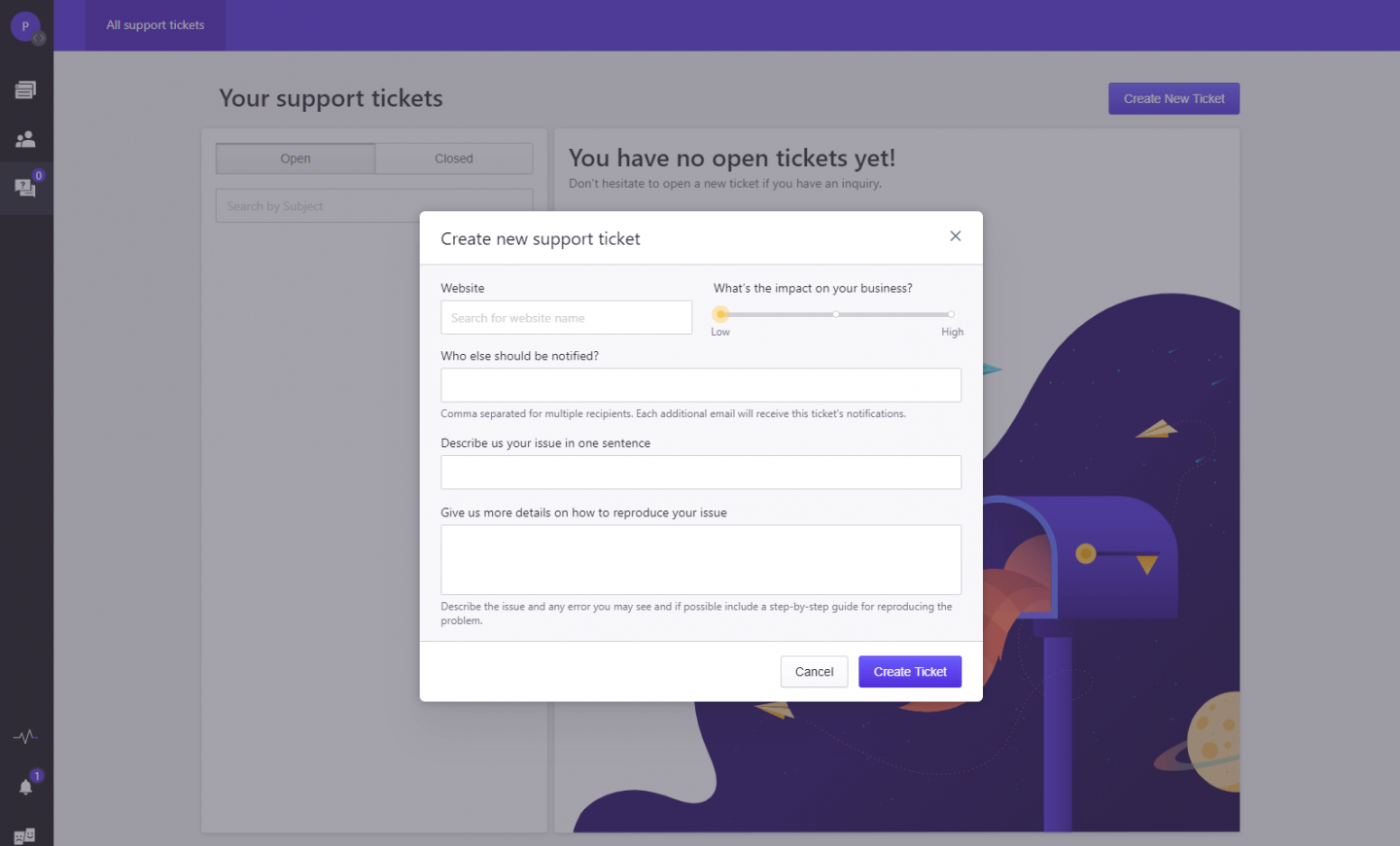
Websites can and do go wrong sometimes. When problems occur due to hosting you can literally find yourself at the mercy of your hosting provider. Unfortunately hosting tech support is normally pretty useless, especially if you’re using cheaper hosting. And in many ways, this should come as no surprise. After all, if you’re just paying $25 or so a year to host a website, is it really reasonable to expect this to pay for the server space you’re using as well as an army of well-trained technicians who are able to assist with complex WordPress related problems? No, not really.
Managed WordPress hosts on the other hand tend to major in the support department. Of course, quality can vary, but the odds of getting the help you need are much greater at a managed WordPress host than they would be with a ‘shared’ hosting provider at the cheaper end of the scale.
You won’t know just how valuable this support is until you need it but odds are high that one day, you’ll be grateful you opted for managed WordPress hosting and the specialist tech support that comes with it.
Cost Reduction
Pricing is usually mentioned as a disadvantage of Managed WordPress Hosting. Some people believe it is too expensive a service to simply host your website. But from what we have seen so far in this article, it is far from simple and it is not only that.
If you factor in the expert personnel, the daily maintenance, the support, and most important of all, the time you save, it’s a no-brainer.
Compared to budget solutions it makes sense. Regardless of better security, speed, and expertise, it boils down to one thing. You get what you pay for. If you pay a few dollars, expect the same value back in your service.
In Managed WordPress Hosting, you’re paying a premium to keep your online real estate secure. You’re ensuring it performs at its best. And you don’t want to do all the work yourself.
If your website is important to you then it’s likely linked in some way to a financial outcome of some kind. A resume website designed to ‘sell’ you to a potential employer needs to impress so you get the job. An eCommerce website needs to stay live in order to generate sales. A marketing website needs to work when traffic is driven to it from some advertising. In short, if your website went down, what would it cost you? Odds are high that this cost would be several orders of magnitude greater than the modest hike in hosting fees that would go with hosting your site with a managed WordPress host.
Don’t just look at the price of hosting… look at what your website is truly worth and then do the math!
Peace of Mind
The world is currently in a state of some turmoil. Whilst we all yearn for certainty in this world it can be hard to find. Managed WordPress hosting can go a significant way towards easing some of your mental burden by providing peace of mind that your website is in good hands.
A high-quality managed host will:
- Backup your site automatically
- Deploy systems to minimize the risk of hacking
- Monitor and undertake proactive upgrades to WordPress core and sometimes plugins
- Provide timely, effective support when you need it the most
- Offer tools that make managing your website easier
These are significant benefits. If you want to enjoy peace of mind (at least when it comes to your website!) then give moving your WordPress website to a managed WordPress host some serious consideration. It’s likely you’ll be thankful for doing so!
Try our Award-Winning WordPress Hosting today!

Features
Essentially, a managed WordPress host is one that a) specializes in WordPress and as such uses servers optimized to run WordPress websites and b) provides comprehensive support to their customers delivered by WordPress experts.
Backups
You have a guaranteed backup that you don’t get in shared hosting providers. Shared hosting providers can claim that your website ‘takes up too many inodes’ and that they can’t back it up. Managed WordPress hosting providers have in place extensive backup planning, easy access to backup and restore procedures, as well as options for safe offsite storage.
How would you feel if your website got hacked and the hacker wreaked havoc on your site, deleting blog posts, defacing content, and leaving behind malicious code? Pretty angry probably! But also rather panicked… unless you had a robust backup plan in place for your website.
WordPress backups are incredibly important. You really must have a robust system in place to take backups of your website even if it is only a ‘small’ website that isn’t that important to you. When you stop and actually think about it, the amount of work poured into the simplest of websites can be considerable. It’s both heartbreaking and potentially financially ruinous if you have to rebuild a website from scratch.
Managed WordPress hosts normally take the stress out of backups by providing an ‘built-in’ backup system that automatically takes a daily backup of your website(s). Restoring a website from one of these backups normally only takes a few clicks and no technical know-how. This means, in the event of a hack or accidental deletion, you can be back up and running, often in just minutes. Backup features like this are worth their weight in gold. Once you’ve experienced a good built-in backup service provided by a managed WordPress host you wouldn’t ever want to be without it.
Staging Environments
What do you do when you need to make a major update to your website? Perhaps avoid undertaking the work during the day whilst traffic is highest? Or making small, incremental changes in the hope that these don’t disrupt visitors to your site when you hit ‘Update’? Neither of these solutions is ideal. Making updates to a live website is always fraught with risk and is to be avoided where possible. But how? That’s where staging sites come in.
Staging sites are a copy of your website that are hosted on an alternate install and/or server. They are accessed via a non-indexed domain and allow you to make as many updates as you need without touching the live website. Then, when ready, you can deploy these changes to your live website, confident that little to no downtime will occur.
Staging websites have traditionally been quite awkward to set up. Many managed WordPress hosts however now offer easy-to-use staging systems that make copying, updating, and deploying to and from staging sites a breeze.
If you regularly make updates to your website that could, in doing so, impact user experience during these updates, then staging sites will be a revelation and well worth the modest increase in hosting costs that comes with a managed WordPress host.
Multiple WordPress Sites Management
If you manage multiple WordPress websites (like a Digital Agency or perhaps a University) then you’ll appreciate just how long some maintenance tasks can take when you have tens or hundreds of websites to look after.
Managed WordPress hosts normally have you covered with user-friendly dashboards that allow you to view and undertake routine maintenance tasks across your website portfolio with ease. Pressidium’s Dashboard for example allows users to take and deploy backups, copy sites to staging servers, check and deploy plugin updates, and much more all from one control panel. This makes managing multiple sites a breeze.
Load-balancing
These are frontend servers that forward visitor requests to multiple backend web servers that serve your site, based on their load. If your site reaches 100k visitors, we just add more servers and that’s it! No site migrations, no nothing. Your website won’t experience any downtime. Some Managed WordPress hosting providers, like Pressidium, have highly available clustered environments that can seamlessly scale horizontally if the need arises.
Tooling
Integration with repositories such as Git and SVN is not directly related to WordPress. However, managed WordPress hosting providers offer such features, plus staging environments, in order to make the developer’s life easier by integrating the platform with his/her workflow.
Server maintenance & Systems/Database administrators
You get experienced systems and database administrators equipped to perform all the finetuning and daily maintenance procedures we spoke of.
When something physical breaks on your server, such as the power supply, or RAM, there is dedicated datacenter personnel that will replace the faulty hardware and will get your website back online with very little downtime if any.
WordPress DevOps
DevOps is probably the biggest advantage you’ll get. It opens a communications channel between the website owner/developer and the host’s support operations department. This allows more efficient collaboration and tighter integration between your code and the provider’s platform. The ideal scenario is for you to be able to communicate your development planning and needs to your provider and receive consulting on how to fully leverage the power of the hosting provider’s platform.
WordPress expertise
The heart of a managed WordPress hosting provider is its people. You get expert support from seasoned engineers who live and breathe WordPress, and not just scripted responses from level 1 telephone agents. Experiencing typical problems that can be solved by looking up a recipe book is one thing; the real value of having expert WordPress support is having sophisticated people collaborating with you in solving difficult and complex technical problems, and succeeding together!
Plugin limitations
Limitations on plugins concern only plugins that do not work properly, pose serious security threats, or provide functionality that is already provided by the Managed WordPress host’s infrastructure (ie. caching for example). Plugins which if installed would actually degrade your website performance are usually limited by the host. We maintain our own list of banned plugins on GitHub.
Conclusion
Self-hosting WordPress is hard and maintenance is a never-ending job. If you are not a systems/database administrator who is aware of correct security practices, then you need to hire one. If you do have technical abilities, then, either way, you will need to spend a considerable amount of time daily just to keep everything running. This means time spent away from your business and your family. You will need to do this in your free time.

Managed WordPress hosting solutions ultimately save you the most important asset that you possess: Time. They let you focus on what you do best, and they worry about everything else so that you won’t have to. You get peace of mind, expert WordPress DevOps support, and quite a few advanced features as well. But before committing to a company and a hosting plan, make sure your website and business need it.
Managed WordPress hosting is not a panacea nor does it suit everyone. However, if you operate a website critical to your business, and you do not have the time nor the technical know-how to maintain all these different, and quite complex, hardware and software components all by yourself, then it is the only way to go!
Frequently Asked Questions
What is managed WordPress hosting?
Managed WordPress hosting is a hosting service designed specifically for WordPress websites. It offers a comprehensive support system that takes care of all the technical aspects and infrastructure required to maintain a website’s performance, security, and reliability.
With managed WordPress hosting, website owners leave all the backend tasks to a team of experts provided by the hosting service. That allows them to focus on creating and managing their content. While it may come at a higher price compared to regular shared hosting, the benefits of enhanced speed, reliability, scalability, security, and advanced customer support make it an ideal choice for businesses and individuals who prioritize their website’s success and want to save time and effort on technical maintenance.
How much does Managed WordPress Hosting cost?
The cost of managed WordPress hosting can vary depending on the hosting provider and the level of service offered. Generally, managed WordPress hosting tends to occupy the higher price bands in the world of website hosts. Prices typically start around $25 to $30 per month for basic plans but can go up to $100 or more per month for more advanced and feature-rich packages.
The increased cost is justified by great support, lightning-fast performance, reliable uptime, advanced security, and many other other benefits. That makes Managed WordPress Hosting a valuable investment for businesses or individuals who rely on their WordPress websites.
Do I need Managed WordPress Hosting to start my website?
Whether you need Managed WordPress Hosting to start your website depends on your specific requirements and technical expertise. Managed WordPress Hosting is ideal for businesses, self-employed individuals, or agencies relying heavily on their websites for financial outcomes, such as eCommerce stores or marketing platforms. It provides benefits like superior speed, reliability, security, and advanced customer support.
If you lack the technical skills, time, or resources to manage server configurations and maintenance, opting for Managed WordPress Hosting can save you valuable time and offer peace of mind. However, if your website is simple and low-traffic, shared hosting might be a more cost-effective option.
Start Your 14 Day Free Trial
Try our award winning WordPress Hosting!























