
Welcome to the first of an eight part series that will run through all you need to do to build a WordPress website for a new business using the popular WordPress page builder, Elementor. In this series we’re going to be taking you step-by-step through the exact process required to create a high-quality WordPress website that you can use to promote your business.
We’ll cover buying a domain name for your business, setting up hosting, installing WordPress and of course will guide you through actually creating your site and how to take it live so customers can begin to find you online.
In addition, we will also look at some other important elements that are connected to your website and operating online including setting up email for your business and getting social media accounts registered and configured. We will even cover how to design a logo for your business.
Starting a new business is always exciting but can also be nerve wracking! There is so much to think about and sometimes the website seems like the least of your worries. In this day and age though, setting up a high-quality website that is able to showcase your business and the services it offers needs to be high up on your to-do list. With no time to waste let’s get started!
An Introduction to the World of Business Websites
Understandably, there tend to be a lot of questions about websites that new business owners have. There are plenty of misconceptions about things like cost, SEO (Search Engine Optimization), complexity of setting one up and so on. Before we get started with building a website we’ve run through some common questions about business websites.
Why do I Need a Website for my Business?
So, why exactly do you need a website for your business? Well, for starters, the internet is the first place that 90% of consumers will look when searching for a local business. This stat alone should be more than enough to convince you of the need to have a high-quality online presence. The likelihood is that this number will only increase as the world continues to become more digital. It is probably fair to say that it has never been more important to get your business online and the best way of doing this is with a website.
What would it cost to get someone to design a website for me?
Unfortunately there is no easy answer to this one. There are a ton of variables when it comes to building a website and these will, in part, dictate the cost. For example, the number of pages the site has. On the whole the more pages, the more expensive the site will be. If the design of the site is totally bespoke then this will push the price up considerably. And, just like most professions, if your web designer is highly experienced then the likelihood is they will charge more for their services. In reality, if you’re looking for a decent quality website that is built around a ‘core’ themed design (more on that later) that is about 10 pages in total then $3,000 to $4,000 would be the kind of figure you’d be looking at.
But wait I hear you say! I’ve seen people offering to design a site for a LOT less than that on websites like fiverr.com . Yes, it’s true that you can get a site built for less but (although there are bound to be exceptions) on the whole, cheaper website builds don’t tend to be particularly good. The harsh reality is that it takes time to build a good quality website and if you’re only paying a few hundred dollars for it, someone is either working for very little or not able to devote a huge amount of time to the project. The good news is though is that YOU can build your own website for very little money. And we’re going to show you how.
Will having a website instantly mean I get a lot of new customers from Google?
It’s vitally important to fully understand what you can (and can’t) achieve with a new website. Understandably, you are going to want to see a return on your investment that has made in your new website in the form of new customers. It isn’t however realistic to expect that just because you get a website online that customers are suddenly going to be beating a path to your front door. Just as in the ‘real’ world, there is a lot of competition online and, unless you have a truly unique proposition, it will take time and ongoing effort to make your website stand out from the competition (normally by ranking higher in search engine results).
Try our Award-Winning WordPress Hosting today!

But not all your website traffic will come from Google (or other search engine) searches. A sizeable amount may come from people who directly visit your website by typing your website address into their browser. Or many may come from a link that you publish on social media. You could also choose to boost traffic to your site by paying for AdWords on Google (these are ‘sponsored’ listings that appear above the organic search results). This traffic is important and by having a website you’re able to capitalize on it. Conversely, NOT having a website leaves potential customers with no way to find out about your business. And if they can’t find out about your business quickly and easily then they won’t use you.
Buying a Domain Name and Registering Social Media Accounts
The first step on your website journey is to purchase a domain name. A domain name is the name or address that is used by potential customers to access your website. For example, pressidium.com is our domain name. No one ever owns their domain name. Instead, they are in effect rented from domain registries around the world. Although you’ll hear people refer to ‘domain ownership’ all this really means is that they have ‘rented’ the domain for a certain number of years. You can, in theory, rent a domain for as many years as you like and in doing so, no-one else can use the domain. To all intents and purposes this is akin to ownership as you can do what you want with your domain.
I’m sure you’ll appreciate that there is no guarantee that you’ll be able to get the domain name you want for your business. Why? Because someone might have registered the domain prior to you. In doing so, this domain won’t be available and you’ll have to choose another. Popular words or phrases will likely have been registered long ago so some creative thinking might be needed to secure a domain name you like.
First things first though. What’s the name of your business? If you’ve yet to name your business then you might want to first see what domain names you can secure. That way, the name of your business will closely match your domain name. For example, our hosting business is called Pressidium and we have registered the domain pressidium.com.
In order to a) check domain name availability and b) register your chosen domain you’ll need to use a domain registrar. There are plenty out there but Namecheap are a good bet with fair pricing and good levels of service.
For the purposes of this series, we are going to build a website for a fictional plumbing business. The business is called ‘Press Plumbing’ and offers high quality domestic plumbing services to customers in London, UK. The business has only just launched so there is still some flexibility with regards to the name and branding.
So, first things first. Head to Namecheap and use the domain name search tool that appears on the homepage. We’d like to get the domain name pressplumbing.com so that’s what we’ll search for.
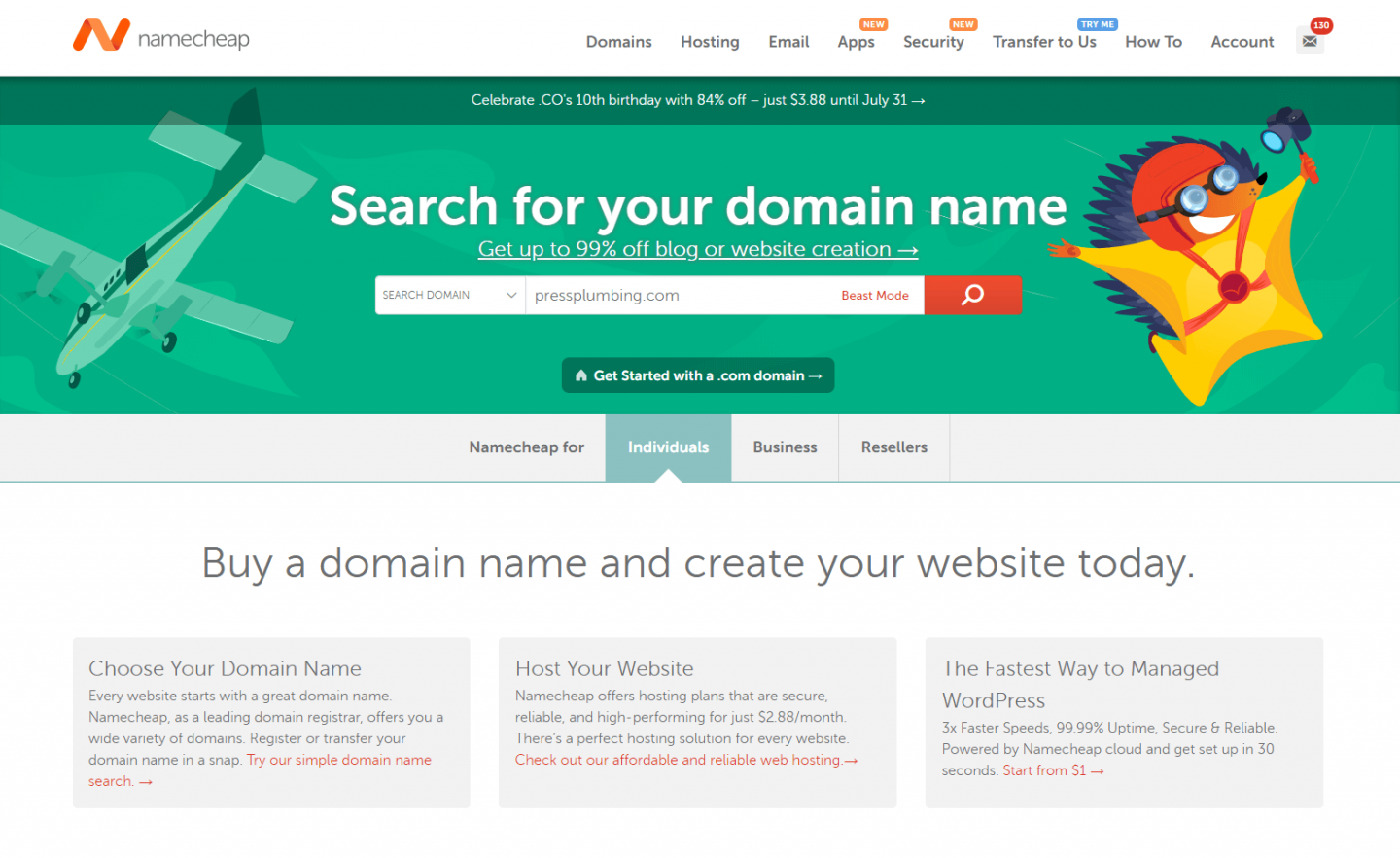
Turns out this isn’t available. Don’t worry, you’ll be exceptionally fortunate if you can find the domain name you want first time around. As the business is based in the UK, we could use a different country level extension which in this instance would be .co.uk. So let’s search for pressplumbing.co.uk.
Nope. This isn’t available either.
At this point you have a few options. As the most obvious domain names aren’t available you could either a) tweak the domain name to include something like your location, for example you could try pressplumbinglondon.com or b) you could look at using an alternate domain extension.
Domain Name Extensions
For many years you could really only get domain names that are referred to as TLD’s or Top Level Domains. These use common and easily recognizable extensions such as .com, .org .net and so on.
Due to the surge in domain registrations it was decided in 2014 to begin releasing new extensions (over 1,400 of them) which cover things like technology, business and so on. These include extensions such as .blog, .art .business and so on.
In addition to these additional extensions there are plenty of other ‘country’ level extensions such as .co.uk (for the United Kingdom). Some countries prohibit the use of these unless your business is located in that country. Others, such as .co is the TLD assigned to Columbia. Because it’s a great extension though, Columbia is happy for people from around the world to use it. It’s become very popular as a result.
Settling on a Domain Name and Securing It
As mentioned, we’ve not been able to register our two preferred domain names (pressplumbing.com or pressplumbing.co.uk). When searching using the Namecheap domain search tool we did see that pressplumbing.co is available! As .co is a nice domain extension we’ll go with this. Just select your chosen domain, add it to your basket and checkout to pay for it.
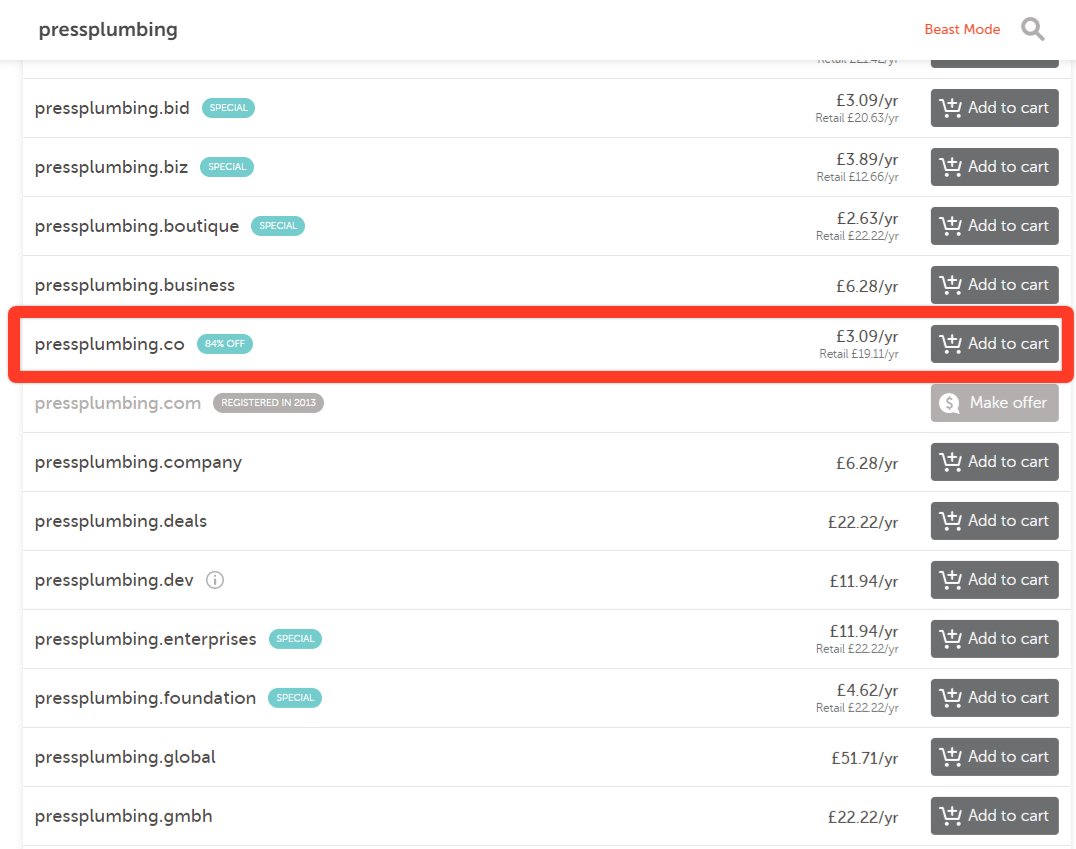
Once this is done you’ll have secured the domain for your use for however long you registered it for. For a new business, it might be worth just registering the domain for a year as you might end up changing your mind and wanting to use an alternate. You can however (with most domain registrars) register a domain for up to ten years at a time. Whilst there is normally a modest saving for registering for a longer period you will pay proportionally more depending on the registration length.
Domain registrars are normally pretty good about sending through reminder emails when your domain is up for renewal but if you wish you can choose to ‘auto renew’ your domain which means you can be sure you won’t lose it if you forget to manually renew this after your first year (or however long you chose to register this for).
Once the domain has been registered you’ll be able to control a number of things about how it works (for example which website hosting it ‘points’ to). We’ll cover off these settings in more detail later.
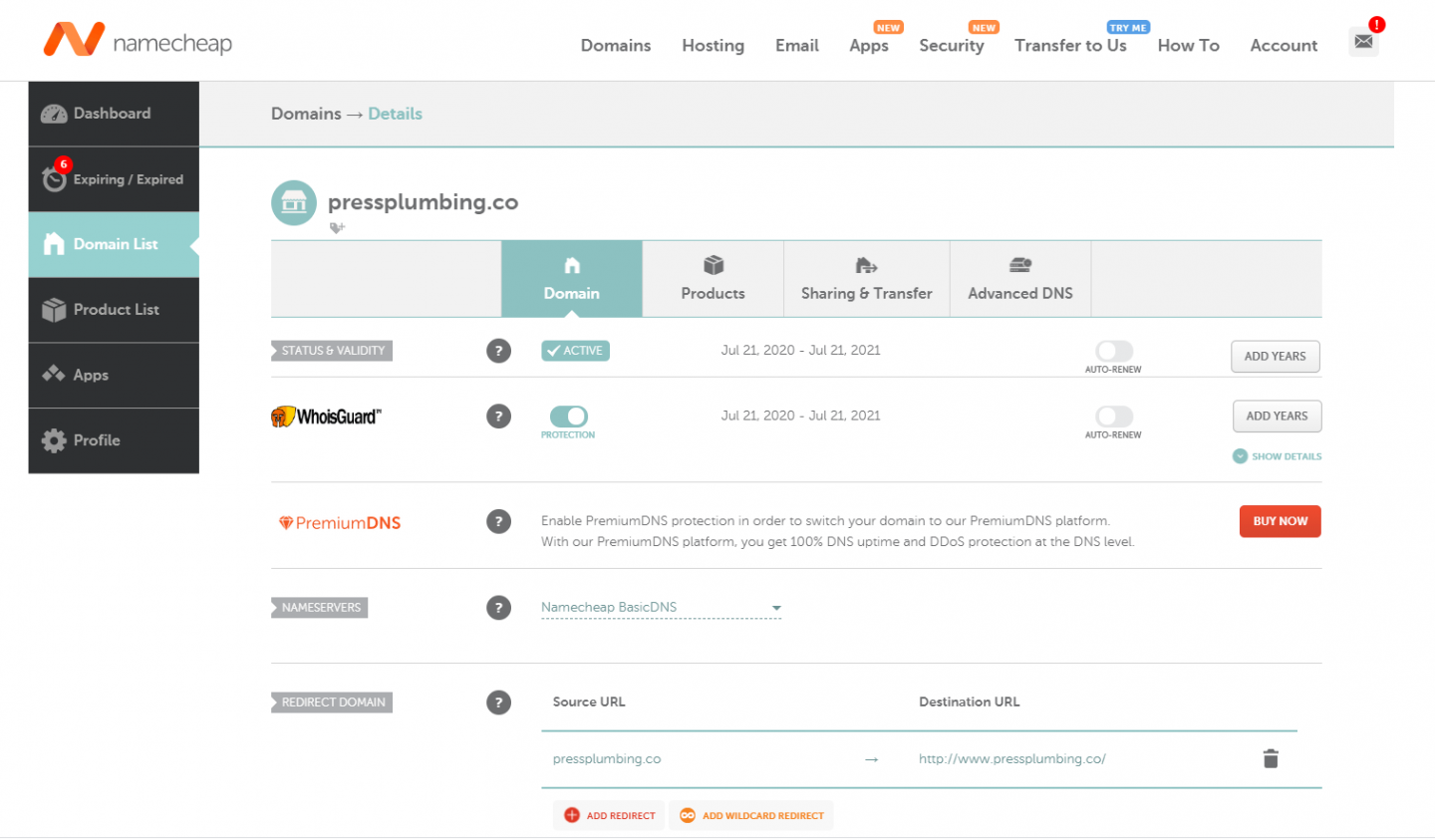
For now though, you can confidently move forward knowing that the name of your business and your chosen domain name are in order. This means you can crack on with things like designing a logo, registering social media accounts and, of course, building your website.
Registering Social Media Handles
For many businesses it can be advantageous to have a presence on social media. The primary platforms many businesses choose to use are Twitter, Facebook and Instagram. Which platform (or platforms) are best for you will depend in part on your business. Many businesses will choose to operate across all three of the major social media platforms with some even using (slightly) more obscure platforms such as Pinterest. As our business is operating a Plumbing & heating service, Twitter, Facebook and Instagram could all be useful channels.
Although this series of articles won’t be going into much detail about Social Media it might be worth your while to register on these platforms and in doing so securing usernames for these. For example, on Twitter we might be able to register @pressplumbers as the social handle. As with domain names, your chosen social handles might not be available. This is less of an issue than domain names as social handles tend to be less prominently displayed.
Branding Your Business
Branding can play a major role in how people perceive your business. We all know that first impressions count. Branding your business appropriately is vital to make sure that your customers gain the correct impression of your business. For example, if you’re a lawyer then you probably want to portray a professional, serious image. If you’re an eCommerce business that specializes in selling party accessories, then you’re going to want a brand that is perhaps more light-hearted!
Designing a Logo
At the heart of your branding efforts is your logo. Your logo forms the foundation of your business brand and much else will follow the design cues set by this so it’s important to get it right. In addition to your logo, the other key elements to your branding will be a color scheme and then the fonts used across your website and other marketing/corporate literature such as business cards.
You may already have a logo… if so fab. Feel free to skip this section. If not, you’re going to want to get one sorted.
There are a few ways of going about this:
- Hire a local Designer: This is the most expensive option but, if you’re time poor and really don’t feel you have an ‘eye’ for this kind of thing, is probably the best route for you. Search locally to you and you’re almost certainly going to find a designer who can help. For a simple logo you’re probably looking at around $200 but pricing will vary and could be higher if you require multiple options to choose from. A designer will also be able to help you with your overall business branding such as color schemes.
- Use a website like fiverr.com: Websites like Fiverr specialize in connecting you with people from around the world who can help with jobs like designing a logo. Although this isn’t much different to hiring a local designer you may find you can get a logo (especially one that is simpler) for less money. Plenty of people on Fiverr offer ‘logo packages’ so you can see what you’ll get for the money. Just bear in mind, particularly if the price is on the low side that the design might not be as professional as you might wish. As with most things in life, you get what you pay for.
- Design the logo yourself: Ignoring the time taken, this is certainly the cheapest option. You might be lucky enough to already be skilled at using tools like Photoshop or Adobe Illustrator and can whip up a logo in no time. If this isn’t the case then there are several online logo ‘designers’ that can help with the process. Do a bit of Googling and they’ll pop up. Namecheap (the domain registrar) actually offer a free one themselves. Check it out here.
For the purposes of our Plumbing website we’re actually going to use the Namecheap logo designer ourselves to create our logo. In just a few clicks we were given several options which looked great. After a bit of playing, this is the final logo we settled on!

Important Considerations when choosing a logo
You will of course want a logo that looks great. But it’s important to think how this logo will fit when used across your business. In our example we’ll want the logo to work on the side of a van as well as look good on business cards, a letterhead and so on. You might need to consider how the logo will work on a product you’re selling. The size, font and layout of the logo will all impact this.
Ideally a good logo should:
- Work in multiple colors – Whilst you might have an ‘ideal’ color for your logo, you need to consider whether or not the logo will work if it has to be overlaid on other colors. For example how will it work on a T-Shirt that your staff have to wear? If the logo looks awesome on a black background that might be fine for your website but how will you use this on a letterhead (when your paper is white). The more colors used the more complex it can become to get your logo to work across a variety of different applications. Simple is often better.
- Have an icon – Text based logos are great but can be hard to use on things like social media (especially if they are long). Having an icon means you can brand things like social accounts where you are limited in the space to put a logo by just using your icon, rather than the full logo.
Whatever design you end up with and however you choose to get there (a professional designer or by doing it yourself) you want to make sure you get your logo saved as a ‘vector file’. This will likely be either as a PDF file or an SVG file.
Vector files are infinitely scalable. They can also be easily edited and used for print items like business cards. Don’t whatever you do just save a PNG or JPEG copy of your logo. Some packages on fiverr.com will charge less if you don’t get the logo as a vector file but you must get a vector copy!
So why is this? Well, as mentioned vector files can be scaled infinitely. This means you can blow your logo up so it’s several metres wide and it will still look crisp and clear. A PNG or JPEG file however will look fuzzy and grainy at larger sizes. These files types are generally not suitable for printing either as they will often look poor on paper (even though they may look great on a screen).
Namecheap generously provide both PNG and JPEGS as well as the all-important vector files in the form of an SVG file so you’re covered in this regard.
Finishing off your branding
Now you’ve got a logo, other elements of your branding will follow fairly easily. In our example we have the blue color (shown behind the logo) which will be used across the website in elements such as buttons and banners. This would also be a great color for vans and also as the background for business cards. The logo however also works well on a white background with the text changed to a dark gray color. Because of this we’ll use the same dark gray color in other elements of our branding.

If you’re unsure quite how you want your brand to ‘look’, a website is a fantastic tool to help you gain clarity. Altering colors on a website is normally fairly easy and you can tweak the design until you arrive at a style you like.
Now we’ve got a domain name, a logo and a good idea as to the color scheme we want to use we’re in a great position to begin work on our website. In Part 2 of this series we’ll be looking at the Content Management System (or CMS), called WordPress that we’ll be using as the foundation for our website along with the hugely popular page builder, Elementor, that allows us to style how our website will look. We will also dive in a choose a theme for our website (if you don’t know what a theme is don’t worry, all will be revealed) which will act as the foundation for our new website design.
Start Your 14 Day Free Trial
Try our award winning WordPress Hosting!


















