
A 2021 study by Wordstream indicated that while the average website had a conversion rate of 2.5%, the top 10% of websites tested had a conversion rate above 11.45%.
This means that optimizing your website for conversions could realistically see you increase your website’s revenue by 400% without driving anymore traffic to it. Given the costs involved in driving traffic (both paid and organic) to your website, this could make conversion rate optimization the activity with the best ROI that you can do as an affiliate marketer.
Let’s take a look at some of the most effective ways that you can optimize your affiliate website for conversions. We will start by looking at sitewide strategies, and then look into ways that marketers can optimize specific types of commercial content commonly found on affiliate sites.
Should you focus on optimizing for traffic or conversions?
Before we look at the specifics of conversion rate optimization, it’s worth taking a minute to understand when it’s worth focusing on conversion rate optimization, or when it’s better just trying to get more traffic to your site.
To determine whether you are better off optimizing your website for search or for conversions, you need to look at which strategy has the easiest, most inexpensive wins.
When evaluating the amount of low-hanging fruit available for conversion rate optimization, it’s worth referring back to Wordstream’s findings of the average website conversion rate being 2.5%.
If you have commercial pages that receive significant amounts of traffic and convert well under 2.5% (say 2% or under), then chances are that there is good scope to optimize these pages for conversions.
If, however, there are still commercial keywords that you have a chance of ranking for based on your website’s authority, and your conversion rate on commercial pages is around or above 2.5%, then it’s likely that focussing on getting more traffic will likely pay better dividends in the short term.
There is never a cut-and-dry answer to what you should focus on if you only have the bandwidth to do one of these at a time. However, since it takes time to grow the authority of your website, you often encounter “keyword bottlenecks” where you have created content targeting all the relevant keywords in your niche that you have the authority to compete for.
These bottlenecks are an excellent opportunity to optimize your website for conversions while your authority grows organically.
Sitewide conversion rate optimization
Although the majority of conversion rate optimizations should be done at a page level, there are a few sitewide fixes that are likely to increase conversion rates across all your pages. Due to the wide impact that they can have across your site, we would recommend implementing these fixes first if they have not been done so already.
Improve your website’s loading time
A 2019 study by digital marketing agency Portent suggested that for every additional second of time that it takes your website to load you can expect conversion rates to decrease by 4.5%.
This loss of conversions due to slow loading times can be particularly pronounced for affiliate websites where one of the main conversion blockers that a site has to overcome is a lack of trust from the visitor. A slow-loading website is often associated with malware and therefore bounces are more likely if a visitor is not familiar with the brand behind the website.
If you are looking to push your website’s conversion rates to the top 10th percentile of websites then really you want to be aiming for your website to load in under 3 seconds on average on a desktop and under 5 seconds on mobile.
We will now go through some actions that you can take at site-level to improve your website’s loading speed.
Switch to a dedicated host
Hosting your website on a shared plan means that there is less bandwidth to deliver your website quickly to visitors. This can lead to slow website loading speeds, particularly if your website, or the other websites on the hosting plan, has a sudden upsurge in traffic.
Try our Award-Winning WordPress Hosting today!

Switching to a dedicated hosting plan will give you additional server space and bandwidth, and not make your website loading time depend on other websites that happen to be on your server. This can significantly speed up your website’s loading time, particularly if you receive over 1000 visitors a day.
Compress images and reduce other rich media
According to HTTP Archive, on average 25% of a website’s loading time is spent loading images. You can put a significant dent in these loading times by compressing the images on your website.
There are several ways that you can do this. We will share two of the fastest ways that you can compress images at a sitewide level.
- For images currently on your site we would recommend using a lazy load plugin like WP Smush. This plugin stops images from loading until a visitor scrolls down to them. This will speed up the initial loading time of your website and will allow users to see the top of your content faster as the images load while the user is still reading higher up on the page.
- If you are uploading images to your website for the first time you want to reduce their file size by first converting any PNG filetypes to JPEGs and then compressing the image with TinyJPG. This method has excellent results when used in conjunction with a lazy load plugin.
More complex forms of rich media like GIFs and video embeds can be harder to compress, so you may want to consider how important they are to your overall content if you are aiming to optimize your website’s speed.
Reducing the amount of unnecessary code on your website
Excessive code, particularly complex code like Javascript can increase the loading time of your website. Since much of the code on your website contributes to its functionality, streamlining the code on your website involves figuring out what complex features are needed on your site and then getting rid of whatever is unnecessary. Here are a few ways that you can achieve this without too much technical knowledge.
- Plugin audit: A plugin audit has two steps. The first is to remove any plugins that you do not currently add any value to your site. The second step is to look at what plugins only offer functionality on a few pages on your site (contact form plugins for example) but which also produce sitewide code. These should be replaced with more lightweight alternatives where possible. Query Monitor is a plugin that can identify which plugins are loading code on each page of your site so you can weed out and replace the worst offenders.
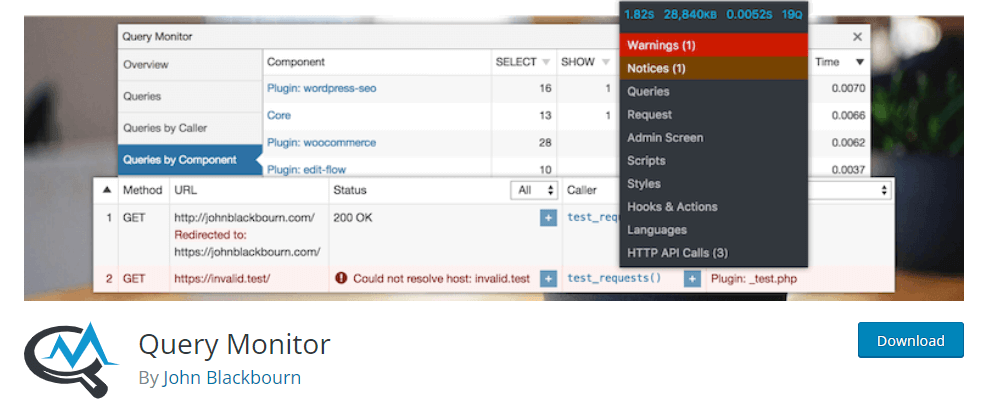
- Reducing unnecessary Javascript: There are two ways that you can quickly reduce unnecessary Javascript on your website without too much technical know-how. The first way is to use a host which supports your site on http-2 (Pressdium does this). The second of these is to use the plugin WP Rocket. WP Rocket merges your HTML and CSS, essentially allowing your CSS to lazy load .
Although you can achieve faster site speeds with more manual tinkering, following each of these steps should give you maximum improvements with the least amount of time spent on these optimizations.
Improve your website’s branding
As mentioned earlier, the majority of affiliate websites are not known brands and therefore one of the biggest challenges that affiliate marketers face when trying to convert visitors into making purchases is earning their trust.
There are two basic principles that underpin the psychology behind the branding of affiliate sites.
The first is the idea that if a site owner has put a good amount of resources into making their site look aesthetically pleasing, they are more likely to have put a similar amount of effort into their product recommendations.
The second principle behind branding is that familiarity breeds trust. If you brand your website in a recognizable way then this will result in better conversion rates over time as your website’s “look” becomes known in your niche.
To fulfill these two principles your website’s branding needs to be both aesthetically pleasing and consistent. Here are a few key pointers to make sure that you achieve this.
Choosing your website’s colors: Keep your website to 2-3 main colours and make sure that they match. A color palette generator like Coolers.co can help ensure that you pick matching colors for your website.
Choosing your font: Stick with two fonts only, one for headings and one for text. Make sure these match. If you are not sure, choose fonts from the same font family for your header and text.
Branded images: If you use images with text overlay for your featured image, make sure that all of these have the same font and basic style.
Logos: Keep your logo simple and relevant to what your site is about. Bear in mind that your logo may be used on branded images as well as just on your website to test the way that it looks on all these formats.
One of the difficulties with getting branding right is that any improvements that it might make in conversion rates gradually accumulate over time so it is impossible to test in the short-term. Therefore the best way to assess whether your website is branded well or not is to solicit feedback from both visitors and from designers.
Page level conversion rate optimisation
The majority of optimizations to an affiliate website are made at a page level. Before we go into the specifics of what we can optimize on a page we first need to understand how to accurately measure the effectiveness of optimizations.
Measuring optimizations with A/B testing
A/B testing involves creating two versions of a specific landing page. The first version (“the control page”) is your current landing page, and the second version (“the experimental page”) is the same as your control but with one changed element.
You then show 50% of your visitors your control page and 50% of your visitors your experiment page over enough time that you achieve a statistically significant difference (ie a difference that is not just down to chance) between the way that the two pages convert.
Running A/B tests shows you which elements on a page either block or aid conversions. You can then roll these changes out across your site or continue to optimize your most popular pages.
The technical setup for A/B testing is relatively simple, especially if you only want to test small elements on the page. There are several WordPress plugins that allow you to do this such as Google Optimize and Split Hero.
Some best practices for A/B testing include:
Wait for the test to be statistically significant: A/B tests are only accurate after a statistically significant amount of data has been collected. The testing tools should tell you when this happens, but depending on how much traffic your page gets it could take several days or longer.
Test elements that you can roll out sitewide: You get more value out of tests if you test out elements of a page that, once established to increase conversion, can be rolled out across your whole website
Only test one element at a time: You only know what optimizations are “doing the work” in driving conversions if you test one element of a webpage at a time.
While you have the option to test out almost any element of your page, there are a few page elements that consistently affect conversions most on an affiliate website. I’ll mention these now because once you start testing these important elements and getting some conversion wins you will be encouraged to continue with A/B testing.
The products that you recommend
The choice of product that you recommend on your commercial pages is the variable that usually has the biggest impact on your conversions at page level. Since users need to complete further actions on a product’s landing page in order to convert, if you are directing them to a product that seems untrustworthy, the drop off at this point in the funnel will be huge.
As a general rule you want to be recommending products that are high-quality, from known brands, and that mesh with the angle of your post. That being said, the only way that you can work out which products convert the best is by testing matching landing pages with different offers against each other.
In the majority of instances if an offer converts best on one landing page, it will convert best on all landing pages (assuming that the two pages are related to each other, for example “best tent for cold weather” and “best tent for wet and windy weather”). Therefore once you have established which offers convert you can roll out these changes across all related commercial pages of your website.
Page structure
Commercial pages on affiliate websites tend to contain universal elements such as:
- Overall product recommendation
- Product comparisons and roundup
- Product pros and cons
- Product images and further information
The way that you order these elements and the amount of page space that you give to each of these elements can affect the way in which a page converts. It is therefore worth testing different page structures. Try reordering the different page elements, or expanding on and deleting certain page elements to see what converts best.
Once you have found a winning page structure you can turn this into a template and adapt all your other commercial pages to meet this winning formula.
Product comparison table structure and formatting
Product comparison tables have now become standard best practice for commercial pages on affiliate websites. However the structure and layout of these tables can be optimized further.
Some elements of your product comparison tables that you can test include:
- The ordering of products in your table
- The number of benefits and features that you list of each product
- Your call to action placement in a table
- The product images you use in a table
Remember again that we only want to test one table element at a time. To get the most benefit out of your testing you should focus on optimizing table features that can be rolled out across all product comparison tables. Examples of this would be the number of benefits and features that you list of each product and call to action placements. Insights into which of these convert the best can be used to create templates for future product comparison tables.
Call to action wording
The way that you word your call to action can affect how people respond to it. Since changing your call to action is something that can be easily scaled across all your pages it is definitely worth testing.
Conclusion
Once an affiliate site reaches a certain amount of traffic, making the most money out of the traffic that you currently have can provide a better ROI than chasing after more competitive keywords. The key to making the most money out of your conversion rate optimization efforts is to make optimizations that can be effectively rolled out on a sitewide basis. This should gradually lift the overall value of your site.
—–
About our Guest Author: John Wright is the Co-founder and CEO of affiliate marketing software StatsDrone
Start Your 14 Day Free Trial
Try our award winning WordPress Hosting!


















