
Sometimes it’s the simple questions that never get answered! If you are new to the amazing world of websites and are on the verge of wanting to build your own website then you have probably dived into Google and read all about WordPress, page builders, Wix, self-hosting and a ton of other confusing things!
WordPress though will undoubtably have been something you will have stumbled across more times than many other things to do with websites however. And this is for the very good reason that it’s the most popular system for building websites out there.
This fact alone though is unlikely to help you understand exactly what WordPress is however. Not to worry as we’ve answered some common questions on WordPress that will have you up to speed in no time.
So What is WordPress?!
Head back a few years and most websites were a very simple affair. A website at its most basic is just a collection of files all held together in a way that a web browser can understand. These files (really just some text and images) are displayed (hopefully!) in a useable and visually pleasing way to whoever visits the website.
It really was only ten or so years ago that if you wanted to build a website, you really needed to get your hand dirty writing some code. This alone was enough to put most people off.

Then came along systems like WordPress. WordPress is what is known as a ‘Content Management System’ or CMS for short. A CMS provides a user-friendly interface that anyone who can use a computer can access to both create and update a website. Finally, there was a robust way for anyone to setup and manage a website without having to code.
As you can imagine, this proved a popular concept and WordPress has exploded in popularity over the years. It is now used on a staggering 41.6% of all websites and that number keeps growing.
Isn’t WordPress Just for Bloggers?
Much of the confusion around WordPress stems from it’s original incarnation as a blogging platform way back in 2003. Blogs were the ‘latest thing’ back then and WordPress was developed to allow people to create a blog quickly and easily, without having to code. Blogging is still a massive deal today with thousands of new blog posts published daily but blogs are now frequently incorporated into websites as a section rather than just as a standalone item.
WordPress rapidly evolved to cater to the demand from people who wanted to be able to build an entire website using the system, not just a blog. As such, whilst the blogging functionality is still very much a part of WordPress today, in many ways other features have overtaken this once, core function.
So, is WordPress just for bloggers? Definitely not. You can create an entire website using WordPress (as well as a blog if you wish!).
What is meant by ‘self-hosted’ WordPress?
One major area of confusion around WordPress is the difference between wordpress.com and wordpress.org. It’s really important to understand but fortunately super simple!
WordPress itself is a CMS (as mentioned). It’s essentially a piece of software that runs on a web server. WordPress itself is what’s called Open Source. This means it’s completely free to use as you see fit. There are however two main ways you can do this.
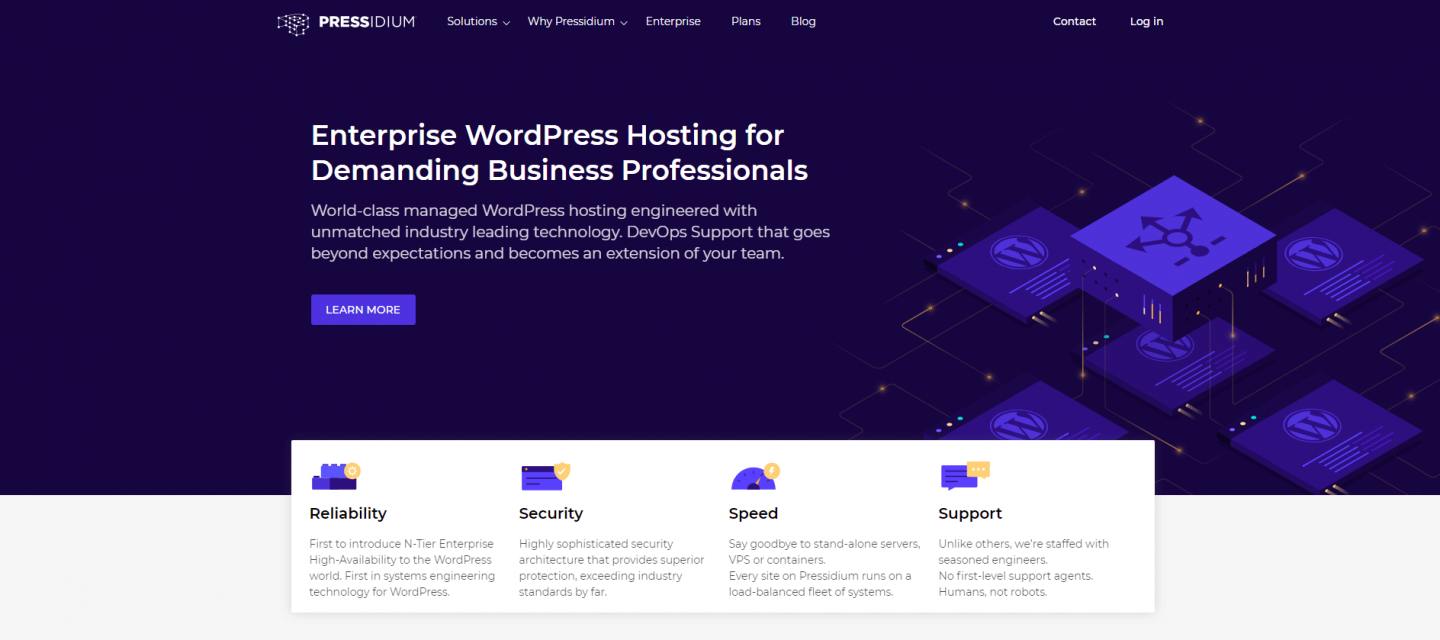
The first (and most common) is by installing WordPress on some web hosting (a server) that you pay for. There are a TON of hosts out there who offer this service and prices range from about $20/year up to around $250/year for this hosting (depending on the quality you need). Installing WordPress isn’t as daunting as it sounds (and in fact many hosts will do this for you anyway). By choosing to self-host your WordPress website you have complete control over it. This means you can even change the underlying code that dictates how WordPress operates if you wish.
Try our Award-Winning WordPress Hosting today!

The second option is to use a version of WordPress that is hosted by the people who built WordPress in the first place. In essence they provide the hosting and install WordPress for you and in return you pay a monthly subscription to access the service. It’s simpler to use but, because it’s in essence ‘locked down’ it reduces the level of flexibility you have to make changes to it.
Is WordPress Easy to Use?
One of the reasons people can sometimes be put off using WordPress is that it has a reputation for being complex. In part this is reinforced when you do a Google search for pretty much anything WordPress related… you’re hit with a wall of information among which can be some quite technical stuff!
This doesn’t however mean it is complicated. In fact, the reason there is so much information (and much of it technical) is simply because it is so powerful. And, given the fact that over 40% of the websites in the world use it, it’s perhaps not surprising there is a ton of information out there on it.
That’s the really cool thing about WordPress… if you want to keep things simple, you absolutely can. But, if and when the time comes when you need to do something more complex, then WordPress is pretty much always up for the challenge.
So, to answer the question, is WordPress easy to use? Yes. It definitely is. And things can get even easier if you use a high quality WordPress host like Pressidium. In fact, you could launch a website hosted on Pressidium in just ten minutes!
What kind of websites can I build with WordPress?
When it comes to the kind of websites you can build using WordPress, the sky is the limit. Pretty much if you can imagine it, you can probably build it with WordPress.
Common types of websites built using WordPress are:
- Business Websites
- eCommerce Websites
- Portfolio/Photography websites
- Forums
- Membership sites
- Resume Websites
- Learning/Tutorial (LMS) websites
- And a whole lot more!
Pretty much if you want a website for some reason then odds are you can build it in WordPress.
What are WordPress Themes and Plugins?
WordPress can be thought of as the engine and chassis (to use a car based analogy) of your website. It sits behind the scenes and does a lot of the work that goes into running your website.
But, much like cars, websites look different and often undertake different functions. That’s where themes and plugins come in.
A theme is a bit like the bodywork of a car. It’s a collection of files that are bundled up into one neat package that can be installed on any WordPress website. There are tens of thousands of themes available today (many of them free) and each one offers a different style of website that can be run ‘straight out of the box’. So, if you need a corporate looking website for a Dental Practice you could use one of the ten themes listed here (or many others no doubt). A theme saves you potentially hundreds of hours in development time. But (and here’s the cool thing), you don’t have to stick with the exact design of a theme. You’re free to tweak things as you see fit. So, back to our car analogy… you may have a car with 4 doors, tinted windows and green paint. But you might not like the wheels. Ok, so go change them. A theme gives you a significant head start when designing a site. You are however free to use the in-built WordPress tools to tweak the design any way you like.
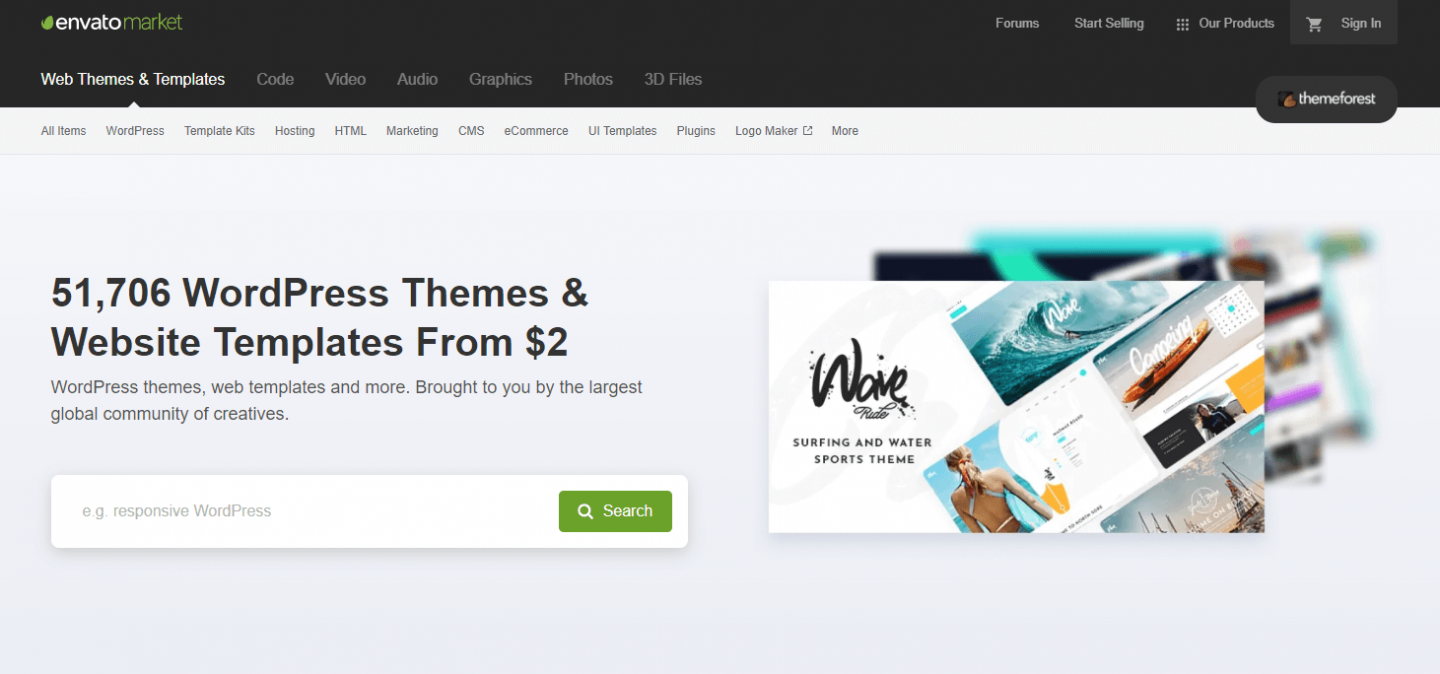
Whereas themes tend to focus more on the design of a website, plugins are more orientated towards adding functionality to a website. This is the equivalent of installing a new radio in a car or a GPS system etc. There are about 58,000 plugins available on the WordPress plugin store and each one of these has been designed to add a function of some description to WordPress. So, you need an email popup form on your website? No probs. There will be numerous plugins that offer this functionality.
And they’re easy to use. Just install them in a couple of clicks and you’re up and running.
Should I use WordPress?
Perhaps this is the easiest question yet. YES! There is a reason that so many millions of websites use WordPress and that’s because it’s great. It’s easy to sue but powerful. It’s incredibly well supported (you’ll never struggle to find an answer to a question online about WordPress) and it’s free to use! It doesn’t get much better than that.
Grab some hosting (if you need some advice on what hosting to choose then check out this article) and you’re off on an exciting journey. Happy WordPress Website building!
Start Your 14 Day Free Trial
Try our award winning WordPress Hosting!


















