CHAPTER ONE
IntroductionCHAPTER ONE
Introduction
With the increasing complexity of websites today, delivering an amazing product that your clients love can be a challenge. Client expectations have never been higher nor have the levels of competition that you and your Agency face on a day-to-day basis. Delivering an awesome WordPress website involves a huge amount of time and expertise from you and your team.
With constantly shifting design trends as well as frequent changes to CSS, HTML & JS standards there is little time available to your team to be able to concentrate on WordPress hosting and how this impacts both your client’s experiences of your end product (a WordPress website) and, just as importantly, how it may be affecting your Agency’s profitability and day-to-day operations.
In this white paper we are going to examine some of the WordPress Hosting challenges facing Agencies today and look at some possible solutions to the problems that Agencies face.
The aim of this white paper is to equip you and your team with a comprehensive understanding of what WordPress hosting really is.
We will discuss how WordPress hosting works and what you can reasonably expect from the different types of WordPress hosting available.In addition, we will examine the pitfalls of WordPress hosting and in particular the immense challenges that Agencies can face when scaling from a handful of clients to managing a portfolio of hundreds of WordPress websites.
CHAPTER TWO
Understanding WordPressCHAPTER TWO
Understanding WordPress
Before we look more closely at WordPress hosting options it might be helpful to first take a look at just what goes on behind the scenes when WordPress runs.
Most people who work with WordPress will have a broad understanding of what WordPress is and will understand how it works from a front-end perspective but, unless you are a developer, you understandably may not appreciate just how many processes occur behind the scenes when WordPress runs.
The hosting used for a WordPress website is responsible for supporting these processes and when you begin to understand the complexity of the process that ultimately delivers a page on a web browser for an end user, the importance of high quality, dedicated WordPress hosting becomes much more apparent.
The following is a brief, non-exhaustive, overview of the processes that occur at the server level (i.e. your WordPress Hosting).
STEP 1
The wp-config.php file is loaded. This is the configuration file that WordPress relies on to tell it the global variables for your WordPress site and also contains your WordPress database credentials. After loading the wp-config.php file WordPress will set default constants which govern things like maximum file sizes and upload location for media assets.

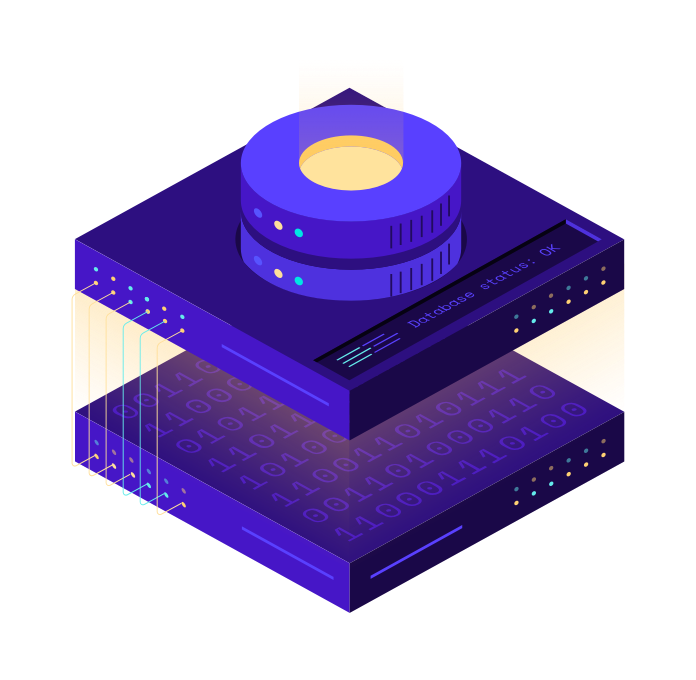
STEP 2
WordPress will now move on to connecting to the MySQL server and will select the database from this. Typically this is where you, as the end user may become aware of a problem if WordPress cannot connect to the database. In this instance the error message ‘Error establishing database connection’ will show. If the MySQL database can be accessed then WordPress will load the object-cache.php file (if it exists) and also the wp-includes/cache.php file. Next the l10n.php library in the wp-includes folder will be loaded.
STEP 3
Plugins now come into play (unless the site is on a multisite network in which case several other steps will have been taken). WordPress looks for the active_plugins entry in the options table of your WordPress database which means plugins that have not been activated are ignored. The pluggable.php file is loaded.
STEP 4
Rewrite rules are now loaded. These are what allow WordPress to display the website URL’s in an SEO friendly way. WordPress now loads $wp_query, $wp_rewrite and $wp.

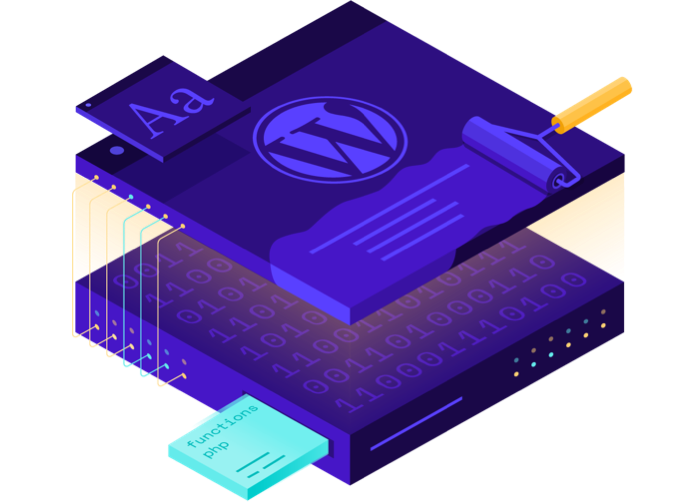
STEP 5
The next steps involve the website theme. The setup_theme action is run and then if the site is using a child theme, its functions.php file will load. There are a few more steps required but breadly speaking, WordPress has now loaded all the crucial information it needs to work.
STEP 6
There are handful of optional functions that will now fire including the widget_init action that allows developers to register and run widgets as required. WordPress will load query variables, fetch posts from the database and then look for the template file based on the WordPress template hierarchy.


STEP 7
Just before ending all PHP execution, WordPress fires an action called ‘shutdown’. WordPress has now done its job and stops working here. It has run its code and will generate the web page that has been requested by an end user. The web hosts server now packages up the information generated in the form of a web page which consists of HTML, CSS and JavaScript code. It’s this information which can be ‘understood’ by the end users web browser which then displays a recognisable web page for the user.
And that’s it… all of these processes take place in milliseconds which is pretty remarkable. The complexity of these processes goes to highlight what a web server has to handle and why it is so important to use web hosting that is suitable for these tasks.
CHAPTER THREE
WordPress Hosting OptionsCHAPTER THREE
WordPress Hosting Options
Businesses, Bloggers and Agencies are, on the face of it, spoilt for choice when it comes to WordPress hosting. WordPress powered websites now account for a staggering 37% of all websites which goes some way towards explaining why so many hosting companies claim to support the platform.
The choice available has the benefit of driving competition which, under normal market conditions, drives innovation and should theoretically improve standards. It does however make it extremely hard to sort the good from the bad. As an Agency, this can present significant challenges as selecting the wrong WordPress hosting provider can prove to be expensive, not only financially but also from a reputational damage standpoint if things go wrong.
This is probably the most common form of hosting available on the market today. Unless clearly otherwise specified, most hosting providers will be providing shared hosting of one form or another for their clients.
Typically, shared hosting is the cheapest option available. It’s possible to host a WordPress website for a little as $10 or so a year. Marketing is heavily used in the hosting industry to ‘dress up’ hosting packages and even the cheapest hosting available will frequently over promise with a long list of features.
What is Shared Hosting?
All WordPress websites need a home. That home is a server. Servers are glorified computers that have been stripped back and are normally housed in a datacentre somewhere in the world. In common with the computer on your desk, a server requires a hard drive to store information on, a CPU chip (the brains of your computer/server), and RAM. In the same way that you can purchase a cheap computer or a powerful computer, the same goes for servers. The quality and size of the CPU, hard drive and RAM will dictate how quickly the computer, or in this case, server will run. Shared hosting typically utilizes cheap servers to host your website.
Additionally, servers are shared between customers (hence the name, ‘shared hosting’). This means that the resources of that server (the RAM and CPU) are also shared with other customers.
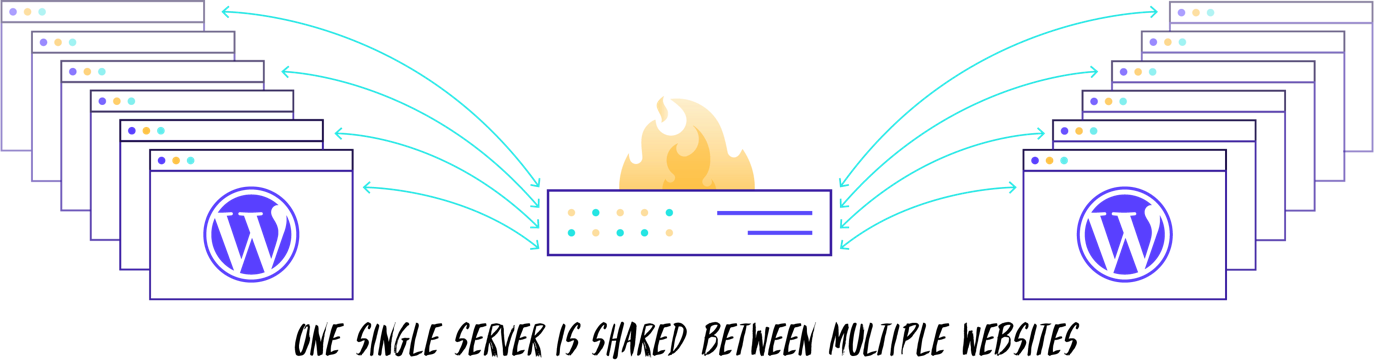
Shared Hosting Problems
Shared hosting has a number of pitfalls including:
- Slow Speeds
Because cheap hardware is used in shared hosting servers and the resources available are shared between customers your website may load very slowly. We ran through the myriad of processes a typical WordPress install has to run in order to generate a web page for your user. These processes require server resources to run. If another customers WordPress website is also running at the same time then you will not have the server resources required to run your website. This means it will load slowly as it has to ‘wait in line’ for resources to become available. - Security Vulnerabilities
Imagine you were to allow 100 random people from across the world to log on to your computer remotely and you granted them permission to store whatever files they wanted on your computer. In effect that is exactly what is happening on a shared server. The result of this is that your website is susceptible to any security flaws or viruses that are put there by a complete stranger. As such, no matter how good your website is, it is potentially at risk of being hacked thanks to security flaws introduced into the system by a third party. - Support
Normally hundreds if not thousands of websites are crammed onto a shared server with all the pitfalls and problems outlined above. This is the only way that the hosting provider can make money thanks to the typically low price tag of a few $$ for shared hosting. This price tag has the result of also affecting the quality of support that you will receive from their tech team.
SHARED HOSTING SUMMARY
The primary advantage of shared hosting is cost. Thanks to economies of scale, shared hosting can be incredibly cheap. And if you are hosting an unimportant low traffic WordPress site then it can have its place.
2. VPS WordPress Hosting
VPS stands for ‘Virtual Private Server’. VPS WordPress hosting is typically marketed as a premium WordPress hosting option.
As discussed above, shared hosting involves a web host loading tens or hundreds of WordPress sites onto a single server. There is very little from a technical perspective that separates each WordPress install which can lead to both resource and security issues.
VPS Hosting works to reduce and/or eliminate some of the problems typically associated with shared hosting by compartmentalizing the server using programs which create a ‘virtual’ operating system on the server. Each server can run several virtualized operating systems. Clients who choose VPS Hosting are allocated their own virtualized operating system on a server from which their WordPress install(s) are run.
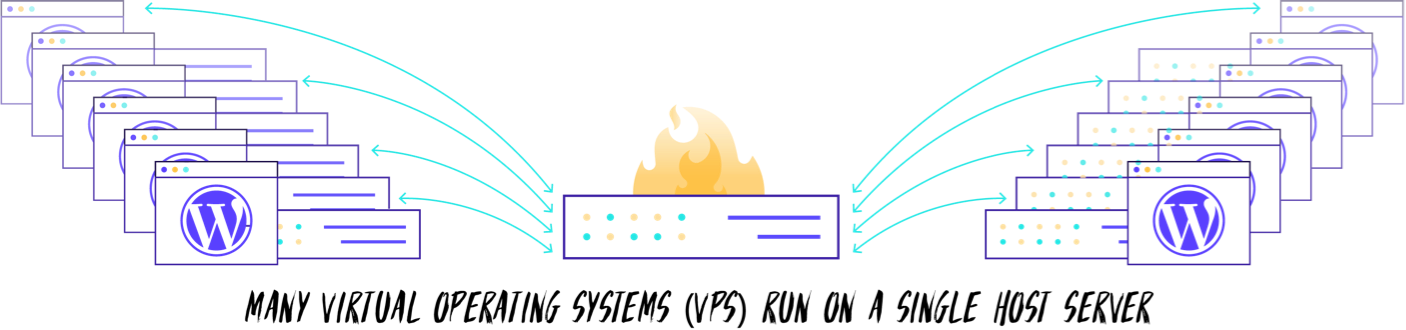
This virtualized operating environment means that you are able to run your own instances of PHP, Apache and MySQL as well as having a dedicated amount of RAM available to you.
Thanks to the way the system is virtualized it also enhances the level of security by reducing the risk of ‘bleed through’ from other clients, potentially malware infected files that reside on the server.
VPS HOSTING SUMMARY
VPS Hosting is typically considered to be superior to shared hosting for the reason outlined above. The primary caveat is that of cost with VPS Hosting typically being significantly more expensive that shared hosting. Hosting providers will typically up their game when it comes to the level of support offered to VPS Hosting clients although this is not a given.
VPS Hosting could be considered suitable for customers who want more power and reduced security risks for websites that receive a reasonable amount of traffic.
3. Dedicated WordPress Hosting
Dedicated WordPress Hosting could be considered from some perspectives as the ‘Gold Standard’ for WordPress Hosting. As the name suggests, Dedicated Hosting is a term used to describe a web hosting package that provides a dedicated server for the sole use of the customer who rents it.
This means that 100% of the server resources (RAM, CPU and Storage) are available to just you. And because only you have access to the server, this means that only your files (i.e. WordPress websites) should reside on it, reducing bleed through security risks to zero.

Dedicated Hosting Summary
If ultimate control and power are what you are after then Dedicated Hosting may make sense. It can be significantly more expensive than VPS or Shared Hosting and, depending on the provider, may require you, the customer, to have knowledge required to configure and run a server.
This involves not only understanding how to install and manage WordPress but also how to setup, configure and maintain the server operating systems. Because this can be complex, some hosting providers will offer Dedicated Hosting with optional technical support and/or maintenance packages whereby the underlying server maintenance is carried out by the hosting providers tech team.
4. Managed WordPress Hosting
Now we have looked at the three primary types of hosting available we need to examine a ‘brand’ of WordPress Hosting referred to as Managed WordPress Hosting.
WordPress is a pretty complex Content Management System that benefits from hosting that is specifically designed for its unique requirements. Using the analogy of a car, some are powered by diesel, some petrol and some are hybrids. The fuel used obviously affects performance and the same goes for WordPress.
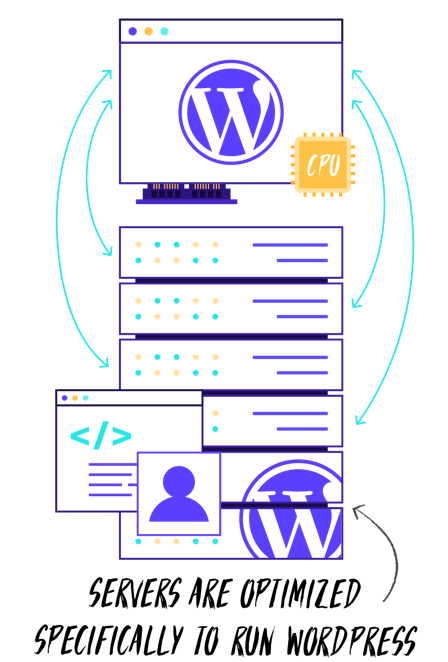
Managed WordPress hosting is a term that is used to describe a hosting business that has optimised their servers specifically to run WordPress. This, in theory, means your WordPress website(s) will run more quickly and will be less prone to security risks including hacking.
Managed WordPress hosts will also take care of server management as well as often providing automated WordPress core upgrades.
In addition to this, Managed WordPress Hosts typically offer a range of ‘add on’ services that are designed to enhance your hosting experience such as backups, staging servers, website clone functionality and easy-to-use control panels from which their clients can administer their own WordPress installs.
It’s important to note that whilst the phrase ‘managed WordPress Host’ is designed to convey the message that the hosting solution on offer is superior to the competition, this cannot be taken for granted. Just as shared hosting can be good or bad, the same goes for managed hosting.
WHAT KIND OF SERVERS ARE USED FOR MANAGED HOSTING?
The interesting thing to note with managed hosting is that it is entirely up to the managed hosting provider to choose what kind of server arrangement sites behind their Managed WordPress Hosting offering.
Many managed hosts actually utilize a shared hosting environment to provide their service. Although cheap shared hosting is likely to suffer from performance and security issues, a well-engineered shared hosting environment can perform well. Managed WordPress hosting companies who utilize a shared hosting environment will likely have put in place more advanced security features to help mitigate against bleed through attacks.
They will also likely have increased levels of server resources available for each WordPress install on the server (servers will literally be less crowded). This should, in practice, mean that managed WordPress Hosting performance and security is superior to that of cheap shared hosting, despite the many similarities the two hosting options share.
MANAGED WORDPRESS HOSTING – CLOUD PLATFORMS
One other term that it is worth being cognisant of when evaluating WordPress Hosting options is ‘Cloud Platform’ or ‘Powered by the Cloud’. Typically, this statement will then also go on to refer to Google or Amazon (who are two of the largest providers of cloud servers in the world). Branding is at play here again.
All WordPress hosts use servers and many, many of them will rent these servers from a third party provider. In the case of some Managed WordPress Hosting businesses, the fact that they have chosen to use Google ‘cloud’ servers or Amazon ‘cloud’ servers is used as a marketing feature.
It is debatable whether the use of servers owned by Google or Amazon actually improves the underlying hosting product being provided to you, the customer, by the managed hosting provider.
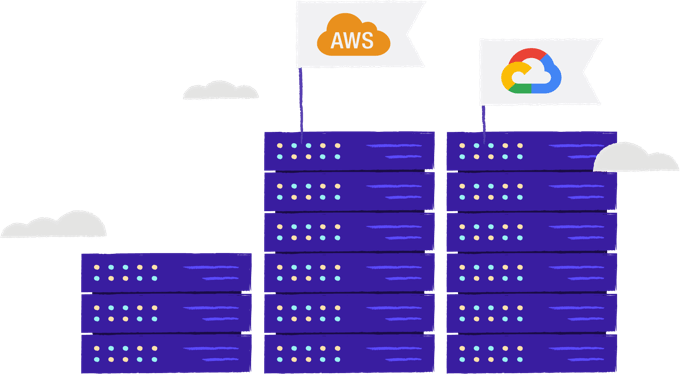
MANAGED WORDPRESS HOSTING SUMMARY
Managed WordPress hosting is a popular option for many Agencies and with good reason. Done well, it can deliver high quality hosting on optimized servers (and all the benefits that brings with regards to speed, usability and security) with minimal hassle. On a per website basis however it would typically be the most expensive option available to you.
CHAPTER FOUR
WordPress Hosting Pain Points Faced by AgenciesCHAPTER FOUR
WordPress Hosting Pain Points Faced by Agencies
As we’ve seen, there is a myriad of options available to you as an Agency when it comes to hosting your client WordPress websites. Let’s quickly summarize them:
Shared Hosting
Typically cheap, likely to be slow and at high risk of security issues. Low quality technical support.
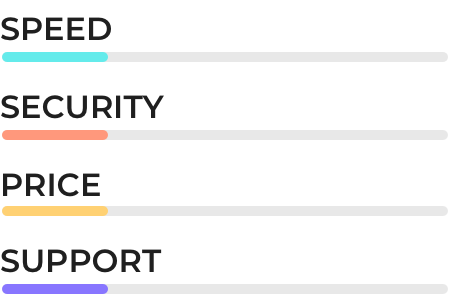
VPS Hosting
Medium cost, faster and more secure to run. Technical support will vary and you may need to undertake basic server maintenance tasks yourself requiring additional expertise unless the VPS is described as ‘managed’.
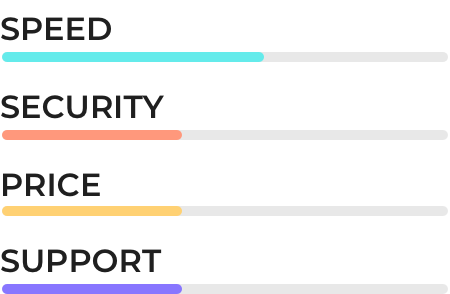
Dedicated Hosting
Offers users the maximum level of flexibility as you control the server, the operating system, and how resources like RAM are allocated by virtue of managing the number of websites installed on the server. You will likely be required to undertake server maintenance and have a good understanding of server management unless you opt for a maintenance package. More expensive than a VPS offering.
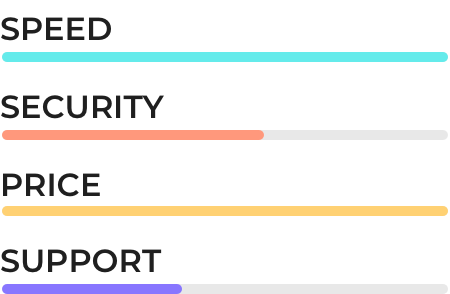
Managed WordPress Hosting
Depending on the provider it may utilize shared hosting or provide the option of dedicated resources. Server management is wholly undertaken by the provider and servers should be optimized to run WordPress quickly and securely. Additional extras such as backups may be provided. Technical support should be above par and WordPress orientated. Site for site, likely to be the most expensive.
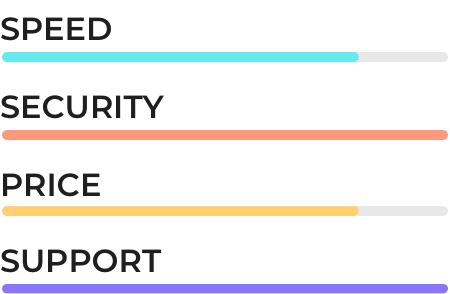
So, why are we looking at the options available to you again? It’s because your choice of hosting will directly impact three key pain points experienced by Agencies namely Performance Issues, Security Issues and Update Issues. Let’s look at each of these in more detail.
1. Performance Pain Issues

WordPress performance is affected by two things:
- Design – How the site is coded including the plugins and theme that are running.
- Hosting – What hosting the site is using. If its cheap, shared hosting don’t expect blazing load speeds.
These issues impact you and your Agency team, your client and the end user of the website. As such it could hardly be more important that performance is as good as it can be. It also explains why poor performance is often cited as the number one pain problem for Agencies.
END USER PERFORMANCE PAIN
Ultimately any website is built to serve the needs of an end user. Websites are often the first point of contact with a business for customers and as such it’s vital that the website loads quickly, is secure and performs the necessary functions seamlessly (for example, a WooCommerce site needs to be able to process an order).
It is estimated that close to 50% of website users will abandon a website if it doesn’t load within 3 seconds.
Clearly a slow site is bad for business. Reputational damage is also potentially huge with with 68% of people surveyed stating that they would view a brand negatively if their website was down.
Client Performance Pain
A slow website that is causing customers to abandon it, a hacked website that causes reputational damage or a website that fails to perform due to technical issues is clearly all very bad news for a website owner.
Agency Performance Pain
Agencies really get to feel the pain with poor performing hosting thanks to two issues compounding the pain felt as a result of poor hosting performance.
Client Backlash
The first is backlash from a client when things aren’t working. On the basis your Agency is hosting the client’s website, odds are you are charging for this service. The client will be unimpressed that their website isn’t working and, in the case of a website that is directly revenue generating (i.e. a WooCommerce store) will bring significant pressure to bear on you and your team to get things fixed quickly. Despite the fact that the failure of their website is not your fault (it’s the hosting company who is to blame), the client will without doubt view your Agency as the culprit. The damage from this could be significant as the client may leave your Agency depriving you of revenue and will also probably seek to damage your reputation by posting negative reviews and advising friends and colleagues to steer clear of your Agency.
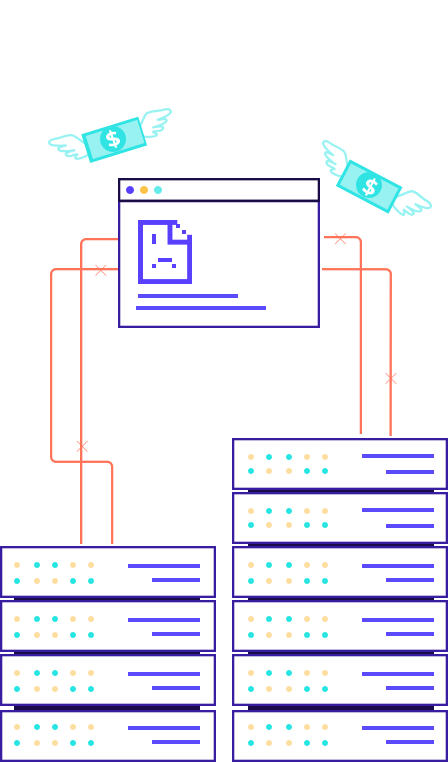
Developer Pain
Unless a finished website is handed across to a client and they host it elsewhere, your team has to work on the sites that they produce for the foreseeable future. This involves undertaking routine maintenance such as updating plugins and refining and optimizing the site on instruction from your client. This may involve adding new pages, changes out images, working on technical aspects for SEO purposes and so on.
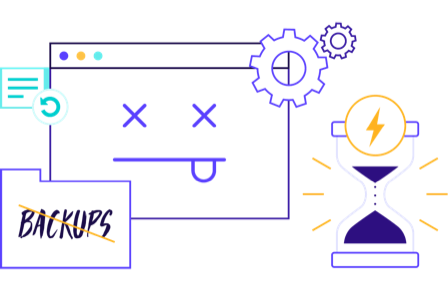
If the site performs poorly thanks to sub-standard WordPress hosting, all of these jobs are going to take significantly longer than they might otherwise have. The lack of functions like snapshot backups (for example) will also hamper progress and under a worst-case scenario, changes could result in breaking the site.
2. Security Pain Issues

Stats consistently show that WordPress is a prime target for hackers. It’s popularity (powering 37% of the world’s websites) means it’s inevitable it is going to be targeted. Unfortunately, it is also a popular target thanks to ever developing exploitable vulnerabilities.
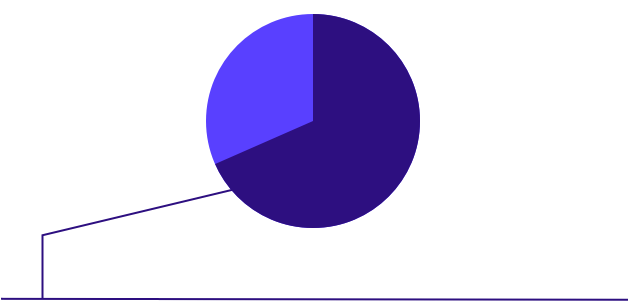
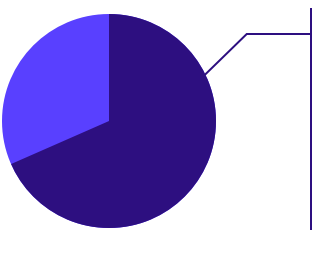
It is estimated that 73% of WordPress websites currently have exploitable vulnerabilities thanks to a combination of factors. These factors range from old WordPress versions still being run through to out-of-date plugins and finally security flaws in the WordPress hosting used.
For an Agency, this is a potentially huge pain point and a massive time and resource overhead should the worst happen. As with poor performance, the impact of a hacked site has a ripple effect that ultimately ends again with you, the Agency. First end-users are disrupted as the site is unusable thanks to a hack, second the client is angry as they are suffering revenue loss and reputational damage.
All of this leads to you and your team who are now responsible for explaining why the hack happened and having to clean up the affected WordPress website.
3. Update Pain Issues

WordPress release about 2 core updates a year. Minor updates are released much more regularly, mostly to patch security flaws. In addition, WordPress plugins frequently required updating. These updates are essential in order to help ensure that a website doesn’t become a target for a hacker but can be incredibly time consuming for an Agency to manage.
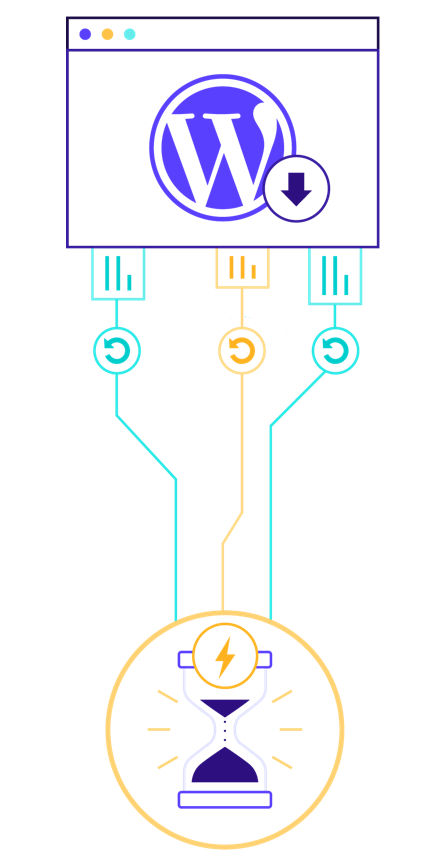
In addition to the pain problem caused by the time your team is required to spend updating plugins and WordPress cores is the pain caused by these updates breaking your client’s websites. A job that was scheduled to last 15 minutes or so now suddenly becomes a much bigger job that requires significant amounts of developer expertise to fix.
Using the right WordPress hosting can help minimise the pain caused by update issues. For example, WordPress plugin update failures can be caused by insufficient server resources. By using a well-resourced server, updates can be performed much more smoothly. Many Managed WordPress Hosting providers will undertake WordPress core updates for you on your behalf and the best will have systems in place to test your client websites prior to and after the update is deployed to ensure it was successful. Clearly this reduces the burden on your Agency team.
CHAPTER FIVE
What does WordPress Hosting for Agencies need to deliver?CHAPTER FIVE
What does WordPress Hosting for Agencies need to deliver?
In order to mitigate against the three pain points that are frequently cited by Agencies as being their number one sources of frustration (Performance, Security & Update issues), WordPress Hosting needs to deliver the following:

Excellent Reliability
It is bad for your Agency when you sell hosting to a client and then find that their website keeps going down. Not only does your Agency suffer reputationally, but it costs you in hours spent to sort the problem out.

High Levels of Security
As discussed, WordPress is a prime target for hackers. There is however a lot that can be done to mitigate the risk of a hack and the right WordPress host will have security systems in place to help prevent this happening.
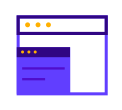
True Scalability
Your Agency is continually growing. You’re adding new WordPress websites to your hosting every single month. Your WordPress host needs to be able to handle this. They also need to be able to cope if one of your client’s websites suddenly starts receiving more and more traffic. Finally, systems need to be in place to enable your team to manage multiple WordPress websites quickly and efficiently.
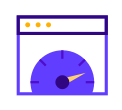
Superior Performance
Speed is vital to ensure that bounce rates are kept low. In addition, load speeds are now a Google ranking factor meaning a fast loading website is a must.
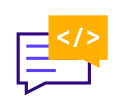
Expert Support
Your Agency’s team are not hosting experts. You may have a colleague on staff who is more technically minded but dedicated hosting that solves problems is crucial.
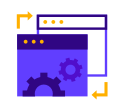
Tools to help you get the job done
Website backups, staging sites, and website cloning features are just a few of the tools that can significantly assist your team in the process of developing and maintaining client WordPress websites. Whilst third party addons can achieve these functions, it can often be preferable to have these functions ‘baked in’ to the hosting platform.
Let’s examine these key areas in more detail:
1. Reliability

Reliability can mean different things to different people. When it comes to WordPress hosting, it would be reasonable to define reliability as:
“Hosting that has high levels of uptime, can handle traffic bursts, and is robust in its performance during maintenance procedures.”
High levels of reliability are what allow you and your team to sleep at night. Conversely, poor reliability results in significant increases in work, often at inconvenient times (such as weekends and evenings).
So, how do the main hosting solutions stack up with regards to reliability?
Shared Hosting ![]()
Cheap shared hosting is unlikely to be reliable. Poor quality server components may fail, overcrowding reduces availability of essential server resources and low levels of investment can result in server failure or maintenance procedures that occur at inconvenient times.
VPS Hosting ![]()
Likely to be more reliable but dependent on the quality of hardware used. Due to the fact that the server is shared (despite certain resources being compartmentalized), things like essential server maintenance schedules will be out of your hands which can result in downtime at inconvenient points.
Dedicated Hosting ![]()
High levels of reliability assuming a reputable hosting provider is used. Maintenance schedules can be organised to best suit you. The reliability of the server however does in part depend heavily on the skills of the engineers assigned to undertake routine maintenance. If this is being carried out in-house, it may add significant burden to your team especially as the number of installs per server increase.
Managed WordPress Hosting ![]()
Reliability will depend on a wide range of factors. Don’t forget that a managed host is using a server, whether that’s a shared or dedicated and that levels of reliability will depend on how skilfully these resources are managed on your behalf.
2. Security

Security tends not to matter until you get hacked. At this point, the importance of using hosting that offers high levels of security suddenly becomes only too clear.
There are a huge number of variables at play when it comes to security. These range from how up-to-date the WordPress install and associated plugins are kept right through to critical elements at a server level. Whilst WordPress updates are in your hands, server level security updates may or may not be something you can manage. As such your choice of hosting provider is critical in this regard.
So, how do the main hosting solutions stack up with regards to security?
Shared Hosting ![]()
Cheap shared hosting is unlikely to be particularly secure. Lack of investment in servers is likely to mean that critical security patches are slow to be applied to server level hardware whilst the risk of ‘bleed through’ malware infection is significant thanks to the close proximity of multiple WordPress installs inherent in shared hosting.
VPS Hosting ![]()
Likely to be more secure thanks to the compartmentalized nature of a VPS. Server level security however is out of your hands leaving you reliant on your host to undertake the necessary maintenance on your VPS as required.
Dedicated Hosting ![]()
High levels of security can be achieved thanks to the level of control available with a dedicated server. There are a lot of factors at play however with server security management and its therefore essential to ensure that server management is carried out by competent qualified engineers. If this work is carried out in-house it can prove expensive.
Managed WordPress Hosting 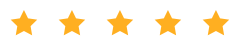
Due to the WordPress focussed nature of Managed WordPress Hosting, the expectations that your sites reside in a secure environment should, rightly, be high. Much will depend on the hosting provider in this regard. See out checklist at the end of this white paper for questions to ask.
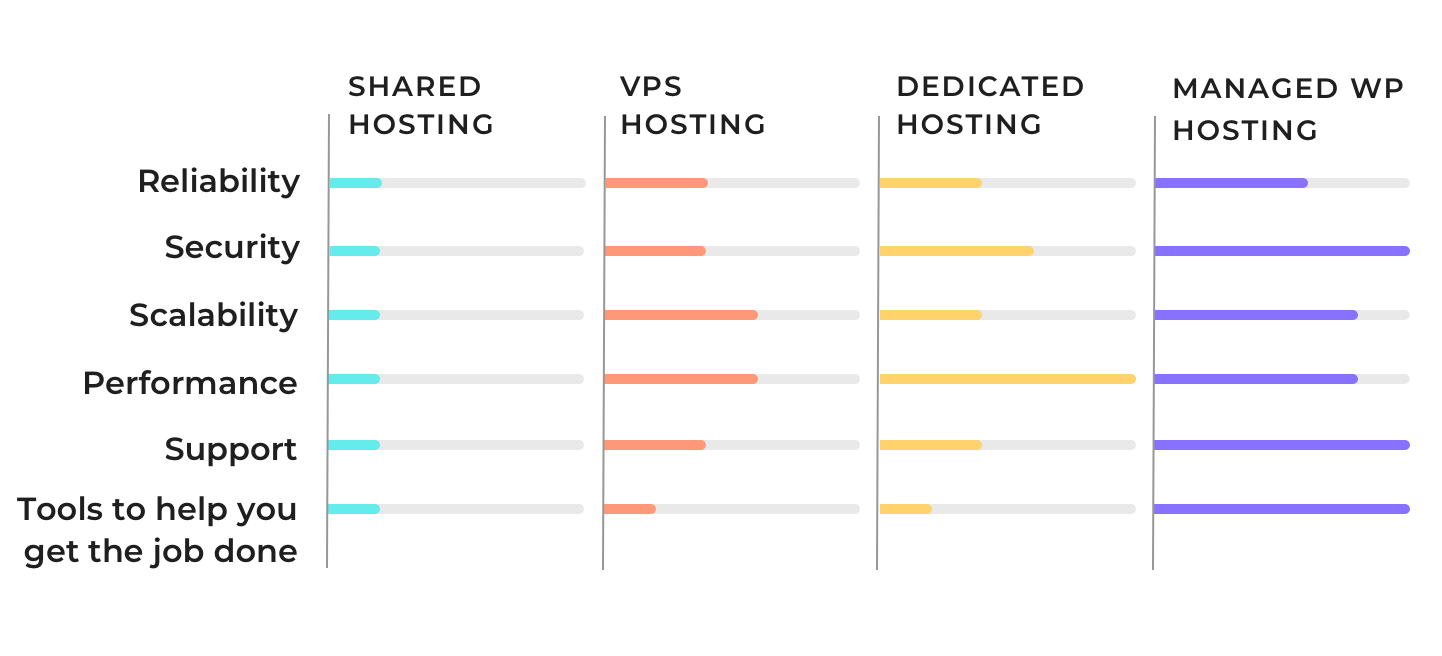
3. Scalability

There are two factors to consider when talking about scalability.
The first is how your WordPress hosting will handle a spike in traffic (either briefly or over an extended period). Clearly every site owner wants traffic to their site and sometimes, thanks to a TV interview or a viral social post, traffic levels can increase quickly and unexpectedly. Ideally good WordPress hosting will be able to handle this. If it can’t, you are facing pain points as the site will instead crash.
The second element of scalability refers to how easy it is for you and your team to manage ever increasing numbers of WordPress installs. Most Agencies will want to grow their client numbers and more clients means more websites. It’s important to evaluate where your chosen hosting solution can handle this.
So, how do the main hosting solutions stack up with regards to scalability?
Shared Hosting ![]()
Cheap shared hosting will not handle traffic spikes. The reality is that this type of hosting is only suitable for very low traffic sites and you should have no expectations that traffic spikes will be accommodated. With regards to being able to handle more and more website installs, theoretically the sky is the limit as your hosting provider will be only too happy to sell you the space required to host as many sites as you need. All of these sites though will of course suffer from any weaknesses inherent in your hosting provider of choice.
VPS Hosting ![]()
Thanks to the ability to dictate the level of certain server resources, a VPS is better placed to be able to handle modest traffic spikes, assuming it hasn’t been overloaded at the outset. If you are finding that 95% of available RAM is being utilized on a day-to-day basis then clearly there is very little overhead available to handle an uptick in traffic.
Dedicated Hosting ![]()
In a similar vein to VPS Hosting, you control the server resources and as such are able to better control how well the server can handle a spike in traffic. A more powerful server, with fewer of its resources utilized on a day-to-day basis will be better placed to handle a traffic spike than a dedicated server that is running at maximum capacity during normal traffic conditions. With regards to dedicated servers and the ease of scaling as your Agency grows, this depends. If your team are responsible for server maintenance then each and every additional server you spin up has the potential to significantly increase the workload facing your tech team. This workload should not be underestimated.
Managed WordPress Hosting ![]()
Will managed WordPress hosting handle traffic spikes? Once again, it comes down to the architecture design of the host and whether or not they have worked to ensure their systems can handle traffic spikes for their clients (you, the Agency). This is something that certain Managed WordPress hosts take seriously however. You just need to ask the right questions before signing up. With regards to Managed WordPress hosting offering a scalable platform for your Agency, the answer should very much be ‘yes’.
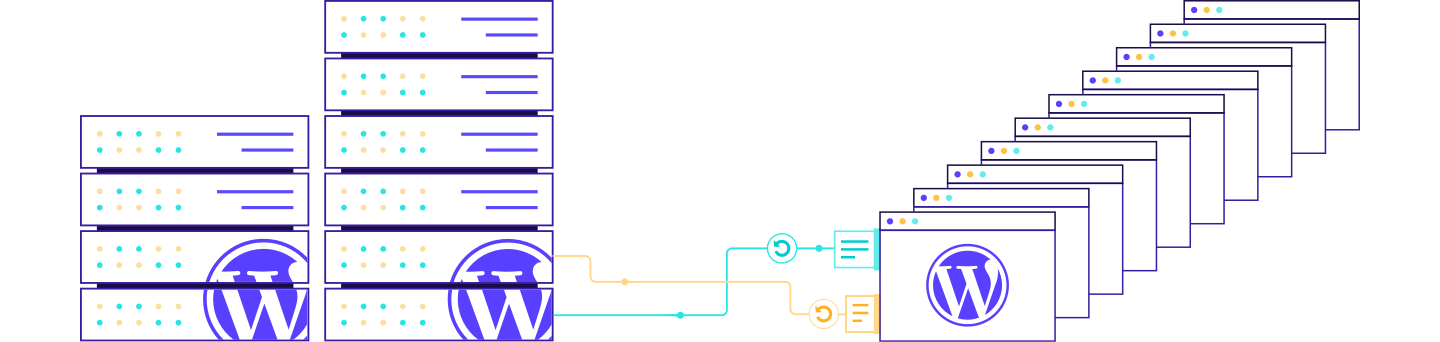
Most managed WordPress hosts will have designed a platform that makes it relatively easy to spin up new WordPress installs. As such, the sky is the limit. In addition, server maintenance will be taken care of for you meaning it doesn’t matter how many sites you have, your workload in that regard shouldn’t increase. Finally, many managed WordPress hosts have platforms that allow you to undertake bulk tasks (like updating plugins) which can save you time. This becomes ever more important the bigger your Agency becomes.
4. Performance

We’ve established that good performance is critical. Fast sites are a win-win for you and your team, your client and the website end user.
So, how do the main hosting solutions stack up with regards to performance?
Shared Hosting ![]()
Cheap shared hosting will likely perform poorly on a variety of metrics, especially load speeds. In addition, performance will vary from hour to hour meaning you can never be confident that consistency of performance is being maintained.
VPS Hosting ![]()
There is no ‘one size fits all’ VPS server. Budget dependent, you can choose a VPS with high levels of resources, such as RAM and CPU, which will affect how quickly a site will load. Ultimately, excellent levels of performance should be achievable on a VPS but much of this will be dependent on how your Agency configures your VPS. If you don’t have experience optimizing servers for WordPress then it is likely you will be unable to achieve maximum levels of performance.
Dedicated Hosting ![]()
As with a VPS, performance and speed will depend on server resources and how well the server environment has been configure to work with WordPress.
Managed WordPress Hosting ![]()
Speed is often a key consideration for managed WordPress providers. As they are designing server environments that are optimized for WordPress you stand a good chance of achieving excellent levels of performance with a managed WordPress provider. In addition, caching should be built into the host environment further speeding up your websites.
Note: In addition to caching being critically important for optimal WordPress performance, some hosts will provide access to a CDN (Content Delivery Network). A CDN effectively replicates your website and hosts it on a server near to your customer base. For example, if you hosted your website on a London based server but your customers were located in Australia you would expect to see a significant speed hit thanks to the geographic distances involved. A CDN solves this issue by ‘placing’ a copy of your website as near as possible to your target audience. In this case, somewhere like Sydney.
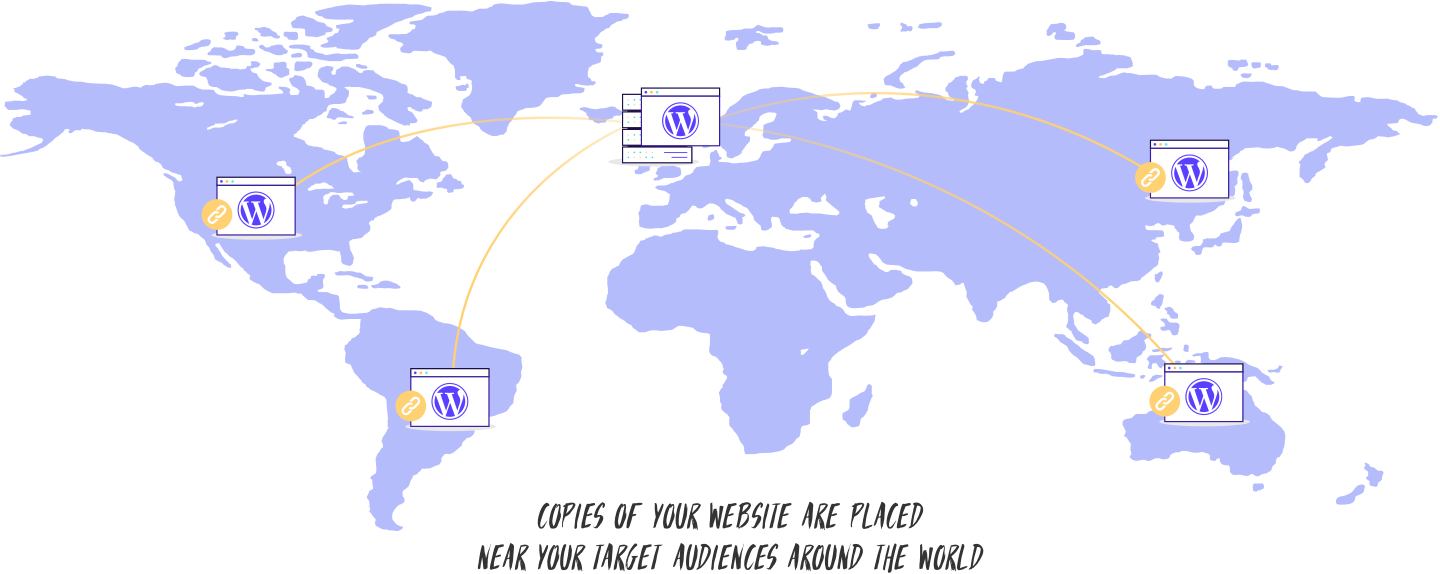
5. Support

The importance of high-quality support from your chosen web host cannot be overstated. If your Agency wants to avoid pain then it’s vital you are confident your web host is there to help you when things go wrong. No matter how good your hosting solution is, things can and will go wrong. Knowing that a qualified, capable and caring team is available to help when you did it most can relieve a huge amount of burden from your team.
So, how do the main hosting solutions stack up with regards to support?
Shared Hosting ![]()
Cheap shared hosting will be very unlikely to be backed up with high quality support. The economics simply don’t allow for the investment required in support teams that are qualified to deal with WordPress related problems.
VPS Hosting ![]()
Support levels will vary wildly depending on your VPS provider. Not only will you need to ascertain the level and quality of support available for WordPress related issues but also for server related issues.
Dedicated Hosting ![]()
As with a VPS, support levels will vary wildly depending on your Dedicated hosting provider. Not only will you need to ascertain the level and quality of support available for WordPress related issues but also for server related issues.
Managed WordPress Hosting ![]()
Support is a key area where Managed WordPress hosting providers often seek to differentiate themselves from the competition. Expectations from you, the Agency should be high in this regard. Sadly, many fail to live up to the hype. Do your homework and if at the outset of your relationship you feel support isn’t as good as it could be then it’s worth considering how helpful the support will be at 3am when something has gone really wrong.
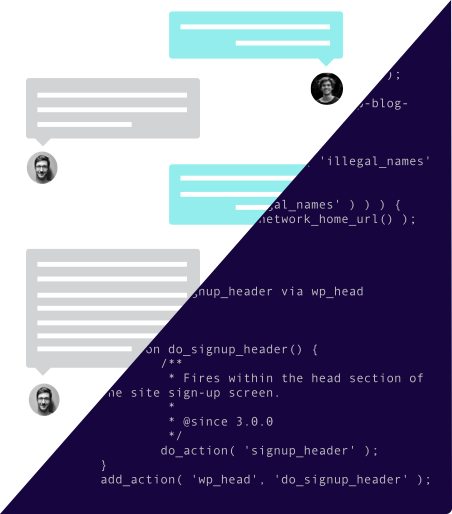
6. Tools help you get the job done

Time is money and any tools that can help you and your team build and manage WordPress websites have the potential to add value to your Agency. Equally, it’s possible to spend a lot of money on addons and extras and the outlay on any tools has to be balanced against their usefulness.
Examples of tools your team might find useful:

Backups: High quality backups are invaluable. Whether you use a third-party plugin or a backup system provided by your host, it’s vital that these backups work reliably and can be both requested and deployed quickly and easily.

Staging sites: The ability to copy a site to a staging server in order that changes can be made without affecting the live deploy is hugely helpful.

Site Cloning: Rather than starting from scratch, your dev team may find it useful to be able to copy a base ‘template’ site to a new install, thus saving time on performing tasks that are replicated from site to site.
Shared Hosting ![]()
Cheap shared hosting will be very unlikely to provide any of these tools. You may see mention of ‘backups’ being provided but the reliability of these is likely to be low. In addition, backups on shared hosts are typically stored on the same server meaning they are close to worthless.
VPS Hosting ![]()
As VPS servers are generally sold as non-specific hosting (i.e. not specifically designed for WordPress) it’s unlikely any of the listed tools will be included meaning you’ll need to use third party apps to achieve any additional functionally required.
Dedicated Hosting ![]()
As with a VPS server, Dedicated Servers are generally sold as non-specific hosting (i.e. not specifically designed for WordPress) it’s unlikely any of the listed tools will be included meaning you’ll need to use third party apps to achieve any additional functionally required.
Managed WordPress Hosting ![]()
Because Managed WordPress Hosting is specifically targeted at the WordPress market, add-ons like backups are often sold as part of the package. The quality of such tools though can vary. It’s important to test things like backups and also to ensure that these are ‘offsite backups’ as opposed to backups that are stored on the same server as the website itself.
CHAPTER SIX
Managing WordPress Sites at ScaleCHAPTER SIX
Managing WordPress Sites at Scale
Many Agencies will start off small and will aim to grow organically over time. As with most businesses, priorities shift and morph as the business grows and different challenges emerge.
High quality WordPress hosting should be an absolutely fundamental ‘must have’ for Agencies but for many, finding the right host can be difficult.
A problematic error many Agencies fall into at the early stages of growth is using systems, processes and hosting that won’t easily scale. Processes that seem manageable when your Agency is hosting ten websites soon become increasingly expensive, time consuming and burdensome when the number of sites under management grows into the hundreds or thousands.
A good example would be an Agency that is using a Dedicated Server and has chosen, for cost purposes, to undertake server maintenance themselves. When hardware requires security patching, the job is manageable on one server. When you have 20 servers to maintain however the task becomes daunting.
Where possible, picking the right WordPress host as early in your Agency journey as possible can pay dividends (literally!) further down the road. It’s vital that you critically analyse how time consuming it will be to manage your portfolio of websites and whether or not your chosen hosting solution will help or hinder.
CHAPTER SEVEN
Questions to ask a WordPress Hosting ProviderCHAPTER SEVEN
Questions to ask a WordPress Hosting Provider
To help you further on your mission to find the perfect host we have eight questions you should ask a potential WordPress Hosting provider to answer before committing to use them.
Q1. How long have you been in business?
Age isn’t necessarily an indicator of quality. That said, if a host is brand new (less than a year old) then you are likely to want to tread with caution.
A brand-new host is ultimately untested and, whilst we all have to start somewhere, you need to decide if you are happy to entrust your website(s) to a company that has little to no track record. Be especially careful if you do go with them that you have things like an independent backup of your website so, if worst came to worst, you could at least move on should they shut up shop unexpectedly.
Q2. Will you migrate my sites across to your platform and if so, what do you charge for this?
Migrating WordPress sites can be a hassle. If it’s something you do regularly then it won’t cause you much of a problem but if you don’t then you’ll need to be prepared to devote some serious time to the job.
Ideally, your chosen web host will be happy to migrate your sites across to their platform and for free. They should know their platform inside out and can optimize your site during the move to make sure it works flawlessly on their infrastructure.
Q3. What support do you offer?
Support should be close to your number one priority. Ignore it at your peril… even the best of us need help with our websites sometimes and it’s often at a critical moment making effective, timely support a must.
As discussed, if you’re paying a few ££’s a year for shared hosting, the support you are going to receive is going to be basic at best. It’s impossible to pay for high-quality support agents who really know they’re stuff if all your earning is a few cents per website hosted. It can be hard to work out how good support levels will be. A good test is to ask a few technical questions prior to signing on and then gauge how helpful and informative the response is.
Q4. Do you have a backup system in place for my websites?
We cannot overemphasize how important backing your website up is. And the reality is, the cheaper the host, the more careful with this you will want to be.
No one is immune to data loss or getting a website hacked, making backups a prudent choice no matter what. It’s also important that backups are true ‘offsite’ backups. That is, not stored on the same server that hosts your website.
Q5. How reliable is your system? Can it handle traffic spikes?
It’s important to understand the limitations of a host’s systems in order to ascertain whether or not your website is going to go down each time you get a traffic spike.
Clearly cheap shared hosting won’t be able to handle traffic spikes whilst the resources available on a VPS or Dedicated Server will dictate in part how much traffic can be handled. For Managed WordPress hosting it’s important to ascertain how their systems are built and whether or not traffic spikes can be accommodated.
Q6. Do you defend against Brute Force attacks and Malware?
WordPress, unfortunately, is a prime target for hackers. As such it’s important that not only your host can handle ‘good’ traffic but also can take out the bad kind.
You need to know that preventative measures are in place to protect against brute force/hacking attempts and that the hosting infrastructure has been hardened to help avoid your site getting infected with Malware. Managed WordPress hosts should have dedicated systems in place to help minimise the risks from malware or brute force attacks.
Q7. Do you charge for overages?
Overage visit billing is one of the most significant revenue streams for many WordPress hosts (some call it “bandwidth” instead of visits, but it’s the same thing, i.e. ‘a measure of traffic’).
Don’t get caught out by these limits… with your Credit Card on file, the first you’ll likely know about breaching these limits will be when a large bill arrives on your doormat. Check what the host’s policy is on overages and make sure you retain a copy of this information for future reference.
Q8. What other features do you offer to make my life easy?
As discussed, certain tools can make your life a lot easier and help improve your Agency’s profitability by significantly reducing the time take to perform certain tasks.
So, make sure to ask what you get. For example:
- Do you get Instant Backups?
- Do you get Offsite Backups?
- Is the control panel user-friendly?
- Can you assign logins to third parties?
- Are staging sites includes and how well does this functionality work?
- Are SSL certificates included and easily provisioned?
- Can I clone a website to a new install?
CHAPTER EIGHT
In SummaryCHAPTER EIGHT
In Summary
WordPress Hosting can vary wildly in quality. Hopefully the information in this white paper has given you a useful insight into the world of WordPress hosting and the challenges facing Agencies when it comes to hosting client websites along with solutions that can ensure your Agency thrives.
CHAPTER NINE
About PressidiumCHAPTER NINE
About Pressidium
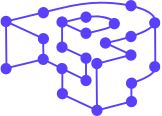
Pressidium is a technology company that builds powerful, secure and scalable infrastructure for businesses. Our fully managed Enterprise WordPress platform is trusted by Digital Agencies, Media Outlets, Tech startups and Fortune 500 companies. It is considered to be vastly superior to competing solutions on the market today.
From quality of service, workmanship and engineering, to sheer speed, security and site performance, our platform is built to deliver.
Join us and let your site thrive.




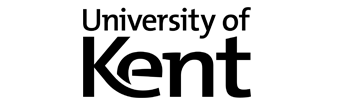
This white paper and its contents is copyright © Pressidium 2020. Pressidium® is a registered trademark of TechIO Limited. All rights reserved. All product names, logos, and brands mentioned in this white paper are property of their respective owners. All company, product and service names used in this website are for identification purposes only. Use of these names, logos, and brands does not imply endorsement.
Any redistribution or reproduction of part or all of the contents of this white paper in any form is prohibited other than the following:
- You may print or download to a local hard disk extracts for your personal and non-commercial use only.
- You may copy the content to individual third parties for their personal use, but only if you acknowledge pressidium.com as the source of the material.
You may not, except with our express written permission, distribute or commercially exploit the content. Nor may you transmit it or store it in any other website or other form of electronic retrieval system.







