CHAPTER ONE
IntroductionCHAPTER ONE
Introduction
Although many people will have heard of WordPress, few realize that WordPress is the world’s most popular CMS or Content Management System. It powers an incredible 42.5% of all websites at the time of writing. The number of businesses that use it to power their website grows daily, and the upward trend in popularity shows no sign of slowing.
The result is that more and more web designers are switching their attention to WordPress and it looks like a safe bet for businesses of all sizes to adopt WordPress if they haven’t already.
WordPress isn’t just for small businesses either. There is an astonishing list of household name businesses that have chosen WordPress to power their sites including Microsoft News, Sony Music, The Walt Disney Company and even Facebook who use it for their newsroom website. So, whether you’re a sole trader or part of the team at a Fortune 500 Enterprise with billions in turnover, WordPress looks like a safe bet as a CMS to power your website.
Despite its current popularity, WordPress only really began to take off as a popular CMS from around 2011 onwards and there are a lots of myths surrounding the platform particularly in areas like security which can give people pause for thought when they consider whether it is the right choice of platform for their business.
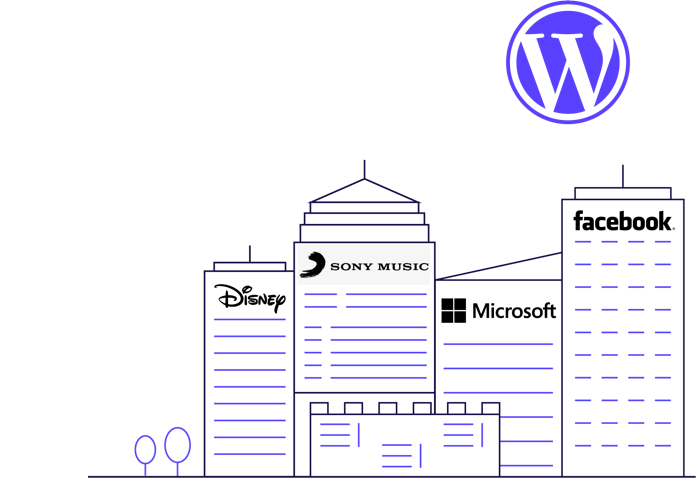
In this White Paper we are going to look at the benefits WordPress as a CMS and take a look at some hot button topics like security and scalability in order to dispel the myths and present just the facts allowing you to decide if WordPress is the right choice for your business.
We hope you find it useful. And if you have any WordPress related hosting questions still outstanding after reading this white paper then don’t hesitate to contact our team who will be only too happy to help.
CHAPTER TWO
WordPress – The Best CMS for Businesses?CHAPTER TWO
WordPress – The Best CMS for Businesses?
As mentioned, WordPress now powers 37% of all websites (up from 13.1% in 2011). It’s growth year on year has been steadily upwards. It’s popular and for good reason. Conversely, rival CMS systems that have been adopted by some businesses such as Drupal and Joomla have seen year on year decreases.
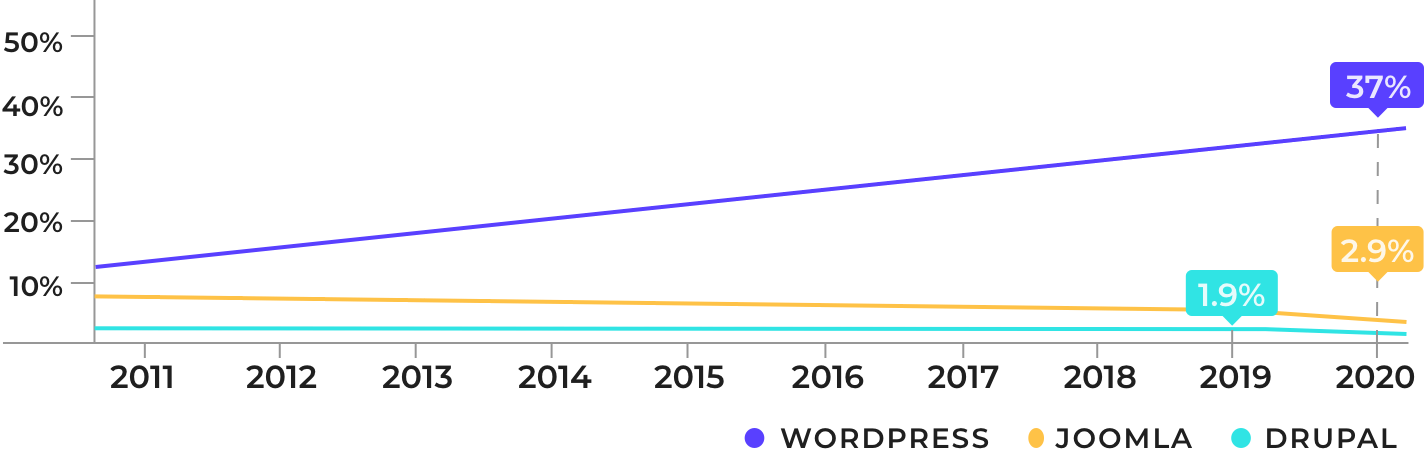
For example, Joomla now accounts for just 2.9% of market share in the CMS sector falling from 3.1% whilst Drupal fell from a 2.2% market share to a 1.9% share in 2019. The result is that more and more developers are switching their attention to WordPress.
Other DIY website platforms are also now competing for user’s attention including Squarespace and Wix. Unlike WordPress however, these platforms are firmly ‘locked down’ in so far as they only allow a degree of flexibility when it comes to making changes to both the look and function of a website built on one of these platforms.
So, what are the key benefits of using WordPress to power your business website?
Benefits of WordPress for Businesses

It’s Open Source
It is important for businesses that, where possible, they have as much control over their assets as possible. A business website is just one area where WordPress provides this control that would otherwise be relinquished on rival platforms such as Squarespace. Open source software comes with the freedom for you to use, modify, build upon, and redistribute the software in any way you like without paying any fees. This means you have total control and ownership over any site that is built using WordPress. This gives you the flexibility to:
- Make your website look exactly how you want it to look.
- Incorporate the functionality required by your business in its website.
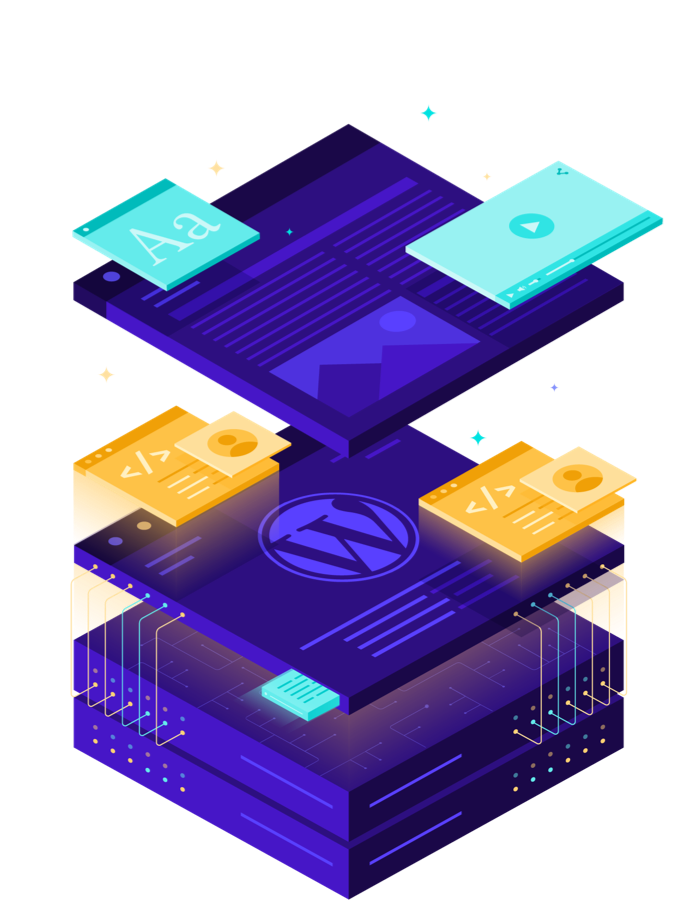
Because you control the codebase, the only real limit is the skill of your developer and the money required to build your site and required functionality. At no point will you run into roadblocks where the platform you are running your site on stops you doing what you need to do for your business.
It can be Hosted Where You Choose
Because you control the codebase you can host your WordPress website wherever you wish. This offers a huge array of benefits. Perhaps security is a top priority and your IT team have mandated that all company assets must be served from your own in-house servers… if so, no problem. You can do it. Equally, you have the choice of using a dedicated WordPress host who will do a lot of the heavy lifting for you, freeing you and your teams time up for other jobs.
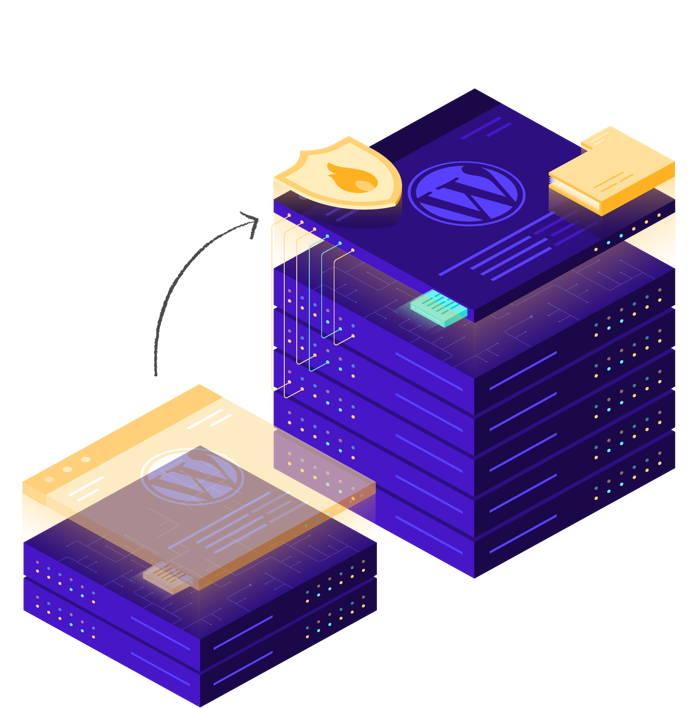
Because you’re not locked in from a hosting perspective, you are also never left at the mercy of the platform. Using Squarespace again as an example, because they host your site and you have no ability to export a backup, if Squarespace decided to triple their fees or shut up shop, you have a problem on your hands. Conversely, with WordPress, as long as you have a backup stored safely away, you can jump from host to host within a relatively short timeframe. This gives you the peace of mind that your business won’t be affected negatively as a result of problems with your website host or provider.
WordPress is Scalable
For most businesses, growth is the name of the game. And as your company grows, you want your website to be able to scale as well. The good news is that WordPress is up to the challenge. Without doubt, there were question marks over the scalability of the platform in the early days, but the debate has now been well and truly settled… WordPress is scalable. The technical intricacies of scaling WordPress are now well understood and whether you need to serve 100 visitors a week or 1 million visitors on your site daily, WordPress can handle it. Not only can it cope with large visitor numbers but it will also handle a LOT of content. Rest assured, you’re unlikely to publish so much material that the underlying platform can’t deal with it.

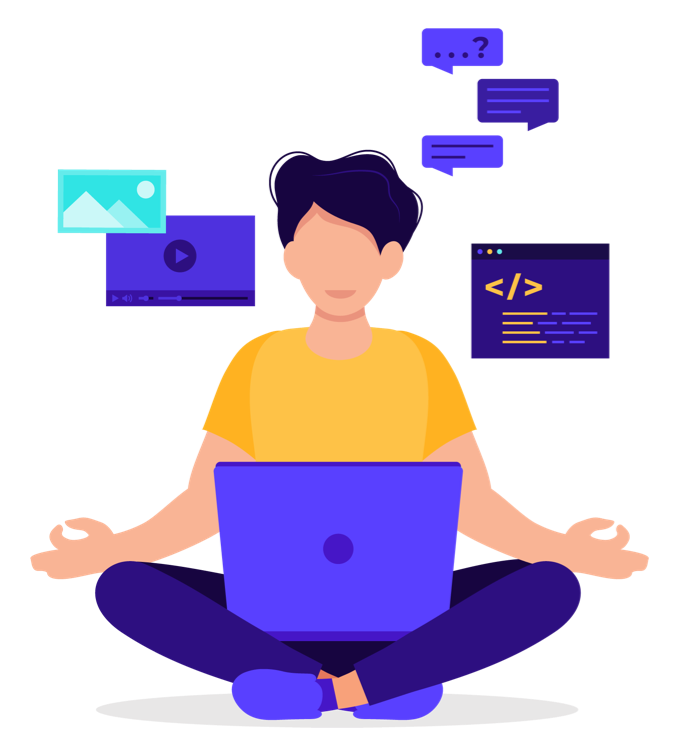
WordPress is User Friendly
Whether you are working solo or have a team of people contributing to your business website, it’s important that your chosen platform is user friendly. Thanks to its maturity and active, ongoing development, WordPress now boasts an incredibly friendly user interface that allows people of all levels of IT experience to confidently engage with the platform. And, because of its popularity as a CMS, you won’t have to look far for a helping hand if the need arises. To say WordPress is a well-documented platform would be something of an understatement.
Excellent ‘official’ documentation and how-to’s are available courtesy of WordPress and there is an almost unlimited repository of information available on YouTube and other blogs. As such, it’s unlikely you’ll struggle to find an answer to your WordPress question no matter what it is.
As you can see, investing in your existing WordPress website or making the switch to WordPress looks like a safe bet. The next time you are faced with an IT Department meeting and need to argue over budget allocation, or your weighing up the pros and cons of platforms like Squarespace or Wix for your small business website, just remember WordPress looks like the future of the web. There has never been a better time to make the jump to a WordPress business website.
CHAPTER THREE
WordPress Security– The Facts
CHAPTER THREE
WordPress Security
– The Facts
I’m sure most people who have used WordPress have heard of all sorts of scare stories surrounding WordPress and the platform’s security. It’s true, the path to a secure WordPress hasn’t always been a smooth one but it is definitely incorrect to state that WordPress isn’t a secure system.
Where did the WordPress security myths come from?

It is perfectly true that WordPress is a frequent target for hackers. Plenty of WordPress websites can and do get hacked each and every week. So, does that means WordPress is insecure? No, not really!
Did you know that in the USA a house is burgled once every 23 seconds? That’s 3757 burglaries a day. Is the conclusion therefore that houses are not secure? Does this statistic make you want to move out of your house and into a bunker? As with all stats, you have to put them in perspective. Take an average house. It might be fitted with mortice locks, have motion activated flood lights and a state-of-the-art alarm system fitted.
Conspicuous signs warning of CCTV might be posted on the driveway. But despite these advanced security features, this particular home was still burgled. Why? Quite simply because the back door was left unlocked and the alarm system wasn’t enabled!

In other words, all the security systems in the world won’t prevent a house burglary if they aren’t activated. The exact same thing goes for WordPress. The vast bulk of WordPress sites that are hacked have left the equivalent of their back door unlocked and wide open. The fact you hear lots of stories about WordPress being hacked is also in part due to the widespread prevalence of the CMS. As mentioned earlier, 37% of websites in the world use it. That makes it an obvious target in the same way homes are an obvious target for a burglar. But you don’t hear about people saying they have doubts about living in a home due to the risk of burglary.
The truth is there is, on the whole, most WordPress hacks are actually the fault of the website owner or website host, not WordPress itself. Used correctly, WordPress is at no greater risk of being hacked than any other system.
Securing your WordPress Website

There are two critical components to ensuring your WordPress website doesn’t get hacked. The first is to use secure hosting. The second is to make sure that your WordPress core (the underlying code that runs WordPress) and your WordPress themes and plugins are kept up-to-date.
Secure Hosting
We will discuss this topic in more detail later but for now, the important takeaway is that the hosting solution used for your website plays a big role in the security of your WordPress website. Going back to our analogy of the house burglary. A good WordPress host is able to equip your WordPress website with CCTV, alarms and solid mortice locks. In a step up from your home security, high quality hosts are even able to help by locking your virtual front door for you and always making sure the alarm is on. This means you don’t have to worry about remembering to ‘set the alarm’ as this is done for you.
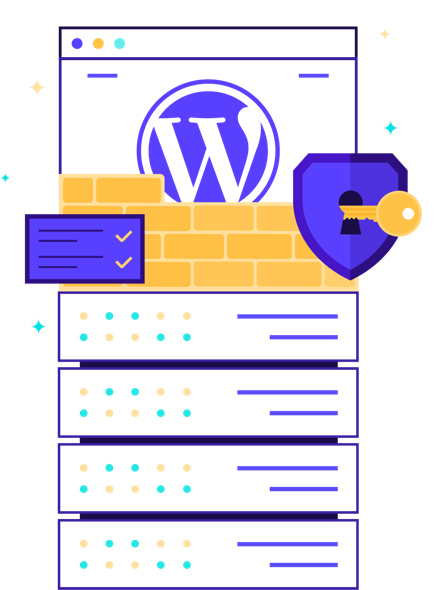
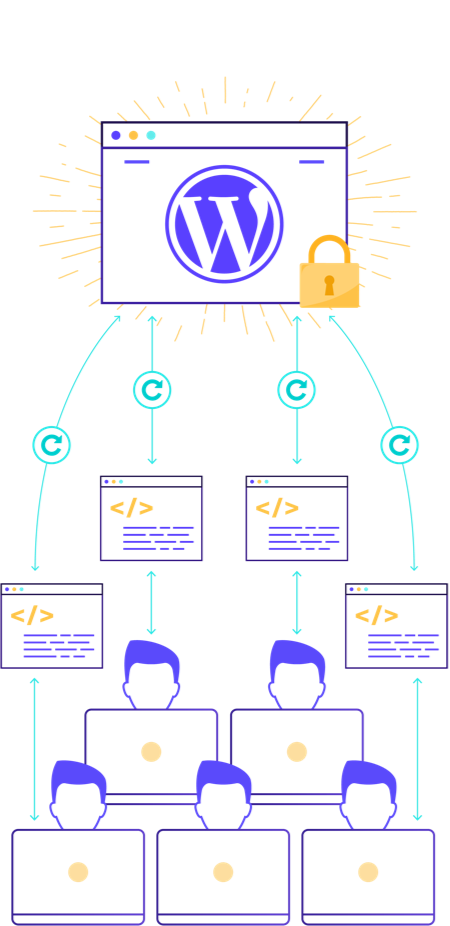
Keeping things up to date
Criminals, in this case hackers, are always looking for new ways to gain entry to your property or website. In almost every sphere of life, it’s a constant battle to stay one step ahead of the bad guys and your website is no different. WordPress is an actively maintained CMS. A sizeable team of talented developers from around the world are continually working to release new updates to make WordPress even better. They are also heavily security focussed and work tirelessly to release more secure versions of WordPress. In the same way that locks on your house get better over the years, the same goes for the virtual locks on WordPress. The caveat to this is that you have to upgrade your locks in order to benefit from these updates. With WordPress this means updating the WordPress core, plugins and themes used. This might sound like a lot of work but it’s actually a pretty simple process and one that any managed WordPress host can help with.
WordPress Security Summary
The rule of thumb with WordPress is that if you are using a high-quality dedicated WordPress host and you make sure your WordPress site is kept up to date then you shouldn’t be at risk of a hack. In the same way a burglar is looking for an easy target and will go for the house with the open window, WordPress websites that are well maintained are not an appealing target for hackers. So, ignore the scare stories… WordPress IS secure!
CHAPTER FOUR
WordPress Reverse ProxiesCHAPTER FOUR
WordPress Reverse Proxies
If you are a small business owner then feel free to skip this brief chapter. For larger businesses and Enterprises that have in-house IT teams and systems, this brief look at WordPress proxies might be useful to you.
Coming hot on the heels of our chapter on security, many larger Enterprise Businesses may have concerns about using WordPress as they don’t want the responsibility of hosting this in-house. The catch 22 for IT teams though is that they equally think they can’t use an external managed WordPress host to host a WordPress website as they need all traffic to be first routed through their own firewall and other security systems. This presents something of a dilemma and is often the reason why large businesses can hesitate before jumping ship to a WordPress website.
The good news is that it is possible to have your metaphorical WordPress cake and eat it. How? By utilizing a reverse proxy.
A WordPress Reverse Proxy is an incredibly useful tool. Imagine your main corporate website is run using a legacy system. The IT department doesn’t want to shift the root website to WordPress but you’re desperate to run your department’s website using WordPress. Or perhaps your marketing team is clamoring to launch a WordPress landing page for a campaign. Traditionally this wouldn’t have been possible. Now, thanks to WordPress Reverse Proxies you can achieve this.
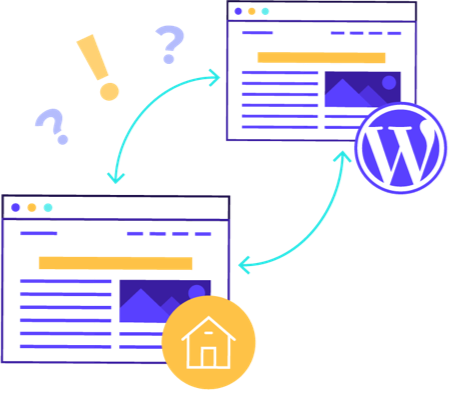
What is a WordPress Reverse Proxy?
A WordPress Reverse Proxy allows you to split your organization’s domain name which means you are free to use different systems or CMS’s to host different parts of your website. Gone are the days where a single website is sufficient for most corporations. More often than not, multiple websites are required to serve different areas of the organization. This sounds simple enough on the face of it but in practice can be problematic.
Many businesses will have invested significantly in their IT infrastructure over the years and often can have complex, bespoke applications running their website. In addition, in-house security requirements can mandate that all web traffic must be run through certain security systems (such as firewalls) so all traffic is scrubbed before entering their network. This makes using a third-party WordPress host impossible… unless that is you use a reverse proxy compatible WordPress hosting solution.
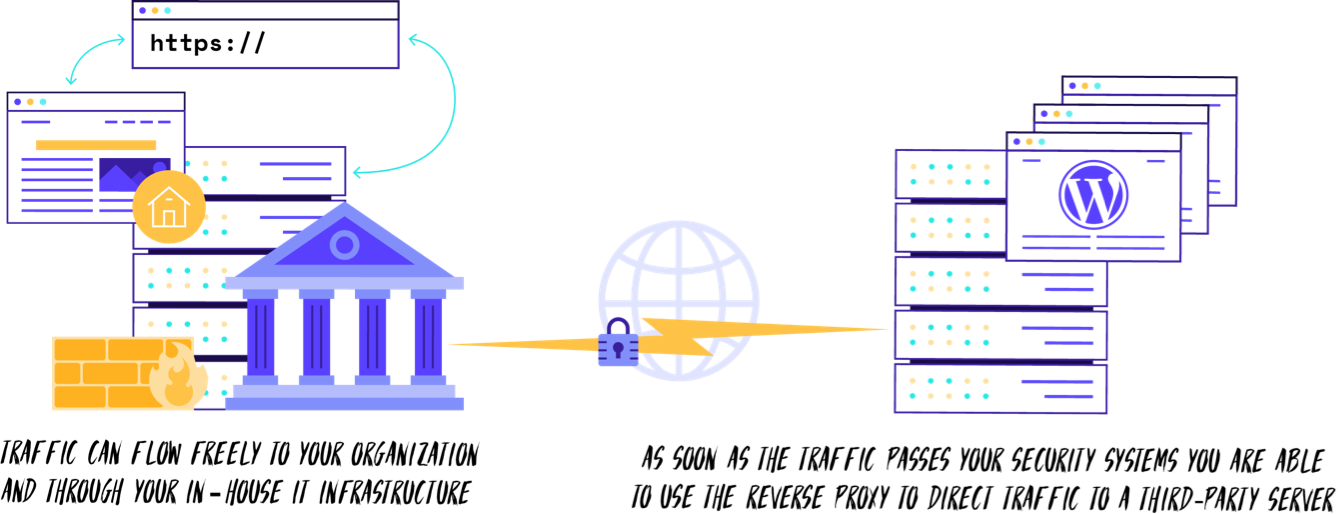
By implementing a reverse proxy, traffic can flow freely to your organization and through your in-house IT infrastructure. This means it can be subject to any security checks that your organization sees fit. As soon as the web traffic passes your security systems you are then able to use the reverse proxy to direct traffic to a third-party server. In this instance, this would be Pressidium who hosts your organization’s WordPress website(s). These WordPress sites can be loaded from a subdirectory of your domain. Clearly this is infinitely preferable to having to spin up secondary domains in order to be able to use WordPress to power a ‘subsite’ for your organization.
Note: Reverse proxy’s are a sophisticated solution and not offered by all WordPress hosts. If you think your business would benefit from using a reverse proxy you will need to check if your host of choice offers these.
CHAPTER FIVE
Protecting your Business Brand with WordPressCHAPTER FIVE
Protecting your Business Brand with WordPress
Brand Protection in today’s digital world is an increasingly important focus for many businesses. Where reputations can make or break a business, ensuring your brand is protected is vital. No longer is brand protection just a concern of multinationals either. With consumers able to access your business 24×7 via your website, no business can afford not to make a positive impression online at all times.
So what exactly is brand protection? Perhaps the more obvious aspect to brand protection would be that of Trademarks and IP (Intellectual Property) rights. Both of these are important topics but for the purposes of this white paper we are going to look at a more nuanced aspect of brand protection, reputational brand protection.
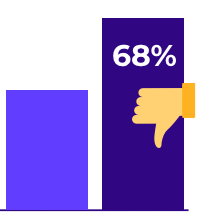
With 68% of consumers saying they would view a brand negatively if their website was down, it’s clear that your reputation as a business can suffer significant damage by having a website that isn’t accessible to your customers.
For some businesses, having a website that isn’t accessible may mean customers are merely inconvenienced… for example they might not be able to view your Contact page to get your phone number. For businesses that operate solely online however, like eCommerce stores, a website that is inaccessible could spell financial ruin.
WordPress is well equipped to ensure that your business doesn’t suffer from reputational damage when it is hosted by a high-quality hosting provider. As discussed earlier, WordPress is capable of scaling to handle almost any amount of traffic but its ability to do so is ultimately governed by the hosting you are using.
If website downtime is of concern to you and your business (and in our opinion it should be), then you will need to consider using hosting that offers the following features:
Dynamic Load Balancing
This ensures that the delivery of your site’s content is accelerated, as each request is intelligently dispatched to a least busy server.
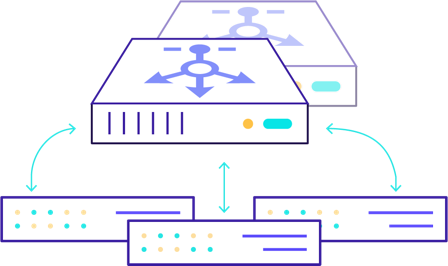
Multilayer Adaptive Caching
A good multi-tier adaptive caching platform provides caching of content, php objects, php opcode and DB query results. These layers combined with the optimal design of hardware and network tiers will accelerate your website ensuring it runs as fast as it possibly can.
For more information on WordPress hosting options for your business, head to Chapter 7.
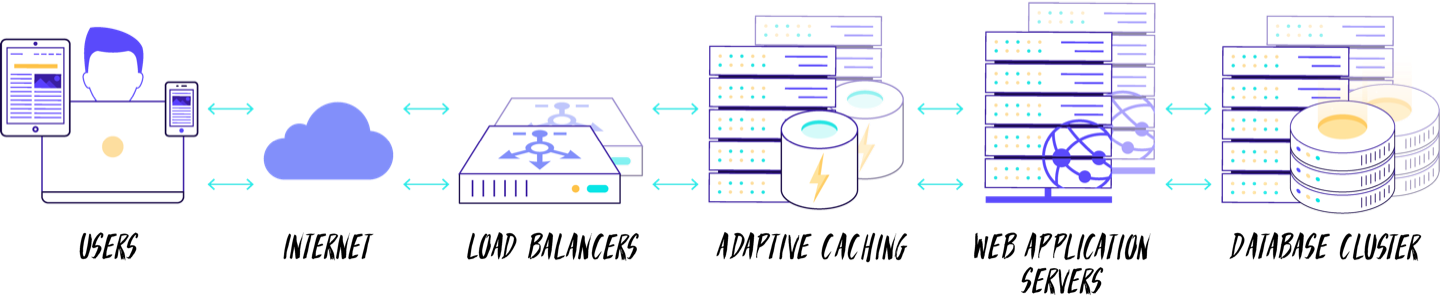
CHAPTER SIX
Scaling your WordPress site as your Business GrowsCHAPTER SIX
Scaling your WordPress site as your Business Grows
WordPress is a truly versatile platform and is the ideal choice for both small and large businesses, plus any in-between. Every penny counts when running a business and it’s incredibly frustrating to find you have to re-invent the wheel each time you need to scale your business up. Where possible, it is hugely beneficial to choose software and systems that will grow with the business rather than having to jump ship to new systems every couple of years. Not only does this save money but also means that you and your team become experts at using your systems which improves efficiency when it comes to day to day tasks.
WordPress is no different. Anyone who has managed teams of people will attest to the fact that it can be an uphill struggle to get your team to engage with certain systems. WordPress has a relatively low learning curve and there is all the information you could reasonably need to get onboard with WordPress freely available.
None-the-less, it’s reassuring to know that the expertise your team builds up using WordPress in the early days of your business isn’t going to be wasted in the future as WordPress is more than capable of scaling as your business grows meaning you’ll never need to hunt for an alternate CMS for your business.
This scalability comes in two dimensions. First, is the ability for WordPress to handle as many pages, blogs and digital assets as your business needs. The second is its underlying ability to cope with large numbers of users who may be visiting your site concurrently.
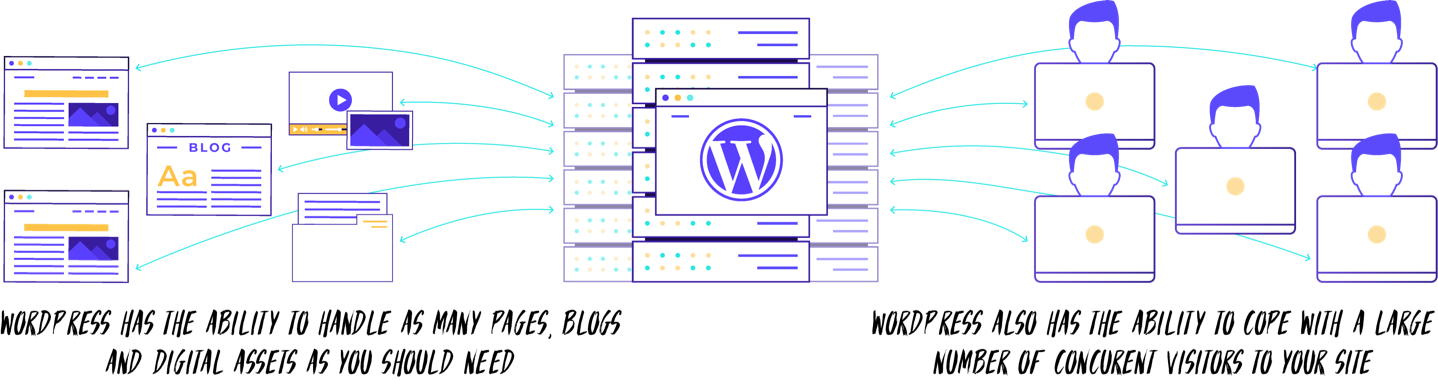
This ability to scale to large volumes of users however is in part dictated by the hosting you use for your website. If you think your business website will need to handle tens or hundreds of thousands of visitors then rest assured, WordPress as an underlying CMS can cope. You will however need to use hosting that is capable of dealing with such large volumes of traffic.
Dedicated WordPress hosts will be well versed with dealing with these types of situations and will be able to confidently help your business website scale. As such, if your WordPress website is continually crashing, the likelihood is that this is a hosting problem and NOT a WordPress problem so don’t let anyone tell you otherwise!
If you are running a well built and optimized website, then with the right hosting, you can be confident of scaling your business from a start-up to a billion-dollar unicorn…. all with WordPress.
CHAPTER SEVEN
WordPress Hosting OptionsCHAPTER SEVEN
WordPress Hosting Options
Businesses are seemingly spoilt for choice when it comes to hosting solutions for WordPress. Spend a bit of time Googling for WordPress hosts and you’ll be overwhelmed with the choice available within a very short space of time. This is in many ways a great thing… it’s fantastic that businesses have so many options. All this choice can be a double-edged sword though as confusion as to what is best for your WordPress website can quickly set in.
The important thing to bear in mind when it comes to WordPress hosting is that not all hosts are created equal. In order to ascertain the most suitable hosting solution for your organization you first need to understand what options are available to you. There are four main types of hosting and we have run through each of these along with the pros and cons to help you decide what is best for your business.
This is probably the most common form of third party hosting available on the market. Unless clearly otherwise specified, most hosting providers will be providing shared hosting of one form or another for their clients.
Typically, shared hosting is the cheapest option available. It’s possible to host a WordPress website for a little as $10 or so a year. Marketing is heavily used in the hosting industry to ‘dress up’ hosting packages and even the cheapest hosting available will frequently over promise with a long list of features.
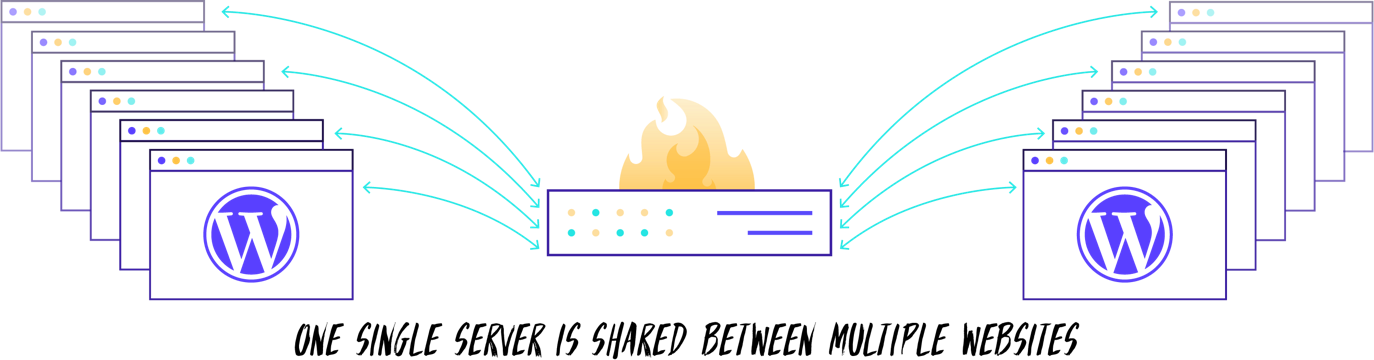
Shared Hosting Problems
Shared hosting has a number of pitfalls including:
- Slow Speeds
Because cheap hardware is used in shared hosting servers and the resources available are shared between customers your website(s) may load very slowly. - Security Vulnerabilities
Due to the shared nature of this hosting environment there is significant risk of ‘bleed through’ security issues as a result of malware or security vulnerabilities introduced to the server by other clients using the shared hosting platform. As such, no matter how good your websites are, they remain at risk courtesy of third parties on the server. - Support
Normally hundreds if not thousands of websites are crammed onto a shared server with all the pitfalls and problems outlined above. This is the only way that the hosting provider can make money thanks to the typically low price tag of a few $$ for shared hosting. This price tag has the result of also affecting the quality of support that you will receive from their tech team. Support is highly unlikely to be able to meet the demands placed on it by a business.
2. VPS WordPress Hosting
VPS stands for ‘Virtual Private Server’. VPS WordPress hosting is typically marketed as a premium WordPress hosting option.
As discussed above, shared hosting involves a web host loading tens or hundreds of WordPress sites onto a single server. There is very little from a technical perspective that separates each WordPress install which can lead to both resource and security issues.
VPS Hosting works to reduce and/or eliminate some of the problems typically associated with shared hosting by compartmentalizing the server using programs which create a ‘virtual’ operating system on the server. Each server can run several virtualized operating systems. Clients who choose VPS Hosting are allocated their own virtualized operating system on a server from which their WordPress install(s) are run.
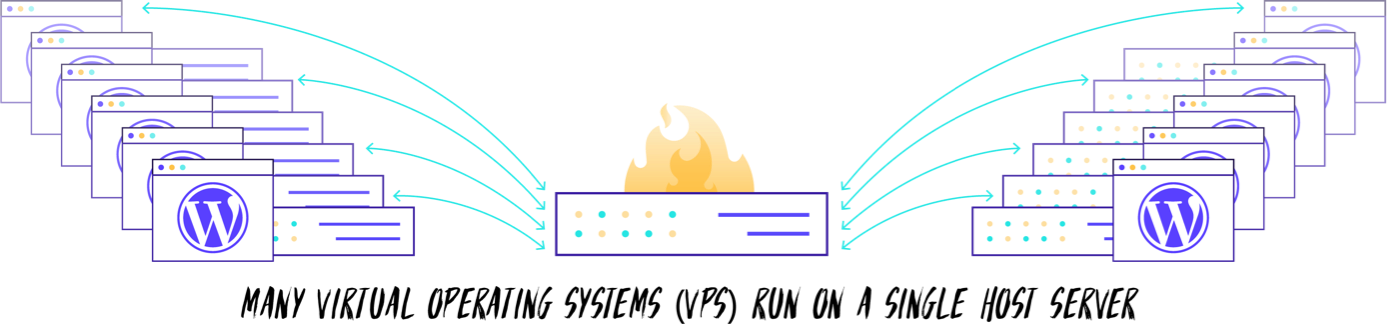
This virtualized operating environment means that you are able to run your own instances of PHP, Apache and MySQL as well as having a dedicated amount of RAM available to you.
Thanks to the way the system is virtualized it also enhances the level of security by reducing the risk of ‘bleed through’ from other clients, potentially malware infected files that reside on the server.
VPS Hosting is typically considered to be superior to shared hosting for the reason outlined above. The primary caveat is that of cost with VPS Hosting typically being significantly more expensive that shared hosting. Hosting providers will typically up their game when it comes to the level of support offered to VPS Hosting clients although this is not a given.
VPS Hosting could be considered suitable for customers who want more power and reduced security risks for websites that receive a reasonable amount of traffic.
3. Dedicated WordPress Hosting
Dedicated WordPress Hosting could be considered from some perspectives as the ‘Gold Standard’ for WordPress Hosting. As the name suggests, Dedicated Hosting is a term used to describe a web hosting package that provides a dedicated server for the sole use of the customer who rents it.
This means that 100% of the server resources (RAM, CPU and Storage) are available to just you. And because only you have access to the server, this means that only your files (i.e. WordPress websites) should reside on it, reducing bleed through security risks to zero.

Many larger Enterprises will likely have a number of dedicated servers that are used for in-house IT but you can also rent third party dedicated servers. The primary difference between an in-house dedicated server and one provided by a third party is location and the level of maintenance required. For in-house servers, your team will be responsible for 100% of the running of this server. External (third party dedicated servers) will likely come with (optional) maintenance packages to help with the day-to-day upkeep of these which can alleviate some of the burden on your team.
4. Managed WordPress Hosting
Now we have looked at the three primary types of hosting available we need to examine a ‘brand’ of WordPress Hosting referred to as Managed WordPress Hosting.
WordPress is a pretty complex Content Management System (CMS) that benefits from hosting that is specifically designed for its unique requirements.
Managed WordPress hosting is a term that is used to describe a hosting business that has optimised their servers specifically to run WordPress. This, in theory, means your business WordPress website(s) will run more quickly and will be less prone to security risks including hacking.
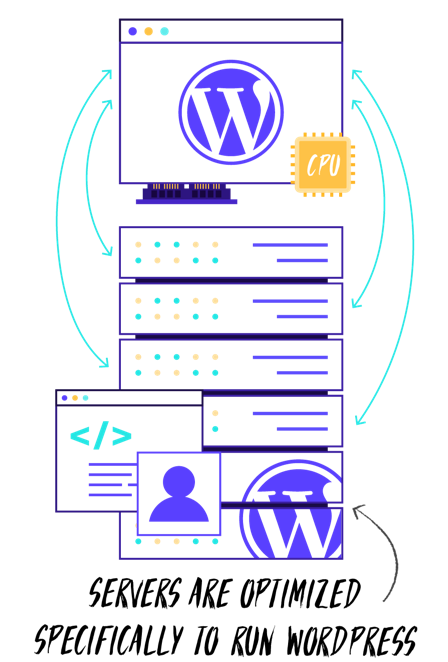
Managed WordPress hosts will also take care of server management as well as often providing automated WordPress core upgrades.
In addition to this, Managed WordPress Hosts typically offer a range of ‘add on’ services that are designed to enhance your hosting experience such as backups, staging servers, website clone functionality and easy-to-use control panels from which their clients can administer their own WordPress installs. These add ons have the potential of significantly reducing the time that routine maintenance tasks can take your team. This is of paramount importance when you have a lot of websites to manage.
It’s important to note that whilst the phrase ‘managed WordPress Host’ is designed to convey the message that the hosting solution on offer is superior to the competition, this cannot be taken for granted. Just as shared hosting can be good or bad, the same goes for managed hosting.
What kind of servers are used for Managed Hosting?
The interesting thing to note with managed hosting is that it is entirely up to the managed hosting provider to choose what kind of server arrangement sites behind their Managed WordPress Hosting offering. Many managed hosts actually utilize a shared hosting environment to provide their service. Although cheap shared hosting is likely to suffer from performance and security issues, a well-engineered shared hosting environment can perform well.
Managed WordPress hosting companies who utilize a shared hosting environment will likely have put in place more advanced security features to help mitigate against bleed through attacks. They will also likely have increased levels of server resources available for each WordPress install on the server (servers will literally be less crowded).
This should, in practice, mean that managed WordPress Hosting performance and security is superior to that of cheap shared hosting, despite the many similarities the two hosting options share.
Managed WordPress Hosting – Cloud Platforms
One other term that it is worth being cognisant of when evaluating WordPress Hosting options is ‘Cloud Platform’ or ‘Powered by the Cloud’. Typically, this statement will then also go on to refer to Google or Amazon (who are two of the largest providers of cloud servers in the world). Branding is at play here again.
All WordPress hosts use servers and many, many of them will rent these servers from a third party provider. In the case of some Managed WordPress Hosting businesses, the fact that they have chosen to use Google ‘cloud’ servers or Amazon ‘cloud’ servers is used as a marketing feature.
It is debatable whether the use of servers owned by Google or Amazon actually improves the underlying hosting product being provided to you, the customer, by the managed hosting provider.
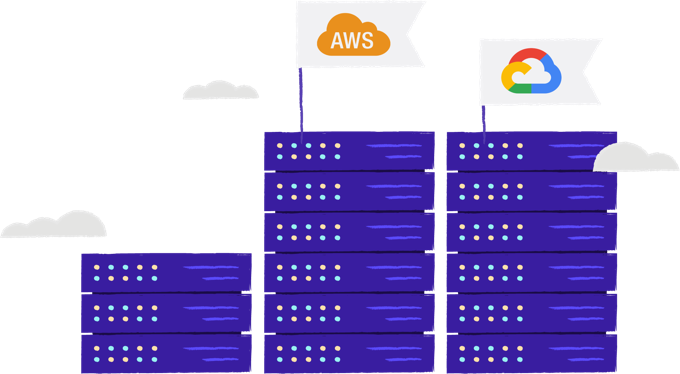
CHAPTER EIGHT
Features to look for in a Managed WordPress HostCHAPTER EIGHT
Features to look for in a Managed WordPress Host
For many businesses, using a high-quality Managed WordPress host offers the surest and easiest path to running a WordPress website that can scale with your business. To help you decide which host is likely to offer the best possible solution for your business WordPress hosting we have run through some key features that we feel are an absolute must-have for any managed WordPress hosting platform.
High Availability Architecture
We’ve touched on the ability of WordPress to scale as well as the importance of high levels of reliability and uptime to ensure your brand reputation isn’t damaged. In order to achieve both of these things, you ideally need to use a host that offers true High Availability Architecture.
Traditionally, most hosts use ‘ordinary’ servers located in server farms from which your website will be served. A server is simply a stripped-down version of a desktop computer and comprises of a hard drive, RAM and a CPU. As with a desktop computer, some servers are more powerful than others and this power (along with a number of other factors) will determine, in part, how easily (or not as the case may be!) that your website can handle high visitor numbers.
A crucial problem with standard hosting today however is that there is an overarching reliance on the one server that is hosting your website. If for some reason this server goes down (this might be caused by a hack, a server software bug, server overload or even hardware failure) then your website goes down with it. No ifs, not buts.
With 67% of your visitors now beginning to view your business negatively (or in the case of an eCommerce site, your business losing $$$ in sales), this is clearly a problem!
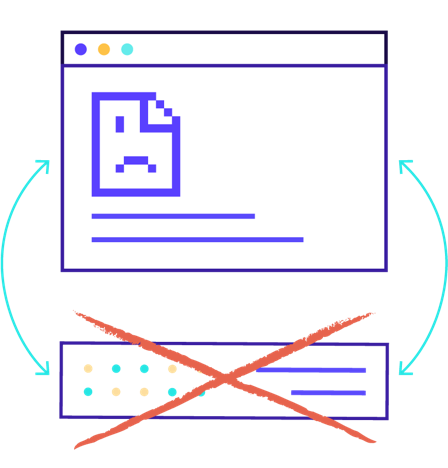
Despite what many hosts say, most hosting setups are exactly as described as above. Your website is served from a single server and if this fails, so does your website. End of story.
An alternative to a more traditional single server setup is to use a true High Availability platform. Systems that utilize a high availability setup don’t rely on a single server. Instead, they have a network of servers, each of which contain a copy of your website. Sophisticated monitoring software routes traffic to the least busy server and, in the event of a server failure, another picks up the job automatically. This means there is much less chance of website downtime.
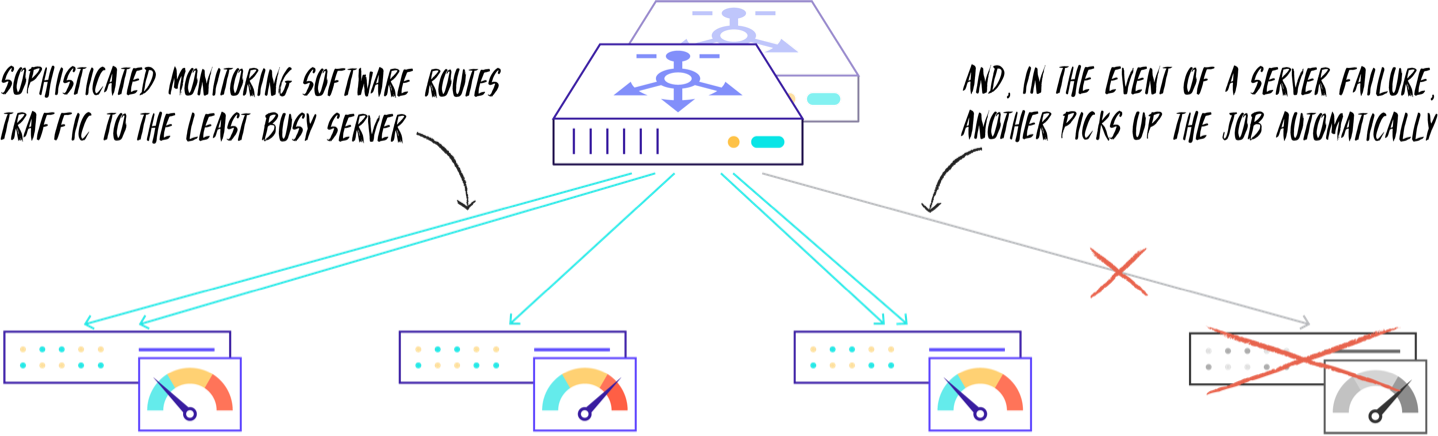
Highly available systems are also able to handle large traffic spikes that might be caused by an advertising campaign or perhaps some unexpected positive publicity for your business. Unlike a single server which is restrained by the CPU and RAM available to it, a high availability setup can distribute visitors across multiple servers at a moment’s notice meaning your business can enjoy the extra traffic without the headache of being notified your website has gone down.
Epic Technical Support
Whether you are a sole trader or part of a team in a larger business, website issues can be incredibly time consuming to deal with. In all likelihood you have more than enough to deal with on a day-to-day basis and, as is the way in this world, you’ll probably find that website issues crop up at the absolute worst possible moment for you.
High quality technical support can offer a real lifeline at these critical moments and your choice of host should offer fantastic technical support. Ideally you should have direct access to Tier 2 support agents 24/7, 365 days a year. Cheap hosting will almost certainly let you down in a number of ways, but particularly when it comes to support. And, to be fair, if you’re only paying a few dollars a year to host your website, it would be unreasonable to expect to get access to top level support engineers.
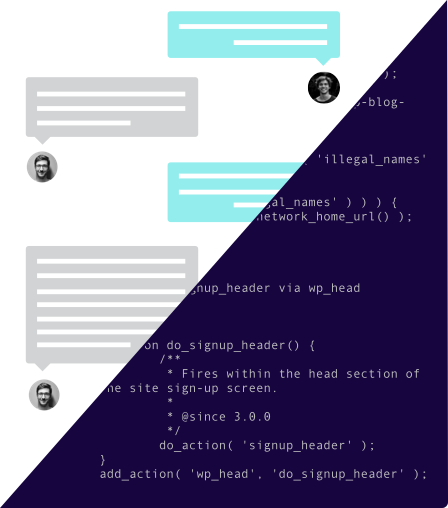
We think expert support is vital. No matter how good your host is, there will be times where you have a problem you need help with. It’s on these occasions where great support can really make all the difference. Your business deserves the best so if you’re not getting the help you need, don’t be afraid to look at alternative hosting providers.
Helpful WordPress Management Tools
Whilst good quality, host provided technical support will be able to assist with a range of issues, the day-to-day management of your business website will still fall to you or your IT team. As such, any tools that can be used to help reduce the workload associated with this day-to-day management can be of significant value. There are several key tools that should ideally be provided by a WordPress host.
Backups
The first is a built-in backup system. Backups are vital for any WordPress site. The ability to restore a site quickly and easily is invaluable. For example, if a plugin upgrade breaks a WordPress website a snapshot backup can be used to restore the site with just a couple of clicks. Without such a system you could be looking at hours and hours of work. Good backups allow you to enjoy the freedom that the Open Source WordPress platform provides by allowing you to move between hosts without fear. They are an absolute must have.
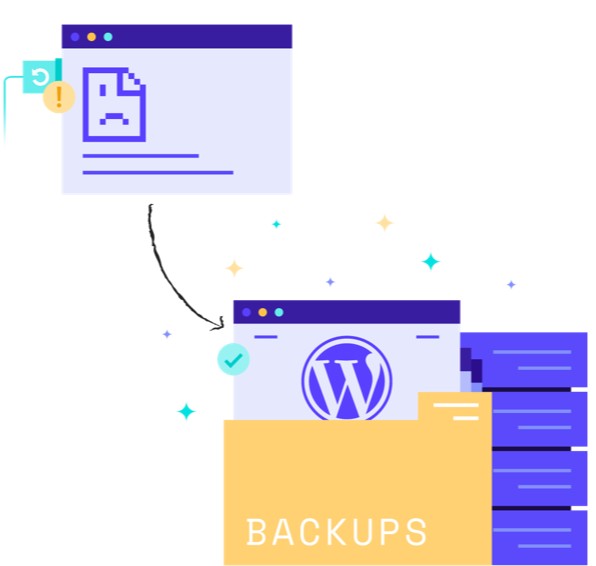

Staging Servers
The second is the ability to clone sites to a staging server. A staging server is where you can work on a copy of a website without affecting the original, live website. This allows you or your IT team to make changes to a website, test plugins and so on without any downtime on the live site. When these changes have been satisfactorily made, they can be seamlessly pushed to the live site.
Dashboard
The third tool that is useful to have is a centralized dashboard where you can manage your website(s). A good dashboard will provide real-time stats on each website and allow things like plugins to be updated, backups exported and so on. This ‘command center’ ensures all of your WordPress assets are able to be easily managed.
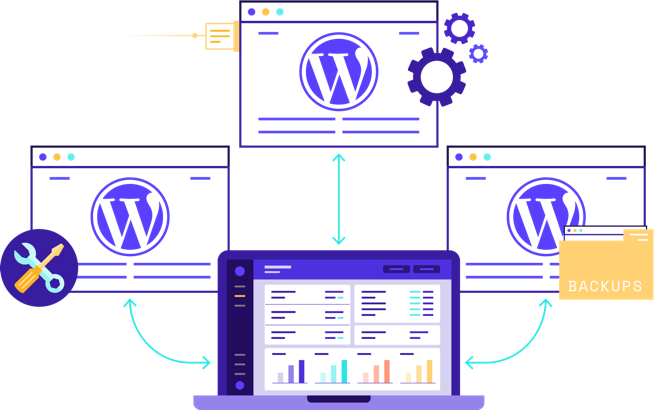
CHAPTER NINE
In SummaryCHAPTER NINE
In Summary
WordPress is a superb CMS for businesses of all shapes and sizes. It is widely support and its popularity continues to grow. With the ability to run a simple blog right through to a complex website for an Enterprise level business, it offers the ultimate in flexibility and will grow with your business needs, saving you the need to find another solution at a later date for your website platform.
We hope this white paper has given you some insights into using WordPress for your business website. If you have any WordPress hosting related queries, our team would be only too happy to help.
CHAPTER TEN
About PressidiumCHAPTER TEN
About Pressidium
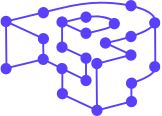
Pressidium is a technology company that builds powerful, secure and scalable infrastructure for businesses. Our fully managed Enterprise WordPress platform is trusted by Digital Agencies, Media Outlets, Tech startups and Fortune 500 companies. It is considered to be vastly superior to competing solutions on the market today.
From quality of service, workmanship and engineering, to sheer speed, security and site performance, our platform is built to deliver.
Join us and let your site thrive.
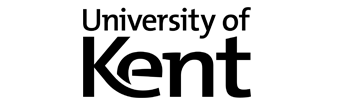




This white paper and its contents is copyright © Pressidium 2020. Pressidium® is a registered trademark of TechIO Limited. All rights reserved. All product names, logos, and brands mentioned in this white paper are property of their respective owners. All company, product and service names used in this website are for identification purposes only. Use of these names, logos, and brands does not imply endorsement.
Any redistribution or reproduction of part or all of the contents of this white paper in any form is prohibited other than the following:
- You may print or download to a local hard disk extracts for your personal and non-commercial use only.
- You may copy the content to individual third parties for their personal use, but only if you acknowledge pressidium.com as the source of the material.
You may not, except with our express written permission, distribute or commercially exploit the content. Nor may you transmit it or store it in any other website or other form of electronic retrieval system.







