CHAPTER ONE
Introduction – A look at the online education landscapeCHAPTER ONE
Introduction – A look at the online education landscape
At the time of writing this White Paper (April 2020), the world is currently locked in the grip of the Coronavirus Pandemic. Billions of people around the world are enduring lockdown conditions preventing them from attending school, university or work.
This lockdown is unprecedented in modern times. Although the lockdown will ultimately be lifted, the Coronavirus epidemic us likely to cause profound long-term changes to the way we all live, study and work.
Prior to the Coronavirus outbreak, online learning or eLearning was an industry that was experiencing significant growth. It is estimated that the global eLearning market will reach a staggering $325 billion by 2025.
During the Coronavirus pandemic, billions of us have been confined to our homes. Although official stats are not yet available, it is expected that demand for eLearning services skyrocketed during this period as schools and universities scrabbled to offer alternatives to face-to-face teaching.
And it is not only schools and other educational establishments that have rushed to move learning online. In 2017 (the latest stats are available) 77% of US companies used some form of online learning to educate their workforce. It’s not surprising that these figures are so high (and likely to have increased since the last lot of data was collated) as it’s thought that for every dollar spent on eLearning, companies generate an additional $30 in productivity revenue from their better educated workforce. This alone offers a compelling reason for more and more businesses to offer educational opportunities via eLearning to their employees.
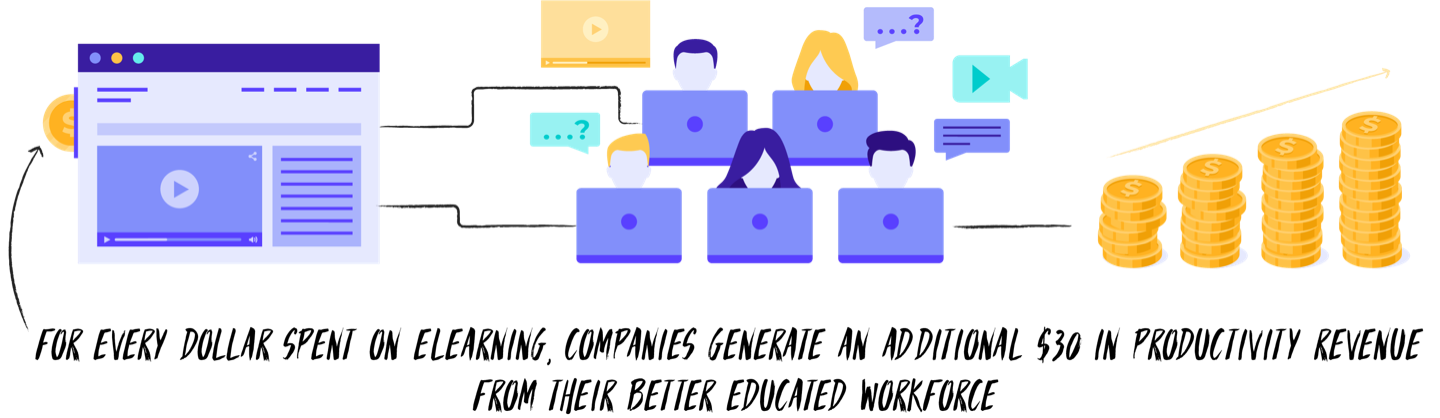
During the lockdown period, with little else to do, it is expected that there would have been a significant surge in demand for online courses of all descriptions. Schools and universities have had no choice but to deliver content remotely. Businesses meanwhile may have a workforce that has had to sit idle, making it the perfect opportunity to role out eLearning courses whilst the time is available.
eLearning makes total sense from an environmental perspective as well. During lockdown, billions of us have had to learn to work remotely from home. Whilst in some situations this isn’t ideal, for many businesses, the enforced lockdown has offered something of an epiphany, with the realization that it is actually much more efficient for many staff to work from home. This has seen a huge drop in pollution levels around the world that coincides with the drop in daily commuting.
An Open University study found (prior to the Coronavirus outbreak) that eLearning cuts energy consumption by 90% and slashes CO2 levels by a huge 85%. So, eLearning doesn’t just affect the bottom line of a business but also has a dramatic impact on the environment. In this day and age with heightened concerns about global warming this can only be a good thing and is yet another tick for eLearning.
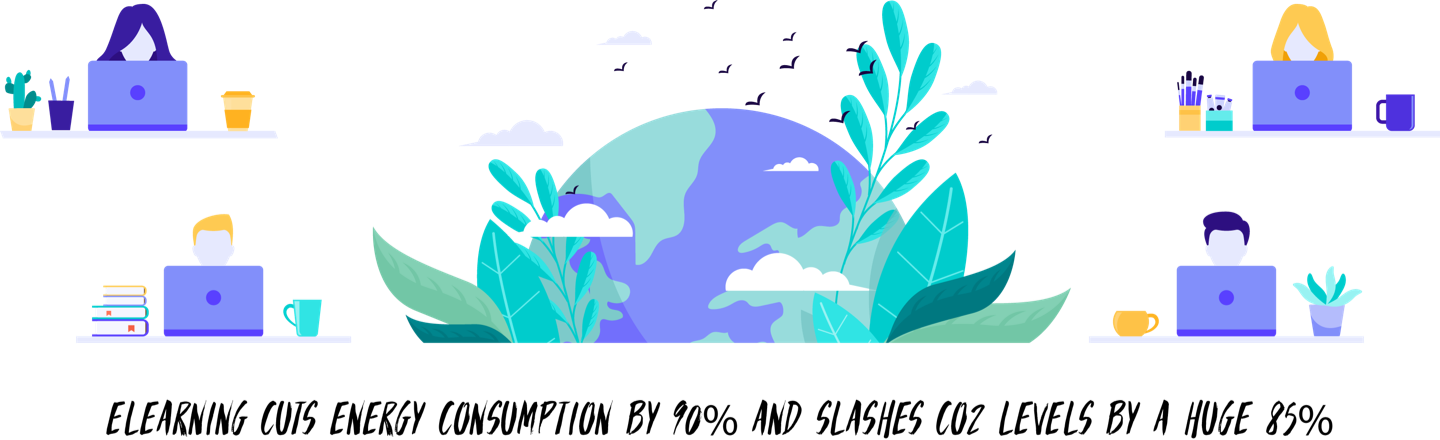
It’s not just businesses and educational establishments that are getting in on the eLearning act either. Many countless individuals are also jumping at the chance to pass on their knowledge to others and enjoy earning some extra cash in the process. It’s never been easier than now to setup a comprehensive eLearning course for relatively little financial outlay and, many who do, are finding that they are selling thousands of their courses allowing them to turn what might have been a hobby into a full time career educating others.
In short, the demand for eLearning courses looked to grow significantly in the coming years and this was prior to the outbreak of Coronavirus. The global environment has shifted in profound, almost unthinkable ways since the epidemic and looks to significantly turbocharge the already high demand for eLearning. Whilst the global economy might be set for a rocky few years, the future is undoubtably bright for eLearning making it a sector that should prove to be both resilient and lucrative moving forward.
In this white paper we are going to look at some of the key elements you need to take into account when considering setting up an online eLearning course including course content and structure, right though to the platform used to build and run your eLearning course from.
Let’s get started!
CHAPTER two
Asking the right questionsCHAPTER two
Asking the right questions
You may think we’re jumping the gun here but when we talk about asking the ‘right questions’ we are actually referring to questions you need to ask yourself as an eLearning provider about what your eLearning course is going to look like. It is paramount to kick off your eLearning course journey with a clear understanding of your goals and expectations. This will lay solid foundations and enable you to then build the best possible course(s) for your future students.
Q1. What kind of eLearning course or business do you want to run?
Broadly speaking there are two primary types of eLearning websites. The first are online educational ‘marketplaces’ where lots of courses on different topics are delivered. Courses may be written and presented by one tutor or multiple people might contribute to the content being provided to learners. There are several successful examples of such websites, with one being Udemy. Udemy is described as being an ‘online learning and teaching marketplace with over 100,000 courses and 24 million students.’ Clearly, with so many students enrolled, the demand for a marketplace eLearning provider is significant.
Whilst Udemy does offer a wide variety of courses, they are all broadly focussed around some core topics with things like Design, Photography and Programming being especially popular. There is still plenty of room for other businesses to establish their own eLearning marketplace that centres around other topics.
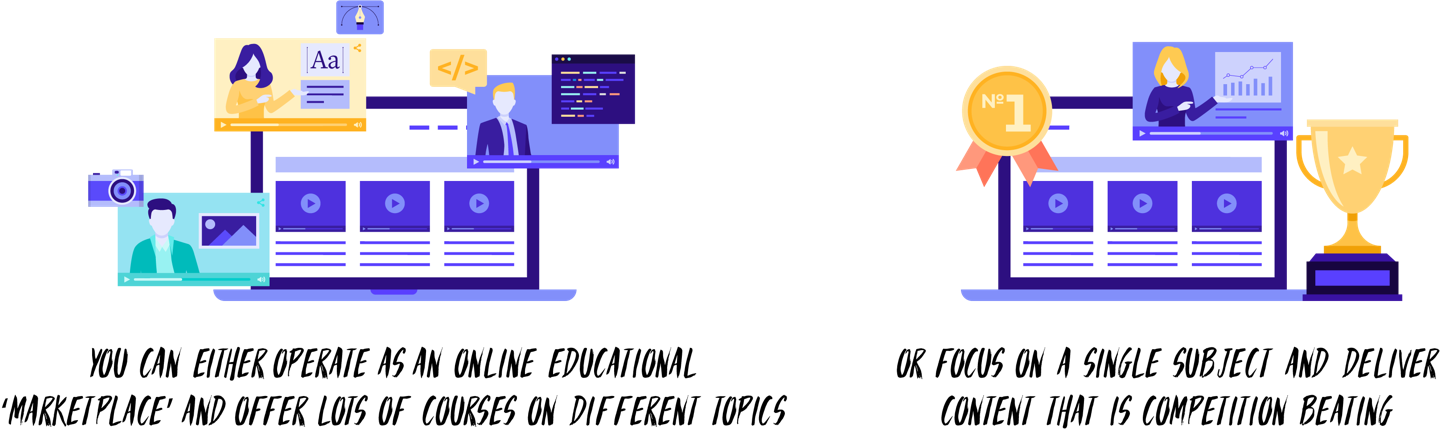
As an alternate to an eLearning marketplace you might instead want to focus on a single subject and delivering content that is competition beating, thus establishing yourself as the No. 1 authority in your field. This has certain advantages over a marketplace type approach as 100% of your efforts can be focussed on creating the absolute best content possible, rather than feeling under pressure to deliver multiple courses.
Q2. What core features does your eLearning experience need to deliver?
Before diving into the nitty gritty of actually building your course it’s worth taking a step back and thinking about what your students end goals are likely to be. This will party depend on the type of content you are teaching. For example, are your students going to want a qualification after completing their course? If so, what do you need to do to become an authorized organization that is allowed to award the qualification in question.
Alternatively, is the aim to deliver an ‘end product’ of some description. For example, if you are creating a web design course do you want your students to follow along and build a website with you?
Q3. Do you want to offer Supported Learning?
Finally, what kind of access do you envisage your students having to you or other course creators (i.e. the teachers)? Some course providers just choose to provide an online course but no further support beyond that. For others, particularly where, for example, a professional qualification might be concerned, need to give high level access to tutors throughout the course. It adds another layer of complexity to the overall website design and significant overheads in terms of resources. The decision as to the level of support you will provide learners needs to be factored in at an early stage.
Now you have a clear idea as to the kind of eLearning course you want to build you are in a strong position to move forward with selecting a platform on which to build your course.
CHAPTER THREE
Choosing the right Learning Management System for your businessCHAPTER THREE
Choosing the right Learning Management System for your business
When it comes to choosing an LMS for your eLearning business you are spoilt for choice. The surge in popularity of eLearning has also driven a surge in plugins and platforms that cater to the needs of eLearning businesses.
To say there are a plethora of choices would be a mild understatement. There are tens to hundreds (if not thousands!) of LMS’s (Learning Management Systems) to choose from. Choice is normally a good thing, but it can certainly be confusing trying to decide which LMS is best for your business.
So, how do you go about narrowing the field down? The first thing you need to decide is if you want to use a ‘self-hosted’ LMS or whether instead you want to use a ‘hosted’ LMS.
The difference between the two types lies in how they are managed. A self-hosted LMS is an LMS system where you can download the source code (normally in a user-friendly format, like a WordPress plugin) and then can run this on your own hosting. The second option, a hosted LMS, is normally offered as a SaaS model. SaaS stands for ‘Software as a Service’ and is a distribution model that is hugely popular these days. Rather than downloading some software and then running this on your own hosting service, instead you pay a fee (normally monthly or annually) to access a system that is hosted and managed by the company that developed the service.

There are pros and cons to both models. Let’s take a more in depth look at both self-hosted and hosted options.
Self-Hosted Learning Management Systems
As discussed, a self-hosted LMS is one where you download the LMS and then host this on your own servers (and when we say your ‘own’ servers, we mean with a hosting company of your choice). There are lots of fantastic self-hosted LMS’s to choose from and you’ll find many eLearning businesses opt for this model.
Let’s look at some of the benefits of using a self-hosted LMS:
You control the learning experience your students have
One of the many reasons you may have decided to setup or push forward with running an eLearning business is that you feel passionately about educating students in your sector. You may feel that current eLearning (or even face-to-face learning) solutions don’t truly meet the needs of students and you’re determined to offer a better experience. Because of this you are likely to have some very clear requirements as to how your LMS operates.
A self-hosted LMS gives you complete freedom to operate it as you see fit. You can firstly choose an LMS that comes as close as possible to fulfilling your needs before then refining the system so it does exactly what you want. The result is an eLearning experience that is truly unique to your business. If you’ve succeeded in creating an eLearning experience which is superior to the competition then hopefully this means you’ll be inundated with students keen to learn with you rather than the competition. This level of freedom simply isn’t available with a hosted LMS where you have to work within the constrictions of the platform you’re using.
You retain 100% of the profits
Many hosted platforms like Udemy will take a slice of any sales you make. Udemy for example has a tiered pricing structure where the fee you pay for any sale varies depending on how the student signs up for the course. Where the student finds your course directly through the Udemy platform then the revenue from that sale is shared in a 50/50 split. That’s pretty eyewatering – 50% of the revenue generated never sees your bank account! With a self-hosted option you get to keep 100% of the profits. Of course, you’ll have expenses to pay, not least hosting and also credit card processing fees but these are likely to be nowhere near the cost of a 50/50 revenue split.
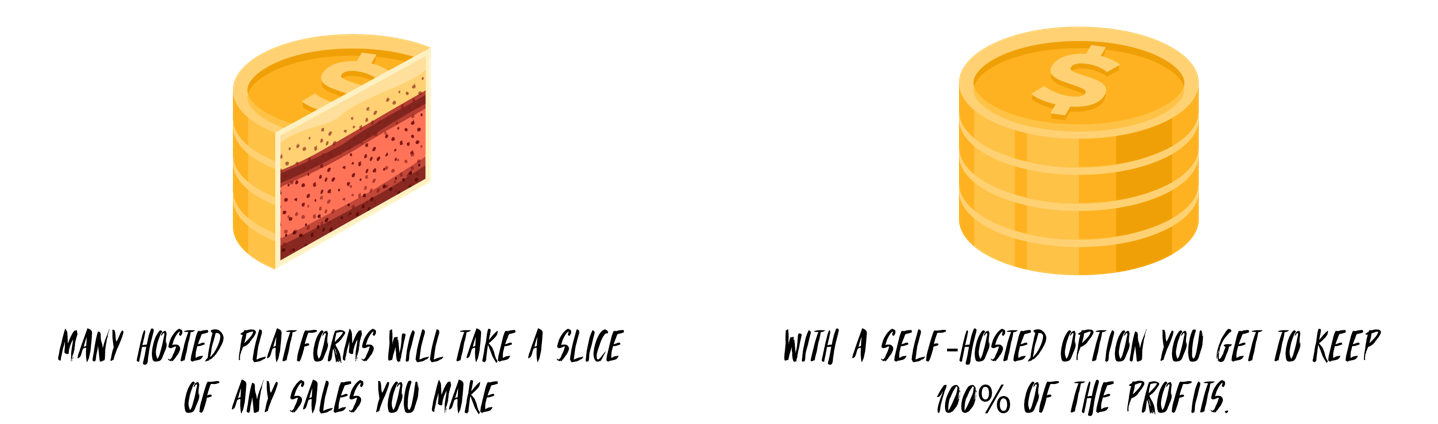
You fully own your business
This is a big one. If you used a hosted LMS solution you are always going to find yourself at the mercy of that platform. You will need to abide by any rules they set, will likely not have access to full data metrics about your students and, as discussed will sacrifice a potentially sizeable chunk of your revenue. Here’s the thing though. You could build a booming business on a hosted LMS. One that potentially generates hundreds of thousands of dollars in revenue but the entire success of this business ultimately relies on your chosen hosted LMS solution continuing to operate.
The worst thing that could happen is overnight you find that your hosted LMS decided to shut up shop and close down. In one fell swoop you now have no business yourself. It’s for this reason alone that many people might choose to ‘dip their toe’ in the eLearning marketing place on a hosted LMS, but ultimately move to a self-hosted LMS in order to secure their business.

There are multiple upsides to using a self-hosted LMS. That said, particularly when you’re just starting out there are some potential positives to be had in choosing a hosted Learning Management System.
Let’s take a look at a few of the plus points in favor of a hosted LMS:
Lower levels of expertise needed to get started
Setting up an eLearning business (perhaps like any other business) is not for the faint hearted. There is a ton of work to do, from branding through to course creation and then marketing the end product. After that, you’ll doubles be kept busy assisting students, continuing to promote your course(s) along with the 101 other small jobs any business faces. So, perhaps the idea of also having to install and setup a self-hosted LMS system is a step too far for you, especially if you are just testing the waters with your idea.
In these instances, a hosted LMS like Udemy can make perfect sense. They are normally designed to make the course creation process as easy as possible, they take care of the hosting, payment systems and other day-to-day maintenance required to keep the LMS running and may not even charge a fee unless you sell your courses. Because you don’t have to do any of the heavy lifting with regards to setting up and maintaining the LMS you can instead just focus on creating your course. This means it’s potentially much quicker to take your course to market and in doing so you can evaluate whether or not there is demand for your course with minimal outlay both in terms of time and money.
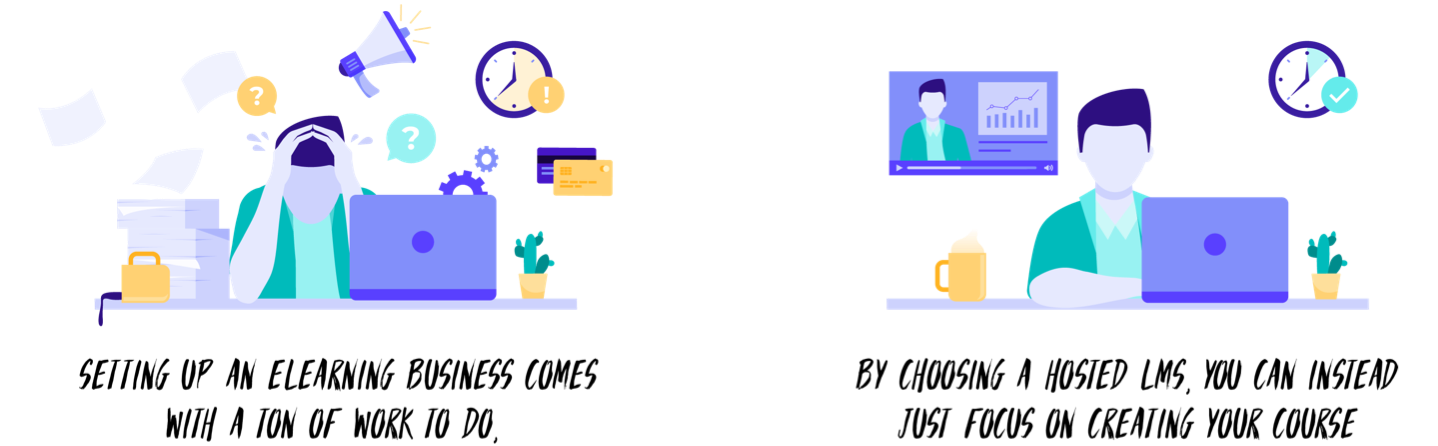
Your course may receive additional exposure on an LMS marketplace
With hosted LMS platforms like Udemy your course sits in a ‘marketplace’ where potential students can browse for courses just like yours. LMS marketplaces like Udemy may even choose to promote your course for you and in doing so drive sales that you might have otherwise had to spend significant amount of money on marketing to achieve. Yes, they may take a sizeable rake off in terms of revenue sharing but on the flip side you haven’t had to invest to setup the LMS in the first place.

In summary, a hosted LMS can make sense for those just starting an eLearning business. It’s worth remembering that there is nothing to stop you moving to a self-hosted LMS at a future date if you do begin with a hosted LMS (although you may need to re-create elements of your course so they work on a new LMS). For more established businesses though, a self-hosted LMS probably makes more sense even if the initial setup costs are higher.
What other factors need considering when choosing an LMS?
So, you’ve decided in principle whether or not you want to go down the self-hosted or hosted LMS route. The next step is to actually pick the one you want to use!
Before doing that though, you’ll need to compile a list of ‘must have’ features. Having a list like this will make narrowing down your choice to the perfect LMS a much quicker process. Just remember though that if you’ve decided on a hosted LMS then you might have to compromise on features as there will be a limit to what each LMS offers. Of course, if you do find that a hosted LMS simply doesn’t come close enough to your required feature set then you’re at least free to change tack and begin looking at self-hosted LMS systems.
Features you might want to consider having in your chosen LMS are:
Easy to use Content Creator
First things first with any LMS and that is how easy is it to create your perfect course for your students? A clunky course creator is likely to be hugely frustrating to use as well as time consuming. Conversely, a well-designed course creator will allow you to speed through the course creation process in less time. It is also likely to result in a better end product for your students which means the chances of them sticking with and completing your course are that much greater.

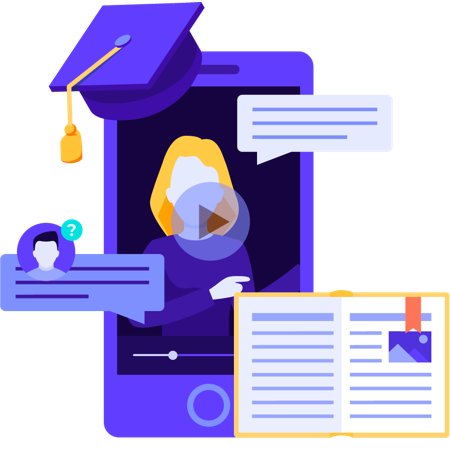
Mobile Functionality
I’m sure you’ve noticed but most people are pretty much welded to their phones… that means that any LMS system should support mobile learning. Many will do this by way of a responsive website that adjusts to the smaller screen size of a mobile but there are others (particularly hosted LMS’s) which offer fully fledged iOS and Android apps. If it’s easy for students to learn on their mobile then they are more likely to a) purchase and b) progress through your course.
Flexible Payment Systems
The easier it is for prospective students to pay, the greater the likelihood that they’ll sign up to your course. And that means offering a slick checkout process as well as accepting a variety of payment options including credit/debit cards, PayPal and perhaps alternative payment methods such as Apple Pay.

Not only do you want to ensure that payments can be made easily but you might also want to consider how your business model looks and whether or not appropriate payments systems are in place for this – for example, subscriptions are a popular way of offering courses. Instead of a large upfront fee, you might offer monthly access to your courses for a lower fee. Or perhaps you want to be able to offer students the ability to spread payment out over a number of months. Not all payment systems will handle more complex setups like these so make sure the LMS you ultimately choose can.
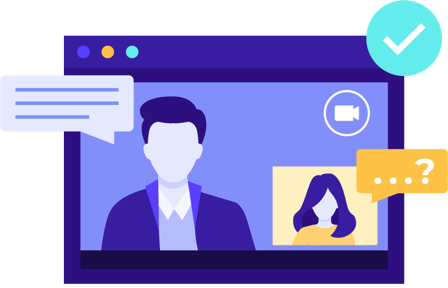
Learner support tools
As discussed earlier in this white paper, you will have to decide what kind of support you want to offer your students. Levels of support can vary massively from nothing at all (beyond the material provided in the course) to perhaps one-to-one Zoom sessions where you provide additional teaching.
There are a lot of levels in between and one of the more common methods of support for online learning is via an open forum to which you (and perhaps other tutors) can answer questions. These types of support forums are useful as they also allow other students to see previous questions and that might prevent you from having to answer the same question twice. Many LMS systems have features like this built right in and this saves you having to use another system to provide the support your students need.
Virtual Classrooms
If you want to provide offer live teaching sessions to your students, then a virtual classroom could be a good way to go about it. A virtual classroom is essentially a video conference that normally offers some additional features that are learner-centric, for example timed exams, online quizzes and so on. Whilst you can use platforms like Zoom for virtual teaching sessions, having a virtual classroom that is tailored to learning adds a richness to your course that might not be on offer from a rival.

It might be the standout feature than encourages students to register with you rather than the competition.

Reporting and Analytics Features
It’s vitally important to be able to access good quality data in order to be able to effectively run your eLearning business. Not only will you want to be able to access data that will allow you to ascertain how well your business is running (for example, metrics on new site visitors, bounce rates, conversion rates and so on) but also data on the performance of your students.
Understanding how long your students are taking to complete course, whether or not students are abandoning a course at a certain point and so on will ensure you can continue to refine your courses in order to provide the best possible learning experience for your students.
LMS Options

Now we’ve looked at what you need in an LMS, let’s run through some of the major players in both the hosted and self-hosted LMS market.
Hosted Learning Management Systems
There are several major players in the LMS market that have been listed below. This list is anything but exhaustive however so it’s worth doing some research to see if there are other players in the hosted LMS market that might suit your business better.
Udemy
Udemy describes itself as a ‘leading global marketplace for teaching and learning’. With 57,000 instructors and 295 million course enrolments it would perhaps be an understatement to describe them as a sizeable player in the hosted LMS market.

A significant plus with Udemy is that it is free to setup your own online course. Udemy provide a number of useful resources to help new instructors get started and you only pay a % fee split to Udemy when users enrol on your course. Other than your time creating a course, this means Udemy offers a risk-free way to begin an eLearning business.
Find out more at udemy.com
Podia
Podia is a slick looking managed LMS which is well worth considering. Plans start at $39/month and include an online ‘store’ through which you can promote your eLearning business.
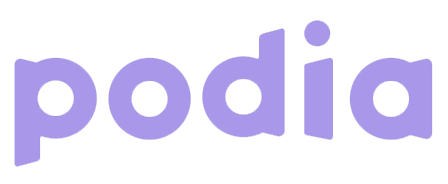
As well as giving you the ability to sell courses you can also sell digital downloads such as eBooks, PDF’s videos and more. An easy to use payment system is built in as well as a live chat function you can use to chat with your students.
Find out more at podia.com
Teachable
Teachable is a heavyweight contender in the managed LMS marketplace. Although not as big as Udemy (based on the stats they provide) they do offer an LMS that is more customizable.

Users can create engaging, multimedia rich courses that are delivered via their own website that is built using the Teachable platform. This means the overall end product feels much more like your own brand with ‘Teachable’ branded elements few and far between. Courses are mobile responsive and can include engaging features like Quizzes and course completion certificates. To get started you can sign up for a free trial. After that you’ll need to upgrade to a paid plan which begin at $39/month.
Find out more at teachable.com
Thinkific
Thinkific is another major player in the hosted LMS marketplace. An all-in-one platform, it makes it easy to create courses that your students will love.

Like Teachable, you are able to create your own website through which you can promote your course. The Thinkific platform allows you to customize a huge array of elements so your courses and course website closely match your brand. This ‘white label’ approach means that your students buy into your eLearning business, rather than feeling like your are operating a course under the Thinkific brand. You can launch for free on Thinkific with their Free plan which allows you to setup a maximum of 3 courses. If you want to use a custom domain and have access to some of the more advanced features on the platform then you’ll need to upgrade to a paid plan, beginning at $49/month.
Find more more at thinkific.com
Self-hosted Learning Management Systems
If control is what you’re after then a self-hosted LMS is the way to go. Fortunately, you’re spoilt for choice with hundreds of self-hosted LMS systems available. In fact, there are so many it can be truly challenging trying to choose the right one. To get the ball rolling take a look at a couple of the most popular options below.
Moodle
Moodle describe themselves as ‘the world’s most popular learning management system’. Its popularity is likely due in part to the fact that it’s completely free to download and run on your own web server.

It’s also very well supported via an active and engaged community of contributors. Thanks to its open source roots, it is being continually reviewed and improved to suit the evolving needs of eLearners across the globe.
It is probably not a suitable solution for eLearning businesses that don’t have staff with a high level of IT expertise as it is moderately complex to install and setup. Conversely, this complexity is also in part its strength as it is heavily customizable meaning if you have the IT resources you can build an impressive eLearning experience for your students. And, if you don’t have the in-house expertise available to setup and run Moodle, but would still like to use it, Moodle can point you to an accredited partner who can do the heavy lifting for you.
Find out more at moodle.com
eFront
eFront is an Enterprise Learning Management System which has been engineered to ‘support the most demanding and complex learning ecosystems’. They count Honeywell, Schneider Electric and the University of South Carolina among their clients.

Unlike Moodle, you’ll need to pay for eFront with licences starting at $1,000/month. In return you get a feature rich LMS for your business or organization that can be heavily customized to suit your needs as well as unlimited email support.
eFront is definitely geared towards larger businesses and their feature set reflects this with Single Sign On functionality that includes built in support for SAML 2.0, skill gap testing which can detect your employees’ weaknesses and adapts a learning pathway to suit as well as multi tenancy options allowing you to divide your training portal into sub portals according to your organization’s internal structure.
Find out more at efrontlearning.com
WordPress LMS Plugins
WordPress is such an incredibly versatile CMS (Content Management System). Not only does it make it incredibly easy to spin up a website but the ability to use plugins to quickly extend the functionality of the system means it is also hugely flexible (and perhaps explains why an incredible 42.5% of the world’s websites use WordPress at the time of writing).
If you’re familiar with WordPress or perhaps already have a WordPress website, you’re spoilt for choice when it comes to selecting an LMS plugin to boost your website’s functionality and begin offering eLearning courses. We’ve listed a few LMS plugins you might want to take a look at.
LearnDash
LearnDash is a WordPress plugin which allows you to quickly and easily create feature rich courses that can be run right from your existing WordPress website. In a crowded LMS industry, it is perhaps fair to say that LearnDash really sets the standard for a WordPress LMS, so much so that we are actually going to take an in-depth look at the system in the next chapter.

LifterLMS
LifterLMS is an all-in-one, affordable LMS plugin which helps users build online course and membership websites. It features a flexible drag and drop course builder which allows you to make anything from a simple online course right through to more advanced multi-instructor training-based websites.

The core LifterLMS plugin is free to download with additional features and add-ons available for a fee.
Find out more at lifterlms.com
LearnPress
Learnpress is a comprehensive WordPress LMS plugin which allows you to create online courses that include quizzes, videos and more. Learnpress is free to use with some additional addons available (for a fee).

It integrates straight ‘out of the box’ with PayPal to allow you to easily charge students for access to your course and also has the ability to allow you to setup a subscription-based access to your course.
Find out more at thimpress.com/learnpress
Sensei LMS
Sensei LMS ‘integrates effortlessly with your WordPress site’ and is bought to you by Automattic, the company behind WordPress. It is designed to make creating courses, lessons and quizzes as easy as possible and integrates with your preferred WordPress theme.

If you want to charge for your courses you can use the WooCommerce Paid Courses extension which integrates with WooCommerce.
Find out more at woocommerce.com/products/sensei/
CHAPTER four
LearnDash 3.0 – A gamechanger?CHAPTER four
LearnDash 3.0 – A gamechanger?
LearnDash is described as ‘The #1 choice of Fortune 500 companies, major universities, training organizations, and entrepreneurs worldwide for creating (and selling) their online courses’. It is the go-to choice for many Higher Education organizations like universities as well as businesses that want to sell professional training and other online learning solutions. You might recognize some of brands that have selected LearnDash for their online learning programs including Infusionsoft and the University of Florida.
LearnDash has always been a well-maintained WordPress plugin that has been actively developed and improved. This is hugely important as it could prove costly to invest time and money in developing an eLearning website using a WordPress plugin only to find that it isn’t updated and later won’t work with upgraded versions of WordPress.
There shouldn’t be any fear of this happening with LearnDash which just recently released version 3.0 of their plugin. Whilst LearnDash has always been feature rich, it’s probably fair to say that this latest release is a bit of a gamechanger with a whole raft of new features being made available as well as a totally overhauled UI (user interface) which gives courses a professional and polished look and feel.
LearnDash Features
There are far too many features built into LearnDash to be able to run through them all here. Instead we’ve listed a few of our favorite features. For full details you can take a look at learndash.com
Course Features
No matter how slick your marketing, or how good your customer service is, ultimately your eLearning business will sink or swim based on the actual course you offer students. Although Learndash can’t help you actually write your course, they do allow you to easily present it to your students via a professional looking interface. There are dozens of course features including:
Powerful Course Builder
Building your course can be quite a daunting prospect when you first setup an eLearning business. Fortunately, LearnDash has made structing your course ready for delivery extremely easy with a drag and drop course builder that allows you to easily create multi-layer courses. According to LearnDash it is also the only course builder available that also let’s you re-use your content which makes it much easier to spin up new courses based on existing content.
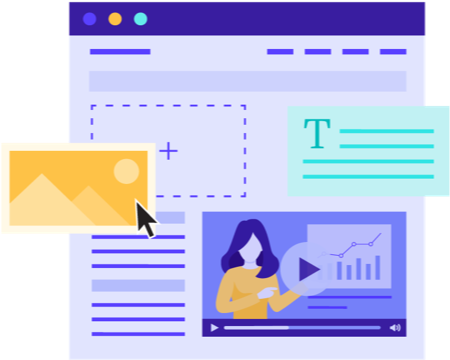
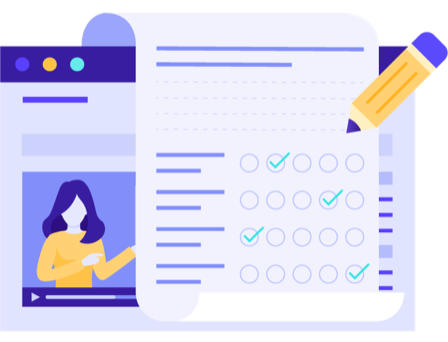
Advanced Quizzing
Keeping your students engaged throughout the learning process is important. Quizzes can help do just this and LearnDash allows you to easily setup a wide variety of quizzes that incorporate eight different question types including Multiple choice, Sorting & Matching, Survey and Essay questions.
Certificates & Badges
Everyone likes to be rewarded for a job well done. LearnDash allows you to award official certificates based on quiz performance, course completion or both. Certificates are 100% customizable and support dynamic data generation including things like the students name and quiz scores.

Monetization Features
Whilst educational establishments such as Universities along with businesses who want to offer in-house training may not need to monetize their courses, there are a sizeable number of eLearning businesses who will want to be able to charge for access to their course. LearnDash makes selling courses online seriously easy. Features include:
Subscriptions
Charge a one-time fee to access your course or alternatively maximise revenue by offering a subscription to your course which charges students monthly (or at a time interval appropriate for your business). If payments fail, LearnDash will automatically restrict access to the course thus encouraging students to update their payment details.


Course Bundles
If you have multiple courses then it can make sense to offer these as a bundle. A discount can be provided on the bundle making it a more affordable (and tempting) way for students to access all your resources rather than paying for each course individually.
Administration Features
With potentially hundreds, if not thousands of students to manage you need robust Administration features to maintain control over your learners. LearnDash offers a sophisticated Admin system that features:
Group Management
Place users into Groups and then assign that group to a Group Leader who can then manage their progress and performance. This is a great feature for educational establishments as control can be given to individual teachers and lecturers.


Detailed Reporting
With LearnDash and the optional ProPanel you can monitor metrics such as Course Progress, Quiz performance, Time Spent on a course and more. Plus you’ll even be able to see a Live activity stream which allows you to monitor how your students are progressing and interacting with a course in real time.
LearnDash Challenges
LearnDash is an excellent LMS plugin for WordPress. It is however extremely resource intensive and this can make it a challenging system to host if you have a lot of students accessing your course.
One of the main reasons LearnDash is challenging to host is due to how it handles database queries. For example, if your site has 2,000 registered users, LearnDash will query the database and fetch all 2,000 each time you select just one user to edit. In high-traffic situations, this means you can get a database table lock or even a full database lock which disallows write access for all users. So, whilst LearnDash will normally perform admirably ‘straight out of the box’ with lower numbers of users, you do need to be aware of potential issues as your course cohort grows.
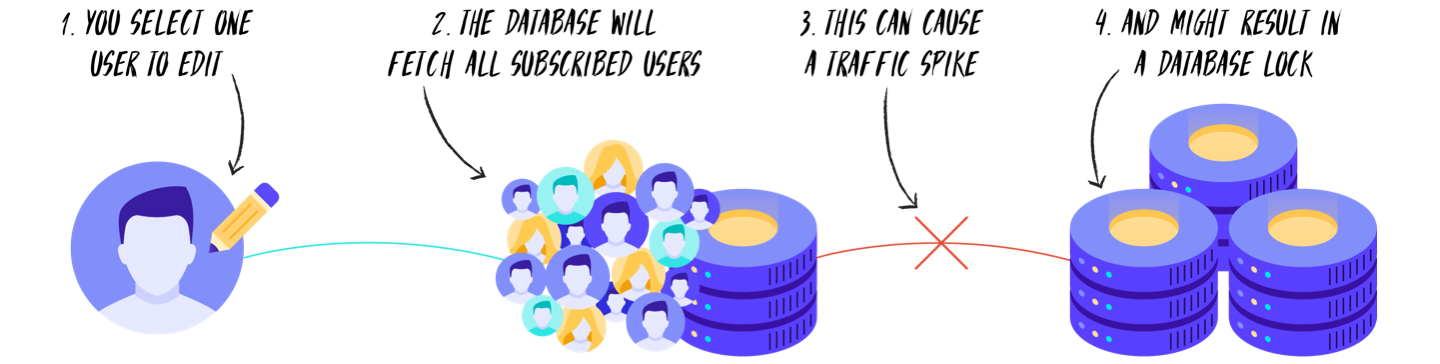
Another issue with LearnDash is the fact that it is not a suitable system for content caching. Today, most WordPress websites will ideally deploy some form of caching solution to reduce server load and speed up website load times. This can’t operate in the same way on a LearnDash site however for the simple reason that nearly all content on a LearnDash system is dynamic.
The result of this is that each user spawns their own backend PHP processes (sometimes just one, often more). As the number of concurrent users increases, this means you end up with tens or even hundreds of backend PHP processes running. This can result in server CPU overload and will ultimately cause the server to crash.
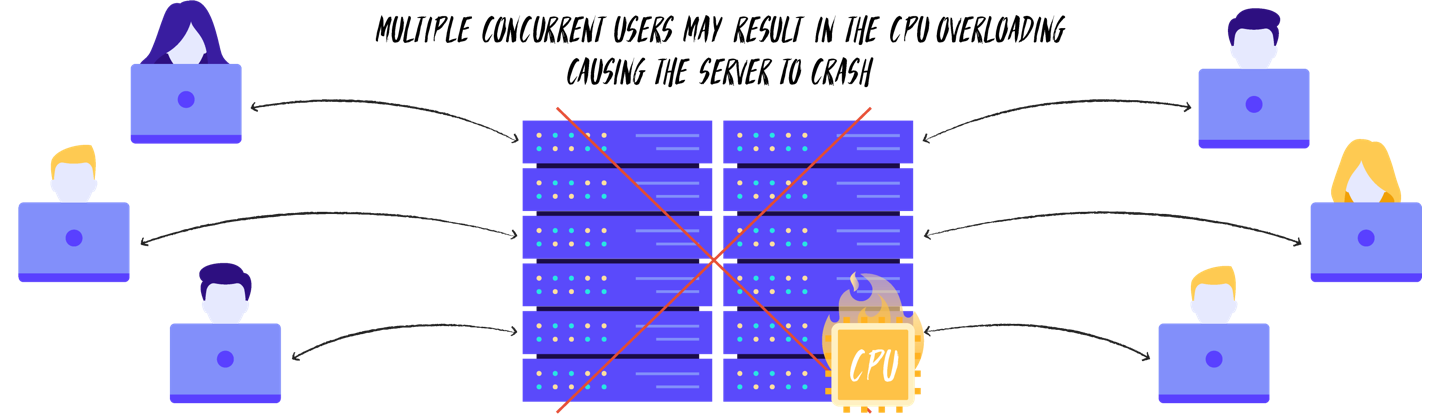
It is however possible to run LearnDash in a manner that doesn’t cause these problems, primarily by using hosting that is adapted for LearnDash, so don’t let these minor downsides put you off.
CHAPTER five
Hosting your LMSCHAPTER five
Hosting your LMS
What kind of hosting you’ll need for your LMS will depend on the type of LMS system you choose. For hosted options such as Teachable you won’t need any hosting as this is provided as part of the LMS package. For self-hosted LMS’s however you will (as the name suggests) need to sort your own hosting. In this section we’re primarily going to focus on WordPress hosting that would be needed if you choose a WordPress based LMS system such as LearnDash.
WordPress powered websites now account for an amazing 37% of all websites. In turn, there are lots of companies that have sprung up to offer hosting for WordPress. As in most walks of life the quality on offer varies significantly. Whilst choice is a great thing is can make it extremely hard to find a host that truly deliver on their promises. In order to stand the best possible chance of selecting a suitable host for your eLearning website, you first need to understand what categories of hosting are available to you. To help with this we’ve broken these down into the most common options on the market today below:
This is probably the most common form of hosting available. Unless clearly otherwise specified, most hosting providers will be providing shared hosting of one form or another.
Shared hosting is normally the cheapest option available with hosting packages available from around just $10/year. Whilst price isn’t always a sign of quality, in the case of hosting it is normally a pretty good indicator. As such, it’s very unlikely that a $10 hosting plan will provide either the hosting resources or quality of support required to cope with a WordPress LMS system such as LearnDash.
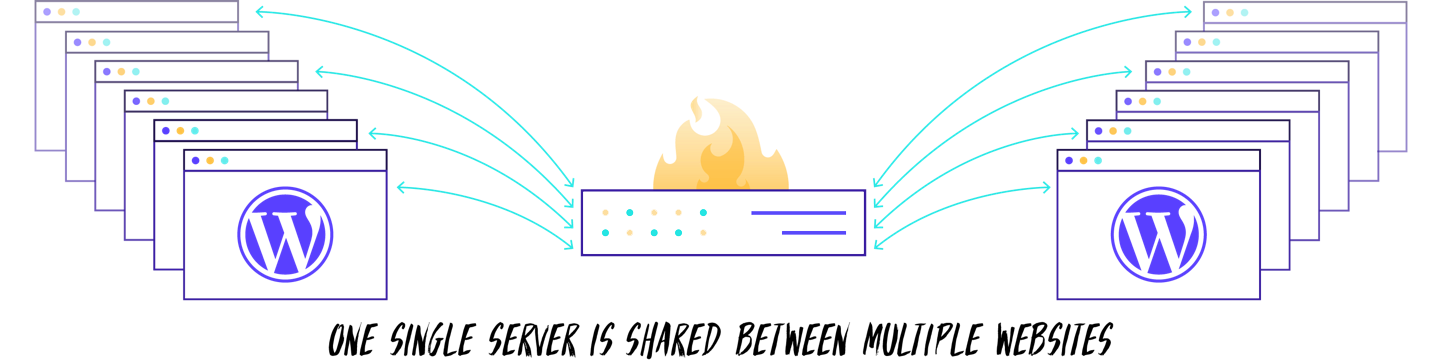
Shared Hosting Summary
The primary advantage of shared hosting is cost. Thanks to economies of scale, shared hosting can be incredibly cheap. And if you are hosting an unimportant low traffic WordPress site then it can have its place, but it’s almost guaranteed to not provide the power needed to run an LMS WordPress website reliably.
VPS WordPress Hosting
VPS stands for ‘Virtual Private Server’. VPS WordPress hosting is typically marketed as a premium WordPress hosting option.
VPS Hosting works to reduce and/or eliminate some of the problems typically associated with shared hosting by compartmentalizing the server using programs which create a ‘virtual’ operating system on the server. Each server can run several virtualized operating systems. Clients who choose VPS Hosting are allocated their own virtualized operating system on a server from which their WordPress install(s) are run.
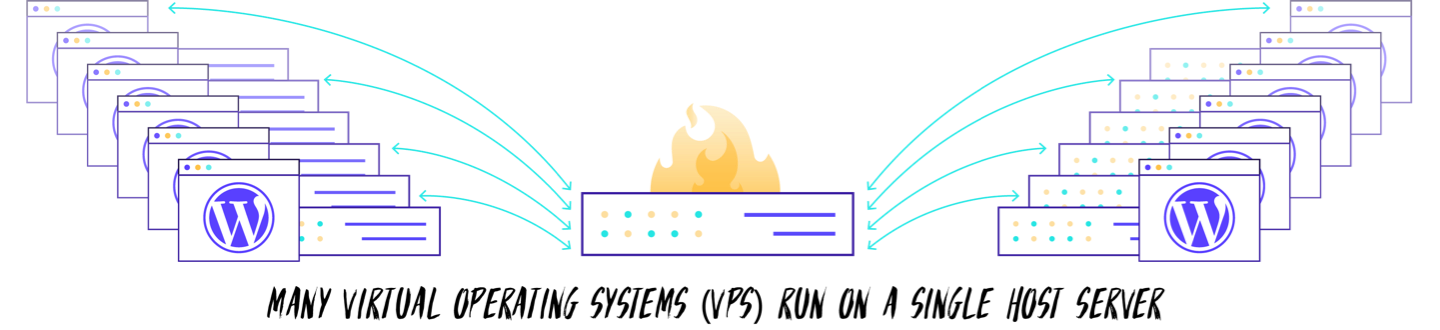
This virtualized operating environment means that you are able to run your own instances of PHP, Apache and MySQL as well as having a dedicated amount of RAM available to you.
Thanks to the way the system is virtualized it also enhances the level of security by reducing the risk of ‘bleed through’ from other clients, potentially malware infected files, that reside on the server.
VPS Hosting Summary
VPS Hosting is typically considered to be superior to shared hosting for the reason outlined above. The primary caveat is that of cost with VPS Hosting typically being significantly more expensive that shared hosting. Hosting providers will typically up their game when it comes to the level of support offered to VPS Hosting clients although this is not a given. VPS Hosting could potentially be suitable to run an LMS like LearnDash providing enough server resources are made available. For LMS websites which see a significant number of users, particularly if they are logged in at the same time (so-called concurrent users) then you will probably need to use either a dedicated server or suitably optimized Managed WordPress hosting. Read on to find out more.
Dedicated WordPress Hosting
Dedicated WordPress Hosting could be considered from some perspectives as the ‘Gold Standard’ for WordPress Hosting. As the name suggests, Dedicated Hosting is a term used to describe a web hosting package that provides a dedicated server for the sole use of the customer who rents it.
This means that 100% of the server resources (RAM, CPU and Storage) are available to just you. And because only you have access to the server, this means that only your files (i.e. WordPress websites) should reside on it, reducing bleed through security risks to zero.
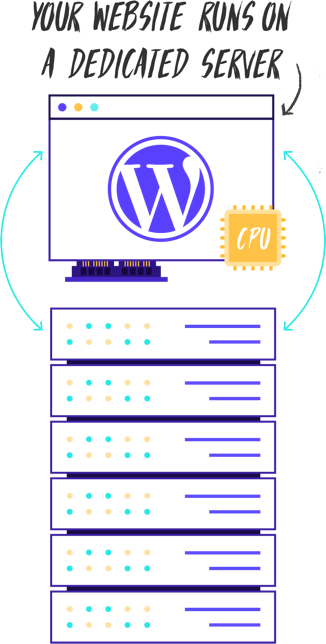
Dedicated Hosting Summary
If ultimate control and power are what you are after, then Dedicated Hosting may make sense. It can be significantly more expensive than VPS or Shared Hosting and, depending on the provider, may require you, the customer, to have the knowledge required to configure and run a server. This involves not only understanding how to install and manage WordPress but also how to setup, configure and maintain the server operating systems. Because this can be complex, some hosting providers will offer Dedicated Hosting with optional technical support and/or maintenance packages whereby the underlying server maintenance is carried out by the hosting providers tech team.
Managed WordPress Hosting
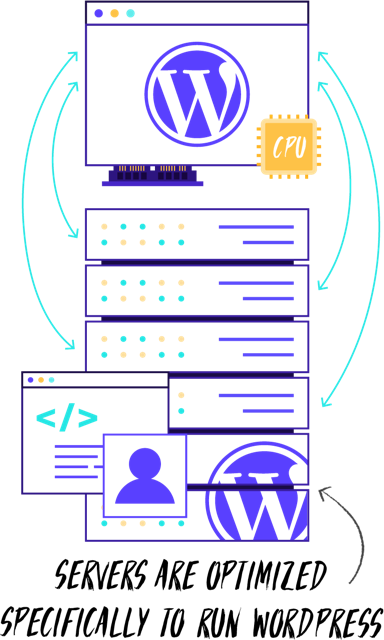
Now we have looked at the three primary types of hosting available we need to examine a ‘brand’ of WordPress Hosting referred to as Managed WordPress Hosting.
WordPress is a pretty complex Content Management System that benefits from hosting that is specifically designed for its unique requirements. Managed WordPress hosting is a term that is used to describe a hosting business that has optimised their servers specifically to run WordPress. This, in theory, means your WordPress website(s) will run more quickly and will be less prone to security risks including hacking.
What kind of servers are used for Managed Hosting?
The interesting thing to note with managed hosting is that it is entirely up to the managed hosting provider to choose what kind of server arrangement sits behind their Managed WordPress Hosting offering. Many managed hosts actually utilize a shared hosting environment to provide their service. Although cheap shared hosting is likely to suffer from performance and security issues, a well-engineered shared hosting environment can perform well.
Managed WordPress hosting companies who utilize a shared hosting environment will likely have put in place more advanced security features to help mitigate against bleed through attacks. They will also likely have increased levels of server resources available for each WordPress install on the server (servers will literally be less crowded).
This should, in practice, mean that managed WordPress Hosting performance and security is superior to that of cheap shared hosting, despite the many similarities the two hosting options share.
Managed WordPress Hosting – Cloud Platforms
One other term that it is worth being cognisant of when evaluating WordPress Hosting options is ‘Cloud Platform’ or ‘Powered by the Cloud’. Typically, this statement will then also go on to refer to Google or Amazon (who are two of the largest providers of cloud servers in the world). Branding is at play here again.
All WordPress hosts use servers and many, many of them will rent these servers from a third-party provider. In the case of some Managed WordPress Hosting businesses, the fact that they have chosen to use Google ‘cloud’ servers or Amazon ‘cloud’ servers is used as a marketing feature.
It is debatable whether the use of servers owned by Google or Amazon actually improves the underlying hosting product being provided to you, the customer, by the managed hosting provider.
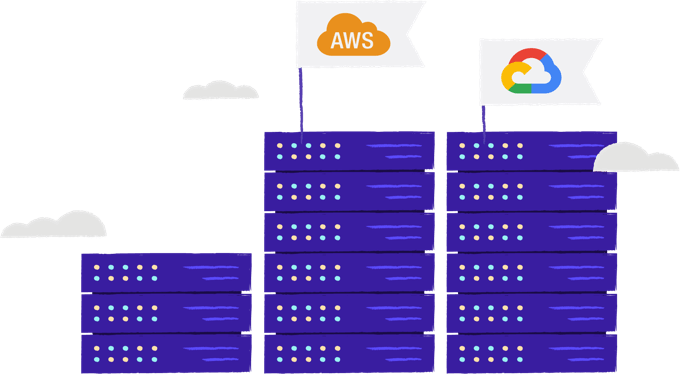
Which Hosting Option is best for an LMS?
Clearly there is a lot to decide when it comes to hosting! In order to figure out which hosting is likely to be the best for for your LMS you need to ask yourself a few questions:
- How reliable do I want my LMS to be?
- How many students am I likely to have enrolled?
- How many concurrent users will likely be logged into my LMS?
- What would be the impact on my business/educational establishment if my LMS crashed?
Odds are, that unless you are launching an eLearning website as a hobby, it will be important that it has high levels of uptime and can cope as student numbers increase. Because of this, cheap shared hosting is almost certainly not going to suffice.
That leaves VPS Hosting, Dedicated Hosting and Managed WordPress hosting as an option. If you are time poor and not technically inclined, then in reality a VPS or Dedicated server is not for you. Both require a reasonable amount of technical knowhow to operate effectively and, after all, time is money! The time you spend setting up and configuring a VPS or Dedicated server is time you could be focussed on building or marketing your course. That takes you to Managed WordPress hosting.
A good Managed WordPress host will shoulder a huge amount of the burden for you when it comes to making sure your LMS stays live. The tools that many provide (like backups) are also invaluable to have.
Not all Managed WordPress hosts are created equal however and it is worth searching for one who specializes in hosting LMS websites. We touched on the issue of the LMS plugin, LearnDash, being resource intensive earlier. High quality Managed WordPress hosts are often able to put additional systems in place that overcome some of the issues highlighted and that means LearnDash will run more smoothly and be able to cope with much higher numbers of users.
If your eLearning website is important to you and your business (or educational establishment) then it’s worth investing in the best quality hosting you can. It will save you countless hours that would otherwise have to be spent ‘fixing’ problems and in the long run save you significant amounts of money. Do not fall into the trap of thinking ‘normal’ hosting will suffice for an LMS website running LearnDash. Beyond even half a dozen concurrent users, you will see significant server load issues that have to be managed. Specialist LearnDash orientated hosting is likely to be essential if you are serious about keeping your LearnDash LMS site running smoothly for your users.
CHAPTER SIX
In SummaryCHAPTER SIX
In Summary
An argument could be made that there has never been a better time to launch an eLearning course whether that’s for educating your workforce, offering online training to your students enrolled at your educational establishment or as a stand-alone business.
Global events have accelerated an industry that was already showing massive potential for growth. Who knows… 2020 could be the year that goes down in history as the pivotal moment where eLearning began to supersede more traditional face-to-face education.
Thanks to the plethora of Learning Management Systems available its never been easier to launch your own eLearning course. We hope this white paper has given you some concrete information that is of help on your own eLearning course creation journey.
CHAPTER Seven
About PressidiumCHAPTER Seven
About Pressidium
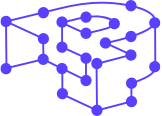
Pressidium is a technology company that builds powerful, secure and scalable infrastructure for businesses. Our fully managed Enterprise WordPress platform is trusted by Digital Agencies, Media Outlets, Tech startups and Fortune 500 companies. It is considered to be vastly superior to competing solutions on the market today.
From quality of service, workmanship and engineering, to sheer speed, security and site performance, our platform is built to deliver.
Join us and let your site thrive.
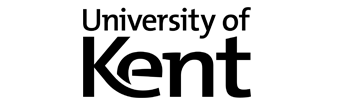




This white paper and its contents is copyright © Pressidium 2020. Pressidium® is a registered trademark of TechIO Limited. All rights reserved. All product names, logos, and brands mentioned in this white paper are property of their respective owners. All company, product and service names used in this website are for identification purposes only. Use of these names, logos, and brands does not imply endorsement.
Any redistribution or reproduction of part or all of the contents of this white paper in any form is prohibited other than the following:
- You may print or download to a local hard disk extracts for your personal and non-commercial use only.
- You may copy the content to individual third parties for their personal use, but only if you acknowledge pressidium.com as the source of the material.
You may not, except with our express written permission, distribute or commercially exploit the content. Nor may you transmit it or store it in any other website or other form of electronic retrieval system.







