
Working on client projects as a freelancer or as part of a larger team has its own set of problems. Technical ones, process-related ones, bureaucracy, the works. We’ll see how Pressidium’s managed WordPress platform resolves all of them and enables you to start faster, develop easier, and hand off your client project in the most hassle-free way!
Problems You Might Face
We are not saying that you are doomed to face every single problem on that list, although it depends on the project’s complexity and the type of relationship you have with your client. However, you will inevitably bump into some of them throughout your career, sometimes quite repeatedly.
You Can’t Work at All
When working on a project in a client’s remote environment, you can experience connectivity issues, wrong access credentials, red tape, conflict with client policies, misunderstandings, passive-aggressive emails, and general snafu. This not only does it slow you down, but it also slows down the project, and the client, and it costs money.
Additional Budget Needs
If you decide to host the project in your own space, you will need to accept the initial hosting cost for the client’s project and add it to the budget. This might cause unwanted last-minute problems and misunderstandings about what was billed and what will be delivered.
Integration Issues
If the project is hosted on your side, data from external resources such as API calls or databases will need to be mocked up. These areas can introduce integration issues, once the project is imported to the client.
If for some reason, you find yourself in need of changing providers and you are currently in the middle of a project, migrating your sites can cause extra problems. These can temporarily pause your client’s development work, produce headaches, and even data loss, if you are not careful. Website migration is a heavy chore because this usually means replicating MySQL tables, which means editing any errors by hand, which inevitably leads to headaches.
Spending Time Doing the Same Thing in Every Project
There are some aspects of your work that you need to repeat in every customer project. Creating a new website, importing any reusable assets, configuring it, etc. This is overhead time spent before you even start. This is valuable time that you could have spent working if only you had automated these things.
Collaboration Difficulties
Sometimes to tackle projects you need an extra hand, so you hire a fellow freelancer. You need to give him or her an Sftp account for both of you to work together on something. Giving them access to your account is out of the question since you need to change passwords every time you do that. This is error-prone and can cause unwanted security problems.
Try our Award-Winning WordPress Hosting today!

Deployment Incompatibilities
If you host your project in a local repository the client must be able to have access to it. Similarly, the client can have a repository you don’t normally use, so time is spent on configuring and testing things from both ends, so both of you can have access. Not to mention, reading abstruse manual pages.
5 Pressidium Features For All of Your Aches
Hosting your WordPress on Pressidium gives you performance, support, security, and high availability benefits. It also gives you access to tools that are designed to ease your WordPress life, eliminate chores, and mitigate any errors. These might pop up during critical procedures such as migrations and deployments.
- The Migration Wizard
If you have your website located locally on your development machine, or somewhere else on another server, simply use our easy Migration Wizard. The Wizard guides you through every step so you don’t need to worry about the technical aspects. It even works if you need to migrate multiple sites. Just create an archive of each of your websites with a simple shell script and use that. But best of all, if you find yourself swamped in any way, just open a support ticket with us and we’ll do it for you!
- The Cloning Tool
The Cloning Tool helps you start new projects faster and develop them with reusable components. You can use it to develop “template” websites, for example, an e-shop, a university, or a business website. CSS files, libraries, and other WordPress assets can be pre-installed on each template by themes, so you won’t waste time setting them up in the start.
Better yet, you get to transfer your work to your client’s Pressidium account simply by cloning the website you want to another account. This makes your hand-off literally one click away!
- Additional SFTP users
You can delegate access to your site by managing multiple SFTP users. You can have read-only, guest accounts, accounts for your fellow freelancer that you are collaborating with, for your client, and whomever you want!
This feature is closely used with Pressidium Staging. You first create an account by pulling a copy of your live one. Next, you create an SFTP user, and then you share the credentials. Your work is safe and secure. When you’re done, you simply push from staging to production. This deploys everything in one click.
- Staging
Having a staging environment that sits between your development and your deployment server gives you lots of benefits. You can clone your live production site to a staging one. You can then make changes to it, and test plugins, themes, and custom code without worrying whether you break something. When you’re done, you push back those changes onto your live production site. You can create a staging environment for every WordPress website you have.
- Repository integration
You can use a service like DeployBot.com or deployhq.com to integrate your Pressidium account with numerous repositories and file storage. The only thing needed is your SFTP account, and you don’t need to bother with any configuration or reading manual pages for strange versioning systems you’ve never heard of before.
Discover them in much more detail:
- New Feature: Pressidium Migration Wizard
- Introducing Pressidium Cloning
- New Feature: Additional SFTP Users
- KB: How to create and use the staging sites feature
- How to use Git with your Pressidium website
It’s Really Simple
All these tools are very simple to use, requiring a few clicks to work to free up time, ease up development, and simplify client hand-off to no end. By automating the things that can be automated, you just focus on doing your work.
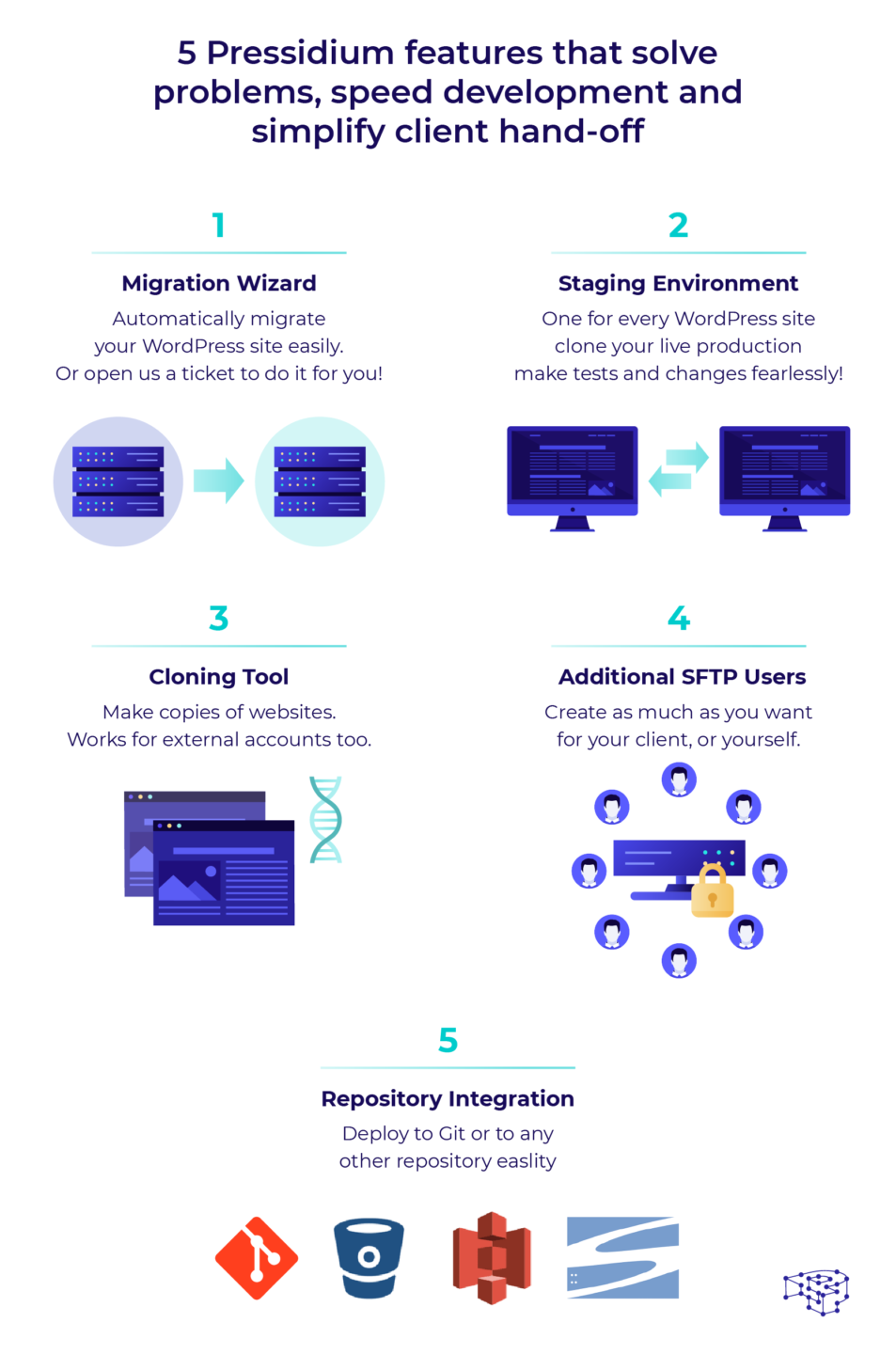
Frequently Asked Questions
How Does the Migration Wizard Simplify Website Migrations?
The Migration Wizard streamlines the migration process by guiding users through each step, eliminating technical complexities. It even supports migrating multiple sites effortlessly.
What Are the Benefits of Using the Staging Feature?
The Staging feature provides a safe environment for testing changes, plugins, and custom code before deploying them to the live production site, ensuring a smooth transition without disruptions.
How Does Repository Integration Benefit Users?
Repository Integration enables seamless integration with third-party repositories and file storages, simplifying version control and deployment processes without complex configurations.
How Does Pressidium Handle Additional SFTP Users?
At Pressidium, we handle additional SFTP users by offering a robust and flexible system for managing user access to WordPress sites hosted on its platform. We allow customers to manage multiple SFTP users with varying access levels, facilitating collaboration and secure delegation of site access.
Start Your 14 Day Free Trial
Try our award winning WordPress Hosting!


















