
Managing WordPress user roles properly is crucial for your site’s security, workflow, and overall success. Each role offers specific permissions, ensuring users have appropriate access while safeguarding sensitive areas. However, improper setup or lack of understanding can lead to security risks and operational inefficiencies.
This guide will help you take control of user roles and permissions. You’ll discover actionable steps to manage roles, learn how your hosting provider helps safeguard permissions, and understand why an advanced WordPress hosting solution is essential for secure role management.
Managing WordPress user roles starts with understanding their purpose. WordPress offers six predefined roles, each with unique permissions and responsibilities:
- Administrator: Full site access, including settings and user management. Assign to trusted personnel only.
- Editor: Manages all content but cannot change site settings. Ideal for content managers.
- Author: Creates and publishes own posts but cannot edit others’. Best for individual contributors.
- Contributor: Can write and submit posts for review but cannot publish. Suitable for guest writers.
- Subscriber: Limited to viewing content and managing their profile. Perfect for membership sites.
- Super Admin: Available in multisite setups, manages network-wide settings and user roles.
Best Practices for Site Owners
By setting up user roles and permissions strategically, you’ll protect sensitive data while enabling efficient workflows.
Customizing User Roles and Permissions
Sometimes, the default roles may not fully meet your site’s specific needs. You can customize them using the following methods:
- Leverage plugins like User Role Editor or Members to create new roles or modify existing ones without any coding.
- For advanced users, customize roles by adding specific functions to the
functions.phpfile in your theme.
Best Practices: Always follow the principle of least privilege (PoLP) by granting only the access necessary for a user’s responsibilities. Conduct regular role reviews to ensure they remain aligned with your team’s evolving needs.
The Importance of Regular Role Management and Audits
Even a well-configured role system requires ongoing maintenance. Regular audits help you:
- Identify and delete roles that are no longer needed.
- Reassign permissions to accommodate changes in team structure.
- Detect and resolve security risks, such as inactive accounts with high-level access.
Use tools like WP Activity Log to track changes and maintain accountability. Pair this with scheduled audits to keep your roles optimized and your site secure.
Following these steps, you’ll create a safer and more efficient WordPress environment. With a solid role management strategy in place, your site will be well-protected while applying smooth team collaboration.
Next, we’ll explore how your hosting provider can support these efforts to ensure optimal security and stability.
How a Hosting Provider Can Help
While you play a crucial role in managing WordPress user permissions, your hosting provider is your unseen ally, working behind the scenes to support and secure your efforts. Here’s how a quality hosting provider contributes to better role management.
Hosting-Level Security and More
A dependable hosting provider acts as the first line of defense against vulnerabilities and misconfiguration tied to user roles. Key features include:
- Firewall Protection: Blocks unauthorized access attempts, adding an essential layer of security to your site.
- Malware Detection and Removal: Identifies and removes threats that can exploit weak permissions or over-privileged accounts.
- Account Isolation: Ensures that even if one account is compromised, the damage is contained and doesn’t spread site-wide.
- File Permission Settings: Secure server-level file access reduces potential vulnerabilities.
- Daily Backups: Protect your site from accidental role mismanagement by allowing quick restoration to a previous state.
- Staging Environments: Enable safe testing of new roles and permissions without risking the live site.
A strong hosting provider doesn’t just manage servers—it strengthens your ability to manage user roles securely and efficiently.
Role-Based Access for Hosting Tools
Hosting providers may offer dashboards with further user roles and permissions, applying Role-Based Access Control (RBAC) to their hosting tools.
- Granular Access Control: Hosting providers can control access to tools and features based on roles, ensuring each team member has the exact permissions they need within the hosting provider’s dashboard.
- Audit Trails: Detailed logs track user actions within the hosting dashboard, enhancing transparency and accountability.
This synergy between WordPress roles and hosting permissions strengthens your site’s security posture. Next, let’s see how we at Pressidium take these capabilities to the next level.
How Pressidium Empowers You with Superior Role Management
At Pressidium, we don’t just host your WordPress site—we actively help you secure and optimize it. When it comes to managing user roles and permissions, our platform is designed to enhance your efforts with robust features and expert support.
Advanced Security to Protect Access
Managing user roles is essential, but it’s only effective with the right security foundation. Pressidium delivers:
- Multi-Layered Protection: Our enterprise-grade firewall and intrusion detection and prevention systems identify and block unauthorized access before it reaches your site.
- Malware Scanning and Removal: We scan your site regularly for vulnerabilities, ensuring improperly managed roles aren’t exploited by malicious actors.
- Server-Side Hardening: File permissions and database configurations are optimized to protect sensitive areas tied to role management.
This ensures your site stays secure, no matter how complex your role structure becomes.
Extension of Role Management Support with Powerful Tools
Pressidium’s hosting platform is designed to simplify the management of a team’s roles:
- Staging Environments: Safely test new user roles or changes to permissions in a sandbox environment without impacting your live site.
- Daily Automated Backups: Mistakes happen. If a role is misconfigured, our one-click recovery lets you instantly restore your site to its previous state.
- Customizable Access: Manage who has access to your Pressidium dashboard, down to per-site permissions, with role-based control, ensuring security across every level.
- Team Activity Log: Track team actions such as logins, website changes, and billing updates with detailed timestamps and descriptions, ensuring transparency and accountability across your account.
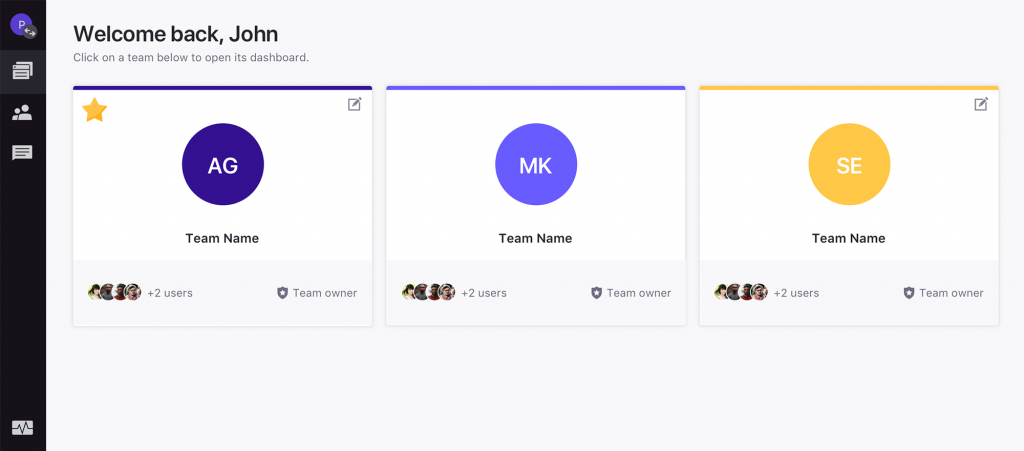
Our tools empower you to confidently assign and adjust roles, knowing there’s a safety net in place.
Unmatched Support When You Need It
Sometimes, role management challenges require a helping hand. That’s why Pressidium offers:
- 24/7/365 Expert Assistance: Our WordPress specialists are always available to guide you through role-related questions or troubleshooting.
- Proactive Monitoring: We identify potential issues and alert you, whether it’s unusual login behavior or performance slowdowns related to role misuse.
When you need support, we’re just a message away, ready to help you maintain control over your site.
Custom Solutions for Complex Needs
For enterprises and high-traffic sites, Pressidium provides tailored solutions:
- Custom Role Configurations: Our team can help you design and implement a role structure that fits your unique requirements.
- Dedicated Account Management: Receive personalized recommendations and strategies for role optimization, ensuring you’re not managing your site security alone.
With Pressidium, you’re not just hosting your WordPress site—you’re enhancing its security, performance, and user management capabilities. Experience the difference of a hosting provider that works alongside you to achieve your goals. Ready to elevate your role management? Explore Pressidium today.
Try our Award-Winning WordPress Hosting today!

Frequently Asked Questions
1. Can I assign multiple roles to one user in WordPress?
No, WordPress only allows one role per user. However, you can customize roles or add capabilities using plugins like User Role Editor to give users access to multiple permissions.
2. What happens if I assign too many permissions to a user?
Over-permissioned users pose a significant security risk. They could inadvertently make changes that compromise your site. To avoid this, follow the principle of least privilege—assign only what is necessary for their role.
3. How often should I review and update user roles?
We recommend auditing roles at least once every quarter. Regular reviews ensure that permissions align with your current team structure and prevent outdated or unused accounts from becoming security vulnerabilities.
4. Can I create custom roles in WordPress?
Yes! WordPress allows you to create custom roles through plugins or custom code. This is especially useful for businesses with unique workflows or permissions needs.
5. How does hosting impact user roles and permissions?
Your hosting provider plays a critical role in securing user permissions. Features like firewalls, daily backups, and file permission settings protect against exploitation of poorly managed roles. Advanced providers like Pressidium also offer tools to monitor and restore your site if role-related issues arise.
6. How does Pressidium make managing user roles easier?
Pressidium offers robust tools, including staging environments for safe role testing, automated daily backups for quick recovery, and role-based dashboard access to enhance security. Plus, our expert support team is available 24/7 to guide you through any role-related challenges.
7. What’s the best plugin for managing WordPress user roles?
Plugins like User Role Editor and Members are excellent for customizing and managing user roles. If you need recommendations tailored to your site, Pressidium’s support team can help you choose the right solution.
Conclusion
Effective management of WordPress user roles is essential for maintaining a secure, efficient, and scalable website. By understanding the capabilities of each role, customizing them as needed, and performing regular audits, you can take control of your site and minimize risks.
But the ability to manage user roles isn’t enough—it’s also about the support you receive from your provider. A quality hosting provider enhances your efforts with robust security features, performance monitoring, and tools that simplify role management.
At Pressidium, we go beyond hosting to deliver a platform designed to support your success. From advanced security that protects your roles to staging environments and expert support, we empower you to manage your site with confidence. Whether you’re running a blog or a high-traffic enterprise site, Pressidium helps you take WordPress management to the next level.
Get started today with a hosting solution that makes user role management simpler, safer, and smarter. Discover Pressidium’s hosting solutions and see the difference we can make for your WordPress site.
Start Your 14 Day Free Trial
Try our award winning WordPress Hosting!


















