
PHP 8.0 is the latest major PHP upgrade, bringing performance updates and optimizations as well as new exciting language features!
If you’ve yet to upgrade then read on to find out more about PHP 8.0 as well as how to upgrade your sites that are hosted with Pressidium.
All About PHP 8.0
There were a raft of changes introduced in PHP 8.0. Some highlights include:
- The brand new PHP JIT (Just In Time) Compiler
- Introduction of Attributes
- Support for Named Parameters
- New Union Types
- Null-safe Operator
- Constructor Property promotion
- Introduction of match expressions
In addition a number of features are deprecated and, since this is a new major version, several backward incompatible changes were introduced. You can see the full list of updates and changes in the php-src/UPGRADING document as well as a detailed listing of all 8.0 changes in the official Changelog document.
Upgrade to PHP 8.0
Newly provisioned WordPress websites on Pressidium run PHP 7.4 by default, which is currently the lowest WordPress recommended PHP version, but you can easily switch to PHP 8.0 by using our PHP version switcher. We support running different PHP versions for each website and environment.
To switch your PHP runtime version via the Pressidium Dashboard:
- Select the Websites menu option from the Dashboard sidebar.
- Click on your website’s name to navigate to the website overview screen.
- Verify the environment you want to apply the change, Production or Staging by checking out the currently selected environment in the navigation bar.
- Click on the Settings menu.
- Select the desired PHP version from the PHP Engine menu.
- Click Switch to make the change. Changes will take effect in a few minutes.
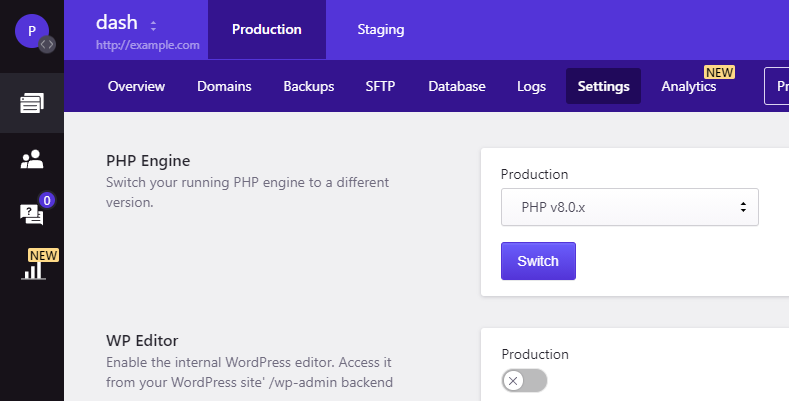
Please note that because PHP 8.0 is still relatively new, a lot of plugins and themes are not yet fully compatible with the new version. Because of this it’s strongly suggested that you should use your staging environment to perform a test upgrade first. This will allow you to identify and fix potential code compatibility issues before switching the PHP version on the production environment. If any issues arise you can always downgrade to version 7.4, resolve errors and then proceed with the upgrade.
Alternatively you can use our Cloning tool, to create a temporary copy of your WordPress site to allow you to easily test out the new version.
As always if you have any questions about making this upgrade please feel free to raise a support ticket from within your dashboard.
Happy upgrades!
Start Your 14 Day Free Trial
Try our award winning WordPress Hosting!




















