
The first major WordPress release of 2022 is here! Originally scheduled for release in December 2021, WordPress 5.9 ‘Josephine’ suffered from a range of issues which resulted in the much-anticipated launch being pushed back to January 25th 2022. Since its release, 5.9.1 has now also been rolled out with a slightly eyewatering 33 core bug fixes and 52 bug fixes for the block editor.
Whilst on the face of it, this seems like a lot of bugs, it’s important to remember that WordPress is now a seriously sophisticated CMS and with that comes some complexity. And let’s not forget that the entire project is driven by an army of volunteers who contribute tirelessly to making WordPress the best CMS out there. Their efforts are not in vain… WordPress 5.9 is a really exciting iteration with a ton of new features and enhancements.
Let’s dive on in and take a look in more detail!
Pressidium WordPress Release Schedule
Before looking at the new features available in WordPress 5.9 let’s just quickly recap on how we roll out new versions of WordPress at Pressidium. As a managed WordPress host, we’re responsible for ensuring your website(s) run the latest and best version of WordPress. Rather than just updating sites with new releases as soon as they’re available we deliberately choose to wait until the first minor version of a new release has been pushed out by the WordPress team. In this instance that is WordPress 5.9.1.
The reason? We want to be as confident as possible that new versions of WordPress are as stable as possible. It’s common for major releases to have one or two bugs that typically can impact compatibility with plugins and themes.
As mentioned above, 5.9 was particularly afflicted, with 85 bugs that were fixed with the release of the initial minor version. We feel that stability and reliability are more important than getting instant access to the latest and greatest features hence the delay between the official release of a major WordPress update and us rolling this out to our customers. If however, you want to upgrade early, you can do so easily from the Dashboard.
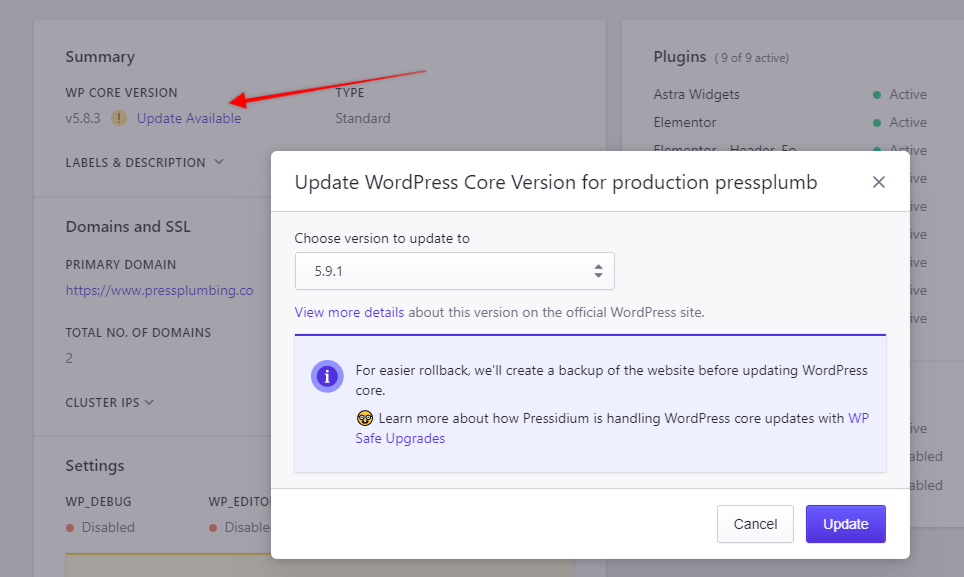
Simply visit the site in question, and, if an update to the WordPress core is available you’ll see this highlighted as shown in the screenshot above. Click the ‘Update Available’ link to begin the process.
Without further delay, and in no particular order, let’s run through some of the standout features and updates in WordPress 5.9
A Brand New Theme for 2022
It’s not a given that each WordPress release comes with a new theme but, for WordPress 5.9 we say hello to Twenty Twenty-Two. It’s been designed to be the ‘most flexible default theme ever created for WordPress‘ and takes full advantage of the new Full Site Editing features available in WordPress 5.9 (more on this below).
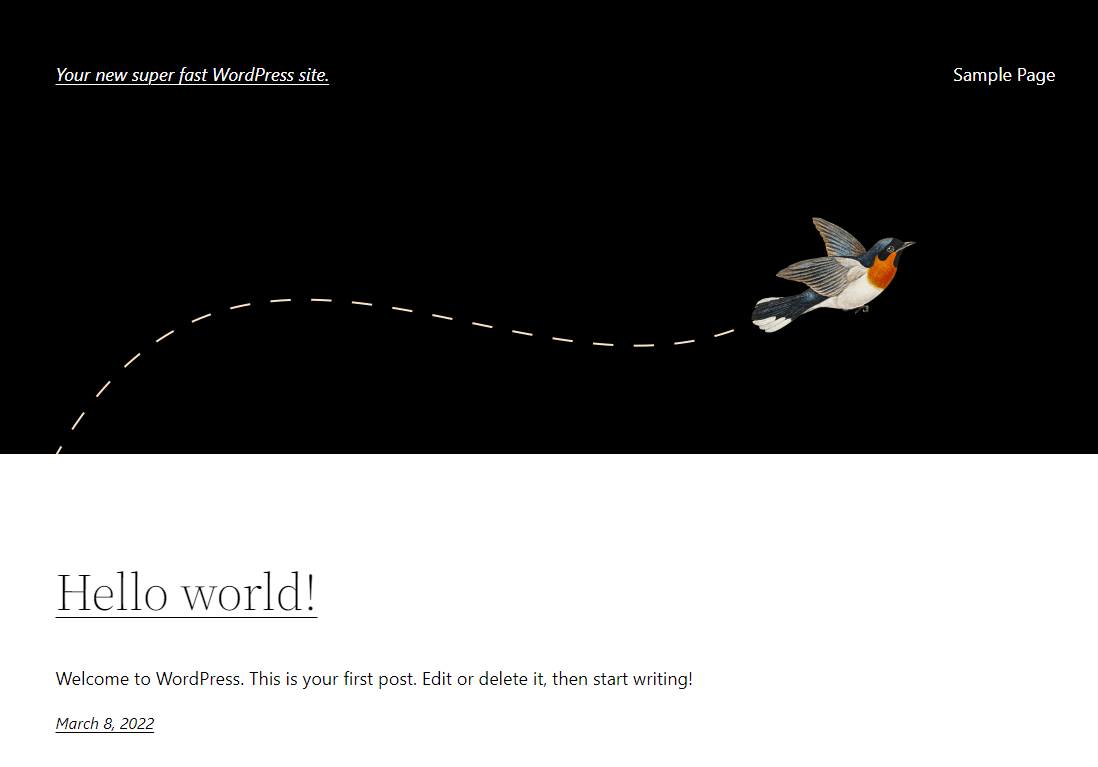
Spin up a site and you’ll notice from the get-go that Twenty Twenty-Two is the first default WordPress theme that entirely uses blocks. WordPress have been working towards a block-first strategy for some time now and Twenty Twenty-Two gives us a new perspective on how designing sites in WordPress is envisaged for the future.
Try our Award-Winning WordPress Hosting today!

This is bang on track with the Gutenberg roadmap which was published back in 2021. Customization is at the heart of phase two of this roadmap and, combined with the features discussed below, Twenty Twenty-Two delivers the most customizable ‘no code’ theme yet.
Full Site Front-End Editing
Love building websites but don’t want to have to break out the code editor every time you want to make something that little bit different? Then it’s time to rejoice. The totally new Site Editor allows you to make changes to the layout and style of your site completely visually. Previously, this was possible with third-party plugins like Elementor, but, plugins like these add bloat to your site and, if you opt for the premium versions, cost money. Now though, you’re able to take advantage of similar levels of functionality with no extra plugin required.
To get started, head to Appearance > Editor.

Click this and you’ll then load the new Site Editor. Note however that this only works with compatible block themes (such as Twenty Twenty-Two).
Global Styles
With the Site Editor loaded you’ll see that you can quickly make a range of changes to your site. Most of these changes will be reflected globally. This is pretty cool and there is a lot you can update including the site-wide settings for a wide range of the blocks used during the page building process.
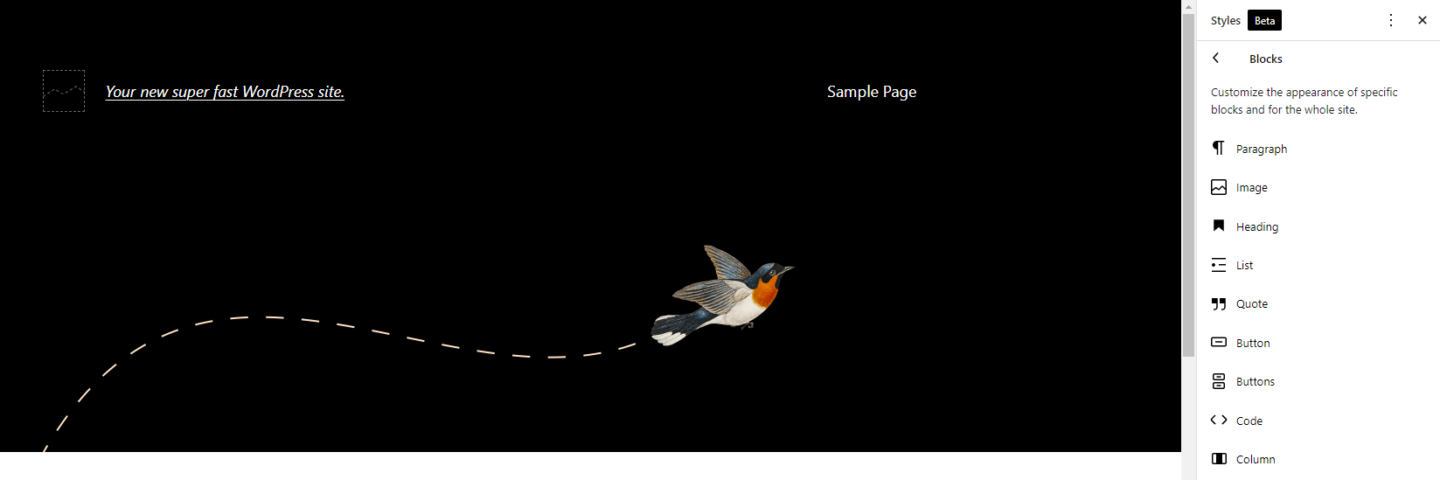
So, if you decide at a later date that you want to alter the background color of your site, that’s now easy. Click the Colors tab from within the Site Editor, update the color and you’ll see this appear across your site.
Full Theme Editing
Getting a post or page layout looking right has always involved first building it in a backed editor and then previewing these updates on the front end. With the new Full Theme editing function you can now make the most of the block editor combined with a global site editing function right from the front end of your website. Simply open up the block tab and then drag any of the available blocks onto the page. Edit each block so it looks and functions as needed and save the changes.
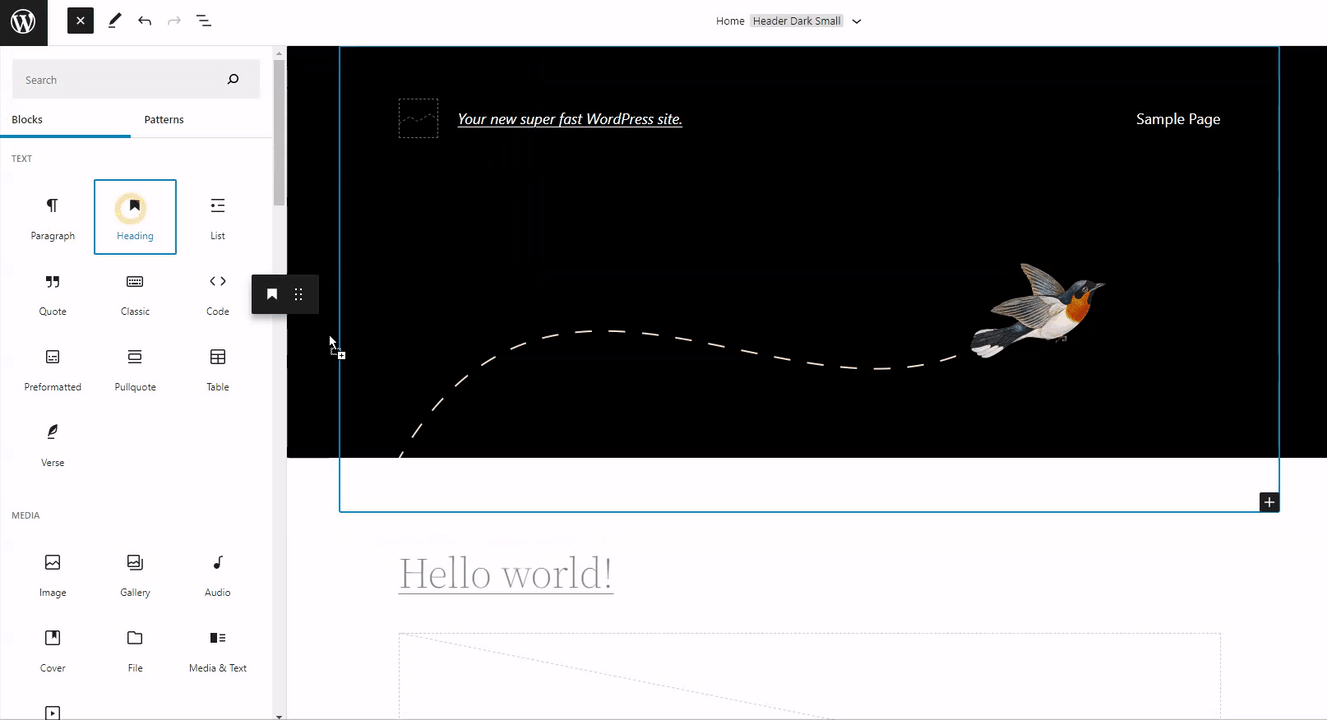
It’s slick and easy to use and makes creating custom layouts a total breeze.
Say Goodbye to the Customizer
You might be thinking that the new Site Editor seems similar from a functionality perspective to the Customizer. There is a reason for that, namely that the Site Editor replaces the Customizer. This is a major shift as many of us will be super familiar with using the Customizer. It’s perhaps also a little surprising as WordPress pushed developers away from using bespoke settings panels to using the Customizer not that long ago. The change however will hopefully be a relatively seamless one.
It’s worth noting that these changes only apply to the new Block Themes. If you’re desperate to continue using the Customizer then using a Universal Theme will still allow you to use the Customizer.
Block Enhancements
Blocks are integral to the latest version of WordPress. As such it’s perhaps no surprise that each new WordPress version contains updates to these. WordPress 5.9 is no exception!
URL Previews
We really like this enhancement! There are usually a ton of occasions where you’ll want to include a hyperlink in a blog post (or a page for that matter). As careful as you are, it’s always possible to copy the wrong link and, previously, the only way to make sure links worked was to manually click them in your draft or published post.
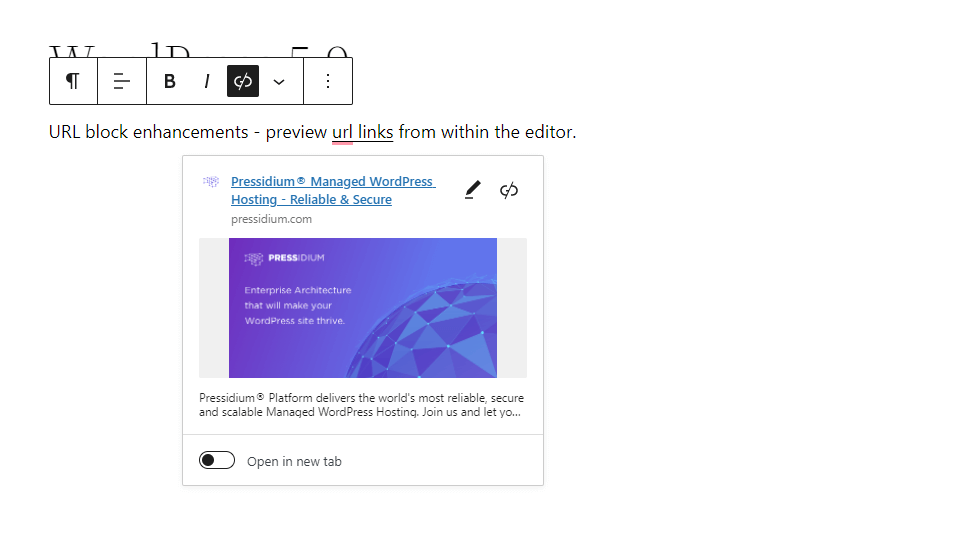
Now, you can check out the URL with a preview that appears right within the editor. It’s seemingly simple improvements like this that go towards making life a whole lot easier for day-to-day WordPress users.
Re-organize your Page Layout
Speaking of making things easier for users, the Layout tab now allows you to re-organize your blocks by clicking and dragging. It’s a whole lot simpler than manually moving the blocks themselves, especially when those blocks contain a lot of content.
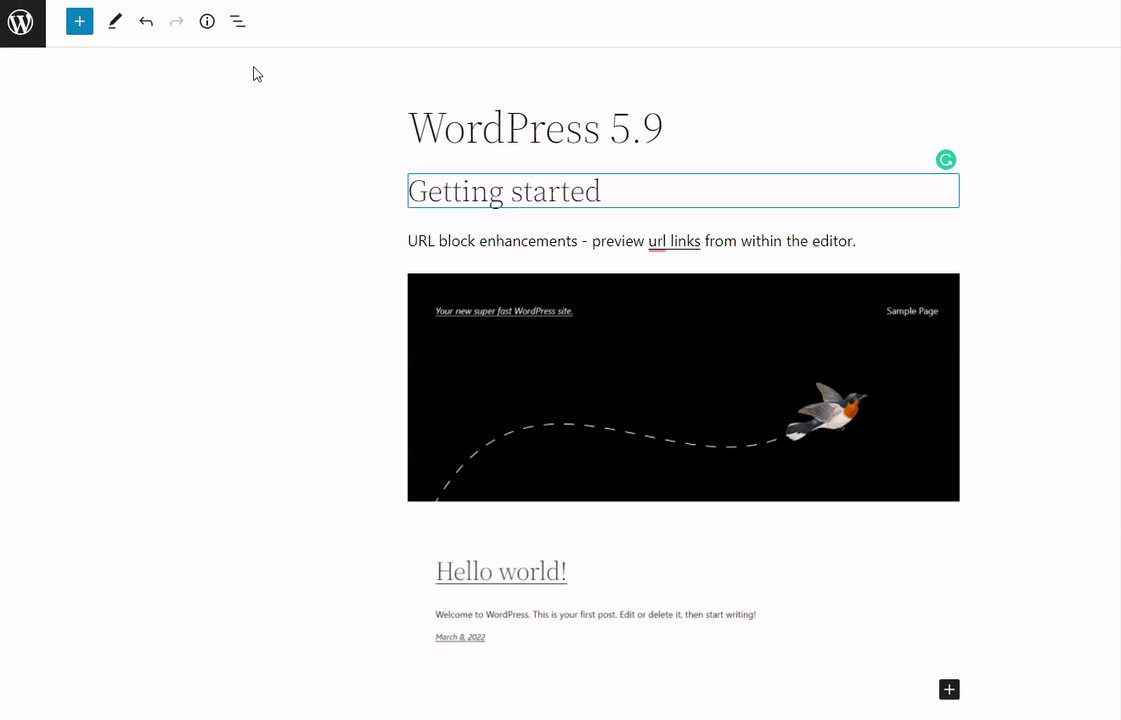
The function feels silky smooth in operation unlike some ‘drag and drop’ functions found in third-party plugins. Good job WordPress!
Get that Type right
One major frustration with codeless website editors can be the inability to get the typography on a page looking ‘just right’. You’ll normally find options for things like centering content, altering the font and so on, but, if you want to further edit the layout of your text, you’ll likely need to resort to code.
WordPress have recognized this frustration and made some significant improvements to the editing experience of Heading and Paragraph blocks that mean you now have far more fine-grained control over how your text looks.
For example, paragraph blocks now allow you to change not just the font size but also the line height, letter spacing and colors used.
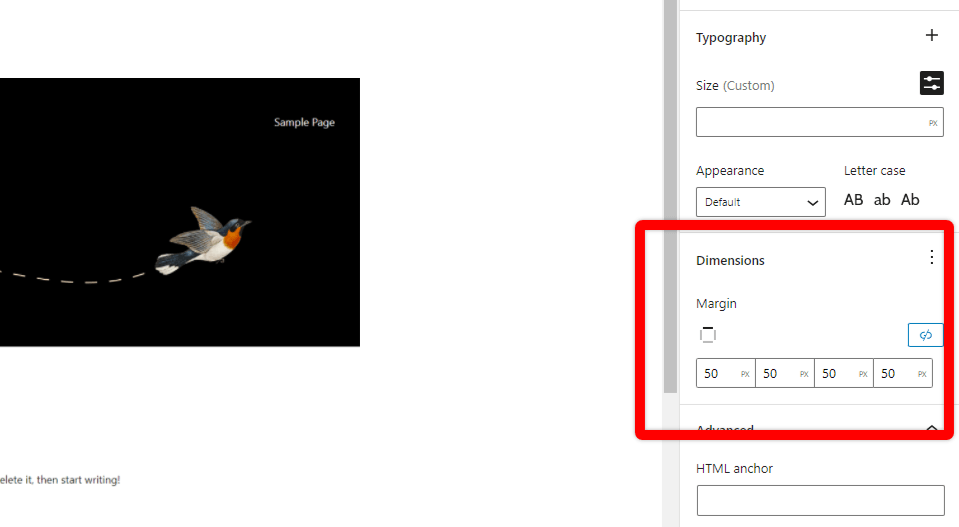
Meanwhile, Heading blocks now include the ability to alter the margin around the title (vertically and horizontally). That’s pretty cool and something that a lot of designers will really appreciate.
Great Looking Galleries
The Gallery is a really useful block but has been somewhat constrained by its lack of customization features. WordPress 5.9 now ships with the improved Gallery block which now allows you to select unique styles for individual images within the Gallery. That’s neat and helps users reduce their reliance on third-party gallery plugins.
Under the Hood
At Pressidium we’re obsessed with website performance. After all, a great-looking website is no good if it takes an age to load. Without any doubt at all, the host you use to power your WordPress website plays a major role in how well your site performs. However, it’s not just down your hosting that dictates site performance. WordPress itself obviously plays a key role and fortunately, they pay significant attention to improving the ‘under the hood’ workings of each iteration that hits the shelves.
WordPress 5.9 is no exception and we see a range of performance improvements some of which are listed below.
Block Themes
Enhanced site performance is available with block themes thanks to the theme.json file which enqueues all styles from one place in what WordPress refer to as a ‘Global Stylesheet’.
Block Stylesheets & CSS Loading
Previously, all styles needed for all blocks on a page were enqueued in a single file. Now, only what’s necessary is loaded when you view content on a page. By reducing the amount of CSS that has to load you should see significant performance improvements and dramatically quicker loading times.
Lazy Loading Improvements
Lazy Loading for images was introduced back in WordPress 5.5. Enhancements have been made that make these even faster without any developer input needed. According to WordPress, ‘an analysis taking into account 50 popular themes showed that the enhancement brought LCP improvements across the board, up to 30% faster page load”.
WordPress 5.9 Summary
WordPress 5.9 is a significant leap forward and ties together many of the changes that we’ve been seeing for the last year with the launch of the Site Editor and block only default theme. It’s an exciting time to be using WordPress!
And don’t forget that to make the most of WordPress you need the very best in dedicated WordPress hosting. Pressidium provides world-class managed WordPress hosting engineered with unmatched industry-leading technology coupled with DevOps Support that goes beyond expectations and becomes an extension of your team. Find out more about our hosting here.
Start Your 14 Day Free Trial
Try our award winning WordPress Hosting!


















