
If you’re new to the world of website building and you are currently looking for a system to use to create your own website then you will almost certainly have heard of both WordPress and Wix (along with a number of other website systems as well, such as Squarespace). The undoubted question you’ll be wresting with is which one is best to use? In this article we’ll pitch a number of WordPress features against Wix and in doing so hopefully give you a clearer idea of whether WordPress or Wix will suit you best.
Understanding the Primary Difference Between WordPress and Wix
Before we head into the nitty gritty details that distinguish WordPress and Wix we need to quickly take a look at the fundamental difference between the two systems.
WordPress

WordPress comes in two ‘flavors’. A self-hosted option (which we will be talking about in this article) and a hosted version. WordPress is what’s known as a CMS or Content Management System. It is essentially the engine that sits behind the scenes and controls what shows up on a website when someone visits it. The majority of WordPress websites out there are what’s known as self-hosted. This means the website owner has purchased hosting from a provider (like Pressidium) and then installed WordPress on it. WordPress as a self-hosted option is completely free to use. The only thing you pay for is the hosting. Where people can (understandably!) get confused is because there is also a fully hosted version of WordPress called wordpress.com – this is less popular and not something we’ll be looking at in this article.
Wix
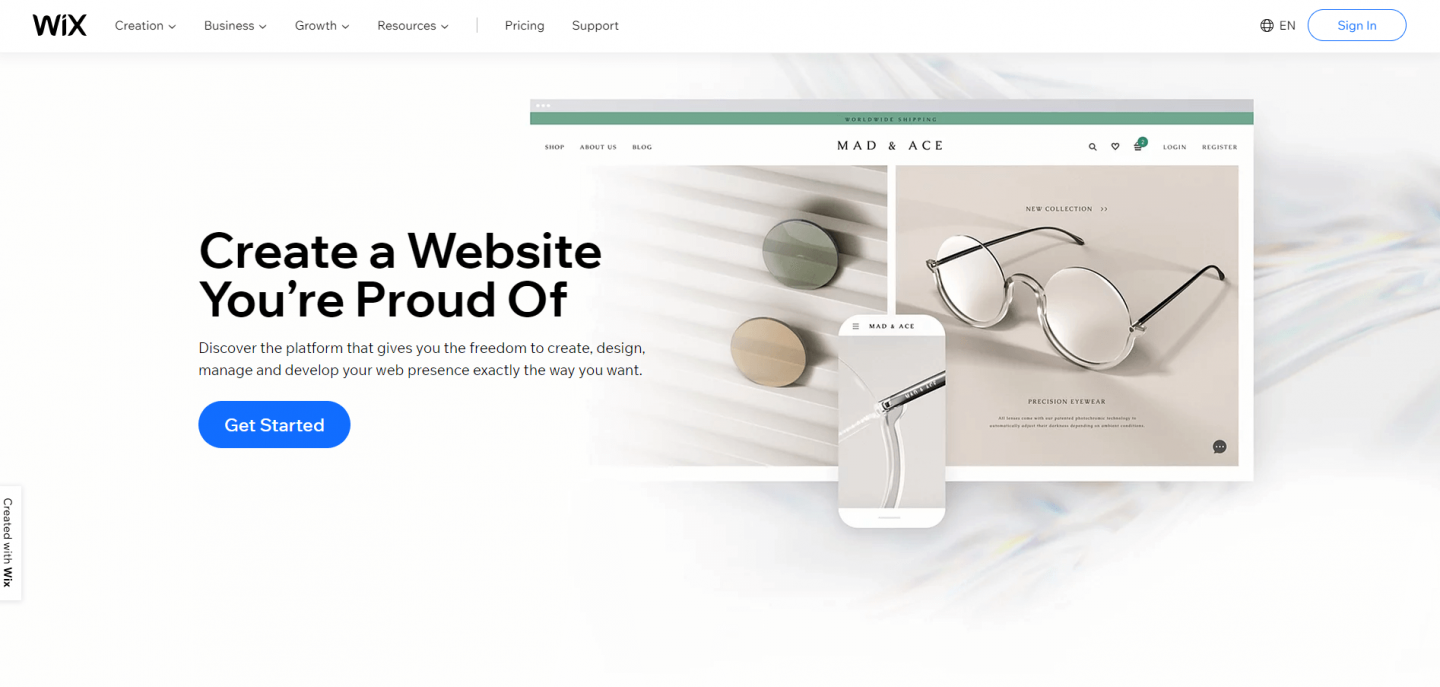
Wix is an ‘all-in-one’ hosted web building service which means they provide both the hosting and a proprietary system that you can use to build your site. Although there is technically a free plan, you’re likely to want to use one of their Premium plans which are chargeable (we’ll look at costs later on).
Now we’ve clarified the primary difference between the two systems let’s take a closer look at some of the other features that set them apart.
WordPress vs Wix: Usability
When you’re building a website (especially if this is something you’ve never done before) then ease of use has got to be a top priority.
It’s probably fair to say that historically, WordPress was viewed as moderately technical to use. In part, this is what spurred on the creation of alternate website building systems such as Wix. Today however the level of complexity to use WordPress has reduced significantly meaning that with basic computer skills you should be fine to use either system.
Let’s take a closer look:
WordPress Usability
To begin your WordPress journey, you’ll first need to sign up for a hosting account with one of the many, many hosting providers on the market today. Hosting is the fuel that will drive your website and can ultimately make or break your site (plus can play a major role in how easy it is to build your site) so choose carefully! We’re somewhat biased and would suggest you choose a managed WordPress host like Pressidium. Although managed hosts are a little more expensive, the time saved and the increase in your website performance will be significant and far out way the few extra $$’s you’ll need to spend.
When you’ve got your hosting, you’ll need to spin up a site. The steps to do this vary from host to host but any reputable host will be able to guide you through the process. WordPress used to be a little tricky to install on a server but the process is either a) fully automated by the host or b) as simple as using a 1-click installer that the host will provide. Either way, if you find this difficult then you’re probably using the wrong host. No matter what anyone tells you, setting up WordPress is EASY!
With WordPress installed you’ll setup a theme. A theme is a pre-built website design and WordPress comes with thousands of them (we’ll discuss this more in the next section). With the theme installed you can then crack on with creating your site. WordPress comes with a built-in block editor that allows you to drag and drop items on your page to create the perfect layout. It’s called Gutenberg and is pretty slick to use. One massive bonus of using WordPress is that, thanks to its popularity (over 40% of the world’s websites use it!), you are never short of an instructional video or how-to blog. If you’re stuck on something, Google it and all will be revealed.
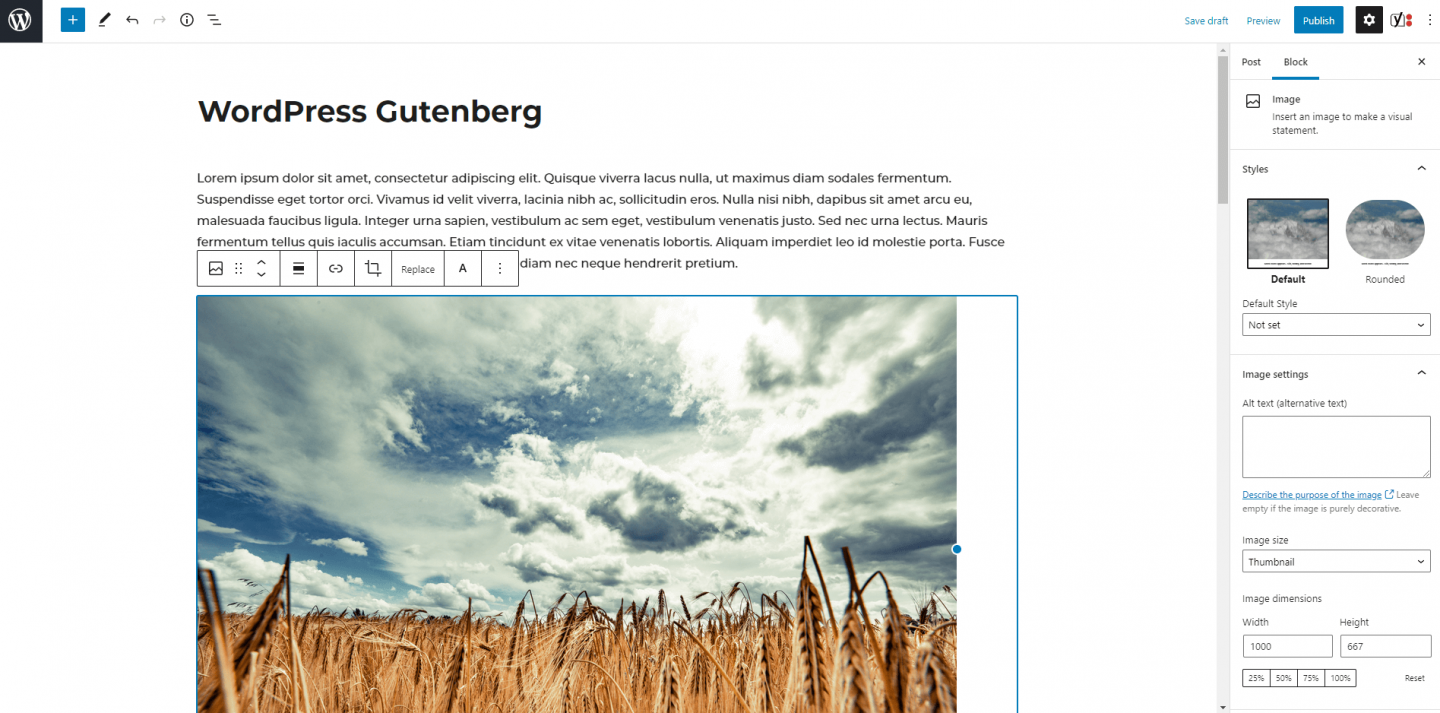
And, if you don’t want to use the WordPress page builder then you can use a third-party page builder like Elementor. One of the really cool things about WordPress is the sheer range of options available to you. Whilst on the one hand this might initially seem a little overwhelming, you’ll quickly come to love the flexibility this affords you. For a comprehensive guide on how to build a WordPress website from scratch using Elementor click here.
With your page design sorted, it’s a single click to publish your page and your site will now be live (you’ll need to have configured your domain name, something your host can help with).
Wix Usability
To get started with Wix you’ll need to create and account and then sign in. Click on the ‘Create New Site’ button and you’ll be led through a series of steps where Wix tries to guess what kind of functionality and style you want. They currently offer two website building experiences. The first is a simplified builder call Wix ADI which automatically builds your site for you based on the answers provided to some questions. The second option is to use their Editor which gives you a lot more flexibility. Personally, I’d always go with the Editor as you’re too restricted in the style and functionality of the site otherwise.
Choose a template (the Wix equivalent of a WordPress theme) and the Editor will launch. It’s a pretty slick system and you’ll soon grasp how you can drag and drop elements onto the page to create your desired layout.
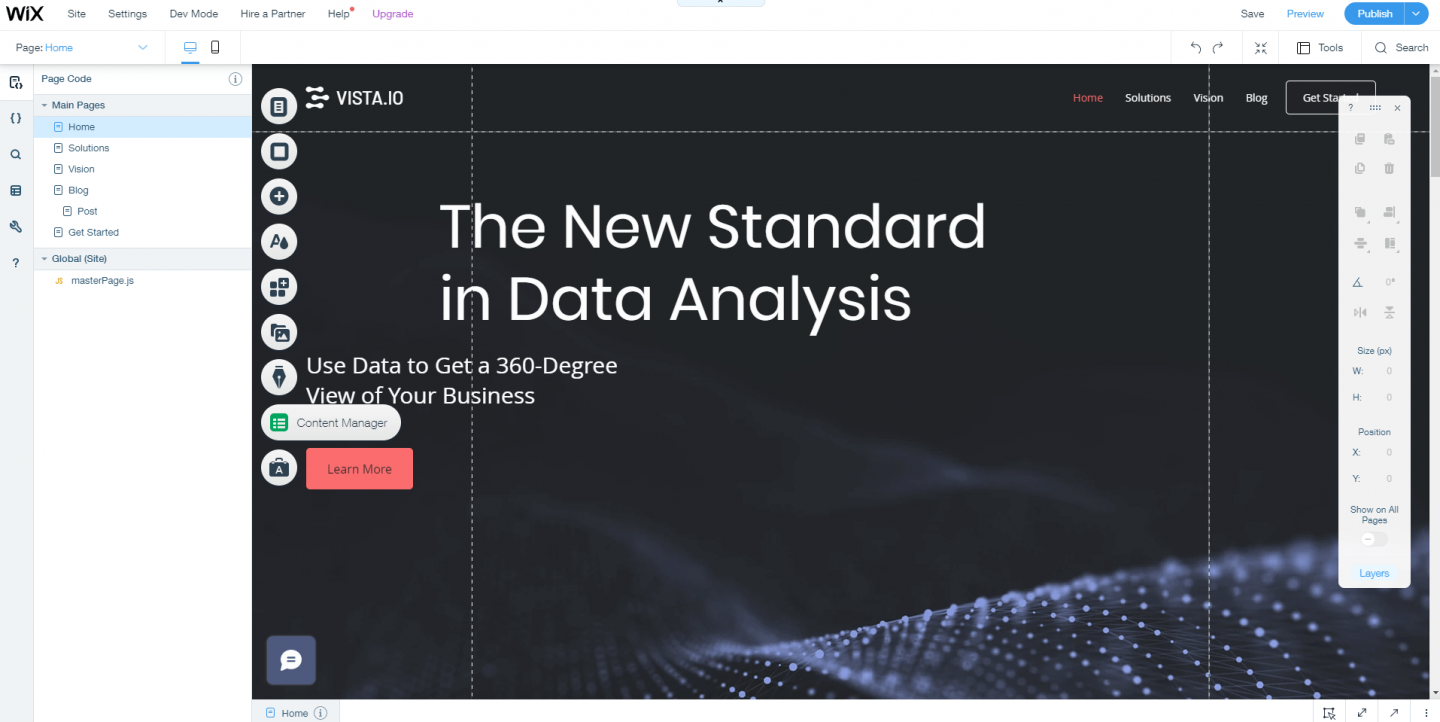
With your site created, hit the Publish button and your site will go live. At this juncture you’ll be promoted to purchase a Premium account that allows you to use your own domain name along with some additional features. More on this in the Pricing Comparison later on.
Summary
So, when it comes to usability what’s better. WordPress or Wix? This is a hard one. If you really are a total newbie to anything website related then you’ll find Wix easier to get going with. WordPress has a few more components which can make for a slightly more complex setup. The caveat however (and this is something we’ll mention a few times in this article) is that WordPress is ultimately a lot more powerful. So, an hour or so’s time invested in getting started with WordPress could reap dividends later on. However if you really just need to get a simple website live quickly then Wix might be your best bet.
WordPress vs Wix: Design Capabilities
It goes without saying that you want your webiste to look the best it possibly can. With this in mind let’s take a look at how WordPress and Wix stack up on the design front.
WordPress Design
We mentioned earlier that you can use themes with WordPress. Themes are a pre-built website that can be installed to help get you up and running with your website design nice and quickly. Using the analogy of a car… WordPress is the base engine and chassis. A theme is the bodywork, windows and so on. You as the website designer can then use the in-built tools provided with each theme to customize your website (‘car’) further. For example the color, font styles and so on. By the end of the process you have what amounts to a bespoke website that hopefully matches the vision you had for your site.
WordPress comes with a theme library which has thousands of free themes for you to choose from. And, if by chance you can’t find what you’re looking for, then you can purchase ‘premium’ themes from third party websites such as Theme Forest. It’s impossible to know but the number of themes available to you probably numbers into the hundreds of thousands. You are certainly not short of choice that’s for sure! All of these themes can be tailored to your needs using a page builder (either the WordPress page builder, Gutenberg, or alternates such as Elementor). Page builders allow you to create your site without having to touch code meaning pretty much anyone can create a good looking site with WordPress.
And, if for some reason you can’t find a theme you want, you can always build your own. Yes, this will take a significant amount of technical expertise but the important point here is that there is broadly no limit to how you can design your WordPress website. If you can imagine it then it can probably be built.
Wix Design
In comparison to WordPress, designing a site in Wix is a relatively locked down process. Wix comes with approx. 980 templates you can choose from. Much like a WordPress theme, these templates are pre-built websites that you then go on to customize using the Wix page editor.
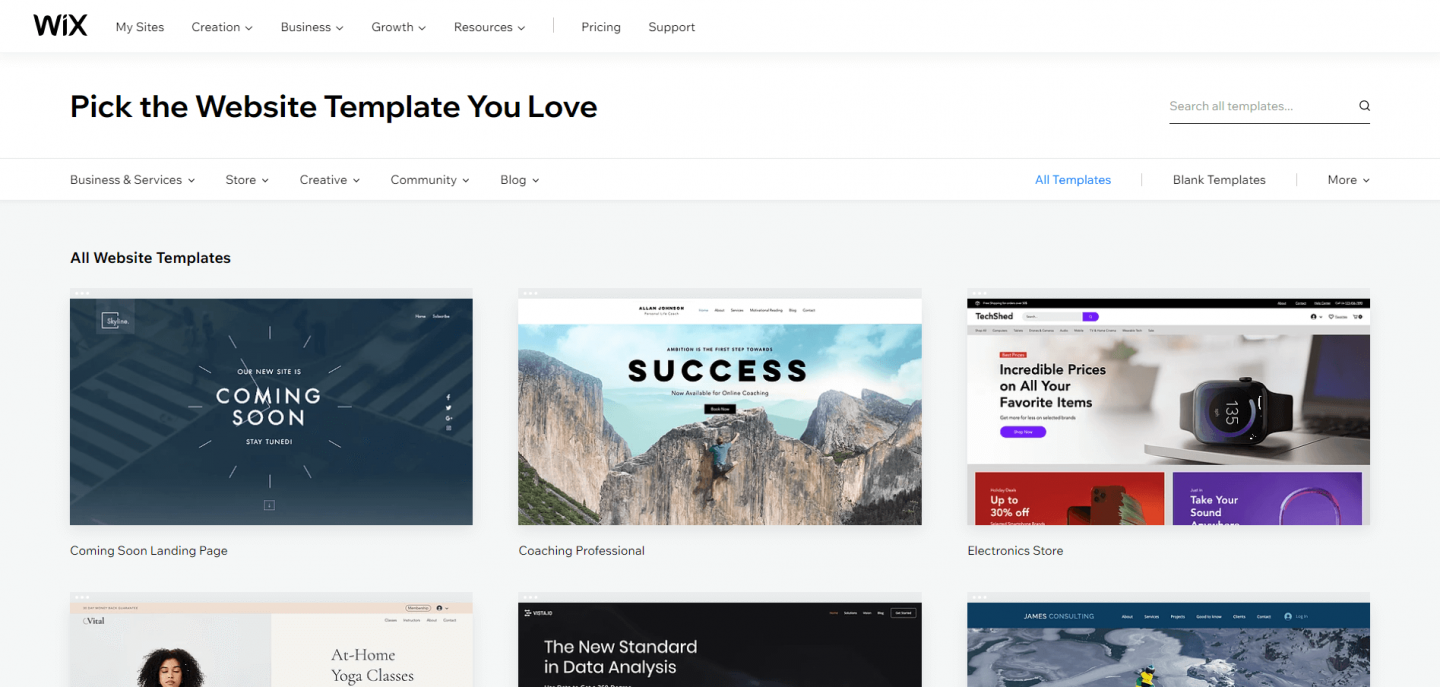
The process of installing and then editing one of these templates is very easy and, thanks to the template design, it can be a super quick process to get a good looking site live. The issues comes however when you want to heavily customize your site. It’s true you can start with a ‘blank’ template and, with some time, build a pretty bespoke website using Wix but the range of pre-built designs is nothing like as extensive as with WordPress.
Summary
As mentioned previously, if you’re after the ability to truly create something unique then WordPress is the way to go. That said, if you want a simple website that you can build quickly then WordPress can also deliver. Whilst we do like the editor in Wix, WordPress has to be the winner here thanks to the sheer breadth of design options available to you.
WordPress vs Wix: Extensibility & Features
This is a big one. Just how feature rich are WordPress and Wix and how far can they be pushed to achieve certain functions. Let’s answer this question by looking first at WordPress.
WordPress Extensibility & Features
So, when we talk about functions or extending our site what do we mean. Well, imagine you want a popup on your website to appear when someone lands on your blog. This popup asks for the reader’s email address. That popup is a feature that needs to be ‘added on’ to any website. Or perhaps you want a live chat function on your site. Or maybe a form that calculates something for your customer. Or, less from the features side… what if you want your website navigation bar to behave in a certain way (for example you want it to expand into a mega menu when someone hovers over it.).
Well with WordPress, much like the design side of things, if you can imagine it, it can probably be done. And the exciting part is that a huge swath of features and extensibility functions can be achieved by using a plugin.
Try our Award-Winning WordPress Hosting today!

A plugin is a little package of code that you upload to your site in order to add functionality or a feature of some description. WordPress truly excels in this arena. Think of WordPress plugins as you would iOS or Android apps. There are countless free to use and also premium (paid for) ‘apps’ available to you as plugins via the WordPress plugin store. At the time of writing, 58,591 to be precise!

There is very little you can’t do with these plugins but, much like the design side of things, if there is a feature you need that has yet been made available by way of a plugin then you can always code your own. Plugins are pretty epic and the awesome power they offer users is one of the many reasons why WordPress is so popular today.
Wix Extensibility & Features
Because Wix is hosted by Wix it is essentially a lot more ‘locked down’ than WordPress. This has certain advantages in that you never need to think about hosting or updating the underlying software that runs a Wix website but it does limit you when it comes to things like adding features by way of a plugin.
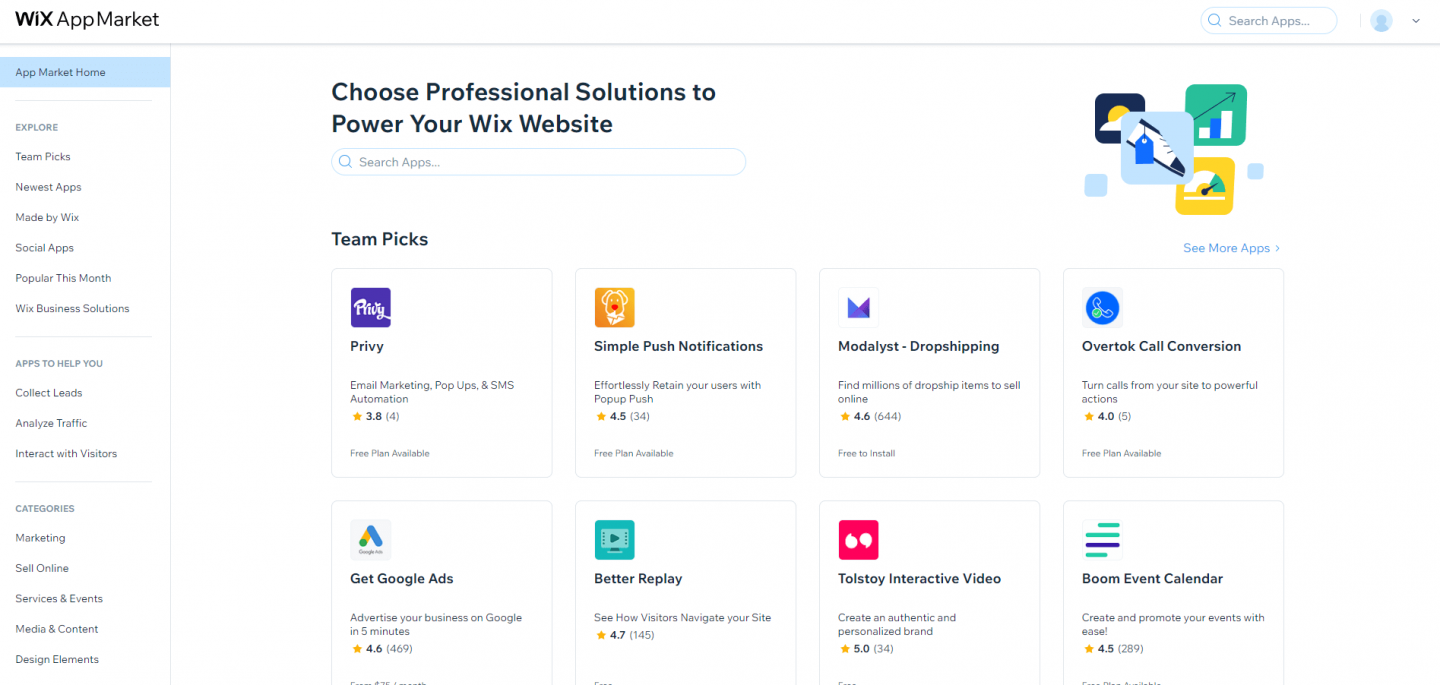
Much like the WordPress plugin store, Wix has its own ‘App Marketplace’ which features 250+ apps that allow you to extend the functionality of your site. For example you can install an email popup system called Privy. The caveat with many of the apps available though is that many charge a subscription to access. Further, you are much more limited in terms of the apps available to you.
Summary
If you want the freedom to add whatever features you like to your website then WordPress is hands down the best choice. Wix makes life easy by providing a limited range of apps to extend functionality but the catch word here is limited.
WordPress vs Wix: Data Portability
So, you’ve built your site, and, over the last couple of years it’s grown to 20 or so pages plug 50 or more blog articles. Perhaps you’ve also amassed a number of comments on these articles. You’ve now decided however that you want to move your site to a new type of system. Can you do this?
WordPress Data Portability
In short, with WordPress you can export data as you wish. You own your site and it’s hosted on a server you pay for. There is no third party to say you ‘can’t do something’. Now, no-one is making promise that say you can ‘easily’ whip your content from a system to WordPress to another system like say, Drupal. But the fundamental principle is that this data is right there in your hands. One way or another it CAN be extracted and used as you see fit.
Wix Data Portability
Bottom line, beyond manually copy/pasting content, it’s going to be hard work to move your website elsewhere. You are locked into their system. Now, it’s important to note that this isn’t necessarily a criticism. Wix offer a hosted website building service that works well. There are pros to this such as the underlying architecture is kept up-to-date without you needing to do a thing. There are trade offs though and one of those is that your site really isn’t portable in any sense of the word.
Summary
If you want complete control over your website data and content then WordPress is the way to go.
WordPress vs Wix: Price
Now we’ve run through the core differences and similarities between WordPress and Wix, let’s take a look at the cost associated with each.
WordPress Cost
WordPress itself is open source which means it’s free to use. As mentioned earlier though you’ll need to take out a hosting plan in order to self-host your WordPress website. Luckily you’re spoilt for choice with a massive range of hosts and price plans to choose from.
Initially you’ll need to choose between ‘standard’ hosting or ‘managed’ hosting. Standard hosting is the most common and can cost just a few $$’s a year. But, and it is a big but, WordPress hosting really is something where you tend to get what you pay for. If it’s cheap, it’s likely to not be very good.
So, what do we mean by ‘not very good’. Well, just as you can buy a cheap car with a low powered engine, the same goes for hosting. Like a cheap car it will tend to be unreliable (this means your site may load slowly on occasion or generate faults such as 503 timeouts). The quality of the technical support will be limited at best and the tools available to help you build your site (such as backup systems) will be either non existent or not very good.
If you’re serious about your website then you really need to consider using a managed WordPress host that specializes in WordPress. Prices for a managed host will typically be somewhere in the order of $20/month but this cost falls if you have more than one website. A managed host will take care of updating your WordPress core, will provide superior technical support and normally have tools such as automated backup systems that can make your life a LOT easier.
So, hosting will cost anything from $10/year up to $240/year.
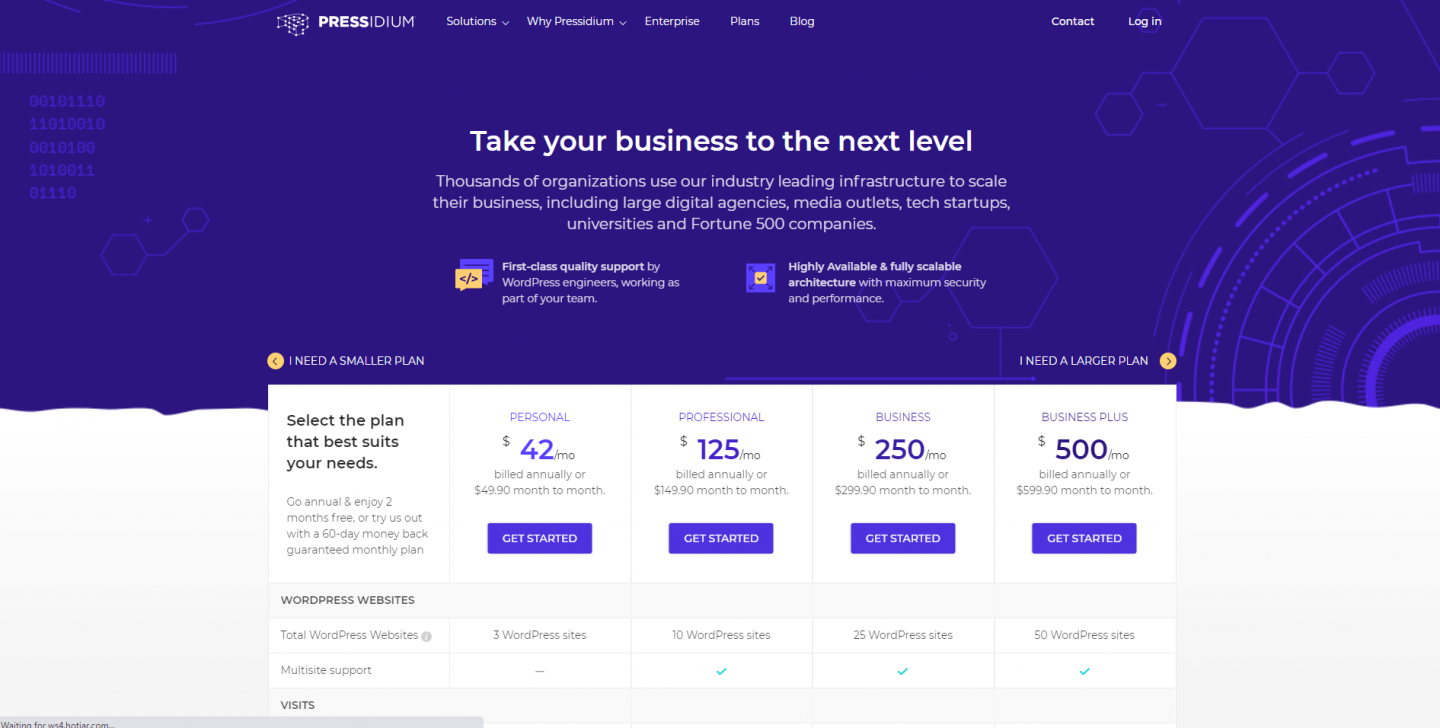
Next up you have the cost of your theme and plugins. In this regard, you can easily get away with spending no money at all. There are many good quality themes that are free to use. The same goes for plugins (assuming you need any at all). If however you wanted to purchase a ‘premium’ theme then these are normally about $60 each (a one-time fee).
Finally you’ll need a domain name. These can be bought for around $10/year.
Wix Cost
You can technically build a website for free with Wix but you’re stuck with using a youbusiness.wixsite.com domain name. In addition, Wix will place Ads on your site whilst also limiting storage and bandwidth. So, the free plan really is only suitable for you to ‘have a play’ with the system. In reality, to really use Wix properly you’ll need to upgrade to a premium plan.
These start at $14/month and scale up to $39/month. The main difference between the pricing plans is the amount of storage available to you and the level of tech support provided (for the top end VIP plan). If we’re being honest, the extras such as the Wix Site Booster App are a bit gimmicky.
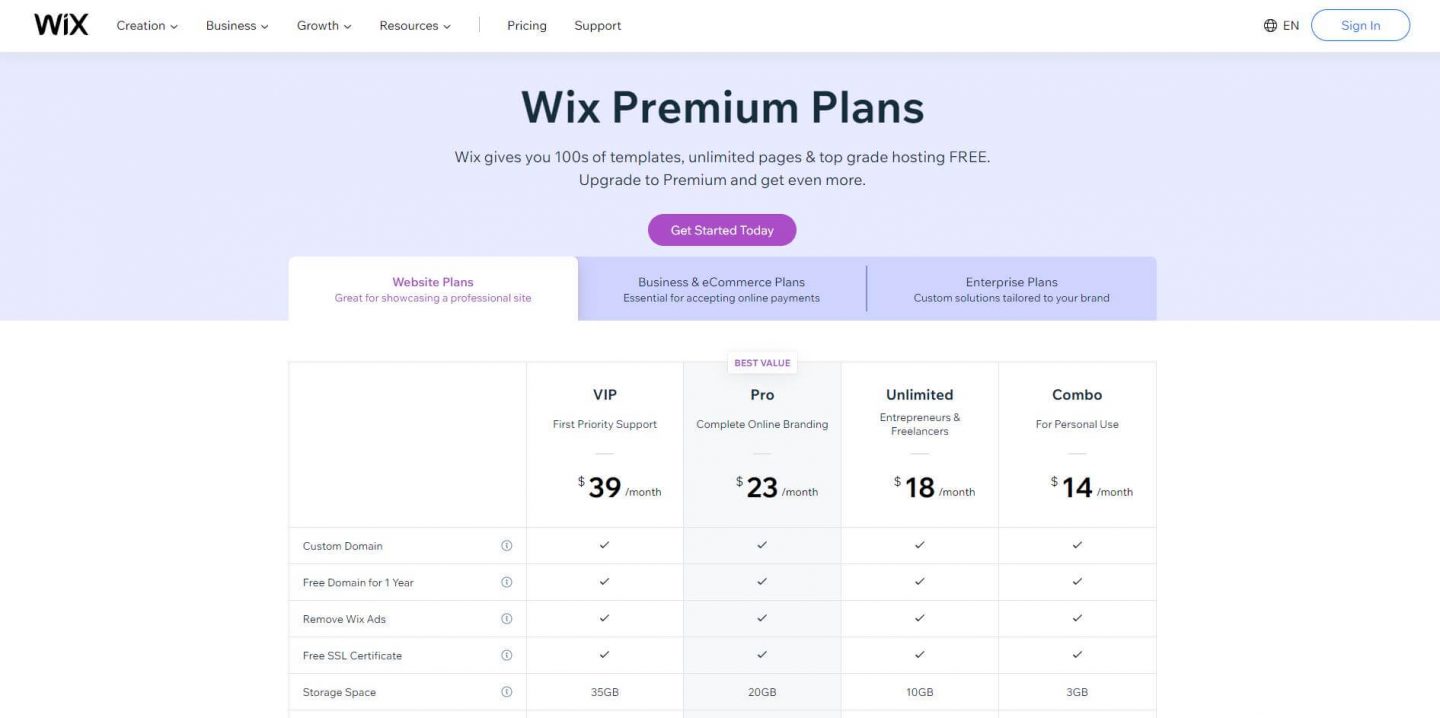
If you want to use any of their other bolt on apps then you’ll need to factor in the cost of these. For example the Wix Chat app does have a free ‘limited’ plan but beyond that costs anything from $12 to $59/month.
Summary
If cost is a top priority then it is possible to get a website online (with your own domain name) for less money using WordPress than it is Wix. We’ve seen deals for hosting that include a free domain name (for the first year) for around $30/year. Use free themes and plugins and that’s your only cost. Do please remember though that deals like this are cheap for a reason!
If you can afford to spend around the $20/month mark then Wix and WordPress (using a managed WordPress host) are broadly comparable in cost. This means you should really make your decision based not on price but on function and how well the respective system will serve you and your website.
WordPress vs Wix… who’s the winner?
We’ve got to be honest here. We prefer WordPress. This is primarily due to the total control it enables you to have over your website design, function and data. But, the Wix editor is excellent and, if you’re seriously pressed for time or really struggle with anything technical, then Wix offers a perfectly reasonable way of getting a website online.
Your best bet is to give both a try. Whilst a website isn’t quite for life, they are often a significant investment, particularly in terms of time meaning it makes sense to make sure you make the right decision before you embark on a big website build. Good luck!
Start Your 14 Day Free Trial
Try our award winning WordPress Hosting!


















