CHAPTER ONE
IntroductionCHAPTER ONE
Introduction
WordPress is the world’s most popular CMS or Content Management System and powers an incredible 42.5% of all websites at the time of writing. As such, it’s not much of a surprise to learn that it’s an increasingly popular CMS deployed by Universities and other Educational Establishments such as colleges and schools.
Despite its current popularity, WordPress only really began to take off as a popular CMS from around 2011 onwards. It’s growth over the last decade has been consistent and, as WordPress has become more sophisticated, so it has become the CMS of choice for users worldwide.
This growth and the changes seen in the function of WordPress has resulted in a complex picture when it comes to its use in Universities and Educational Establishments. Because for a while, rival systems such as Joomla and Drupal were pushing for market share, many Universities and Educational Establishments found it hard to decide which CMS was best suited to their needs. Throw in WordPress Multisite networks, websites hosted in-house and bespoke applications and many Universities and Educational Establishments are now faced with the unenviable task of trying to standardize resources and assets that span several systems.
With IT budgets always coming under review and the sheer manpower required to bring to fruition serious, progressive change within an Academic’s Organizations IT systems it’s no wonder many Universities and Educations Establishments are struggling to keep pace and deliver the quality websites required across their institution.
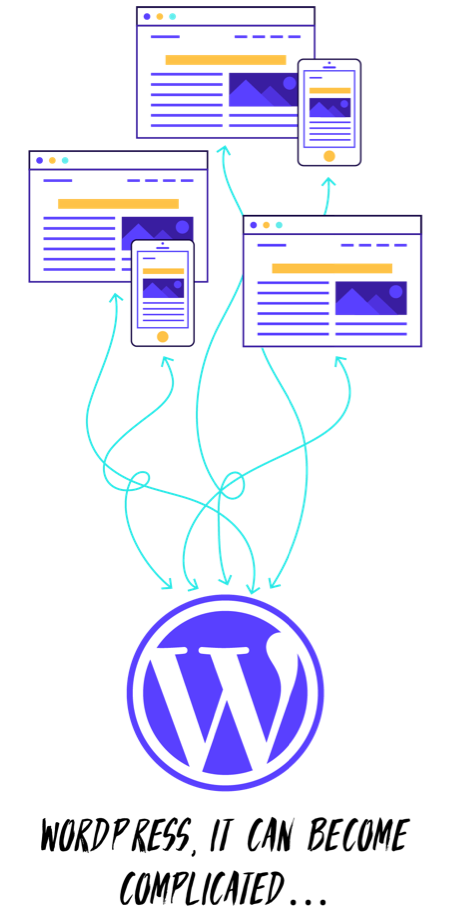
In this White Paper we are going to look at the benefits of WordPress as a CMS before turning to best practices for deploying and managing WordPress sites within a University and Educational Establishment environment.
If your organization is already using WordPress then we hope this white paper gives you a blueprint on how best to modernize your WordPress setup. If you have yet to deploy WordPress and are concerned about the potential challenges then we hope this white paper allays your concerns with regards to WordPress whilst pointing you in the right direction to launch WordPress the right way, first time around.
Note: For the purposes of brevity, we will simply be referring to Universities from here on, rather than Universities and Educational Establishments. This white paper has however been written with all Academic Institutions in mind such as colleges, schools, adult education providers and of course universities.
CHAPTER TWO
WordPress – The Best CMS for Universities?CHAPTER TWO
WordPress – The Best CMS for Universities?
As mentioned, WordPress now powers 42.5% of all websites (up from 13.1% in 2011). It’s growth year on year has been steadily upwards. It’s popular and for good reason. Conversely, rival CMS systems that have been adopted by some Universities such as Drupal and Joomla have seen year on year decreases.
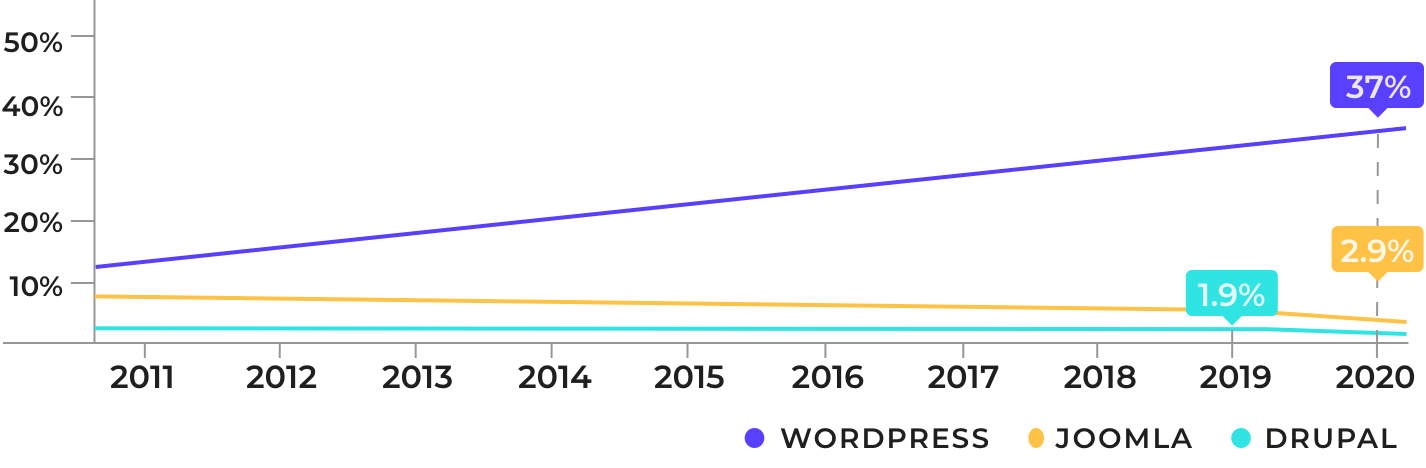
Joomla now accounts for just 2.9% of market share in the CMS sector falling from 3.1% whilst Drupal fell from a 2.2% market share to a 1.9% share in 2019. The result is that more and more developers are switching their attention to WordPress. Perhaps it’s premature to say the writing is on the wall for Drupal and Joomla but it would be hard to deny that the future doesn’t look terribly bright for these platforms.
As such, investing in your existing WordPress infrastructure or making the switch to WordPress looks like a safe bet. The next time you are faced with an IT Department meeting and need to argue over budget allocation, these figures make for a good argument that WordPress is the future of CMS’s and the time is now to push to adopt the platform or modernize your current setup.
Benefits of WordPress for Universities

There are lots of reasons to choose WordPress as your CMS of choice (or to continue investing in the platform). Let’s look at a few of the key highlights:
Flexibility
WordPress is an incredibly flexible system that is extremely well documented. It can be modified to do just about anything either by modifying the core code or, more commonly, by utilizing off-the-shelf or bespoke plugins that extend the functionality of your website in a desired manner. Thanks to its popularity as a CMS, it’s not hard to find talented developers who understand WordPress inside out. In addition, plugins are continually being developed and refined. In fact, odds are high that you will be able to find a plugin to perform pretty much whatever function you require. Plugins also have the added advantage of normally operating via the WordPress Admin interface meaning non-developers can install, deploy and manage many of these.
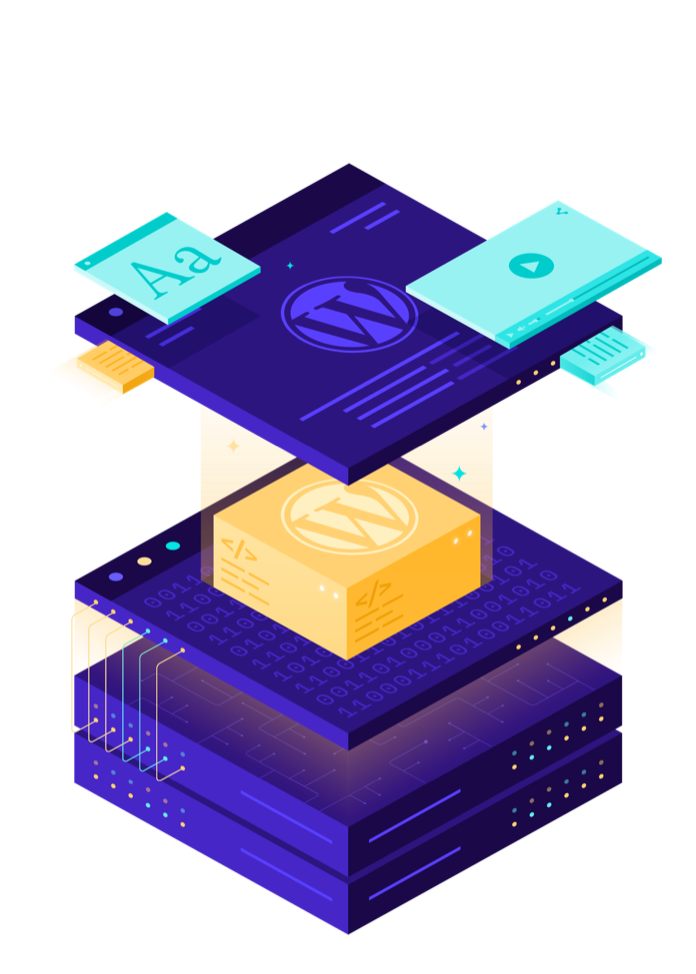
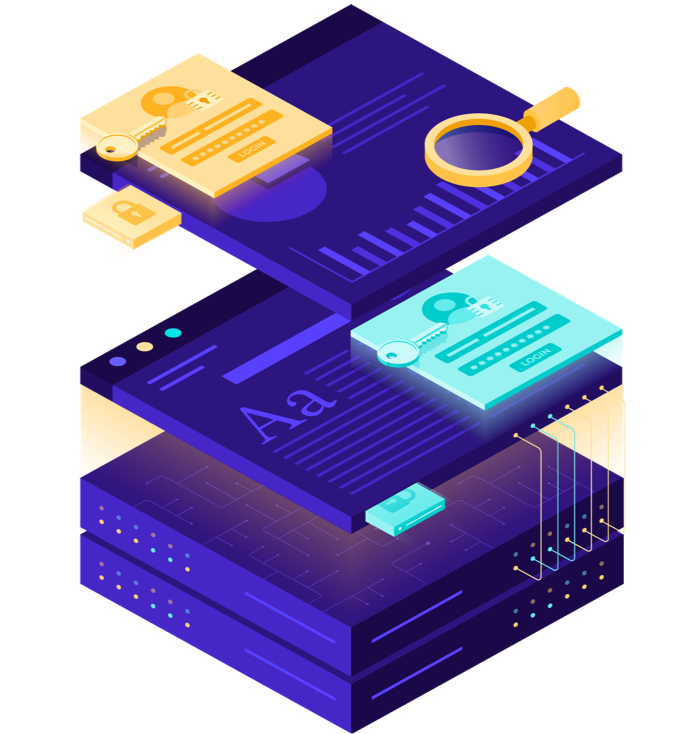
It’s a Team Player
One of the many challenges facing University IT departments is managing and delegating login permissions to websites under their management. Clearly it’s unfeasible to make an IT department responsible for carrying out routine day-to-day changes to a website’s content. Thanks to a robust user roles system with different permissions granted based on these roles, IT departments can provide login credentials to faculty heads, research teams and even students that allow them to make certain changes to the websites content (such as uploading a blog post).
Open Source
WordPress has always been Open Source software. As such you’re not tied into expensive licences and are free to exploit the code base as you see fit in order to achieve a website that fits in with your organization’s specific requirements.


Well Supported
Thanks to its popularity and open source nature, WordPress is incredibly well supported. Ongoing maintenance of the core product continues at pace with fresh features being released twice a year on average. In addition, any security issues or performance problems are quickly picked up on by a team of worldwide experts and these minor patches are rolled out as required meaning you can easily ensure you are always running the most up-to-date, feature rich and secure version of WordPress available.
And thanks to the prevalence of WordPress forums there is rarely a question that can’t be answered by undertaking some Googling. It’s always reassuring to find that most, if not all, issues you’ll encounter with WordPress have already been faced by someone else who has likely posted the solution!
LearnDash

Before we move on to look more specifically at WordPress Hosting it is worth examining a plugin called LearnDash.
LearnDash is what’s known as an LMS or Learning Management System. It allows Universities to create feature rich courses than can then be delivered online to students. Described as ‘The #1 choice of Fortune 500 companies, major universities, training organizations, and entrepreneurs worldwide for creating (and selling) their online courses’ it offers another compelling reason to choose WordPress as the CMS for your University.
LearnDash supports a variety of course delivery methods including:
- Course Content Scheduling: Choose when you want your course content to go live. This allows you to drip feed content based on certain factors (such as a lecture timetable).
- Learn Guide Process: Using the learn guide process in LearnDash allows you to control the pace at which students move forward and stops them from skipping content that they may otherwise gloss over.
- Course Order: Deliver your courses in a predefined order and set prerequisites that have to be met before students can move onto new content.
- Advanced Grading System: Mark your courses your way! Sync data from your courses and determine overall grades for students.
In addition to excellent course delivery methods, LearnDash excels in other areas including Course Monetization. Using subscriptions or one-time purchase options allows you to generate revenue from your courses if you wish (ideal for external University students).
User management is also top notch. With tens, hundreds or thousands of students, it’s important that the user management system is robust. With user profiles, group management features and detailed reports you remain in control with LearnDash.
LearnDash Challenges
LearnDash is extremely resource intensive and this can make it a challenging system to host. With multiple simultaneous users can come multiple problems! As such, the choice of hosting your University makes is very important if it’s planning on running LearnDash.
The primary reason LearnDash is challenging to run is due to how it handles database queries. For example, if your site has 5,000 registered users, LearnDash will query the database and fetch all 5,000 each time you select just one user to edit. In high-traffic situations, this means you can get a database table lock or even a full database lock which disallows write access for all users.
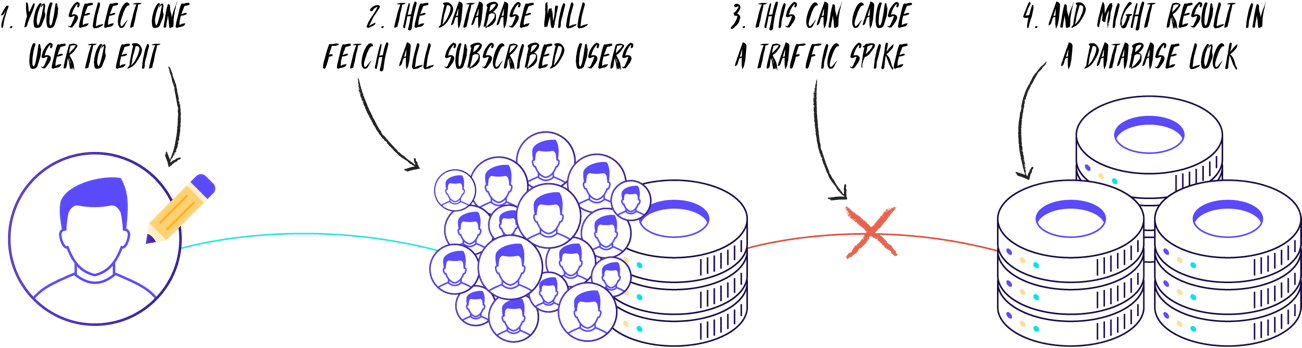
Further compounding the problem is the fact that LearnDash is not a suitable system for content caching for the simple reason that nearly all content on a LearnDash system is dynamic. This means that each user spawns their own backend PHP processes (sometimes just one, often more). As the number of concurrent users increases, this means you end up with tens or even hundreds of backend PHP processes running. This can result in server CPU overload and will ultimately cause the server to crash.
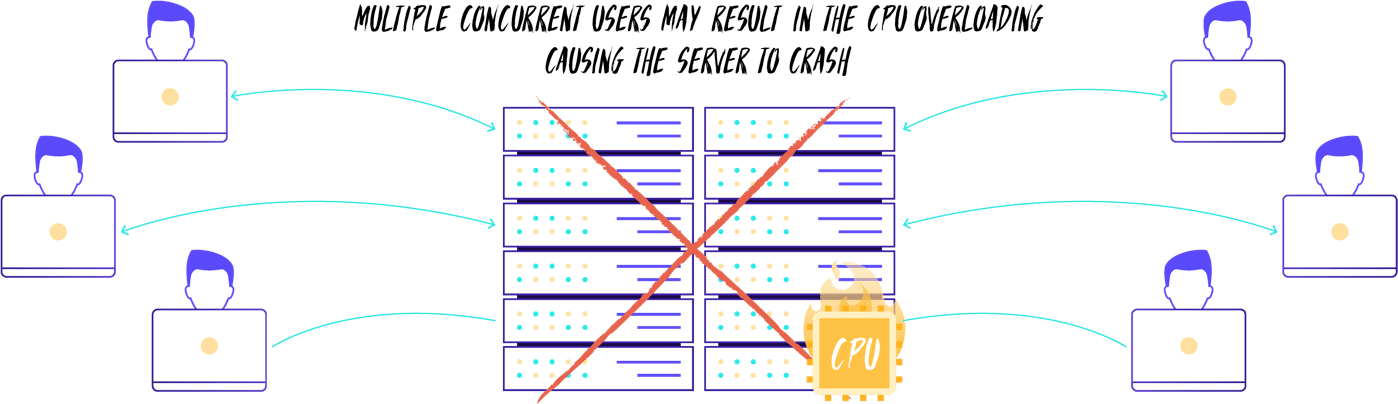
It is however possible to run LearnDash in a manner that doesn’t cause these problems so don’t let these downsides put you off. We’ll discuss this in more detail later in this white paper.
CHAPTER THREE
WordPress Hosting OptionsCHAPTER THREE
WordPress Hosting Options
Thanks to the popularity of WordPress, users are spoilt for choice when it comes to choosing a WordPress host. Universities however need to be very careful when selecting a system on which to host their websites. The performance and day-to-day management of WordPress is massively impacted by the hosting solution on which it is deployed.
Get it right and your IT department will enjoy and easy life and your website users will experience reliable, fast loading sites. Get it wrong however and watch your costs spiral and user satisfaction rates plummet.
If you accept that WordPress is the best possible CMS for your University (and we believe this is likely to be the conclusion many will draw) then the reality is that the success of your University WordPress sites will live and die on the hosting choices you make. WordPress is WordPress… the same WordPress features are available no matter the hosting choice you make. How well they work however is directly dependent on the hosting that is running them.
A good analogy for this is a car… think of a mainstream brand of car, such as a Ford. Model to model you will get the same basic set of features such as seats, doors, windscreen wipers and so on. These core features will work much the same from car to car. What feature however will fundamentally affect the performance of the car then? It’s the engine. Stick a underpowered engine in a large Ford and you’ll have a car that runs slowly and struggles on hilly terrain. Switch this out though with a larger, refined and well-engineered engine and the car will run more smoothly, more quickly and more powerfully. WordPress hosting is the engine. Choose yours with care!

There are two primary routes to go down for WordPress hosting for Universities, both of which have a sub-set of options.
- The first option is to host your WordPress websites in-house. Your IT Department may already do this. We’ll examine the pros and cons of this below.
- The second option available to you is to outsource your hosting requirements to a third-party hosting company. There are a myriad of choices available to you which we will explore.
Let’s get started.
In-house WordPress Hosting

In-house hosting is a popular choice, especially among larger Universities. This involves the University, owning and running its own bank of servers that are likely to be physically located on campus. Setup costs are high as the hardware has to be purchased and installed and ongoing maintenance requires a team of IT professionals. The servers will likely also be used to run things like University email systems and possibly even other communication systems (like office phones).
Thanks to the large upfront setup costs, Universities are understandably keen to make the most of these assets and as such will want to host University websites on these servers. In common with much technology today, things have moved at pace over the last decade. In-house servers used to be the normal way of large organizations managing their IT requirements but, thanks to faster broadband, Cloud Computing and Storage is now leading the way.
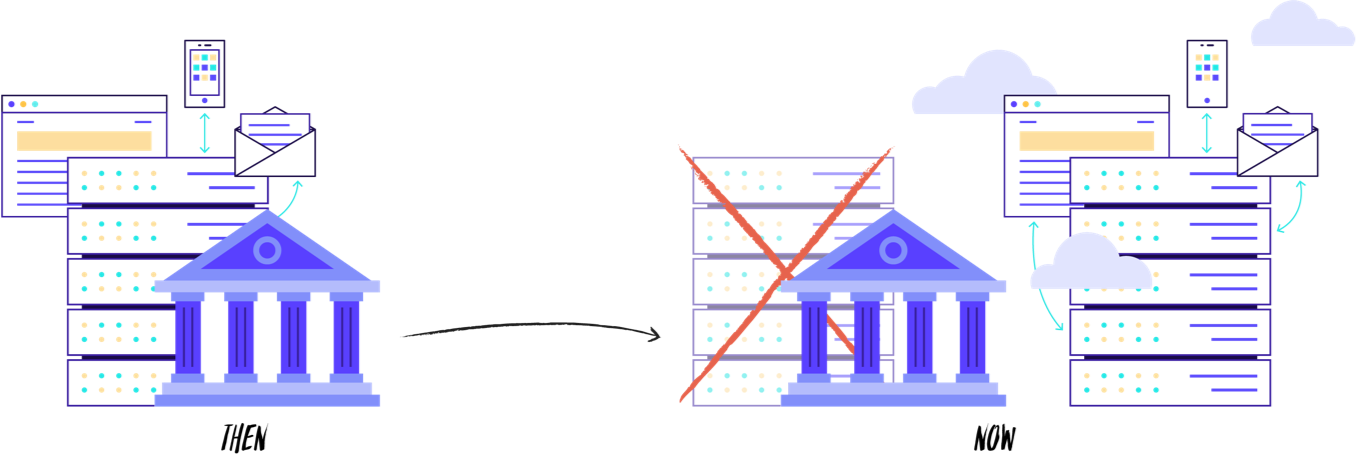
Cloud Computing and Storage is quite simply where remote servers are used to power specific IT applications (such as email and website hosting). These resources are accessed via the internet which means Cloud servers can be located anywhere in the world.
This method of managing IT systems has taken off over the last few years and in many cases has rendered the need for in-house servers obsolete. Running servers is a time consuming and expensive both in terms of power and the IT expertise needed. Cloud servers by contrast are much more affordable and significantly reduce the work required to manage IT systems run on them.
WordPress hosting is a case in point. Where only a handful of years ago you were likely by necessity to need to host your University websites on in-house servers, now there is a plethora of choice provided by third party hosting providers.
With the exception of running ultra-secure / confidential websites where it’s critical that data is fully managed in-house, the choice today has to be to use third party, cloud-based hosting for your University websites. Having made this decision, it’s now important to examine the options available to you from third party hosts.
Third Party Hosting Options

Universities are seemingly spoilt for choice when it comes to third party hosting solutions for WordPress. However not all hosts are created equal. In order to ascertain the most suitable hosting solution for your organization you first need to understand what options are available to you.
1. Shared WordPress Hosting
This is probably the most common form of third party hosting available on the market. Unless clearly otherwise specified, most hosting providers will be providing shared hosting of one form or another for their clients.
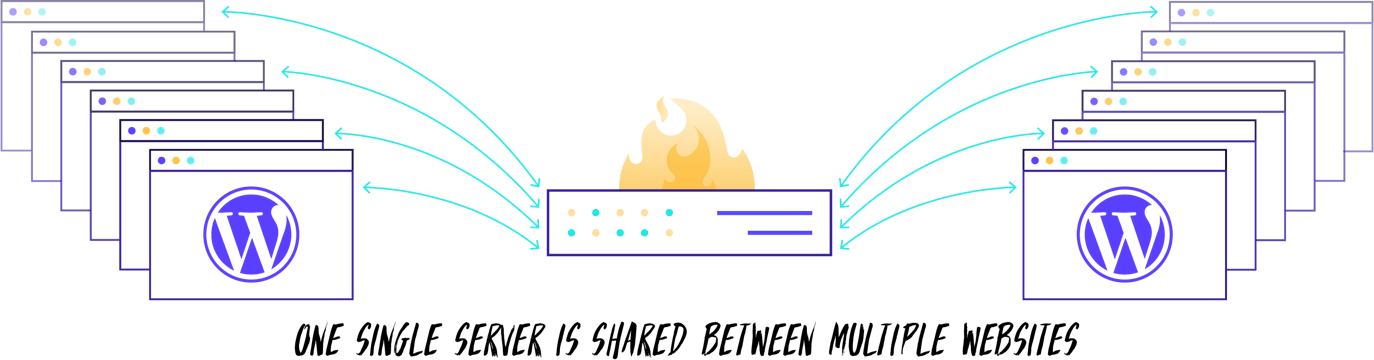
Shared hosting has a number of pitfalls including:
- Slow Speeds
Because cheap hardware is used in shared hosting servers and the resources available are shared between customers your website(s) may load very slowly. - Security Vulnerabilities
Due to the shared nature of this hosting environment there is significant risk of ‘bleed through’ security issues as a result of malware or security vulnerabilities introduced to the server by other clients using the shared hosting platform. As such, no matter how good your websites are, they remain at risk courtesy of third parties on the server. - Support
Normally hundreds if not thousands of websites are crammed onto a shared server with all the pitfalls and problems outlined above. This is the only way that the hosting provider can make money thanks to the typically low price tag of a few $$ for shared hosting. This price tag has the result of also affecting the quality of support that you will receive from their tech team. Support is highly unlikely to be able to meet the demands placed on it by a University.
2. VPS WordPress Hosting
VPS stands for ‘Virtual Private Server’. VPS WordPress hosting is typically marketed as a premium WordPress hosting option.
As discussed above, shared hosting involves a web host loading tens or hundreds of WordPress sites onto a single server. There is very little from a technical perspective that separates each WordPress install which can lead to both resource and security issues.
VPS Hosting works to reduce and/or eliminate some of the problems typically associated with shared hosting by compartmentalizing the server using programs which create a ‘virtual’ operating system on the server. Each server can run several virtualized operating systems. Clients who choose VPS Hosting are allocated their own virtualized operating system on a server from which their WordPress install(s) are run.
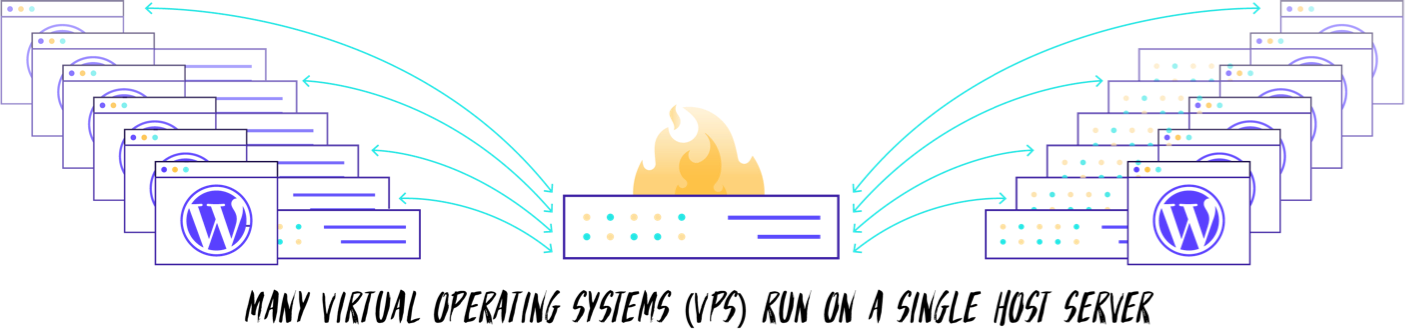
This virtualized operating environment means that you are able to run your own instances of PHP, Apache and MySQL as well as having a dedicated amount of RAM available to you. Thanks to the way the system is virtualized it also enhances the level of security by reducing the risk of ‘bleed through’ from other clients, potentially malware infected files that reside on the server.
VPS Hosting is typically considered to be superior to shared hosting for the reason outlined above. The primary caveat is that of cost with VPS Hosting typically being significantly more expensive that shared hosting. Hosting providers will typically up their game when it comes to the level of support offered to VPS Hosting clients although this is not a given.
VPS Hosting could be considered suitable for Universities that have a limited number of WordPress websites. The one caveat being that if those websites are running LearnDash then it is likely that a VPS will struggle if the number of users is too high.
3. Dedicated WordPress Hosting
Dedicated WordPress Hosting could be considered from some perspectives as the ‘Gold Standard’ for WordPress Hosting. As the name suggests, Dedicated Hosting is a term used to describe a web hosting package that provides a dedicated server for the sole use of the customer who rents it.
This means that 100% of the server resources (RAM, CPU and Storage) are available to just you. And because only you have access to the server, this means that only your files (i.e. WordPress websites) should reside on it, reducing bleed through security risks to zero.

A University In-house server is a dedicated server. The primary difference between an In-house dedicated server and one provided by a third party is location and the level of maintenance required. Clearly if your University owns their own servers then it will be up to the IT team to undertake hardware maintenance as well as software maintenance.
With a third party (rented) dedicated server, the job falls to the hosting provider to ensure the server is maintained from a hardware perspective. In addition, the University doesn’t have to pay up-front for the cost of the machine.
Finally, third party hosts will often provide the option for server software maintenance packages which means your team can focus on other jobs instead, confident in the knowledge the core server maintenance (both physical and virtual) is being carried out for them.
4. Managed WordPress Hosting
Now we have looked at the three primary types of hosting available we need to examine a ‘brand’ of WordPress Hosting referred to as Managed WordPress Hosting.
WordPress is a pretty complex Content Management System that benefits from hosting that is specifically designed for its unique requirements. Using the analogy of a car, some are powered by diesel, some petrol and some are hybrids. The fuel used obviously affects performance and the same goes for WordPress.
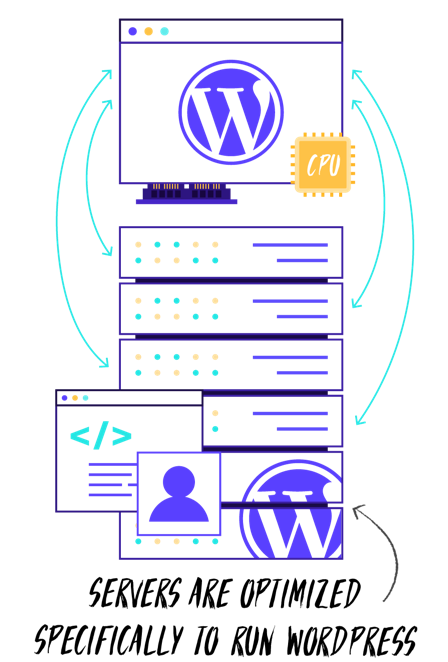
Managed WordPress hosting is a term that is used to describe a hosting business that has optimised their servers specifically to run WordPress. This, in theory, means your WordPress website(s) will run more quickly and will be less prone to security risks including hacking.
Managed WordPress hosts will also take care of server management as well as often providing automated WordPress core upgrades.
In addition to this, Managed WordPress Hosts typically offer a range of ‘add on’ services that are designed to enhance your hosting experience such as backups, staging servers, website clone functionality and easy-to-use control panels from which their clients can administer their own WordPress installs.
It’s important to note that whilst the phrase ‘managed WordPress Host’ is designed to convey the message that the hosting solution on offer is superior to the competition, this cannot be taken for granted. Just as shared hosting can be good or bad, the same goes for managed hosting.
What kind of servers are used for Managed Hosting?
The interesting thing to note with managed hosting is that it is entirely up to the managed hosting provider to choose what kind of server arrangement sites behind their Managed WordPress Hosting offering.
Many managed hosts actually utilize a shared hosting environment to provide their service. Although cheap shared hosting is likely to suffer from performance and security issues, a well-engineered shared hosting environment can perform well. Managed WordPress hosting companies who utilize a shared hosting environment will likely have put in place more advanced security features to help mitigate against bleed through attacks.
They will also likely have increased levels of server resources available for each WordPress install on the server (servers will literally be less crowded). This should, in practice, mean that managed WordPress Hosting performance and security is superior to that of cheap shared hosting, despite the many similarities the two hosting options share.
Managed WordPress Hosting – Cloud Platforms
One other term that it is worth being cognizant of when evaluating WordPress Hosting options is ‘Cloud Platform’ or ‘Powered by the Cloud’. Typically, this statement will then also go on to refer to Google or Amazon (who are two of the largest providers of cloud servers in the world). Branding is at play here again.
All WordPress hosts use servers and many, many of them will rent these servers from a third party provider. In the case of some Managed WordPress Hosting businesses, the fact that they have chosen to use Google ‘cloud’ servers or Amazon ‘cloud’ servers is used as a marketing feature.
It is debatable whether the use of servers owned by Google or Amazon actually improves the underlying hosting product being provided to you, the customer, by the managed hosting provider.
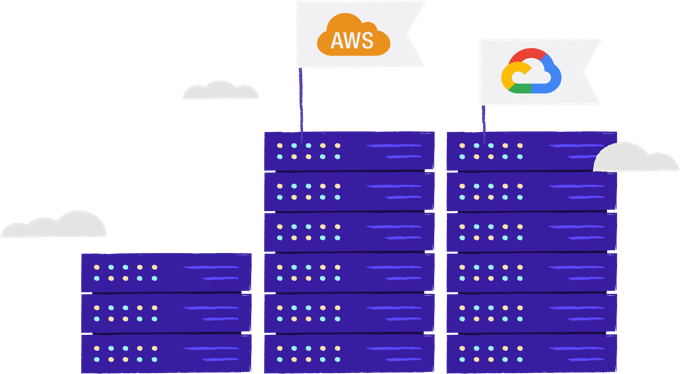
CHAPTER FOUR
Specific Hosting Requirements for Universities – Reverse ProxiesCHAPTER FOUR
Specific Hosting Requirements for Universities – Reverse Proxies
As discussed earlier, there has been a definite sea change in the move to WordPress away from other Content Management Systems such as Drupal. In addition, In-house website hosting is becoming less and less prevalent as Universities look to move hosting, email and other IT services to the cloud.
None-the-less the move away from legacy website CMS’s and In-house servers is something that isn’t going to happen overnight. A large University with multiple stakeholders is likely to take quite some time before making a wholesale move away from legacy systems to new ones. And this is entirely understandable. IT systems are notoriously complex and changing one system can have a knock on effect elsewhere. In addition, any move away from an old system to a new is likely to incur costs. When budgets are tight, the temptation to sit tight with what is familiar can be strong.
However, the slow move to new systems or seeming reluctance of certain stakeholders to embrace new technology can be frustrating. And when it comes to websites which may number into the hundreds, it is entirely understandable why a move to a more modern platform may be strongly resisted.
Fortunately, there is a solution and it’s called a Reverse Proxy.
The Reverse Proxy Scenario
Many Universities run a complex mix of technologies to support their IT operations. This is likely to include legacy CMS’s hosted on In-house servers. Whilst a root website (for example the University Home page) may be highly customized and as such low priority for a move to WordPress (for example), interdepartmental websites may already be running on WordPress.
A subset of the University IT Team may wish to migrate these websites to a third-party provider but as all traffic is channelled via the main University root domain, this has traditionally been impossible to do. In addition, Universities can often have strict security requirements and mandate that all traffic is initially routed through their own firewall.
This has meant that Universities are faced with an ‘all or nothing’ dilemma which means a third party provider can’t be used unless a wholesale switch is made.
Now, thanks to a Reverse Proxy, there is a compromise solution. A WordPress Reverse Proxy allows you to split your organization’s domain name which means you are free to use different systems or CMS’s to host different parts of your website. By implementing a reverse proxy, traffic can flow freely to your organization and through your in-house IT infrastructure.
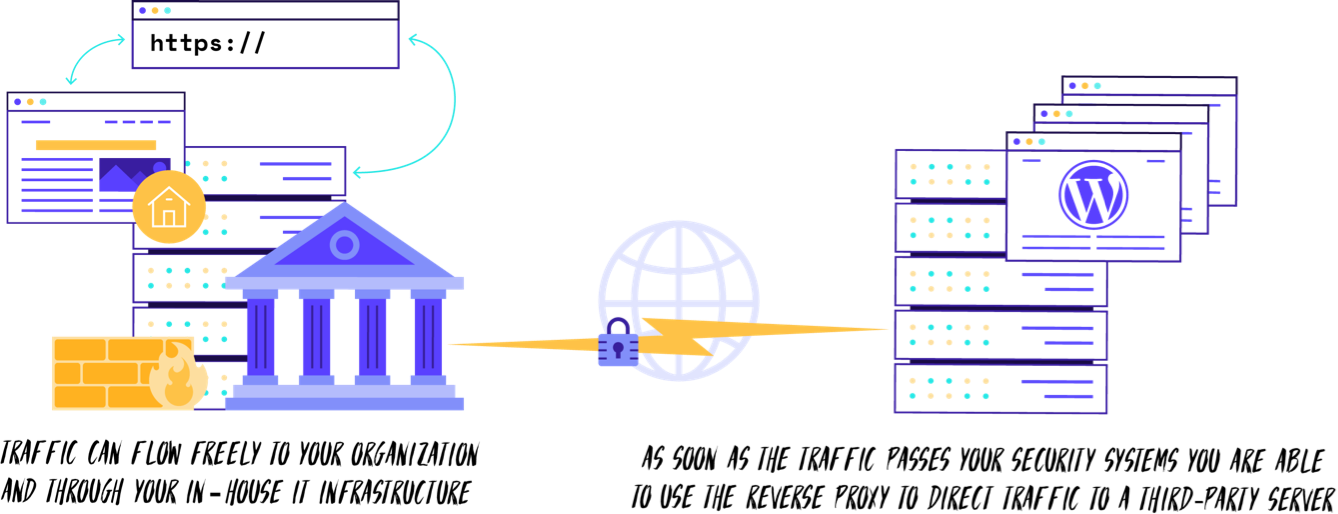
These WordPress sites can be loaded from a subdirectory of your domain. Clearly this is infinitely preferable to having to spin up secondary domains in order to be able to use WordPress to power a ‘subsite’ for your organization.
How Universities can use a WordPress Reverse Proxy
Universities can have a vast network of websites serving different departments. Often these are built using legacy systems and it’s a major (and expensive!) project to migrate any of these to WordPress. Understandably, a University’s IT departments can be reluctant to push forward with a project like this unless it’s absolutely necessary. This means that departments who want to use WordPress have no option but to wait until the entire university chooses to move to WordPress.
Fortunately though, using a reverse proxy now means it’s relatively easy for one department to elect to use WordPress to power their department’s website and to use a third-party hosting provider to host this site. It’s worth noting however that a Reverse Proxy is a relatively specalist setup so you will need to choose a hosting provider that offers this.
CHAPTER FIVE
Modernizing WordPress Multisite – Hosting WordPress at ScaleCHAPTER FIVE
Modernizing WordPress Multisite – Hosting WordPress at Scale
It is highly likely that your University will require multiple websites, each serving different departments at your University. Traditionally, (assuming WordPress is being used already at your University) this would have been handled by setting up a WordPress Multisite network.
A Multisite network allows multiple WordPress websites to be managed with relative ease. Most, if not all university IT administrators are probably familiar with WordPress Multisite and have a broad understanding of the benefits offered by this well-established system, in addition to the unique challenges it can present.
One of the primary appeals of WordPress Multisite installations is that they allow university IT department the ability to manage everything under one WordPress installation. This makes spinning up new sites a relatively quick process. In addition, a Multisite setup allows Admin or Editor rights to the Multisite network to be granted by the IT team from their primary Multisite Network Admin login. For Universities, the ability to manage the tens, or even hundreds of users across the Multisite network is, without doubt, a key benefit of WordPress Multisite.
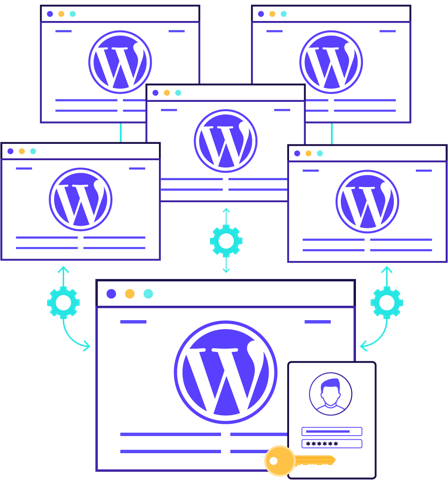
The Problems with Multisite Networks
Because a WordPress Multisite network comprises of one primary WordPress install, this means the entire network of sites is run from a single WordPress core, a single PHP instance, and one (potentially huge) database. With just a handful of sites within this network, this isn’t such an issue, but, as the network of sites increases (sometimes into the hundreds or even thousands at large Universities), problems can begin to emerge.
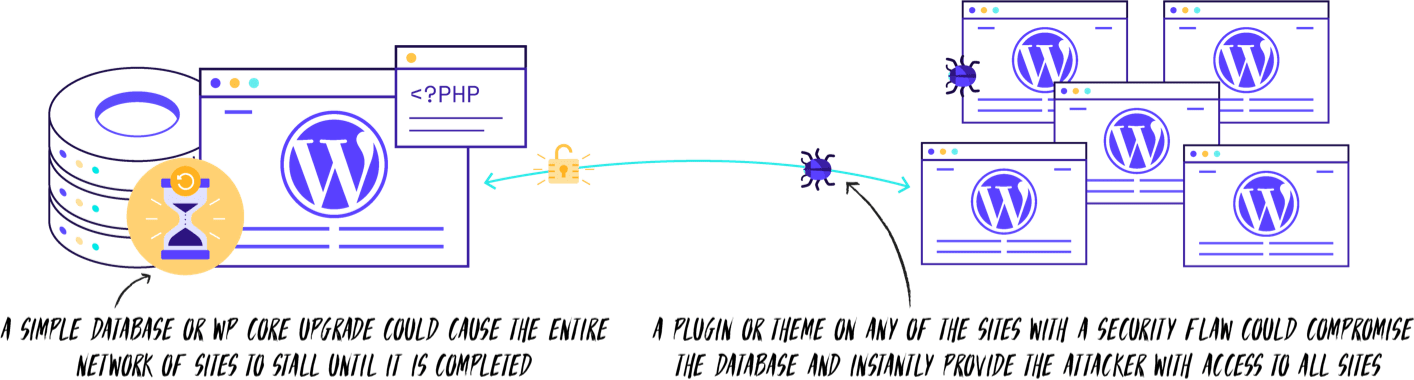
For example, a simple database or WP core upgrade could cause the entire network of sites to stall until it is completed, or the upgrade could be blocked entirely if any individual site in the entire network has an incompatible theme or plugin. More seriously, a plugin or theme on any of the sites within the Multisite network that has a security flaw could compromise the database and instantly provide the attacker with access to all sites within the network with all the horrifying consequences that this might entail.
Identity Management Solutions – Unlocking the Future of WordPress Networks?
Today, an increasing number of Universities are choosing to set up Central Identity Management solutions that implement protocols such as SAML/SSO that allow users Single Sign On functionality across the entire suite of University systems with just the one login.
With the investment in these systems (such as Microsoft Active Directory or OpenLDAP based services), there is a clear desire to be able to incorporate WordPress logins into these Central Identity Management solutions. This avoids having a two-tier system whereby all other University assets can be accessed via a Single Sign On, but WordPress sites still require their own, separate credentials.

WordPress Plugins that implement this integration are now mainstream and provide a plethora of integrations with various Central Identity Management solutions such as Google Apps, ADFS, Azure AD, Okta, Oracle OIM, IBM’s IAM and Salesforce to name but a few.
A Modern WordPress Network
The increase in Central Identity Management solutions provides new opportunities and ways of managing large WordPress networks and are a key area of focus for Universities looking to modernize their WordPress infrastructure.
Instead of running a traditional multisite network (with the potential problems this entails), Universities can now choose to run individual installs of each WordPress website and control access to these websites via their chosen Central Identity Management solution. This unlocks a wealth of potential within the overall University network as now individual WordPress websites can be better managed, updated or even redesigned without fear of ‘breaking’ the entire University WordPress network.
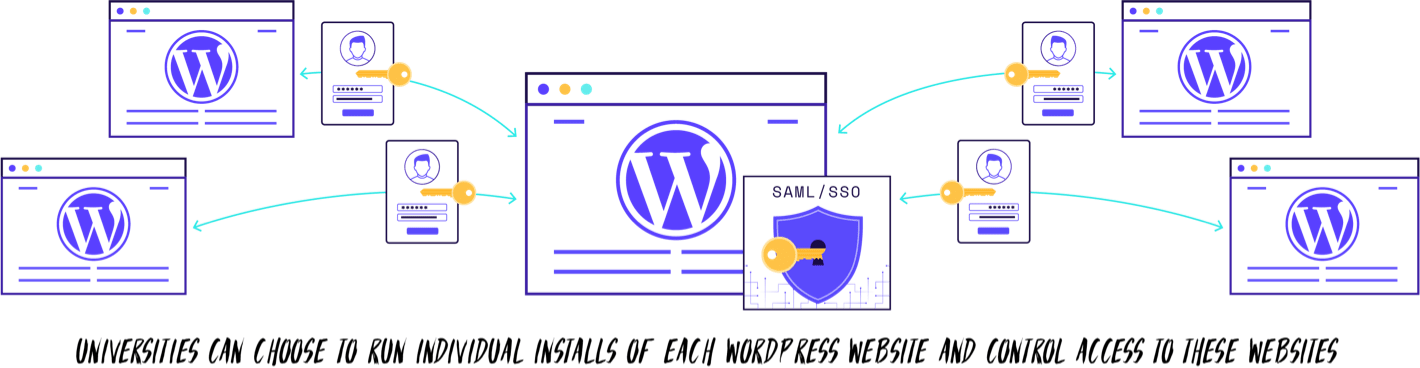
When combined with a Reverse Proxy, Universities are now able to choose to migrate away from an In-house hosting solution to a more affordable third party solution that provides dedicated WordPress Hosting, support and other tools that all go to make the IT departments life easier as well as freeing up the IT budget for other projects.
CHAPTER SIX
A WordPress Blueprint for SuccessCHAPTER SIX
A WordPress Blueprint for Success
Given the luxury of a free rein what would the optimal University WordPress network look like today and what tools would be advantageous to have at your disposal?
We’ve run through a series of questions to arrive at a blueprint for what we think is an optimal setup for a modern University today with regards to WordPress hosting.
1. Is in-house hosting or third party hosting preferable?
Given the high costs of installing and then maintaining your own server(s), we believe that using a high quality third party to host your WordPress websites is the optimal solution both from a management and cost perspective.
Servers are inherently complex to manage and the manpower required to monitor, maintain and run an in-house server is considerable. In addition, specific expertise is required in order to optimize a server to run WordPress. A third-party host that specializes in WordPress hosting will likely already be running servers that have been carefully tuned to get the best out of WordPress (for example by deploying a caching layer to speed up page load times).
2. Should a multisite network be deployed?
WordPress Multisite revolutionized the management of multiple WordPress websites when it was released back in 2010. Times have changed and with the ever-increasing complexity of many WordPress sites, the downsides have begun to outweigh the positives. In a University environment it’s important that websites remain online and are reliably accessible. Due to the setup of WordPress Multisite even simple maintenance tasks can result in significant issues that can take the entire University’s WordPress network offline. This instability results in critical maintenance tasks often being deferred or not carried out at all with all the security and usability implications this entails.
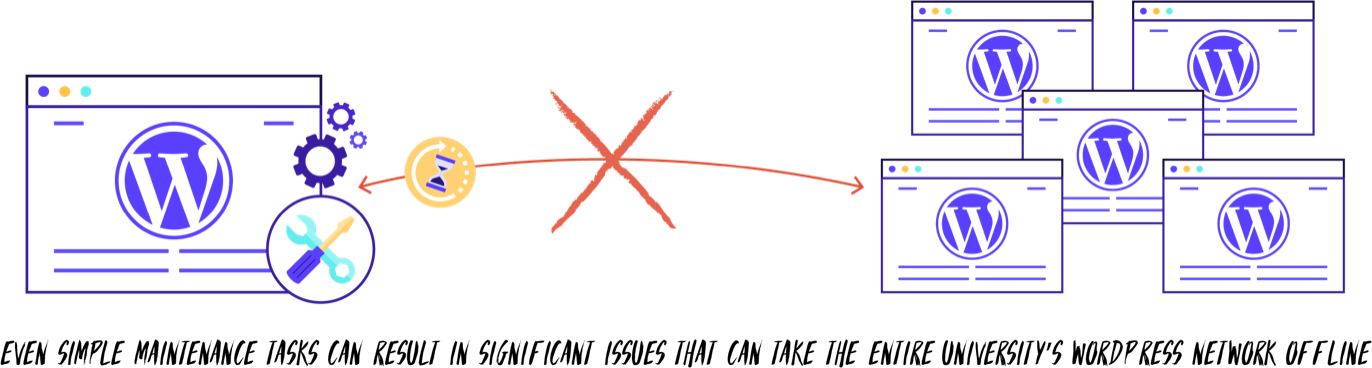
The better way of managing multiple WordPress websites is now to run them each as individual installs that are managed via a dedicated WordPress Management Dashboard that allows tasks such as plugin updates to be carried out quickly and efficiently. Your University’s Central Identity Management solution can then be integrated by way of a plugin into each individual website giving your IT team ultimate control over users who wish to access these sites. This has the added benefit of streamlining user management across the entire suite of applications deployed at your University.
3. Do I need Reverse Proxy support?
Reverse Proxies are a gamechanger that allow Universities to split their domain and direct traffic through any required in-house systems before pointing at a third-party hosting solution. This means that a sub section of the University can take advantage of hosting their WordPress websites externally (with all the benefits that brings) whilst other websites and IT systems can continue to be hosted internally.
Not all WordPress hosts can offer a reverse proxy setup so you will need to check with a provider.
4. How scalable should a hosting solution be?
Scalability is a two-pronged topic. First, the question of the number of WordPress websites needs to be addressed. With an in-house hosting solution, it could potentially get hard to increase the number of WordPress sites due to limited server resources. A third-party host however should be able to scale indefinitely to meet your needs. This is ideal as there is nothing more frustrating than hitting hard limits on the number of installs.
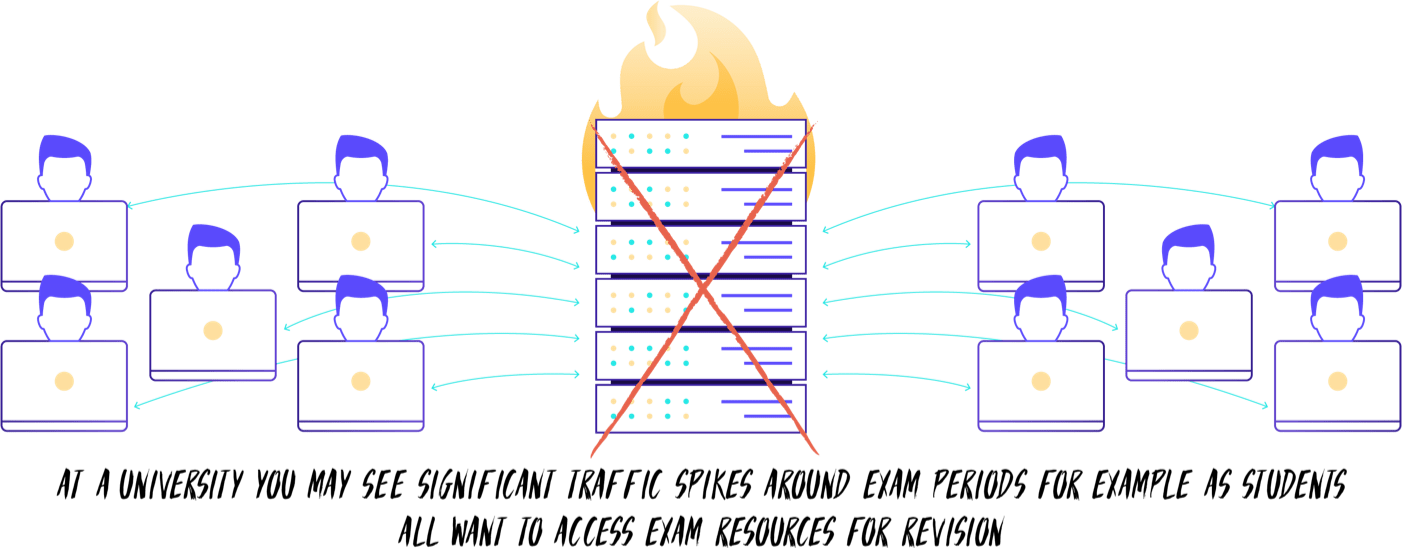
The second aspect of scalability concerns the ability for your website server to handle a certain volume of traffic (and in particular traffic spikes). Traffic is rarely evenly distributed throughout a day, week or month and a server needs to be able to handle sudden increases without crashing. At a University you may see significant traffic spikes around exam periods for example as students all want to access exam resources for revision. It can be incredibly stressful for your IT team to be dealing with support requests from a large number of users simply because the server can’t handle the volume of simultaneous users looking to access resources on your WordPress websites. As such you ideally need to choose a host who can provide a High Availability architecture that is specifically designed to cope with traffic spikes.
5. What tech support should be on offer from a third-party host?
Your University’s IT department is probably already overworked. By outsourcing your WordPress hosting the goal should be to alleviate much of the pressure on your team when it comes to managing your University’s portfolio of websites. In reality, great hosting can significantly reduce the number of potential issues that are commonly experienced with WordPress websites. On occasion where there are problems, knowing that you have a team of WordPress experts to call on is reassuring.
Not all support is created equal however. It’s important to ascertain what kind of problems your host will deal with and whether or not they employ engineers who are qualified to work with WordPress. Support also ideally needs to be available 24×7.
Backups
The first is a built-in backup system. Backups are vital for any WordPress site. The ability to restore a site quickly and easily is invaluable. For example, if a plugin upgrade breaks a WordPress website a snapshot backup can be used to restore the site with just a couple of clicks. Without such a system you could be looking at hours and hours of work.


Cloning
The second is the ability to clone sites to a staging server. A staging server is where you can work on a copy of a website without affecting the original, live website. This allows your IT team to make changes to a website, test plugins and so on without any downtime on the live site. When these changes have been satisfactorily made they can be seamlessly pushed to the live site.
Dashboard
The third tool that is useful to have is a centralized dashboard where all your University’s sites can be managed. A good dashboard will provide real-time stats on each website and allow things like plugins to be updated, backups exported and so on. This ‘command center’ ensures all of your WordPress assets are easily managed by your IT team.
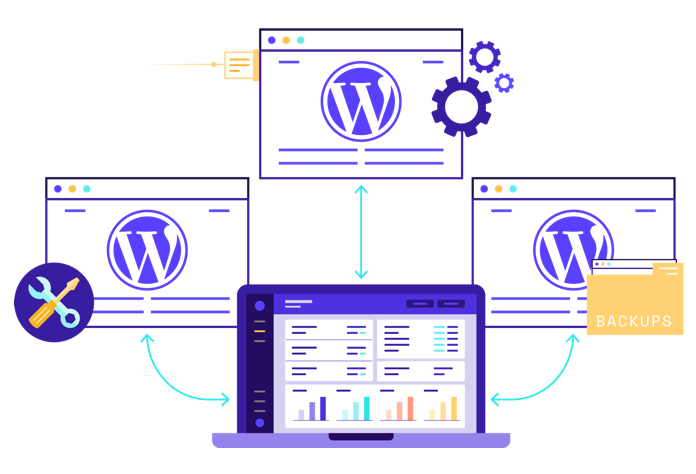
7. LMS Support – Learndash
As discussed, LearnDash is an excellent LMS system that can be used to power online courses for your students. It is however incredibly resource intensive and traditional servers can struggle to handle LearnDash especially when you have a large number of concurrent users. As such, it’s vital to use hosting that has been optimized to support LearnDash.
Condensing these answers down we arrive at an optimal blueprint ‘checklist’ for a University WordPress network fit for 2020. If you can put a tick next to each of these items then it’s a good indicator you have found a Managed WordPress host that offers what is needed to run a successful University WordPress network.
- Third Party Hosting
Hosting should be undertaken by a third-party specialising in WordPress hosting. - Individual WordPress Installs
Multisite networks should be retired in favour of a system that deploys individual WordPress installs that are managed via a dedicated WordPress Dashboard (that includes easy management of plugins, installs, backups and so on) with the University’s Central Identity Management solution integrated via a plugin to control user access. - Reverse Proxies
A gamechanger that allow the ultimate in flexibility for your University’s IT department. These are required if your University wishes to host websites externally from the root domain whilst maintaining other websites in-house and/or when certain security requirements need to be met. - Scalability
Your hosting needs to be able to grow with your needs. If you have 50 websites now, can your host accommodate 100 or even more in the future should this become required? It’s also important to evaluate your hosts ability to handle traffic spikes. Most hosts will be able to deal with a steady stream of low volume traffic… it’s how they can handle traffic spikes that really counts. - Tech Support
High quality tech support will save your team hours of time. You need to ensure that this is available 24×7 and that qualified engineers are on hand to assist. - Tools
Backups, Staging Sites and a Centralized WordPress Dashboard will help significantly reduce the time your IT team has to spend on routine maintenance tasks to keep your University’s WordPress sites working optimally. - LearnDash Support
If you are planning on using LearnDash on any of your websites (or you currently use it) it’s important to use a host that has servers specifically optimized to handle this resource intensive plugin.
CHAPTER SEVEN
In SummaryCHAPTER SEVEN
In Summary
WordPress is a superb CMS for Universities. It is widely support and its popularity continues to grow. With the ability to run a simple blog right through to a complex Learning management System such as LearnDash, it offers the ultimate in flexibility. We hope this white paper has given you some insights into the best practices for WordPress hosting today and a blueprint checklist you can use to benchmark hosting solutions against in order to get the best possible hosting solution for your University’s WordPress websites as possible.
CHAPTER EIGHT
About PressidiumCHAPTER EIGHT
About Pressidium
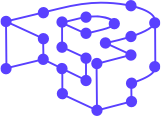
Pressidium is a technology company that builds powerful, secure and scalable infrastructure for businesses. Our fully managed Enterprise WordPress platform is trusted by Digital Agencies, Media Outlets, Tech startups and Fortune 500 companies. It is considered to be vastly superior to competing solutions on the market today.
From quality of service, workmanship and engineering, to sheer speed, security and site performance, our platform is built to deliver.
Join us and let your site thrive.
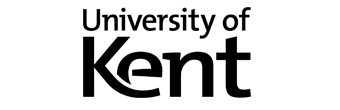




This white paper and its contents is copyright © Pressidium 2020. Pressidium® is a registered trademark of TechIO Limited. All rights reserved. All product names, logos, and brands mentioned in this white paper are property of their respective owners. All company, product and service names used in this website are for identification purposes only. Use of these names, logos, and brands does not imply endorsement.
Any redistribution or reproduction of part or all of the contents of this white paper in any form is prohibited other than the following:
- You may print or download to a local hard disk extracts for your personal and non-commercial use only.
- You may copy the content to individual third parties for their personal use, but only if you acknowledge pressidium.com as the source of the material.
You may not, except with our express written permission, distribute or commercially exploit the content. Nor may you transmit it or store it in any other website or other form of electronic retrieval system.










