
Tired of doing the same repetitive tasks on your website? Imagine reclaiming hours every week using automation. From managing user interactions to streamlining workflows, automation can be a game changer.
70% of marketers use automation and we think you should too.
But, there are tons of automation plugins out there, so how do you pick the right one?
This guide analyzes 9 WordPress Automation plugins currently available. You’ll learn about each plugin’s functionality, pricing structure, pros, and cons. By the end of this post, you’ll know exactly which automation plugin to use to save time, effort, and money.
9 WordPress Automation Plugins in 2024
Our team has hand-picked some of the most effective WordPress automation plugins on the market today. Each has its own unique features, strengths, and weaknesses.
They are:
| Plugin | Free Option? | Pricing | Quick Opinion |
|---|---|---|---|
| SureTriggers | Yes | Starts at $9/month | Powerful and user-friendly for automations. |
| Uncanny Automator | Yes | Starts at $149/year | Powerful and user-friendly for automation. |
| CartFlows | Yes | Starts at $99/year | Powerful for automating sales funnels |
| WPForms | Yes | Starts at $39.50/year | Good for complex automation. |
| OptinMonster | No | Starts at $14/month | Powerful for high-converting opt-in forms. |
| Thrive Automator | Requires Thrive Themes membership | Included with membership | Ideal for Thrive Themes users. |
| RafflePress | Yes (limited features) | Starts at $39/year | Perfect for creating giveaways with lead capture automation. |
| PushEngage | Yes (limited features) | Starts at $24/month | Effective for targeted push notifications. |
| Constant Contact | Free trial | Starts at $20/month | User-friendly for email marketing with basic automation. |
SureTriggers
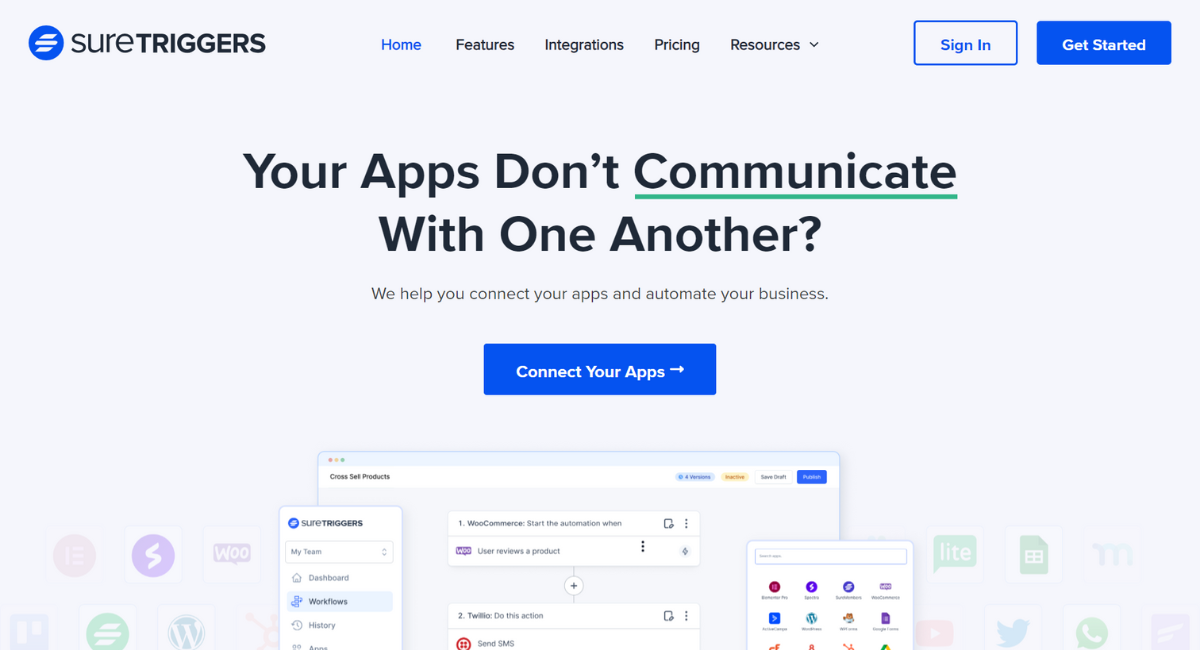
SureTriggers is a WordPress plugin that helps businesses of all sizes automate processes, reduce errors, and find out what really works for them.
It integrates with over 400+ apps and services like Slack, Active Campaign, Google Sheets, and others. The user-friendly interface makes it easy to create powerful automations.
Whether you run a blogging site or an eCommerce site, this is a must-have plugin.
Pricing: SureTriggers offers a free plan, as well as premium plans starting at $9 per month that unlock advanced functions and unlimited workflows.
Pros:
- User-friendly interface for creating complex workflows visually.
- Wide range of triggers and actions to automate various tasks.
- Integrates with popular marketing, CRM, and invoicing tools.
- Conditional logic capabilities for targeted automation.
Cons:
- The free plan has limited features and workflows.
- Premium plans can be expensive for small businesses.
Uncanny Automator
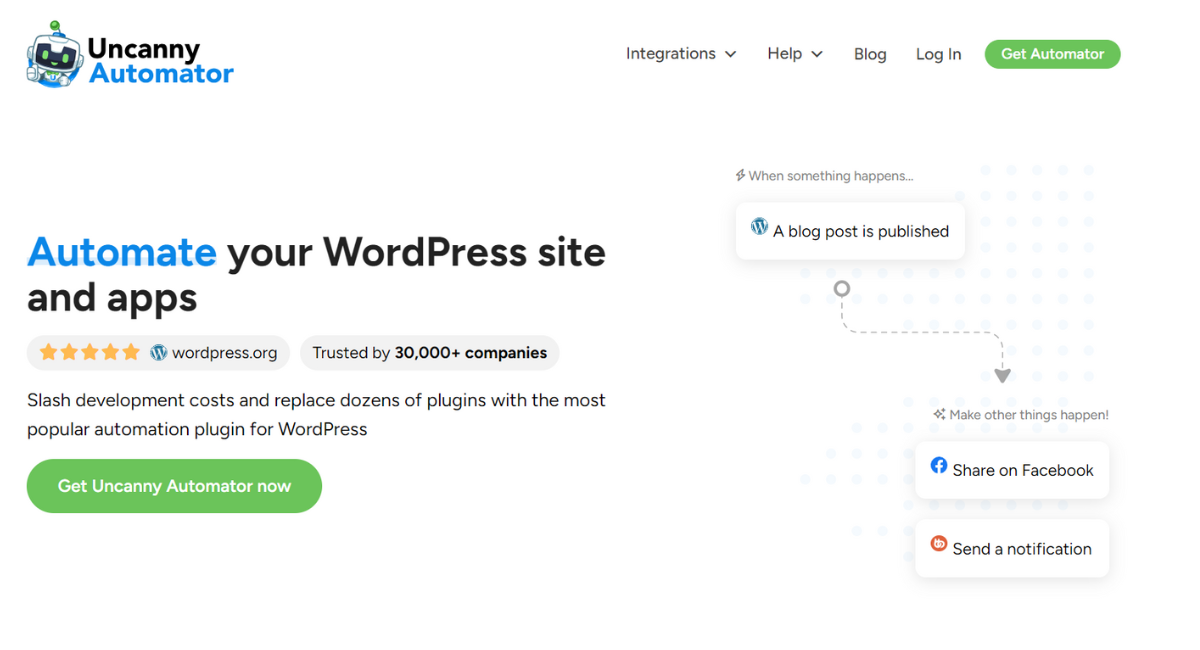
With Uncanny Automator, you can connect all of your favorite plugins to automate tasks and workflows across your website.
There are a ton of triggers and actions, so you can make powerful automation without knowing anything about coding.
Pricing: The free version has basic features, while the premium plan starts at $49 a year. It offers connectors, actions, and advanced features.
Pros:
- Integrates with a lot of WordPress plugins.
- Drag and drop workflow builder.
- Basic automation is free.
- Great for complex website automation scenarios.
Cons:
- The free plan has limited features.
- Can be overwhelming for beginners due to all the options.
CartFlows
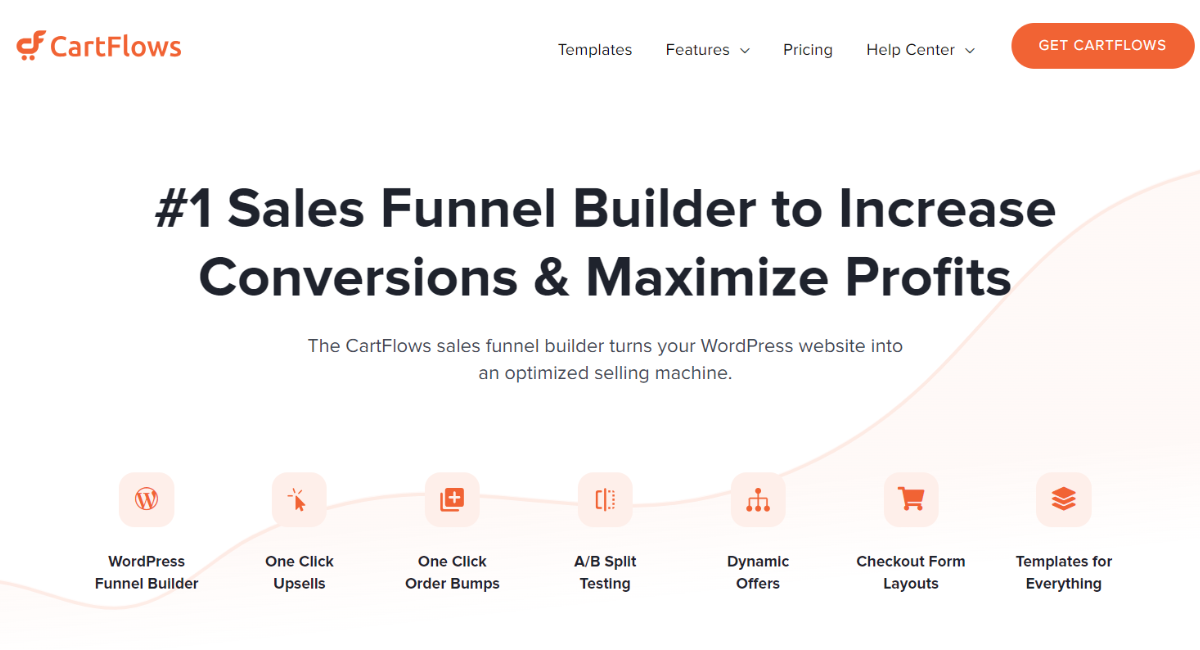
CartFlows is a powerful WordPress plugin designed specifically for creating high-converting sales funnels that can drive more sales to your website.
Although CartFlows isn’t a general automation plugin, it offers built-in automation features that help optimize your sales funnel.
You can automate tasks that will potentially increase sales like sending abandoned cart emails, following up with leads based on their actions, and more.
Sending abandoned cart emails re-engages potential customers, reminding them of their unfinished transactions, and encouraging them to complete their purchases.
Lead Follow-Up Automation could involve sending personalized emails or notifications to leads who have taken specific actions, such as signing up for a newsletter, downloading a resource, or expressing interest in a product.
Pricing: CartFlows starts at $99 per year, with more features, and is available at higher tiers.
Pros:
- WordPress tools for building high-conversion sales funnels.
- Optimize your sales funnel with built-in automation.
- Easily integrates with popular eCommerce platforms like WooCommerce.
- Pre-built funnel templates make it easy to use.
Cons:
- Mainly sales-oriented automation
WPForms

WPForms is a user-friendly WordPress form builder plugin that goes beyond creating basic contact forms.
You can set up automatic email notifications, add new users to mailing lists, or generate reports based on form results. For instance:
- You might set up email notifications to alert the sales team when a potential lead fills out a contact form on your website. This ensures timely follow-up and improves customer response times.
- A newsletter signup form on a website could automatically add subscribers to a designated mailing list for future email marketing efforts.
- You can generate weekly or monthly reports summarizing form data, such as feedback or survey responses. This helps in tracking performance metrics, identifying trends, and making informed decisions to optimize processes.
It also integrates seamlessly with marketing and automation tools.
Pricing: WPForms offers a free version with limited features. There’s also a premium plan starting at $39.50 per year. It unlocks advanced features, form templates, and marketing integrations.
Pros:
- Easy-to-use interface for creating any kind of form.
- Works with SureTriggers and other automation tools.
- Automation capabilities triggered by form submissions.
- You can create basic forms for free.
Cons:
- The free plan has limited features.
- You’ll need a paid plan for advanced automation.
OptinMonster

OptinMonster is a powerful lead generation and conversion optimization plugin for WordPress. It lets you create high-converting opt-in forms, popups, and slide-ins to attract leads and grow your list.
You can automate email sequences, send targeted messages, and segment your audience based on their behavior.
OptinMonster also integrates with a variety of marketing automation tools.
Pricing: Pricing plans start at $14 per month with higher tiers offering more features.
Pros:
- A wide range of opt-in forms that convert well.
- Target and segment your audience really well.
- Easily integrates with automation platforms like Zapier
- Opt-in forms can be optimized using A/B testing.
Cons:
- No free plan.
- Pricing is expensive for small businesses.
Thrive Automator
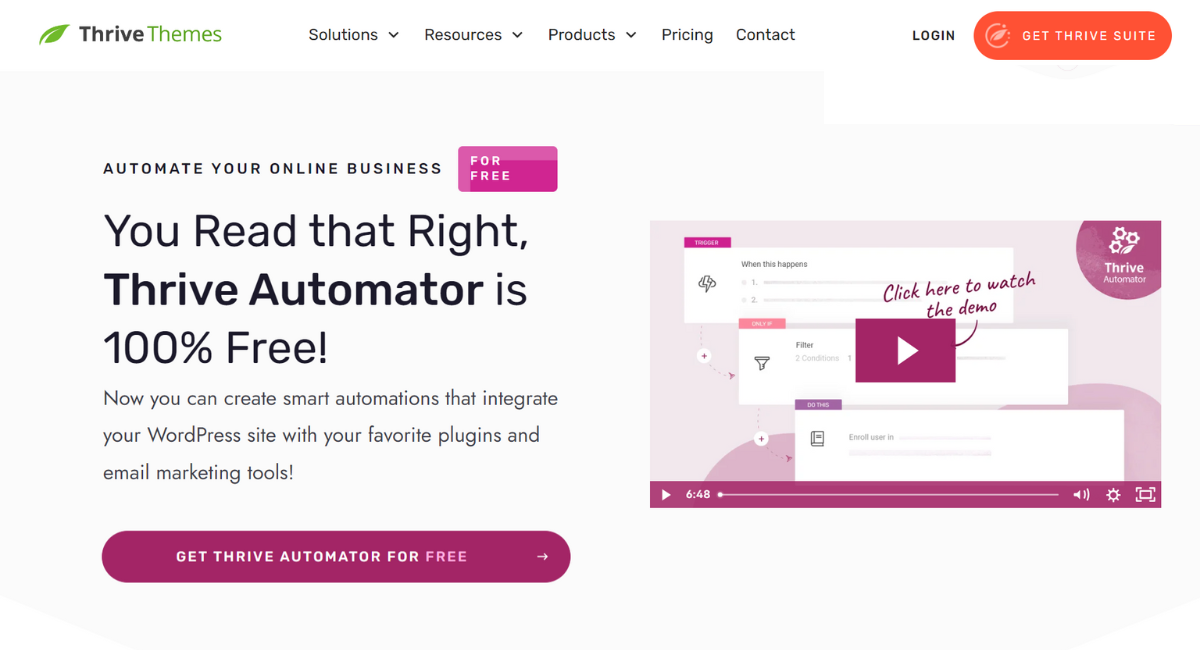
Thrive Automator is one of the most popular marketing automation plugins on the market, made by Thrive Themes.
It is designed to be used alongside other products from Thrive, such as Thrive Leads, Thrive Architect, and Thrive Quiz Builder.
This tool allows you to automate the creation of forms, landing pages, and quizzes on your website using a number of built-in tools.
Pricing: Thrive Automator comes with a Thrive Themes membership, which starts at $19 a month and gives you access to everything.
Pros:
- Designed specifically for marketing and lead generation.
- Integrates seamlessly with other Thrive Themes products.
- Drag and drop workflow builder.
- Optimize your automations with A/B testing.
Cons:
- Thrive Themes membership is required, which can be expensive.
- Only integrates with Thrive Themes and tools.
RafflePress

RafflePress is a popular WordPress plugin that you can use for creating contests and giveaways.
It can help increase the number of email subscribers, social media followers, and traffic to your website.
You can automatically add contest participants to email lists, send targeted messages, and segment your audience based on their contest entries.
Pricing: There’s a free version with limited features. Premium plans start at $39 per year for advanced features, contest templates, and integrations.
Pros:
- Create contests and giveaways easily.
- Automated lead generation capabilities.
- Works with SureTriggers and popular automation platforms.
- Basic giveaways are free.
Cons:
- The free plan has limited features.
- You’ll need a paid plan for advanced automation.
PushEngage
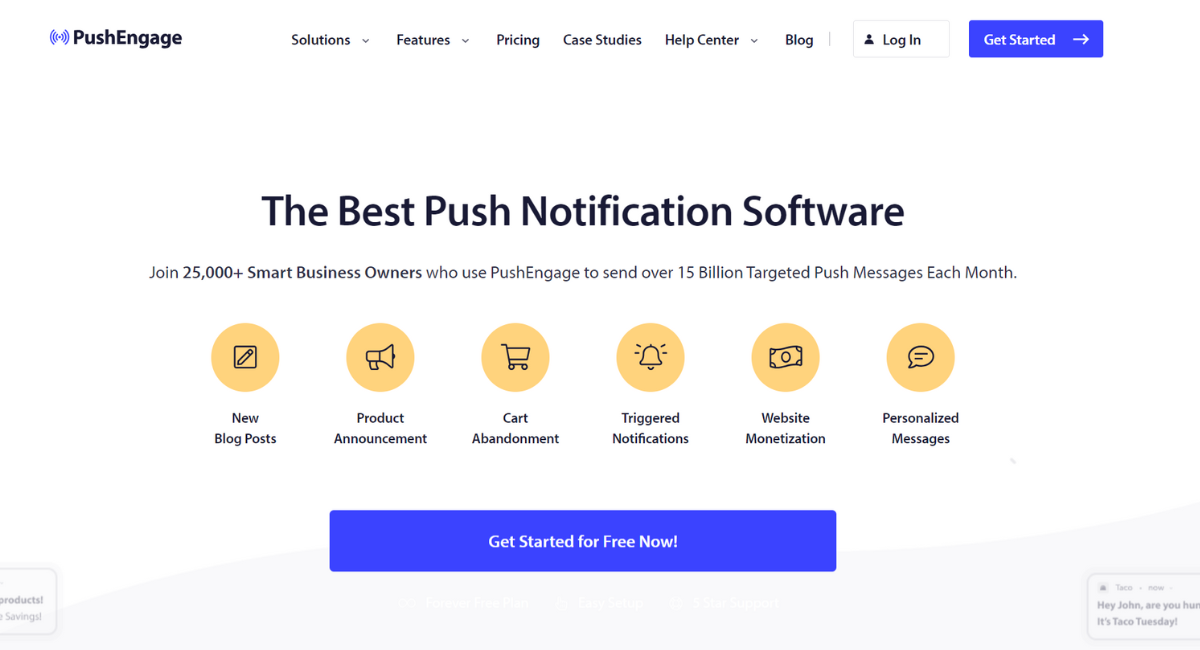
With PushEngage, you can send targeted push notifications to visitors when they opt-in to receive them.
Push notifications can bring visitors back to your site, let them know about new content, and offer them special discounts.
The tool integrates with several marketing automation tools, allowing you to trigger automated push notifications based on user behavior.
Pricing: There’s a free plan with limited features. Premium plans start at $24 per month with higher push limits, advanced segmentation, and marketing automation integration.
Pros:
- Drive traffic and re-engage website visitors.
- Push notifications with powerful targeting and segmentation options.
- Works with popular marketing automation platforms.
- Basic push notifications are free.
Cons:
- Users have to opt in to get push notifications, which limits reach.
- Limited features with the free plan.
Constant Contact
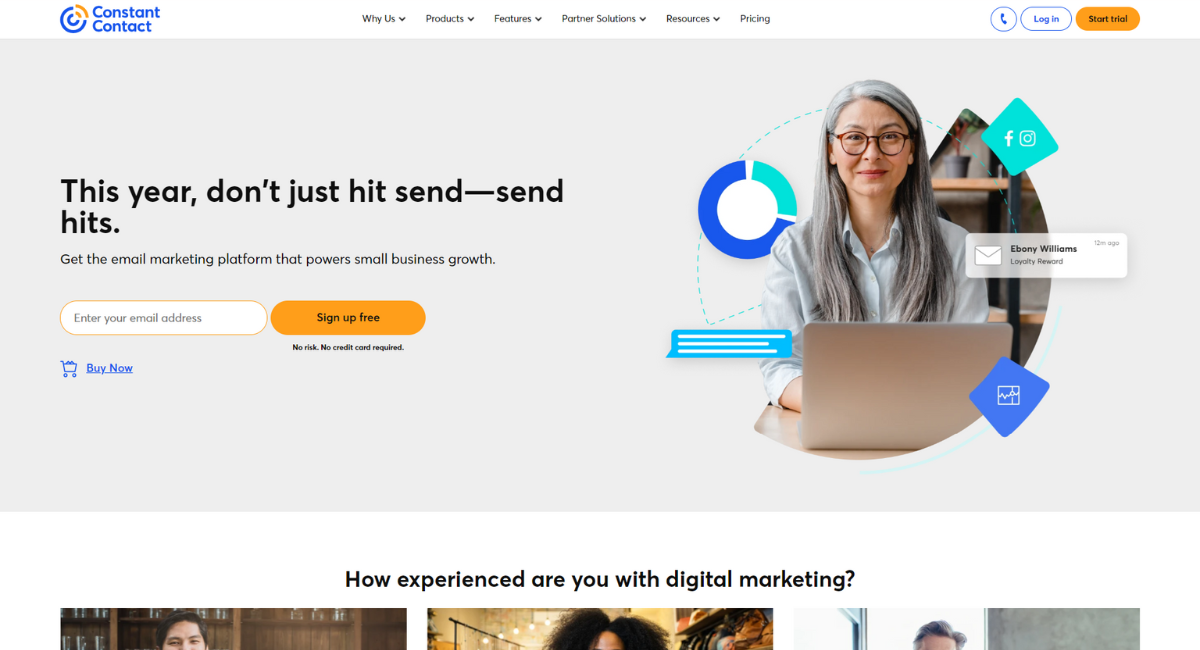
Constant Contact is a popular email marketing platform that lets you manage your email list and create email campaigns directly from your WordPress dashboard.
Although Constant Contact isn’t an automation plugin, you can set up email sequences that go out if someone fills out a form, visits a website, or opens an email.
This lets you create powerful marketing automation workflows with minimal effort.
Pricing: Constant Contact offers a free trial. Premium plans start at $20 per month and include advanced features and marketing automation.
Pros:
- Easy-to-use interface for creating and managing emails.
- Send emails based on user actions.
- Constant Contact Integration with SureTriggers and CRMs
- You can try it out for free before you buy.
Cons:
- Fewer automation features than dedicated automation plugins.
- Email marketing can be expensive if you send a lot of emails.
Conclusion
Here’s a quick recap of the WordPress automation plugins we’ve explored:
- For powerful, easy-to-create automation: SureTriggers stands out for its user-friendly interface and ability to create complex automations.
- For broad plugin connectivity and customization: Uncanny Automator allows you to craft complex automations with an extensive array of triggers, actions, and connectors.
- For user-friendly sales funnel automation: CartFlows offers both beginner-friendly functionality and the ability to automate sales tasks.
There is huge potential in automation and we would encourage everyone to explore and find the right plugin for your needs. There are simply too many advantages not to!
Start Your 14 Day Free Trial
Try our award winning WordPress Hosting!




















