
Performance testing is a critical aspect of the web development process. It ensures websites and applications function optimally under different workloads and conditions. In this article, we’ll define performance testing, explain why it matters, explore its types, and show how you can run performance testing on a WordPress website.
What is Performance Testing?
Performance testing is a type of software testing that evaluates how a system behaves under specific workloads. It measures speed, scalability, stability, and reliability to confirm that websites and applications run smoothly for users.
Unlike functional testing, which checks what a system does, performance testing checks how well it does it. This makes it a cornerstone of modern development, directly affecting user satisfaction, business growth, and long-term scalability.
Why is Performance Testing Important?
A poorly performing website frustrates users, reduces conversions, and hurts search rankings. To illustrate this, let’s look at a real-world example.
Real World Scenario – At the Grocery Store
In the midst of the festive frenzy, you head to the grocery store.
Planning and Expectations. The night before, you had meticulously prepared your last-minute shopping list. You carefully planned out your day, hoping to avoid the holiday rush to swiftly return home.
Arrival and Accessibility. However, you arrive at the nearest store later than you expected because of the holiday traffic. Then you see that the store is full to the brim with customers so much so that there are no available shopping carts. After waiting for a few minutes, you grab a cart and begin navigating the crowded aisles.
Store Layout and Navigation. The store’s layout is not optimal, and the narrow aisles are nearly impassable with the large number of customers and the haphazardly placed displays for the extra inventory.
Signage and Information. The store lacks clear signage and ample walking space, creating a sense of chaos and confusion as people tried to maneuver their carts through the cramped aisles.
Product Availability and Quality. You consider leaving but you are already behind schedule so you push forward and start crossing items off your list. Unfortunately, some of the freezers in the frozen food section are not working properly. Additionally, the store’s inventory system appears to be inadequate to handle the increased demand. As a result, the store runs out of supplies, leaving you searching for alternatives.
Checkout Process. It’s been over an hour now and you have not found all the items on your list. You make your way to checkout and find that the store only has three cash registers open, and the lines stretch all the way to the back of the store. There is no sign of additional staff, and the employees are overwhelmed with the surge of customers.
Customer Dissatisfaction. The store seems to be unprepared for the holiday rush, and the slow checkout process only adds to customer dissatisfaction. That is why you notice customers leaving the store before ever making it to the checkout counter.
Get Your Free Performance Audit Today!
Discover hidden opportunities.
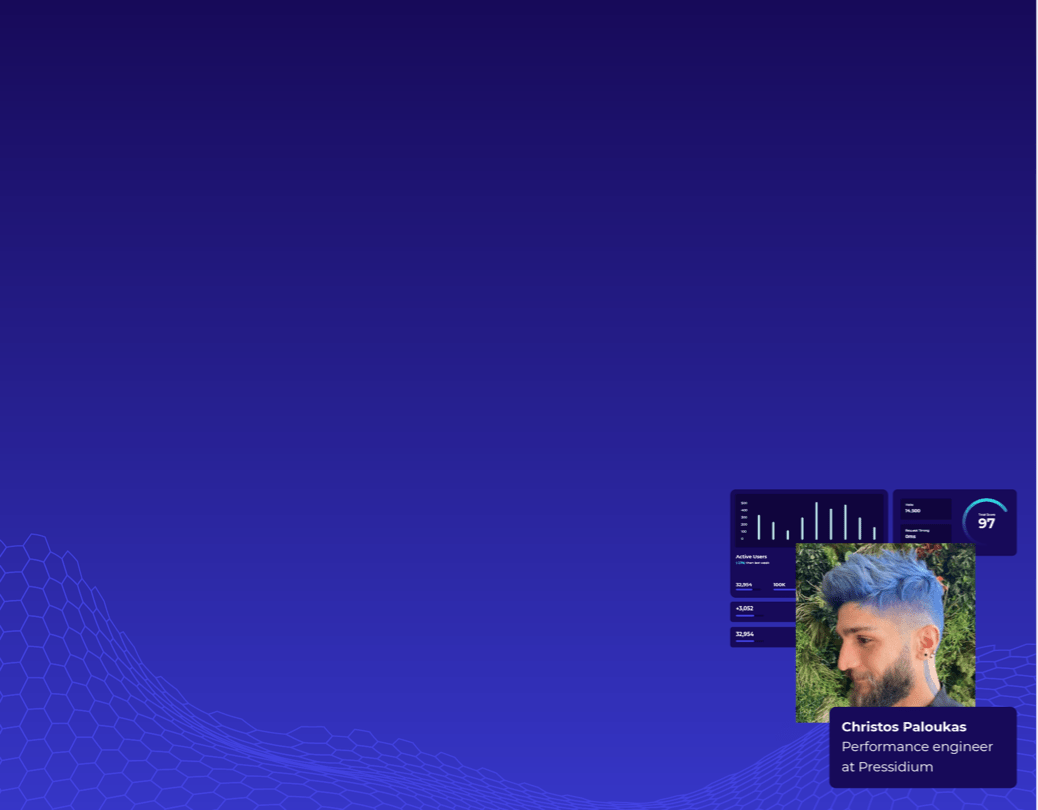
Undeterred, you stand in line and wait it out for another half an hour before making it to the register to purchase your groceries. As you finally exit the store, your cart only half-full with the items on your list you can’t help but feel disappointed. You probably won’t rely on that particular grocery store again during the holiday season.
The Verdict
The grocery store has failed to deliver on the essential elements of performance under circumstances of high demand. The large number of customers, the store’s layout and lack of organization greatly impacted Speed and scalability. On top of that, the shortage of staff caused a bottleneck observed at checkout. Product availability was inconsistent throughout the store due to infrastructure failures and inventory miscalculations affecting stability and reliability.
In this performance testing example we described a failure of a grocery store to function sufficiently. And that was, of course, when it was tested by high traffic. The same elements of performance can make or break the success of a website just as with a brick-and-mortar business like a grocery store.
At this point, you have come closer to the performance testing, in a conceptual level. Now let’s move away from this example and into some useful information regarding this topic.
Types of Performance Testing
Two primary approaches to performance testing, browser-based and protocol-based, tend to test different aspects of website performance. Browser-based testing emphasizes the end user’s experience. It focuses on key metrics such as page load times, rendering speed, and client-side scripting efficiency. On the other hand, protocol-based testing targets server-side components and communication protocols. They focus on metrics including server response times, resource utilization, and throughput.
Both load testing and browser-based testing are essential for evaluating website performance. However, they target different aspects of the system. Load testing focuses on server-side components, and browser-based testing concentrates on the user experience.
Browser-based (Front-End)

Browser-based performance testing is a method of evaluating website performance from the end user’s perspective. It is taking into account various factors that contribute to the overall user experience. This type of testing is also referred to as front-end performance testing. Speed and reliability are the primary elements of performance taken into account with this type of testing.
These types of tests run on simulations of actual browsers or headless browsers. Their purpose is to measure key metrics related to page load times, rendering speed, and client-side scripting efficiency. This way they provide insights into the actual performance experienced by users on different devices and browsers.
By focusing on the user’s experience, browser-based performance testing allows engineers to identify and address bottlenecks in client-side resources, such as JavaScript, CSS, and images. This ultimately leads them to a more seamless and engaging online experience.
The importance of browser-based performance testing extends beyond user experience. That’s because it also plays a significant role in search engine optimization (SEO) and website rankings. Search engines like Google consider various performance metrics, particularly page load speed, as ranking factors. Faster-loading websites are more likely to rank higher in search engine results, leading to increased organic traffic and visibility.
Browser-based Performance Testing on a WordPress Site
Developers, QA teams, or even non-technical stakeholders can conduct browser-based performance testing using a variety of performance testing tools. These tools measure and analyze performance metrics directly from the user’s browser. This way, they can offer insights into real-world performance and provide recommendations for optimization. Some popular browser-based performance testing tools include PageSpeed Insights, GTmetrixs and WebPageTest. We strongly recommend that you take your time and study our full guide on how to apply a performance testing using PageSpeed Insights.
💡 Free performance PDFs: Download How to Test & Measure WordPress Speed and Client-Side Optimization Quick Wins. These concise checklists help you benchmark your site with PSI, GTmetrix, and WebPageTest, then apply quick front-end improvements to boost load speed and user experience.
Protocol-Based (Server-Side)

Protocol-based performance testing, also known as server-side performance testing, is a method of evaluating the performance of backend systems, databases, and network infrastructure, as well as the website itself, under various conditions. All the primary elements of website performance, speed, scalability, stability, and reliability, are relevant to this type of testing.
This approach takes advantage of the underlying protocols used by websites. The HTTP/HTTPS, for example, is used to simulate a volume of virtual users by generating load, requests over time, and gathering performance metrics. Simulating significant numbers of concurrent users accessing a website can be accomplished using protocol-based performance tests.
During protocol-based performance testing, virtual users generate requests to the website, simulating real user traffic. These requests mimic the actions that real users would typically perform, such as browsing pages, submitting forms, or downloading files. The content of the website being tested is only downloaded and not interpreted or executed. This means that results produced during performance testing focus primarily on factors such as response times, throughput, and resource utilization, rather than the functionality or execution of the website’s content.
First, a test plan that simulates a user’s journey on a website is generated. Next, a test scenario is configured to run the test plan with a defined pattern and volume of concurrent user traffic over time.
Though there are many different types of protocol-based tests, the following are the most commonly executed:
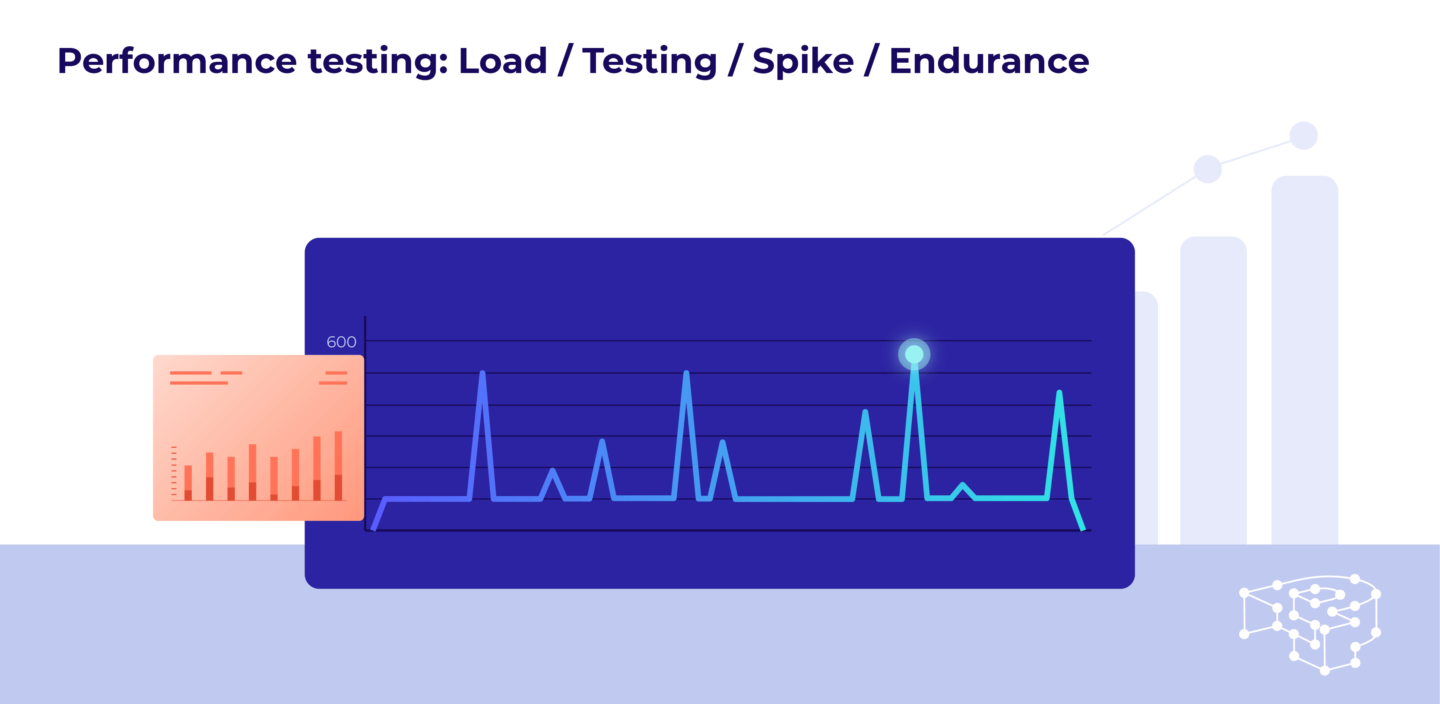
Load Testing
Load testing evaluates a system’s performance under normal and peak load conditions. This type of testing simulates a range of user traffic and workload scenarios to understand the system’s capacity, identify bottlenecks, and ensure optimal performance during expected usage patterns.
Stress Testing
Stress testing pushes a system to its limits by subjecting it to extreme loads beyond its expected capacity. The goal of stress testing is to identify the maximum capacity the system can handle before breaking down, becoming unresponsive, or experiencing other issues. This helps uncover weak points and informs developers about potential improvements needed to handle unexpected spikes in demand.
Spike Testing
Spike testing involves subjecting a system to sudden, short bursts of traffic or workload to evaluate its ability to handle rapid changes in user demand. This type of testing assesses the system’s resilience and adaptability to abrupt increases or decreases in traffic, ensuring that it can maintain performance and availability during such events.
Endurance Testing
Endurance testing assesses a system’s performance under a continuous, sustained load over an extended period. This type of testing identifies potential issues related to memory leaks, resource exhaustion, or other long-term stability concerns. Spotting those is helping to ensure that the system can maintain performance and reliability over time.
Optimizing the website, backend systems and databases to function efficiently under various workloads starts with analyzing the results from tests like these. The metrics we focus on for protocol-based performance tests include
- server response time per request from the client’s point of view,
- system resource utilization like CPU and memory usage,
- database and query statistics, and
- network throughput and latency.
Protocol-based Performance Testing on a WordPress Site
Protocol-based performance testing can be conducted by developers, QA teams, or performance engineers using a variety of tools and services. Some popular load testing tools include Apache JMeter and k6 Open Source, which offer extensive features for simulating user traffic but also require significant setup and technical skills. Alternatively, there are online services that can help you with your WordPress performance testing, like BlazeMeter and k6 Cloud. They provide all-in-one load testing solutions, and they are taking care of test setup, execution, and reporting.
This article is part of our comprehensive performance series.
See Also
- The Impact of Website Performance on your Business
- Measuring Performance: What to Consider Before Testing and Optimization
- Measuring Website Performance: Tools
- Measuring Website Performance: PageSpeed Insights Analysis
- How To Reduce Initial Server Response Time (TTFB) in WordPress
- WordPress Performance: Database Clean Up and Optimization
- HTTP Compression
Alternatively, you can read the full WordPress Performance Optimization Guide online to explore advanced performance tips, actionable steps, and server-side strategies to boost your site speed.
No downloads, no email required. Just free in-depth content.
Benefits of Performance Testing
The real value of performance testing isn’t in the numbers alone. It’s in what those numbers mean for your visitors and your business. A faster site keeps people engaged instead of frustrated. A reliable site builds trust instead of doubt. And a site that can scale smoothly turns moments of high demand into opportunities instead of failures.
Done well, performance testing brings:
- Better user experience. Pages load quickly, interactions feel smooth, and visitors stay longer.
- Higher conversions. Shoppers complete their orders, readers subscribe, and leads don’t slip away.
- Confidence to scale. Spikes in traffic are handled gracefully, without downtime.
- Stronger reputation. Your brand is remembered for reliability, not errors or outages.
- SEO lift. Faster performance gives you an edge in search rankings.
In short, testing isn’t just about spotting bottlenecks. It’s about creating a web experience that consistently delivers when it matters most. You can explore this idea further in our article on the Impact of Website Performance on Your Business.
From Testing to Real-World Results
Performance testing shows you where your site succeeds and where it struggles. At the end of the day, those numbers reflect what your visitors already feel, whether your site delights them or drives them away. Now imagine hosting on a platform that prevents performance bottlenecks before they even become trouble.
That’s why we built Pressidium EDGE.
Edge is not a bolt-on service. It’s a global layer of intelligence woven directly into our platform, designed to solve the very problems performance testing uncovers. Pages load up to 4.7x faster in real-world trials, traffic is balanced across edge locations to keep sites available during surges, and attacks are stopped at the edge before they can touch your infrastructure
In other words, you will never have to optimize after the fact. You deliver speed, security, and reliability from the very first request. That’s the difference between passing a test and winning the trust of every visitor.
Learn more about Pressidium Edge or click below to try it for free and experience the difference!
Start Your 14 Day Free Trial
Try our award winning WordPress Hosting!

















