
Optimizing WordPress performance is essential for businesses striving to succeed online. In this comprehensive guide, we’ve meticulously crafted an extensive resource spread across several articles. This overview delves into all aspects affecting your website’s performance, with a particular focus on the server side. We explore how Managed WordPress Hosting delivers superior results and provide insights into related strategies and techniques. Plus, we offer links to individual articles for deeper exploration.
Why Web Performance Matters
Performance significantly affects business outcomes. Slow sites lead to higher bounce rates and lower conversions, directly impacting revenue and profitability. Conversely, fast-loading sites enhance satisfaction and engagement, leading to increased customer retention and higher conversion rates.
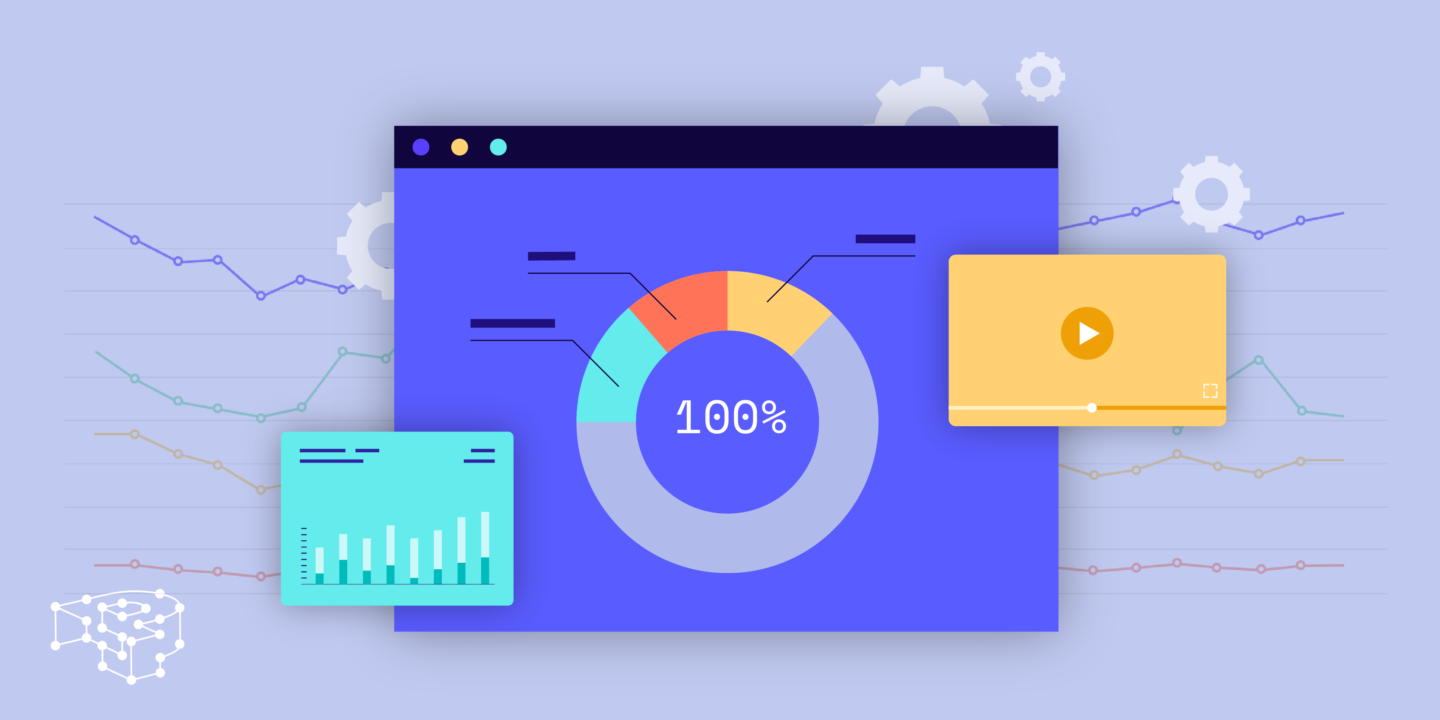
Google prioritizes speedy sites in search results, underscoring the critical role of performance for SEO and organic traffic generation.
Various stakeholders, including business owners, freelancers, webmasters, bloggers, and developers, seek to optimize user experiences and achieve specific goals. Performance considerations apply across all website types, enhancing engagement and driving desired outcomes.
In essence, optimizing performance is not just about enhancing user experience; it’s also about driving business success and staying competitive in the online landscape.
Web Performance Testing
In web development, performance testing is vital. It ensures optimal functionality for users. Two primary approaches to performance testing are browser-based and protocol-based testing.

Browser-based testing checks user experience, emphasizing speed and reliability. Tools like PageSpeed Insights offer insights into performance from the user’s perspective, aiding optimization efforts.
Protocol-based testing assesses backend systems and infrastructure. It includes load, stress, spike, and endurance testing, evaluating response times and system stability. We get into more details about these testings further down in the Enterprise section.
Considerations Before Testing
Before initiating website performance testing, you should apply the following steps:
- Define objectives clearly and choose tools that align with your goals, considering budget and ease of use.
- Set up a testing environment that mirrors production conditions, including server setups and CDNs.
- Conduct initial tests to establish baseline metrics. Repeat trials to mitigate variations. Utilize tools like GTmetrix or PageSpeed Insights for comprehensive performance baselines
Testing identifies areas for improvement. Take the next step with our free performance audit, offering tailored recommendations for your site.
Performance Optimization Techniques
Boost your WordPress site’s speed and efficiency with optimization techniques. From leveraging Content Delivery Networks (CDNs) to streamlining database operations, reducing TTFB, and implementing HTTP compression, these strategies can significantly enhance performance.
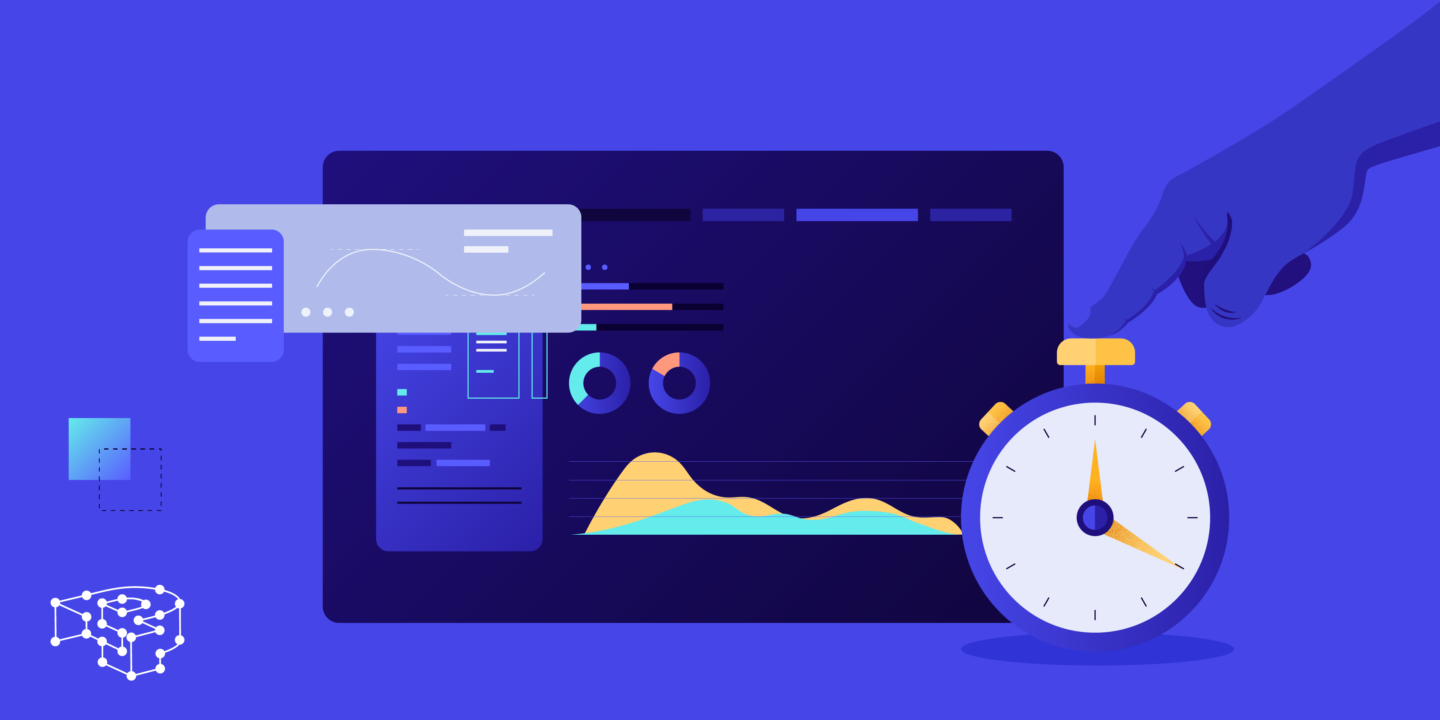
Before diving into these techniques, we would like to inform you that you can apply for our free performance audit. This service provides personalized insights, related to strategies that we also outline below, and helping you boost your site’s performance more effectively.

Utilize a CDN
A CDN service can gauge significant speed improvements for your WordPress site, especially if it is media-intensive or experiences traffic spikes.
CDN ensures faster content delivery due to its ability to distribute content globally. It serves cached static content like images, videos, JavaScript, and CSS from servers nearest to users, minimizing load times.
Understanding CDN basics is crucial and selecting the right CDN provider involves considering factors such as scalability, geographic reach, speed, reliability, security, and cost.
Utilizing a top-tier CDN provider such as Akamai, with whom Pressidium has established partnerships, ensures optimal content delivery across the globe. These collaborations guarantee enhanced speed, security, and scalability for demanding WordPress environments.
Fortunately, for those exploring cost-effective solutions, numerous free CDN options are also available, providing essential functionalities without additional expenses.
Try a Free CDN Provider
A free CDN should enhance your WordPress site’s speed without any cost, providing essential functionalities.

There are various free CDN options that you can benefit from, depending on your needs.
Cloudflare, trusted by millions, offers a free CDN with features like global load balancing, content caching, and HTTPS rewrites. Its WordPress plugin simplifies integration.
Amazon CloudFront provides a free plan with 1 TB data transfer per month and over a million HTTP requests. It boasts 400+ CDN locations worldwide, and integration is facilitated by the WPAdmin AWS CDN plugin.
Jetpack, with over 4 million active installations, offers a free CDN that, although lacking some features and cache purging, is suitable for new website owners.
WordPress and CDN Integration Plugins
Setting up a CDN for your WordPress site is easy with plugins from the WordPress library. Some popular options are CDN Enabler, ShortPixel Adaptive Images, and WP Rocket.
By installing these plugins and following a few easy steps you can rewrite URLs to serve assets via CDN. It’s recommended to follow the instructions carefully, test the integration, and clear caches to ensure optimal performance.
Clean-up and Optimize Database
Optimizing your WordPress database boosts speed by reducing resource use. This practice lowers load times significantly.

In order to execute database optimization tasks effectively you can
Clean up Transients with plugins
Clearing transients is vital for maintaining your WordPress site’s performance. Transients store temporary data like cache or session info to speed up your website. However, if not managed, they can lead to database bloat and slow down your site.
You can manage transients using plugins like Transients Manager and WP-Optimize. Transients Manager provides a user-friendly interface for deleting and managing transients, while WP-Optimize cleans transients and optimizes database tables.
Alternatively, you can clean up transients manually with commands like wp transient delete --expired using WP-CLI, a tool for those comfortable with command-line operations.
Regularly schedule transient cleanups to prevent performance issues.
Clean up Autoloaded Data in wp_options Table
The wp_options table in WordPress often gets cluttered with unneeded data over time, which slows down queries. Autoloaded data, which loads automatically during site initialization, can be a major factor in this slowdown.
This data includes settings like the default URL and active theme, set by plugins, themes, and WordPress core. While useful, if not managed correctly, it can degrade site performance by consuming excessive memory.
Managing autoloaded data is crucial, especially when plugins misuse it or fail to clean up upon deactivation. Tools like WP Optimize and WP-Sweep can help clear out unneeded autoload data from the options table. Alternatively, manual cleanup is possible but should be done cautiously with a database backup to avoid breaking your site.
Storage Engine
Choosing the right storage engine for your WordPress database is also key to enhancing site performance.
The main database systems for WordPress, MySQL, and MariaDB, offer different storage engines like MyISAM and InnoDB. Each engine has unique strengths; MyISAM excels in read-heavy environments but lacks transaction support, while InnoDB supports transactions and is better for sites with frequent writes, making it the recommended choice for WordPress. Advanced options like MEMORY and NDB cater to specialized needs.
Proper selection and regular review of the storage engine ensure your website remains efficient and reliable.
HTTP Compression and Its Impact on Web Performance
Traditional HTTP data transmission can be slow, causing user frustration and missed opportunities. HTTP compression significantly reduces file sizes and bandwidth demands, enhancing loading times and browsing experiences.

Setting up HTTP compression is relatively simple as most modern browsers and servers support it. Effective implementation, however, hinges on proper server configuration. For best results, maintain compression from the server through the entire network.
This compression primarily uses the DEFLATE algorithm, with GZIP and Brotli being common choices. GZIP is well-supported and effective, but Brotli provides superior compression and flexibility. Despite GZIP’s prevalence, Brotli is gaining traction for its potential to improve user experience and website performance.
Using HTTP compression involves considering CPU demand and security risks. Both compression and decompression are CPU-intensive, so monitor and test to fine-tune performance. Although HTTP compression is secure, staying aware of vulnerabilities and implementing robust security practices is crucial.
Reduce Initial Server Response Time (TTFB) in WordPress
TTFB measures the time from an HTTP request initiation to when the server sends the first byte. It includes DNS lookup, network speed, server processing, and response transmission. A slow TTFB can hinder website speed, user experience, and SEO rankings.

Although crucial, TTFB isn’t the only Core Web Vital; other factors also impact user experience. Slow server responses often stem from poor server performance, inefficient configurations, or unoptimized code and images.
Developers measure TTFB using tools like Chrome Dev Tools, Lighthouse, Pagespeed Insights, and WebPageTest. These tools analyze server response times and suggest improvements.
To optimize Time to First Byte (TTFB) on WordPress sites:
- Use Managed WordPress Hosting for better caching and scalable resources.
- Implement a CDN to store assets closer to users, reducing latency.
- Minify scripts and optimize images to decrease file sizes.
- Apply server-side caching to enhance cache-hit ratios and site performance.
- Optimize SQL queries to speed up database responses.
- Choose lightweight themes and limit plugin use to reduce load.
- Minimize redirects and avoid external resources that may be blocking rendering.
Static vs. Dynamic Websites
Understanding the trade-offs between static and dynamic sites and choosing the one that suits you can also impact WordPress performance.

Static websites deliver outstanding speed, security, and cost savings. They are perfect for static content like brochures and portfolios. Their limitations include a lack of real-time updates and scalability, making them unsuitable for dynamic needs.
Dynamic websites, created in real time, offer enhanced personalization and engagement. They support e-commerce, membership sites, and live data feeds. However, they come with higher costs, potential performance dips, and security risks.
When choosing between static and dynamic websites, consider content refresh needs, user interaction, functionality, scalability, budget, and future goals.
Scalability and High-Traffic Sites
WordPress scalability refers to the ability of a WordPress website to handle increasing amounts of traffic and data without compromising on performance, speed, or user experience. Scalable WordPress hosting ensures that a website can grow in terms of traffic and content while maintaining high levels of reliability and responsiveness.
Moreover, scalability involves both vertical scaling (adding more resources to a single server) and horizontal scaling (adding more servers to handle the load). This ensures high availability and minimal downtime, as traffic can be distributed across multiple servers.
Scalability in WordPress can be achieved through various strategies and technologies including CDN, optimizing databases, and employing caching solutions to improve response times and reduce server load.
Managed WordPress hosting solutions often provide auto-scaling capabilities, where resources are adjusted dynamically based on the traffic demands of the site.
At Pressidium, we utilize advanced technologies such as load balancing and redundant systems to support scalability. This means that if one server fails, others can take over, ensuring continuous availability of your website. We also offer transparent insights into our architecture, allowing customers to understand how their sites are supported.
Our new Premium and Enterprise WordPress hosting plans cater to high-traffic sites and large-scale agencies demanding superior performance. They deliver the infrastructure needed to support even the most demanding WordPress applications, making them ideal for businesses seeking reliable, secure, and high-performance hosting.
Try our Award-Winning WordPress Hosting today!

WordPress PHP Support and Compatibility
WordPress strongly recommends using PHP 8.0 or higher to optimize website performance, security, and feature support. While older versions like PHP 7.3 and 7.4 are still usable, they have reached their End-of-Life (EOL), meaning they no longer receive updates, which could expose sites to security risks and performance issues.
New features in PHP 8.0, such as JIT compilation and attributes, offer significant benefits but also require compatibility checks for themes and plugins. However, upgrading to PHP 8.0 also introduces backward incompatible changes and deprecates some features, which could affect older plugins and themes.
Managed WordPress Hosting platforms like Pressidium offer easy tools for upgrading PHP versions through user dashboards, simplifying the process, and ensuring WordPress compatibility with newer PHP features while maintaining site stability and security. It’s advisable to test these upgrades on a staging environment first to address any compatibility issues before applying them to live sites.
Consider the available options and make the right choice based on performance, security, and budget needs.
Shared Hosting is the most economical choice for hosting WordPress sites. It allows multiple sites to share one server’s resources, making it cost-effective for beginners and small businesses. This setup includes a user-friendly control panel for easy management, even without technical skills.
However, Shared Hosting may lead to slower performance during high traffic due to shared resources. There’s also a higher security risk, as issues in one site could impact others.
Managed WordPress Hosting (MWH) is designed specifically for WordPress. It offers server optimizations and configurations that enhance performance and security. MWH includes automatic updates for WordPress and its components, backed by expert support. Though more costly than Shared Hosting, the benefits of improved speed, security, and support are significant.
Note that some MWH providers might restrict certain plugins or themes to ensure stability and security.
VPS Hosting offers a middle ground, providing the autonomy of a dedicated server with the affordability of Shared Hosting. It divides a physical server into virtual servers, each with dedicated resources, offering better performance and security. VPS users enjoy more customization and have root access, but this requires more technical knowledge for server management tasks.
The WordPress hosting market is competitive, offering numerous options. Selecting the right host depends on your site’s needs, your technical ability, and your budget. To navigate the choices, consider what each type of hosting offers in terms of cost, control, and capabilities.
Try our Award-Winning WordPress Hosting today!

Small Businesses and Freelancers
When choosing a WordPress hosting provider for a small business, you should focus on these key areas:
- Ensure the host can handle growth and traffic spikes to avoid downtime. Managed hosts offer scalable resources to cope with increased demand.
- Prioritize hosts that offer strong security measures and daily backups to protect against data loss and cyber threats.
- Select a provider that offers 24/7 expert support to quickly resolve issues, keeping your site running smoothly.
- Look for a host with user-friendly management tools that simplify website management, saving time and effort.
- Consider the value of the hosting services relative to the price. Managed hosting, while more expensive, provides significant benefits that can justify the cost of a business-critical website.
- Managed WordPress Hosting is an excellent choice that fulfills all the mentioned criteria. Such services enhance performance, strengthen security, and provide expert support. It also handles all technical maintenance and updates, making it perfect for businesses without dedicated IT staff.
By carefully selecting a hosting provider as a freelancer, you can ensure smooth operation, satisfy your clients, and create room for growth in your career. Here are key aspects to prioritize:
- Choose a provider that guarantees high uptime, ensuring the websites are always operational.
- Opt for hosting that delivers fast load times and performance enhancements like server-side caching and content optimization.
- Prioritize robust security features including SSL certificates, firewalls, malware scanning, and automated backups to protect data.
- Ensure the host offers scalable solutions to accommodate your growing business needs without the hassle of switching providers.
- Look for tools that facilitate site management, like staging environments and Git integration, which streamline your workflow.
- Responsive and knowledgeable support is critical; it ensures any technical issues are resolved promptly.
- Go for Managed WordPress Hosting. For those who prefer focusing on development rather than server management, managed hosting offers comprehensive support and maintenance.
Balance these elements to support your growth as a freelancer effectively.
For enterprises and high-traffic WordPress sites, the ability to withstand high traffic without compromising performance or stability is non-negotiable.
Beyond the basics of speed and uptime, large-scale websites demand sophisticated performance optimization to handle significant traffic and complex operations. Premium WordPress Hosting providers like Pressidium offer server-side advanced testing mechanisms that are essential in ensuring a seamless user experience and maintaining site stability.
Load testing evaluates a system’s performance under normal and peak conditions, identifying capacity and bottlenecks to ensure optimal performance during expected usage. Stress testing pushes the website beyond its limits to assess stability and its ability to recover from crashes and traffic spikes.
During marketing campaigns or product launches, spike testing examines how well your site handles rapid traffic increases, ensuring quick scalability. Endurance testing focuses on maintaining high performance over long periods under sustained heavy loads, crucial for enterprise sites during extended high-traffic events like holiday shopping.
By regularly conducting these tests, enterprises can ensure their websites are resilient, reliable, and prepared for high-demand periods.
Conclusion
We’ve covered the significance of website performance, testing methodologies, and pre-optimization considerations. We’ve explored the server-side factors impacting website performance by delving into strategies, techniques, and tools and provided a comprehensive understanding of how Managed Hosting can optimize your WordPress site.
Regardless of your role, these insights should empower you to effectively leverage features and WordPress optimization techniques for online success.
Start Your 14 Day Free Trial
Try our award winning WordPress Hosting!





















