
Google ‘WordPress Hosting’ and you’ll be inundated with a list of hosts as well as blog after blog that makes recommendations. Jump on Facebook and you’ll find whole forums dedicated to the topic (with tens of thousands of members). Pretty much every other post in these forums goes something like ‘Is XYZ host any good?’ or ‘What host is best for WordPress’?
Clearly there is some confusion out there! So, in this article we’re going to try and dispel some of the myths that seem to surround this topic once and for you by answering a range of common questions. Are you ready?!
What is WordPress Hosting?
Before we get too stuck in let’s just take a step back and make sure we understand exactly what hosting is.
Websites are simply a collection of files (images and text). When someone visits your website the browser organises these files into something recognisable. In many ways, it’s all incredibly simple when you strip things back. Now, these files need to be stored somewhere and that place is normally a server.
A server is really just a stripped back computer. You have probably seen photos of server ‘farms’. These are warehouses filled with rack after rack of servers. All these servers are hooked up to the internet and when someone types your website address into a browser the server sends these files to it.

Servers are really pretty basic things. In fact, it’s perfectly possible for you to turn your own laptop/desktop into a server.
Hosting companies own (or rent) large volumes of servers. In return for a fee (anything from $20/year up to $1,000’s a year) they provide customers like you and me with space on these servers for us to save our website files on. So, when you want to host your WordPress website somewhere, you find a host, pay a fee and then provide access to a server for you to do this. Pretty simple really!
It can be a lucrative business and, as you don’t even need to own the servers to spin up a hosting business (you can rent them from companies like Google or Microsoft), a LOT of businesses have got in on the act which in part is why it can be so confusing trying to find a host for your website!
So, if hosting is so simple why is there all the debate about which host to use?
Well, as with many other things in life, not all things are created equal. Whilst it’s true that yes, hosting at the basic level is simple, there are a raft of factors that ultimately dictate how well it will actually work. The easiest way to grasp this is to look at your phone or computer. Does it work well? Is it fast? Are the features on it good? In reality, a $300 laptop just isn’t going to work as well as a $1,000 one and much like this, the same can be said for hosting.
I keep hearing about different kinds of hosting. What’s that all about?
There are several different types of hosting available. We’ll look at the two most common. Shared Hosting and Managed WordPress hosting.
Shared Hosting
Ok, so, the majority of hosting available today is what’s called ‘Shared Hosting’. Remember that hosting is just about a server with files on that are served up when someone views your website? Well, much like a computer, a server has a hard drive with plenty of space on it. More than enough space in fact to store the files of multiple websites. Let’s imagine that an average WordPress website takes up 1GB of storage. Your home laptop probably has something like a 1TB hard drive (1,000GB). So, in principle that means you could store 1,000 websites on that hard drive. Equally, a server with a 1TB hard drive could do the same.
Shared hosting does exactly what it says on the tin. It shares its resources (Hard Drive, Ram, CPU) among multiple websites. That means that your website will sit alongside countless others on a standard shared hosting server. This has one major upside but multiple downsides.
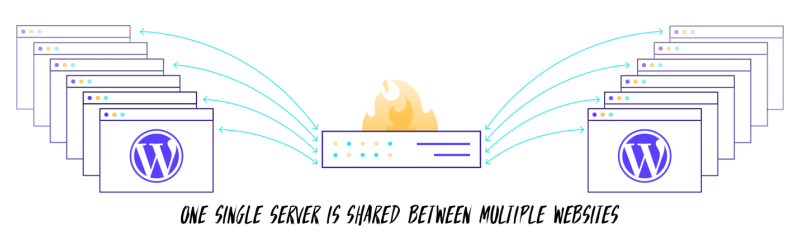
The upside is cost. Remember, a server is just a computer by any other name. Like computers they range in price. For the sake of argument, let’s imagine an average server costs about $500 with a 1TB hard drive. Now, a hosting company can take that server and fit on it 1,000 websites (assuming each website is 1GB in size). From the hosting company’s perspective this makes total sense. If each person is paying $20/year per website and they can fit 1,000 websites on a $500 server then (excluding all the other overheads like staff, power etc) that server has generated a profit of $19,500 in year one. Not bad!
The downsides to this typical shared hosting approach however are significant (and please remember that the vast majority of hosts you’ll find online operate according to this model).
The first downside is performance. Imagine you opened your laptop and got it to open up some documents, you played a couple of videos, got some music on the go, opened up your web browser and had a 100 tabs open. What do you think is going to happen? Unless it’s a really high-performance bit of kit, it’s going to run really slowly. Or perhaps crash. And this is exactly what happens with so many websites hosted on overcrowded shared hosting. They run slowly or don’t run at all.
The next problem is security. WordPress, like any other CMS, needs to be kept up-to-date to remain secure. It’s also important that the underlying server software is kept secure. Unfortunately, with a whole bunch of random strangers’ websites jostling side by side, you can end up with ‘bleed through’ security risks where one person’s poorly maintained website leaves your website vulnerable to hacking by association. It’s a bit like you locking the front door and setting the alarm at home but not realising that one of the kids has left a window open at the back of the house.
The next issue on the list is support. Now, unless you’re really lucky, at some point something will probably go wrong with your website. It’s at this juncture that you can really notice the difference between budget and premium hosts. Although the example given above of cramming websites onto a server looked like it netted a high profit, the reality is that there are a lot of costs associated with running a hosting business, not least staff. With potentially thousands of support tickets flooding into hosts on a daily basis you need a lot of staff to answer them. Not only that, but you need well-trained staff who know their subject matter (in this case hosting and WordPress inside out). Well guess what… for $20/year you’re simply not going to get the quality of support you need, no matter what a host might say. The economics of running a high quality support desk just don’t stack up for budget hosts.
So, in summary, you really do get what you pay for and, when it comes to cheap shared hosting, you don’t get a lot.
Managed WordPress Hosting
Let’s move on to another popular type of WordPress hosting called ‘Dedicated’ or ‘Managed’ WordPress hosting. This type of hosting typically costs more. Instead of $20/year you will be looking at more like $20/month per website. So, why the massive (in percentage terms anyway) cost increase).
Well for starters, managed WordPress hosts will likely use higher quality servers (think a $1,000 laptop not a $300 one). Then, instead of cramming 1,000 websites onto each server they might only put 50 onto each. So, instantly you go from having a cheap, overcrowded server to one that is much more powerful and has far fewer demands being placed on it by virtue of there being less websites loaded.
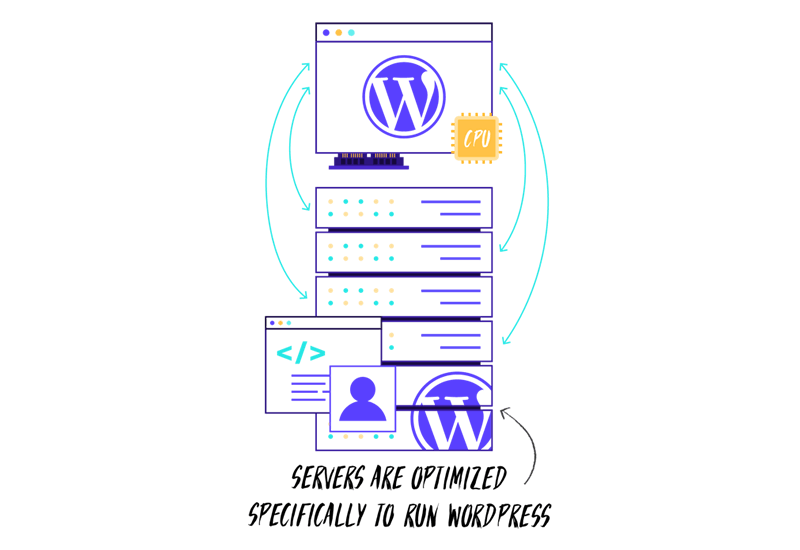
Next, managed WordPress hosts tend to specialize in WordPress. This means they will optimize the underlying software that runs the server to better suit WordPress. This means your WordPress website will load much more quickly and run much more smoothly.
Security also matters a great deal more to managed WordPress hosts and considerable emphasis will be placed on designing the server architecture to ensure each website on the server is kept compartmentalized so as to prevent any bleed through security risks.
Next up is support. Manged WordPress hosts will normally do a much better job of proving technical support to their customers. Because they charge more they can afford to invest in a decent support team that knows what they’re talking about. There will come a day where you’re relieved to find this is the case!
Finally, Managed WordPress hosts will often provide a range of additional tools that can make your life as a website owner much easier. These might include fully automated backup solutions, staging servers, automated WordPress core updates and so on.
Ok, so how do I go about choosing a host?
Fist thing is to decide how important your website is to you. If it’s just a hobby and something you won’t spend much time working on then some ‘cheap and cheerful’ hosting might make sense. Just go into it with your eyes open and recognize that it will likely run slowly (if not now then in the future) and if you have a real problem, tech support will almost certainly deflect blame from the hosting onto your website. You’re basically on your own. But, for $20/year who’s complaining?
If however your website matters to you (either it’s an important personal project or your website is a business website) then it really does pay to use higher quality hosting.
Try our Award-Winning WordPress Hosting today!

To answer the question about how to choose, a good bet is to first look at the price. It might seem simplistic but if its cheap, it’s cheap for a reason. Don’t be fooled by the glossy marketing! Every single cheap host is going to overpromise, pretty much guaranteed!
That leaves you looking at a managed host that costs a bit more (circa $20/month per website upwards is what you can expect to pay for a competent host).
With price narrowing the field, here are a list of questions you might want to ask a hosting provider before parting with your hard-earned dollars:
Q1. HOW LONG HAVE YOU BEEN IN BUSINESS?
Age isn’t necessarily an indicator of quality. That said, if a host is brand new (less than a year old) then you are likely to want to tread with caution.
A brand-new host is ultimately untested and, whilst we all have to start somewhere, you need to decide if you are happy to entrust your website(s) to a company that has little to no track record. Be especially careful if you do go with them that you have things like an independent backup of your website so, if worst came to worst, you could at least move on should they shut up shop unexpectedly.
Q2. WILL YOU MIGRATE MY SITES ACROSS TO YOUR PLATFORM AND IF SO, WHAT DO YOU CHARGE FOR THIS?
Migrating WordPress sites can be a hassle. If it’s something you do regularly then it won’t cause you much of a problem but if you don’t then you’ll need to be prepared to devote some serious time to the job.
Ideally, your chosen web host will be happy to migrate your sites across to their platform and for free. They should know their platform inside out and can optimize your site during the move to make sure it works flawlessly on their infrastructure.
Q3. WHAT SUPPORT DO YOU OFFER?
Support should be close to your number one priority. Ignore it at your peril… even the best of us need help with our websites sometimes and it’s often at a critical moment making effective, timely support a must.
As discussed, if you’re paying a few $$’s a year for shared hosting, the support you are going to receive is going to be basic at best. It’s impossible to pay for high-quality support agents who really know they’re stuff if all your earning is a few cents per website hosted. It can be hard to work out how good support levels will be. A good test is to ask a few technical questions prior to signing on and then gauge how helpful and informative the response is.
Q4. DO YOU HAVE A BACKUP SYSTEM IN PLACE FOR MY WEBSITES?
We cannot overemphasize how important backing your website up is. And the reality is, the cheaper the host, the more careful with this you will want to be.
No one is immune to data loss or getting a website hacked, making backups a prudent choice no matter what. It’s also important that backups are true ‘offsite’ backups. That is, not stored on the same server that hosts your website.
Q5. HOW RELIABLE IS YOUR SYSTEM? CAN IT HANDLE TRAFFIC SPIKES?
It’s important to understand the limitations of a host’s systems in order to ascertain whether or not your website is going to go down each time you get a traffic spike.
Clearly cheap shared hosting won’t be able to handle traffic spikes because the resources just aren’t available on these types of servers. For Managed WordPress hosting it’s important to ascertain how their systems are built and whether or not traffic spikes can be accommodated.
Q6. DO YOU DEFEND AGAINST BRUTE FORCE ATTACKS AND MALWARE?
WordPress, unfortunately, is a prime target for hackers. As such it’s important that not only your host can handle ‘good’ traffic but also can take out the bad kind.
You need to know that preventative measures are in place to protect against brute force/hacking attempts and that the hosting infrastructure has been hardened to help avoid your site getting infected with Malware. Managed WordPress hosts should have dedicated systems in place to help minimise the risks from malware or brute force attacks.
Q7. DO YOU CHARGE FOR OVERAGES?
Overage visit billing is one of the most significant revenue streams for many WordPress hosts (some call it “bandwidth” instead of visits, but it’s the same thing, i.e. ‘a measure of traffic’).
Don’t get caught out by these limits… with your Credit Card on file, the first you’ll likely know about breaching these limits will be when a large bill arrives on your doormat. Check what the host’s policy is on overages and make sure you retain a copy of this information for future reference.
Q8. WHAT OTHER FEATURES DO YOU OFFER TO MAKE MY LIFE EASY?
As discussed, some hosts provide tools that can make your life a lot easier. So, make sure to ask what you get. For example:
- Do you get Instant Backups?
- Do you get Offsite Backups?
- Is the control panel user-friendly?
- Can you assign logins to third parties?
- Are staging sites includes and how well does this functionality work?
- Are SSL certificates included and easily provisioned?
- Can I clone a website to a new install?
Conclusion
In some senses, finding a good host can be a minefield. In fact, it’s easier than you might imagine to find the right host. Most of the questions you’ll see in forums are people comparing one cheap host with another. STOP! Most cheap hosts will be broadly comparable! If you’re getting rubbish technical support and a slow site with one cheap host then you’re almost certainly going to experience the same issues with another.
The only real solution to solving these types of problems is to spend a bit more on a higher quality host. It really is that simple!
Start Your 14 Day Free Trial
Try our award winning WordPress Hosting!





















