
The browser cache is a mechanism used by browsers to store web page resources locally. This adds performance gains, minimizes bandwidth consumption, and overall creates a snappier experience. In this article, we explain how browser caching works, how to implement it on your website and how we handle it at Pressidium.
What is the Browser Cache?
The cache is a software or hardware component that is used to temporarily store values for faster future access. The browser cache is a small database of files that contains downloaded web page resources, such as images, videos, CSS, JavaScript, and so on. The basic idea behind it is the following:
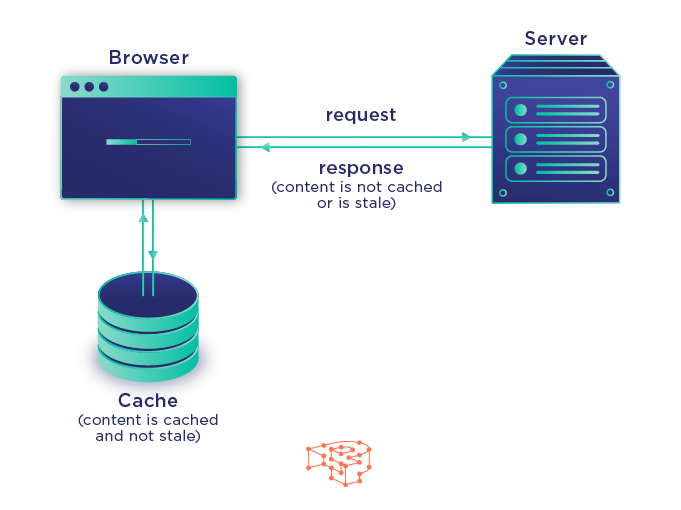
The browser requests some content from the web server. If the content is not in the browser cache, then it is retrieved directly from the web server. If the content was previously cached, the browser bypasses the server and loads the content directly from its cache.
Content is considered to be stale depending on whether the cached content has expired or not. Fresh, on the other hand, means that the content hasn’t passed its expiration date and can be served directly from the browser cache without involving the server.
The term validation refers to content that needs to be checked against the most recent version that the server possesses. In short, to determine whether the content is stale or not. Invalidation occurs when the content has been removed from the cache before the expiration date passes. This can be forced by the server in cases when the content has changed, and the browser needs to have the most recent version so as to not introduce any problems.
Browser caching can be leveraged by web developers and administrators through the use of specific HTTP headers. These headers instruct the web browser when to cache a resource, when not to, and for how long. Using HTTP cache-related headers can be oftentimes frustrating since there is quite an overlap with headers throughout the various reincarnations of the HTTP protocol. Add to the mix things such as the odd web proxy in between, old browsers, conflicting caching policies and implementations (for example, different WordPress plugins), and it can quickly become a headache.
Browser Caching Headers
The set of rules defining what can be cached or not and for how long is called the caching policy. This is implemented by the website owner through the use of caching response headers. Although this can be achieved in many different ways, you should probably concern yourself only with Cache-Control at the beginning.
Cache-control
The Cache-control header was introduced in HTTP/1.1 and is considered the most modern implementation there is. There are several different values you can use, depending on how you want browsers to behave. Making it quite versatile. Below is a list of Cache-Control directives:
- No-cache
Instructs your web browser not to refer to the cache immediately, but to validate the content against the server. If it is fresh, then it can be served from the cache. - No-store
Tells the browser not to cache the content in any way. It is mostly used when dealing with sensitive data or with data that changes frequently. - Public
Marks the content as public, which means it can be cached by the browser and any intermediary parties (such as proxies, etc). - Private
Used to mark the content as private, meaning it can be cached only by the browser, and not by intermediary proxies and such. This usually refers to user-related data. - Max-age
Max-age represents the maximum time in seconds that a content can remain in the browser cache before the client needs to revalidate it. Contrary to the Expires header, which we will visit shortly, max-age defines a relative value in seconds from the time the content was cached, and not an absolute expiration date. - S-maxage
This is similar to max-age but it is only used for intermediary caches. - Must-revalidate
Forces the browser to revalidate the content every time it needs it, instead of just serving it directly from the browser cache.
This is handy in case a network interruption occurs. - Proxy-revalidate
Similar to must-revalidate, but applies only to intermediary caches. - no-transform
Instructs the browser to not transform the content received from the server in any way (usually compression etc).
Etag
The Etag response header is used to identify a specific resource. Every time a certain resource changes, a new Etag is generated. In this way, bandwidth is saved, because the web server does not need to give a full response if the Etag hasn’t changed. Consequently, the Etag header is enabled by default on Nginx and Apache, and Etag values are generated automatically, so you don’t have to specify anything.
Try our Award-Winning WordPress Hosting today!

Expires
This was introduced in HTTP/1.0 and defines a specific date in the future where the content will be considered stale. It is effectively a “best-before” date for content. For example, Expires: Thu, 25 May 2017 12:30:00 GMT
Pragma
This is a somewhat outdated HTTP/1.0 header that is mostly used for backwards compatibility. Inserting Pragma: no-cache will make your browser behave similarly to Cache-Control: no-cache.
How to Implement a Caching Policy on Your Website
There are two ways to implement a caching policy on your website. The first is to define the caching response headers in the web-server configuration. The second is to do it directly within PHP. Below are examples of the two most popular web-servers, Apache2 and Nginx:
Apache2
<filesMatch ".(ico|pdf|flv|jpg|jpeg|png|gif|js|css|swf)$">
Header set Cache-Control "max-age=84600, public"
</filesMatch>Nginx
location ~* \.(jpg|jpeg|png|gif|ico|css|js)$ {
expires 365d;
add_header Cache-Control "public";
}As you can see it is pretty straightforward. In the first example, we use apache2’s FileMatch directive to match against a specific set of filetypes (.ico, .pdf, etc) and make them public, with a max-age of 84600 seconds. In the second, we again match against certain filetypes using nginx’s location directive, and include a max-age of 365 days. We also define them as “public’ using the add header clause.
PHP
If you wish to add response headers directly to your code, just use PHP’s header command.
<?php
header("Cache-Control: no-cache");
header("Expires: Sat, 26 Jul 1997 05:00:00 GMT");
header("Cache-Control: max-age=604800");
?>How to Test to See if it Works
You can easily test to see your browser caching rules, by using, for example, the Firefox web console or Chrome’s Developer Tools:
- Click on the hamburger icon at the top right.
- Select More Tools > Developer Tools
- Enter your URL into the address bar and hit Enter.
You should see a list of requests as your URL is loading. Select a resource by clicking on it. Inspect the Response headers on the right, and particularly the Status Code. It prints the 200 HTTP Code but indicates in parentheses that it is from memory cache.
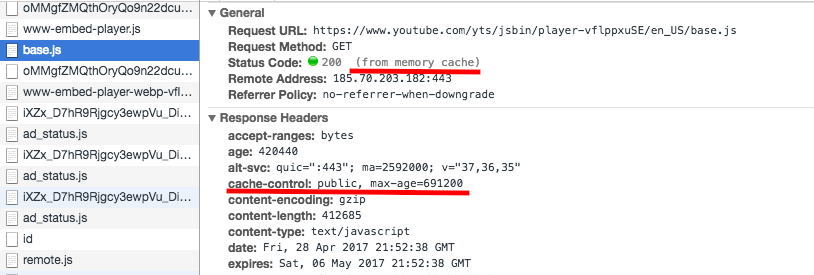
This means that the resource was loaded automatically from the local cache store, instead of requesting it from the server.
In cases where you have a “must-revalidate” clause on your Cache-Control header, the status code will be 304 (Not Modified). This means your browser revalidated the resource against the server, and the server responded that the content hasn’t changed, thus it can be served from the browser’s cache.
Proceed to disable the cache by checking the Disable cache checkbox and hitting Reload.
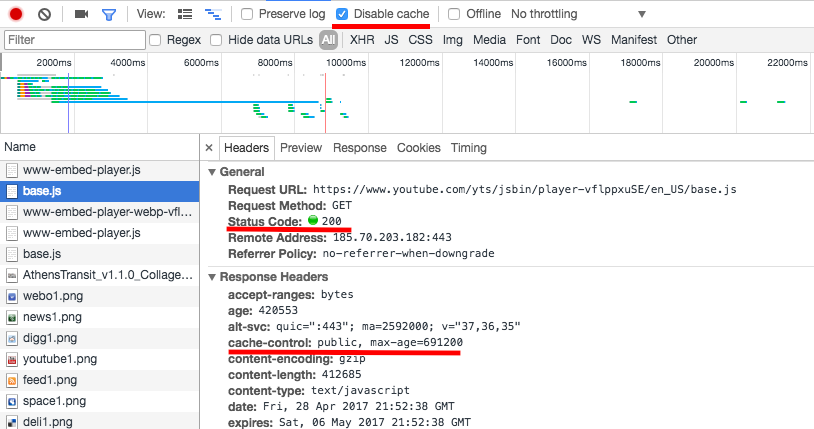
In this case, you see that the Status Code is 200 without any indication that it used the cache. The browser requested the resource from the web server, and the web server responded by serving back a fresh copy.
So, we delved into the browser cache and explained the various cache-related headers you can use in order to optimise your website and make it snappier. The HTTP protocol has gone through several iterations; HTTP/1.0 and 1.1 with each of those implementing their own set of browser caching headers. For example, HTTP/1.0 used the Expires keyword along with Pragma: no-cache directive to specify an exact “best by” date and to further instruct the browser not to cache anything if no caching was needed.
The different implementations, browsers, and server topology can quickly make browser caching a daunting task; but this is where we enter the picture.
📝 Download our free PDF checklists: How to Test WordPress Speed & Client-Side Optimization Quick wins. Discover how browser caching and front-end optimization work together to make your site load instantly. These checklists guide you through testing, measuring, and improving speed for a smoother user experience.
Pressidium’s Browser Caching Policy
At Pressidium, we treat caching as a multi-layered process. Traditionally, static content (images, CSS, JavaScript) is cached for long periods, while dynamic content (like checkout pages or logged-in sessions) is revalidated every time to avoid serving outdated data. That approach still holds true at the origin level.
With the launch of Pressidium EDGE, caching has evolved into a smarter, global system:
- Static assets, like images, stylesheets, and scripts, are cached at the edge servers around the world and delivered close to your visitors for maximum speed.
- Instead of always bypassing cache, selected dynamic pages (like product listings or blog posts) can now be cached intelligently at the edge. Logged-in users, carts, and checkouts are automatically excluded, ensuring functionality while improving performance.
- Caching rules can be tuned by URL, cookie, device, or country, giving fine-grained control without plugins or manual tweaks.
- When you update your site, cache purges propagate globally within seconds, so your changes are visible everywhere almost immediately.
- We still honor
Cache-Control,Expires, andETagheaders, but Edge takes over the heavy lifting, making caching more reliable across browsers, networks, and devices.
The result is that you don’t need to fuss about browser caching rules or worry about stale content. Pressidium EDGE ensures that your website feels instant, secure, and consistent for every visitor worldwide.
Supercharge Your Site with Edge Caching
Browser caching and caching policies can become quite complicated. But starting out with Cache-Control headers as we’ve shown is a simple and effective way to improve performance. Most of the time, implementing a generic caching policy for static assets is enough to make a noticeable difference.
The good news is you don’t have to worry about the details if you’re hosting with Pressidium. We handle browser and server-side caching automatically, and with Pressidium EDGE, caching now extends to a global layer.
☑️ Global reach: Pages and assets load from servers closest to your users, no matter where they are.
☑️ Always fresh: Updates purge globally within seconds. What you change in WordPress is what your customers see, everywhere.
☑️ Dynamic acceleration: Product listings, blog posts, and other dynamic pages are cached intelligently, so browsing feels smooth even under load.
☑️ Hassle-free: No extra plugins and no manual tweaking required. Edge caching is fully managed and included in every plan
Keeping up with cache rules, browser quirks, and performance tuning shouldn’t hold you back. With Pressidium EDGE, your WordPress site feels fast, secure, and reliable for every visitor, everywhere.
➡️ Discover how Pressidium Edge can accelerate your website
➡️ Start your free trial today and see the difference Edge caching makes.
Start Your 14 Day Free Trial
Try our award winning WordPress Hosting!


















