
In today’s era, the need for secure and private browsing is more important than ever. Corporations are getting better and better at tracking and sharing your data whilst security breaches in one form or another have become an almost daily occurrence. Without doubt, Chrome and Firefox have become the most popular go-to choices for many of us. But are they necessarily the best browsers when it comes to security and privacy? if we actually could do a web browser comparison, what would be the best options?
In this article we’re going to take a look at the best options for everyday users… which browser is best right ‘out of the box’ without the need for extensive configuration? Let’s find out!
How Browsers Improve Security and Privacy
A browser is considered more secure when it better shields you against online security threats using its default settings and without requiring any tweaks in configuration from the user or any extensions to be installed.
A browser can protects you against online threats and help preserve your privacy in many ways such as by preventing cookies from collecting your private information such as the websites you’ve visited, usernames or passwords and so on. A good browser should frequently update, offer HTTPS encryption automatically and does not share your identity.
Browsers may also come a sandbox, a built-in VPN integration and anti-phishing protection. Let’s take a quick look at what these three things are:
Sandbox: A Sandbox handles each tab as an individual process in your task manager. This means it is very hard for websites to manipulate other sites you’re visiting or your device itself.
VPN Integration: A VPN is a great feature that some browsers provide. VPN’s hide your real IP address when browsing. This means it’s much harder for you to be personally identified when browsing online.
Anti-phishing protection: A browser may have some built-in ability to help protect users from phishing attacks. A phishing attack is a very popular hacking technique whereby individuals are misled into clicking on malicious links that direct them to websites that either load malware onto their device or encourage users to inadvertently part with sensitive information such as usernames and passwords.
Browsers are also constantly developing new methods to protect you from fingerprinting. This is where you are tracked by a remote website or service without your consent. You can use the Electronic Frontier Foundation tool to see how well your browser is (or isn’t!) protecting you from this kind of tracking.
Now we’re looked at some of the ways browsers can protect you, let’s see which ones actually do.
Tor Browser
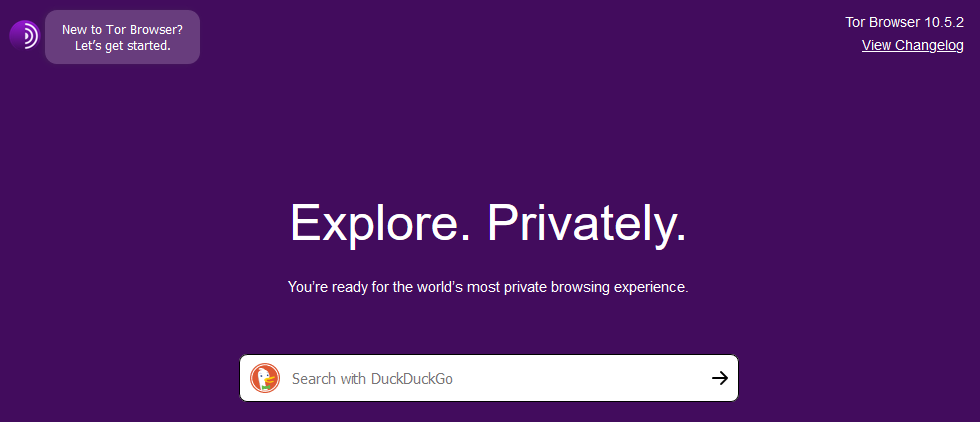
The Tor Project provide what is considered one of the best tools you can use for privacy and freedom when browsing online. It is free, open-source, and is maintained by the Tor Project and a community of volunteers worldwide.
It’s important to understand that Tor is not really a browser, but a network with its own browser. As such, when using Tor, your data remains encrypted as it travels through internal nodes and then leaves the Tor network. For example, while using Tor, the IP address reported is not yours but of a Tor node.
After every session using the tool, the Tor browser clears privacy-sensitive data, such as cookies and the browsing history, by default. Because it processes sessions and personal data this way, it protects users from any site or person that tries to track down any of this information.
It’s not completely secure of course, nothing is, but it offers a pretty unparalleled browsing session from a security and privacy perspective. It is easy to install and set up and has a simple interface that is similar to the Firefox browser (which we’ll discuss later in this article).
When you’ve downloaded and begun to use the browser, you may find that certain sites don’t seem to function properly. This is due to the fact that a ‘NoScript’ add-on is installed by default. This blocks most non-HTML content (as it’s this kind of content that tends to be the least secure). The downside however is that many websites won’t work properly without these scripts running.
It is possible to change this setting however and you can do this via the easy-to-use Settings Panel (shown below).
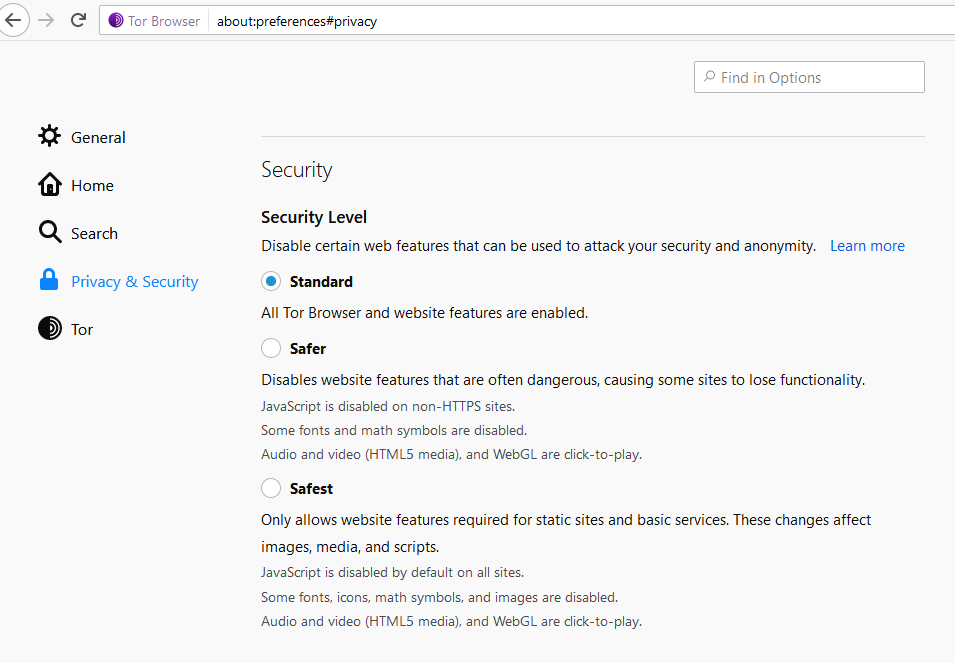
The standard default setting has all browser features enabled. The Safer level disables JavaScript on non-HTTPS sites among other things, and the Safest level only allows the necessary features for displaying static sites and basic services.
Last but not least, Tor offers great protection against fingerprinting. It’s a fantastic solution for the security and privacy-conscious.
Mozilla Firefox
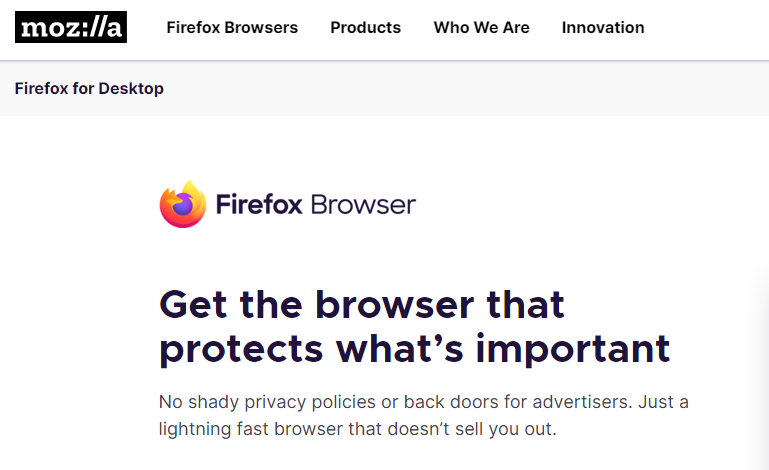
Mozilla Firefox is very well established browser that has become hugely popular because it combines speed, security and privacy in a modern, easy-to-use package.
Try our Award-Winning WordPress Hosting today!

As mentioned at the start of this article, one test of a browsers security is just how well it performs ‘straight out of the box’. I this regard, Firefox does a fantastic job with a range of security and privacy features setup from the moment it launches.
One feature of note is that Firefox does not backup your configuration and data like some browsers (e.g. Settings and Bookmarks). This might be considered a negative my some as it will mean you need to manually configure the browser on each device you use but from a privacy perspective, this is definitely a good thing.
Firefox does an excellent job of warning users when the website they are visiting isn’t served over a secure HTTPS connection. In addition, it includes a blocker for known malicious websites meaning you can browse with confidence. As part of the inbuilt Phishing and Malware Protection, it will also warn you if a file that you download is potentially dangerous. By default Firefox also blocks social media trackers, Cross-site tracking cookies, Cryptominers, and Fingerprinters on all sites.
Firefox is frequently updated and well maintained by a security conscious team of experts making it an ideal choice if you want to use a more mainstream browser but still care about security and privacy.
Brave
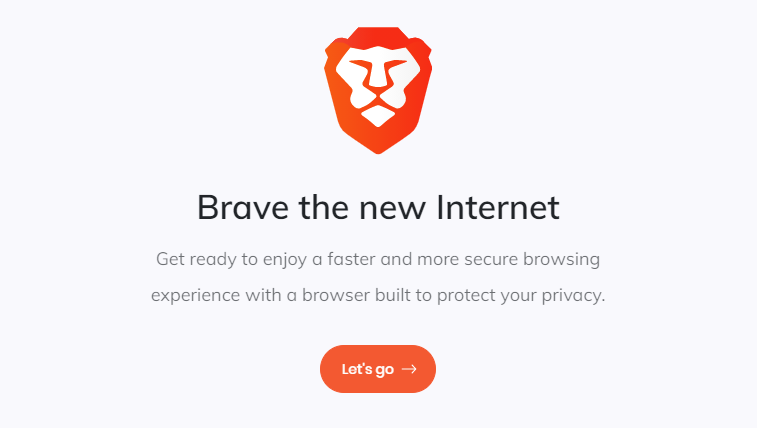
Brave states that you can browse 3 times as fast compared to using Chrome. It is built on the open-source Chromium project and promotes itself to users on the basis that your data is yours and only yours.
It provides a built-in anti-phishing and anti-malware protection and is the only browser that blocks all ads and trackers by default using its own built-in filter that references multiple tracking protection databases. As such it claims to blocks more unwanted advertising and tracking resources than any other browser.
Regarding fingerprinting, what Brave does is randomize your fingerprint, which has the effect of changing the way you appear to every site upon every browser restart. It’s a clever solution to a complex problem and really helps protect you and your online actions from being tracked.
Brave has a “Block third-party cookies” setting as the default cookie setting. This way it prevents ads and third-party cookies from tracking you, but at the same time allows the websites you are visiting to create and store first-party cookies to function properly. Login successfully, remember your language settings and analytics data and more which is convenient for you, the end-user. It’s also free to use!
Chrome
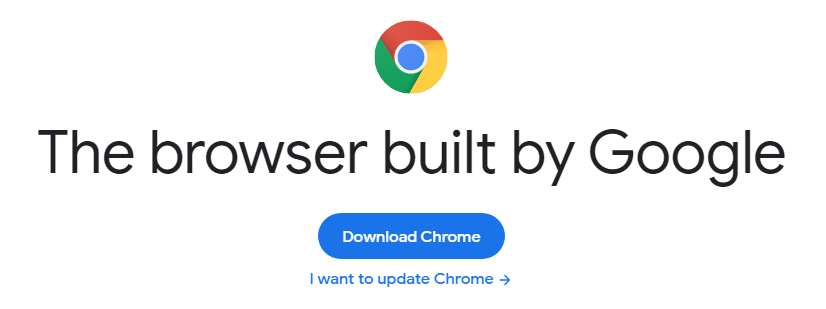
Google’s Chrome browser is the most popular browser out there with a staggering 64% market share. It has a great interface, a huge extensions library and offers helpful syncing among your devices. While these are very practical features that can make your life easier they are not necessarily privacy or security friendly.
Chrome is set by default so that your data is available to be used by it in order to help advertisers serve targeted Ads to you. While in theory this data is protected by Google, your data is still being harvested and stored by a third party and used by them to make money.
Beyond the data collection for advertising purposes Chrome is recognized as being a good browser from a security perspective. By default, it automatically updates itself regularly and checks for a new update every five hours, and in the case of security bugs, Google normally push out a fix within a day. This way you get the latest security features and fixes without you having to do anything. You won’t even be aware the browser has updated.
Chrome has a wide range of built-in security features and malware protection which are always running while you use it. It also has a built-in sandboxing technology to prevent malicious software from harming your machine. It will also warn you if you try and visit a known malicious website.
Chrome also has a feature that alerts you if your credentials have been compromised and helps you determine if the credentials are weak or reused in multiple accounts.
Edge
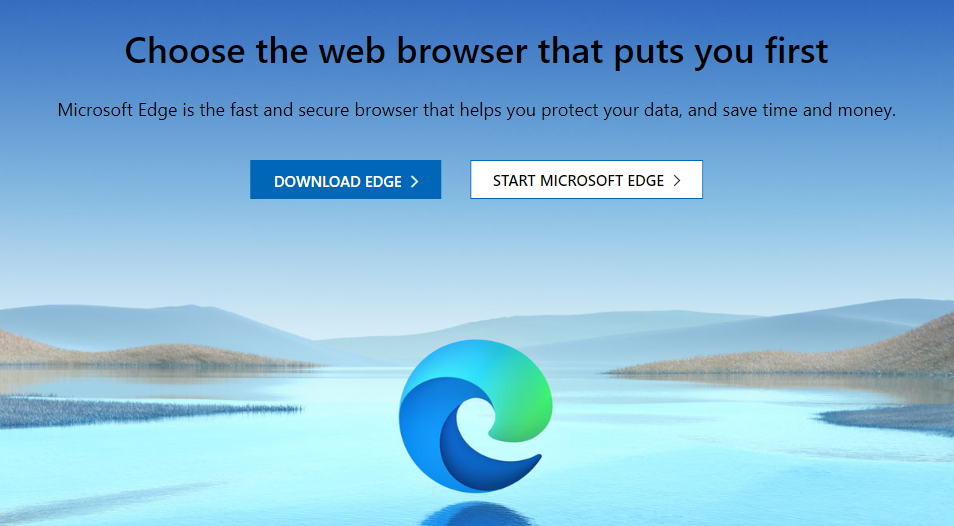
The Microsoft Edge browser has been bundled as part of Windows 10 since 2020 and is a great improvement over Internet Explorer.
Its default settings offer decent security options which work alongside Microsoft Defender. There is a filter that prevents you from visiting dangerous websites and also warns you if you download any suspicious files. In addition, it uses a database maintained by Microsoft that includes information of known threats, in order to cross-check the websites you visit and files you download.
Tracking prevention is also enabled by default, shielding your browsing habits from trackers. There are 3 levels of protection, Basic, Balanced, and Strict with “Balanced” being set by default. It blocks trackers from sites you haven’t visited, as well as harmful trackers which is a level of security that will be sufficient for most users.
Regarding privacy, its behavior is similar to Chrome’s. Because it is designed to help you browse, search, and shop online it stores specific data on your device, like cookies and browsing history and uses this information to personalize your browsing experience.
Conclusion
In the world of browsers, we are fortunate to be spoilt for choice. If privacy and security are of utmost importance to you then using a browser like Tor or Brave may be the way to go. If you’re fairly relaxed about your browsing habits being used to tailor your browsing experience in return for the benefits offered by using a more mainstream browser then Chrome might be the best bet. The choice is down to you!
Start Your 14 Day Free Trial
Try our award winning WordPress Hosting!





















