
Did you know that revenues from eLearning are expected to reach a whopping $325 billion (yes BILLION) by 2025? It’s an astronomical number and suggests that there has never been a better time to dive in and setup an eLearning business of your own.
Whilst many of us who aspire to deliver an online course (whether as a stand-alone business or perhaps just a small side venture) know exactly what we want to teach, it’s less immediately clear exactly how to go about building and delivering an eLearning course. In this LearnDash vs Teachable review we’re going to take a look at these popular eLearning platforms to find out more about how each one works, where they differ and which kind of eLearning business each one is best suited to.
The rise of eLearning platforms
The huge increase in demand for online learning has meant there has been a surge in businesses offering platforms and software designed to deliver eLearning courses. Some, such as LearnDash and Teachable are becoming household names in the eLearning industry. Despite the popularity of both of these platforms there still remains significant confusion among budding course providers which system they should choose when launching an eLearning business.
LearnDash and Teachable are both what are known as an LMS or a Learning Management System. As they name suggests they provide a system to help manage learning (or an online course in layman’s terms!). Part of the confusion arises as to which is best to use in part due to the sheer volume of systems available. Do a bit of Googling and you’ll probably see rival systems like Moodle, Thinkific, LearnPress and Udemy referenced. Trying to whittle these down to a system that works for you can be hard work.
The first step in clearing the fog of confusion is to better understand the two core LMS systems available today. These are self-hosted LMS systems and hosted LMS systems.
Self-Hosted LMS Systems
A self-hosted LMS is an LMS system where you can download the source code (normally in a user-friendly format, like a WordPress plugin) and then can run this on your own hosting. LearnDash is one of the best known and most popular self-hosted LMS systems available today.
Some of the benefits of a self-hosted LMS are:
- You control the learning experience your students have – Because you are in complete control of the hosting and by virtue the LMS software you choose to install you can (given the appropriate technical ability) customize your course so it looks and works exactly how you wish.
- You keep 100% of your revenue – Some hosted LMS systems keep a percentage of the fees charged to your students and/or you may have to pay higher than average payment processing fees as you are ‘locked’ into using a specific payment processor. With your own self-hosted LMS you are free to choose a payment processor of your choice plus of course can keep 100% of your course fees.
- You fully own your business – You are hosting your course and as such you can take a full backup of your course and move it between hosts as you wish. If you are using a hosted LMS (like Teachable) you are reliant on them to keep your course live.
Hosted LMS Systems
A hosted LMS like Teachable, is normally offered as a SaaS model. SaaS stands for ‘Software as a Service’ and is a distribution model that is hugely popular these days. Rather than downloading some software and then running this on your own hosting service, instead you pay a fee (normally monthly or annually) to access a system that is hosted and managed by the company that developed the service.
Some of the benefits of a hosted LMS are:
- Lower levels of expertise needed to get started – By definition, a self-hosted LMS requires you to setup your own hosting and then setup your LMS system. Whilst some self-hosted systems (like LearnDash) make this pretty easy, it does add a layer of complexity that is avoided with a hosted LMS like Teachable that works right out of the box.
- Quicker (and possibly cheaper) to launch – Setting up your own hosting and purchasing and then installing an LMS plugin like LearnDash isn’t the quickest (or cheapest) way of getting an eLearning course online at the outset. If you are ‘testing the waters’ then a hosted LMS system like Teachable might be a good bet.
Hopefully the above has given you some initial clarity about the two core types of LMS systems (hosted and self-hosted). Let’s now look at LearnDash vs Teachable to get a more in-depth feel as to how these popular LMS systems differ.
LearnDash
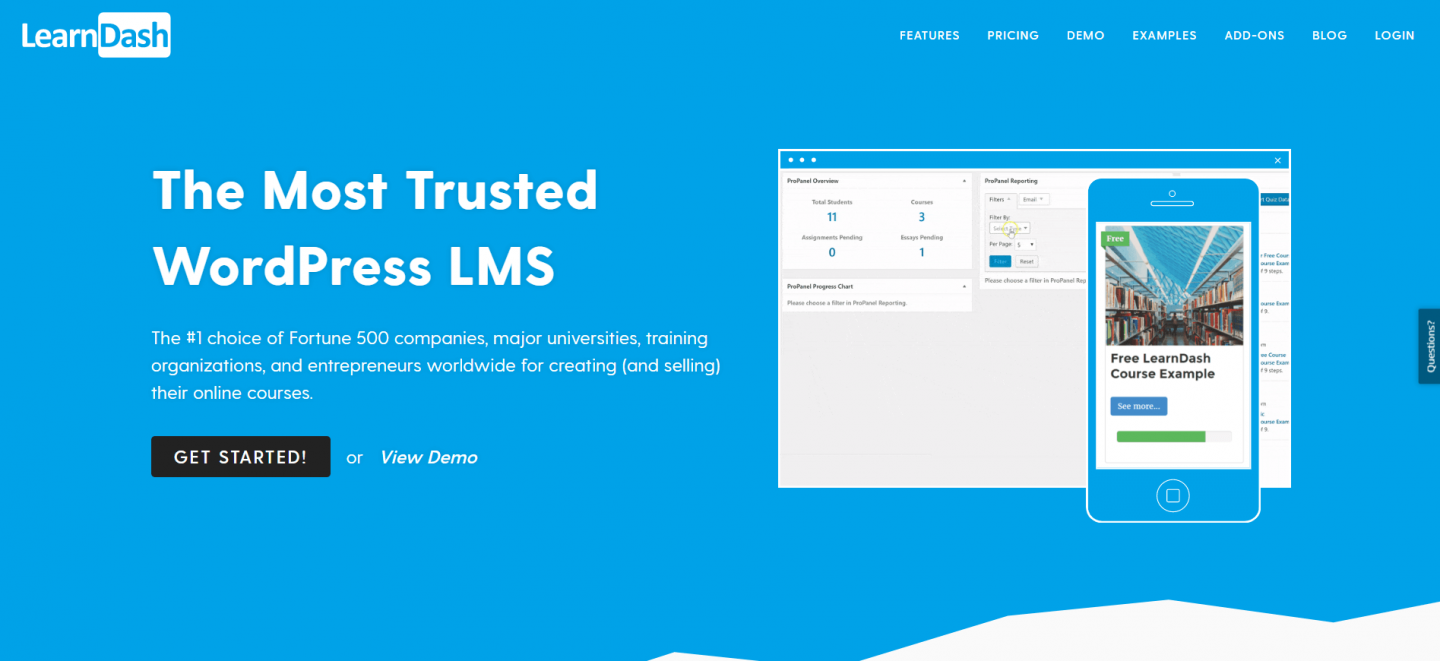
LearnDash is a self-hosted LMS WordPress plugin that has been a major player in the LMS sector for a number of years now. It’s a well-supported and continually developed plugin (version 3 has recently been released) that is feature rich and able to offer students a great eLearning experience. The fact that it is well supported and continually improved is an important aspect of this plugin as the last thing you want to do is to purchase a LMS system that then becomes obsolete in a year or two, forcing you to ‘start over’.
Getting Started with LearnDash
LearnDash is a WordPress plugin and needs a WordPress website (and corresponding hosting) to work. This is actually of huge benefit as it allows you to build an eLearning course that can leverage the power of WordPress (which now powers 37% of all the websites in the world!).
Because you can only use LearnDash in conjunction with WordPress you’ll first need to setup a WordPress website and that means getting some WordPress hosting. LearnDash is a pretty resource intensive plugin and, in order for it to operate at its best you’ll need high quality WordPress hosting especially if you are likely to have more than a handful of students taking your eLearning course.
Try our Award-Winning WordPress Hosting today!

Once you’ve settled on a host and have setup WordPress you can install the LearnDash plugin that can be purchased from learndash.com. From this point on you’ll need to do three things:
- Design your WordPress website – LearnDash provides the LMS system but not the website design and content that you’ll want to promote your course with. Because you are using WordPress to power your website you are free to build your site to look and operate any way you like… that’s one of the many positives about using LearnDash. It does however mean a bit more work to get things setup. However if you already have a website you won’t need to start from scratch and can use this straight away with LearnDash.
- Configure LearnDash – LearnDash is a feature rich LMS system but features tend to come with settings and there are plenty of these in LearnDash! Fortunately LearnDash have some excellent tutorials to hep you get started and there is nothing complex about LearnDash settings. In reality it won’t take long to get things working the way you want.
- Build your Course – Now you have a WordPress website and have configured LearnDash you can get on with building your course. LearnDash really excels in this regard with an intuitive and easy to use ‘drag and drop’ course builder. It probably makes sense to sketch your course out in a Word doc (or whatever note/text system you use) so you have a good idea of how the course will look in terms of lesson structure. Once you’ve done this and have written your course (or recorded videos for this) importing all this information into LearnDash is easy.
And that’s pretty much it. In reality, someone who is used to working with WordPress could pull a website together and get an initial course up and running in LearnDash within a day. Not bad when you consider just how feature rich this LMS is.
For a more detailed look at how to setup LearnDash checkout this article ‘How to Setup LearnDash – A Quick Introductory Guide’
Standout LearnDash Features
LearnDash is described as ‘The #1 choice of Fortune 500 companies, major universities, training organizations, and entrepreneurs worldwide for creating (and selling) their online courses’ and with good reason. It offers a refined user experience for both educators and students alike and has been continually developed to enhance its usability and feature set.

Some stand out features of LearnDash include:
- Powerful Course Builder – Building your course can be quite a daunting prospect when you first setup an eLearning business. Fortunately, LearnDash has made structing your course ready for delivery extremely easy with a drag and drop course builder that allows you to easily create multi-layer courses. According to LearnDash it is also the only course builder available that also let’s you re-use your content which makes it much easier to spin up new courses based on existing content.
- Advanced Quizzing – Keeping your students engaged throughout the learning process is important. Quizzes can help do just this and LearnDash allows you to easily setup a wide variety of quizzes that incorporate eight different question types including Multiple choice, Sorting & Matching, Survey and Essay questions.
- Subscriptions – Charge a one-time fee to access your course or alternatively maximise revenue by offering a subscription to your course which charges students monthly (or at a time interval appropriate for your business). If payments fail, LearnDash will automatically restrict access to the course thus encouraging students to update their payment details.
- Detailed Reporting – With LearnDash and the optional ProPanel you can monitor metrics such as Course Progress, Quiz performance, Time Spent on a course and more. Plus you’ll even be able to see a Live activity stream which allows you to monitor how your students are progressing and interacting with a course in real time.
LearnDash Pricing
There are three components that need to be factored into the cost of setting up a LearnDash LMS. The first is hosting, the second is the purchase of the LearnDash plugin and the third is the cost of any theme required for your WordPress website.
- Hosting – Cheap WordPress hosting, whilst appealing from a financial perspective simply won’t cut it for hosting a LearnDash course. You are likely to require high quality managed WordPress hosting in order to deliver a smooth front end experience for your students. The level of hosting package (and hence the power on offer) required will in most part be dictated by the number of students logged into your eLearning course concurrently. Any more than a handful and you will probably want an Enterprise level of hosting. In summary you are likely looking at anything from $125 up to $800+ per month for suitable hosting.
- LearnDash – A single site licence for LearnDash is $159 on offer at the time of writing (normally $199). This provides you with 1 year of Support and Updates. Your LearnDash subscription will renew automatically annually for the same fee. If you don’t want to renew then your licence will continue to be valid allowing LearnDash to carry on working (assuming there are no significant changes that require the latest version of LearnDash for compatibility with the latest version of WordPress) but you won’t get updates or support. The reality is that you will want to keep LearnDash up-to-date both in order to benefit from the latest features and also to ensure security updates are applied.
- WordPress Theme – If you are starting your website from scratch then you will likely want to jumpstart any website design with a theme. Free ones are available but premium themes tend to beat these hands down in terms of functionality and design. Budget around $60 for one of these.
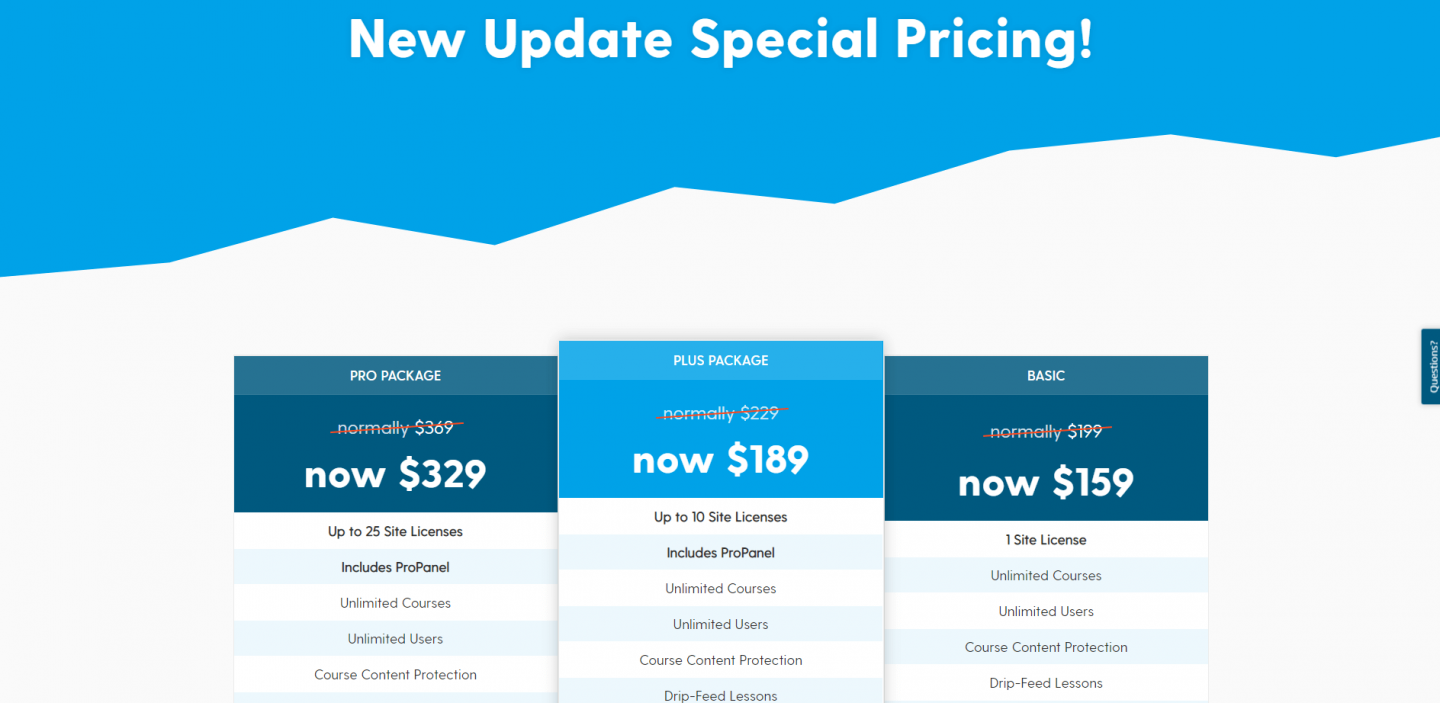
Depending on your choice of host you are therefore looking at anything from $1700 a year through to around $9,800 per year (excluding the cost of any LearnDash plugin addons and your theme) to run your LearnDash LMS.
Who is LearnDash for?
LearnDash is a highly customizable LMS. Thanks to its tight integration with WordPress, course creators have an almost unlimited ability to create the ‘perfect’ course for their students. It is robust, well supported and widely adopted. It is used by everyone from Universities right through to small 1 person businesses.
Because of the relatively high running costs and the level of time (plus tech know-how) required to set up a fully fledged eLearning experience using LearnDash it is in reality best suited to businesses and individuals that are either already running successful eLearning businesses but looking for a platform that will allow complete control and design autonomy over their course or for institutions like Universities that are willing to invest in their eLearning infrastructure.
Teachable
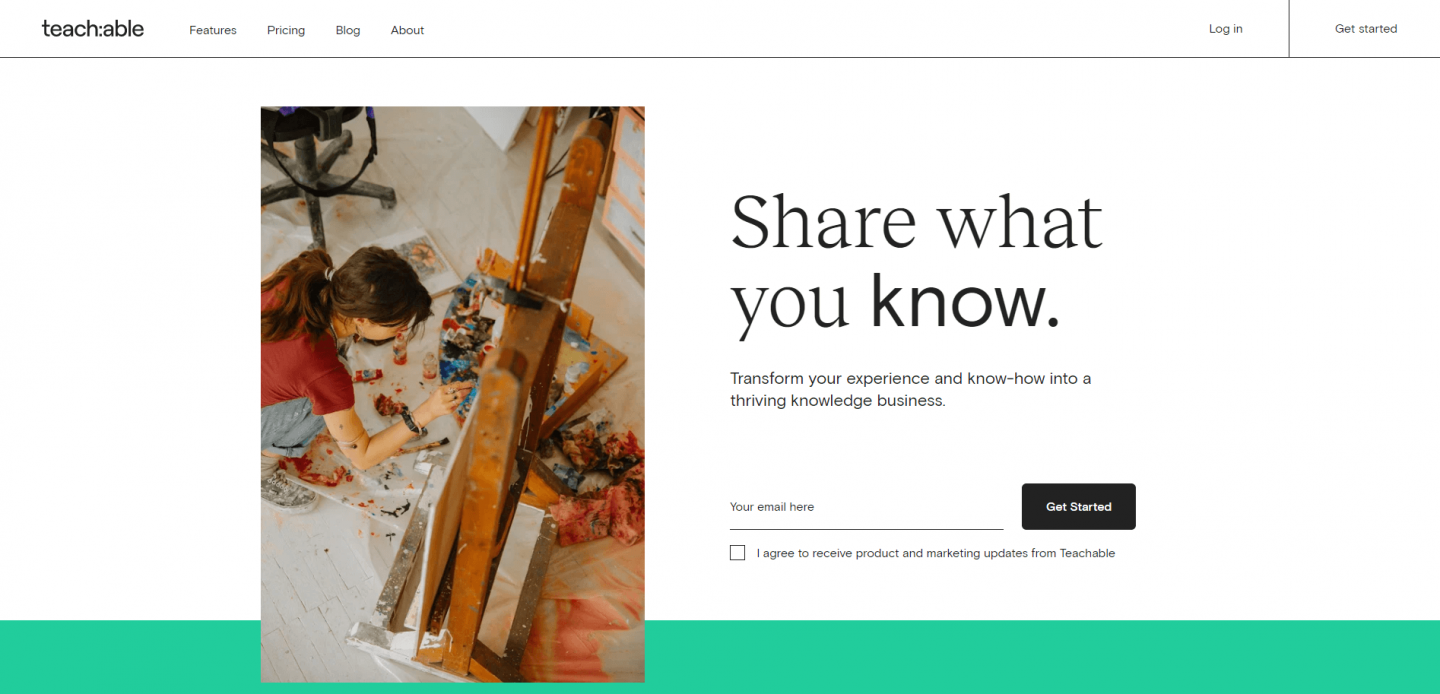
Teachable is a hosted LMS that offers a comprehensive system that allows users to quickly and easily launch an eLearning course. Established back in 2013, it’s grown significantly to over 150 employees and 100,000 people who have launched courses on the platform generating more than $500 million in sales to date. If you’re looking for a hosted LMS then Teachable would appear to be here for the long run.
Getting Started with Teachable
To begin your Teachable journey head to teachable.com/pricing. We’ll talk more about pricing later but for now you’ll want to scroll down past the pricing matrix to a slightly elusive link that says, ‘Take Teachable for a test run’. Click the link and you’ll be asked to register and also asked for the name of your school.
Don’t get confused by the choice of terminology. Teachable isn’t specifically for schools (although there is of course nothing to stop them using it) but courses are given the nickname of a ‘school’ by Teachable.
Once you’ve registered you’ll see your ‘school’ or course, listed on the Dashboard homepage. Click on this and you’re off!
From this point on you’ll need to do three things:
- Create your Teachable Site – One of the really cool things about Teachable is that it allows you to create a fully branded website through which you can promote and sell your course. This is included in your Teachable fee and means you don’t have to build a separate site in addition to building a course on Teachable (although you can do this if you wish). You can link your own domain name to this Teachable website and brand the site as you see fit. The only caveat is that there are limits to the level of customizations that you can make.
- Build your Course – Courses are, perhaps unsurprisingly, at the heart of Teachable. Clicking on the ‘Courses’ module gives you the option of starting with a blank course, setting up a Mini Course or a longer, Standard Course. Other than the blank course, you get a premade template that lays out a suggested course progression. It’s then over to you to fill in the blanks which is incredibly easy to do via a drag and drop editor.
- Final Configerations – Before launching you’ll want to check out the Settings module. From here you can adjust email notifications, Payment settings including taxes and other things like the name of your business or even whether or not a reCAPTCHA is enabled to stop spam enrolments and logins. Once you’re happy, a single click is all that is needed to launch your course.
Teachable’s primary strength is that it’s a hosted LMS. Whilst you forgo some customization options, spinning up a course is incredibly quick and easy to do.
Standout Teachable Features
Teachable states that they provide ‘All the features your online school needs’. It’s a reasonable statement… they really do seem to have pretty much everything covered from a website builder through to inbuilt payment processing systems allowing you to launch quickly and focus more on your course content rather than the logistics of running an LMS website.
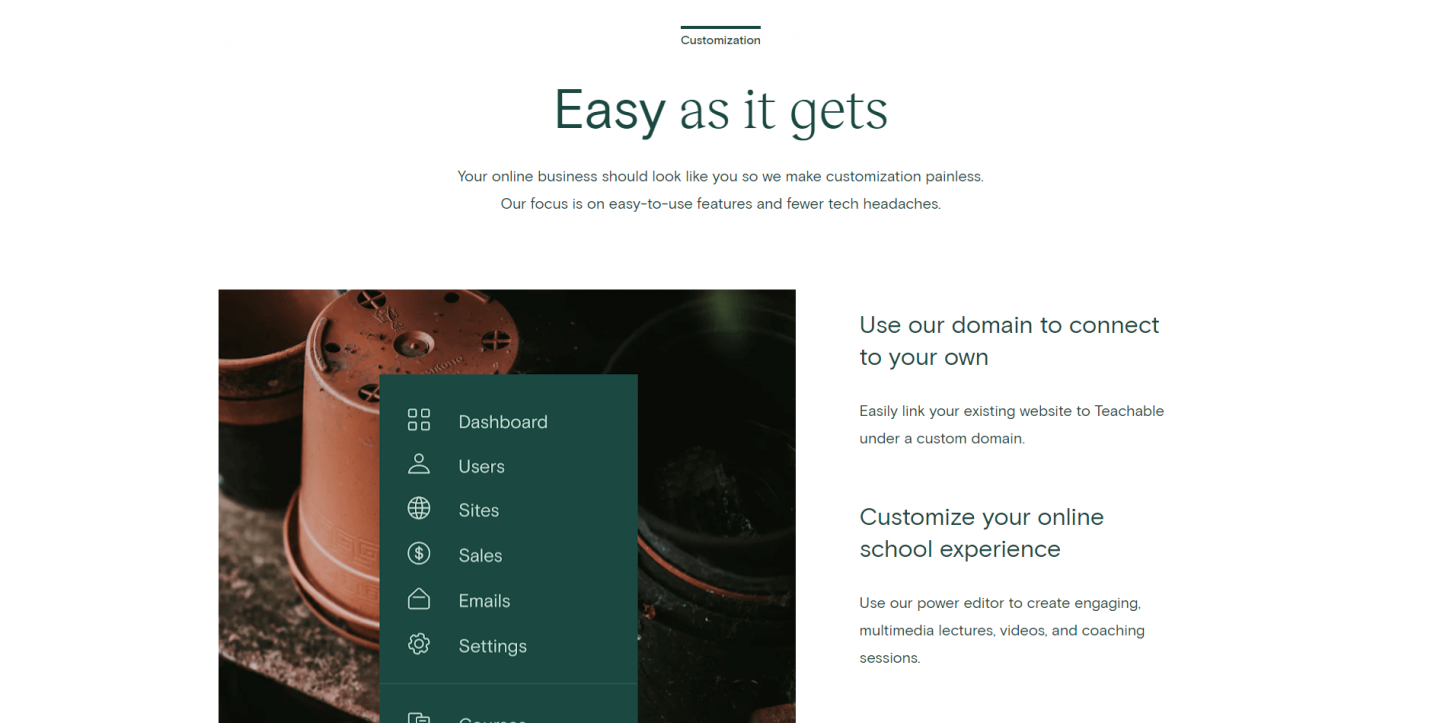
Some stand out features of Teachable include:
- Pain-free Customization – Whilst there are restrictions on what you can customize, Teachable does allow a wide range of elements to be branded and updated to get your course looking and working as you want. Their stated aim is to focus on ‘easy to use features and fewer tech headaches’ and the system certainly delivers in that regard. You’re able to use your own domain name, integrate with a range of partners, and customize colors, fonts and menus quickly and easily.
- Excellent Learning Tools – Ultimately, an eLearning course lives or dies on the content it provides and how it was delivered. Teachable have gone to great lengths to ensure that the learning experience is spot on. Great bonuses include the ability to talk to students live via a call hosting feature.
- Unlimited Resources – All paid plans include unlimited video bandwidth, unlimited courses and coaching services, and unlimited students.
- Great Payment Processing – Processing payments can be a big headache. Teachable take care of this (vital!) element though allowing you to accept payment in over 130 currencies. You can also offer subscriptions, membership plans and one time payments giving you the flexibility to charge in a way that is optimal for your business.
Teachable Pricing
As mentioned, Teachable offers unlimited students and courses on all paid plans. Plans start at $29/month (when you pay annually) for the Basic plan and head up to a Business plan at $249/month.
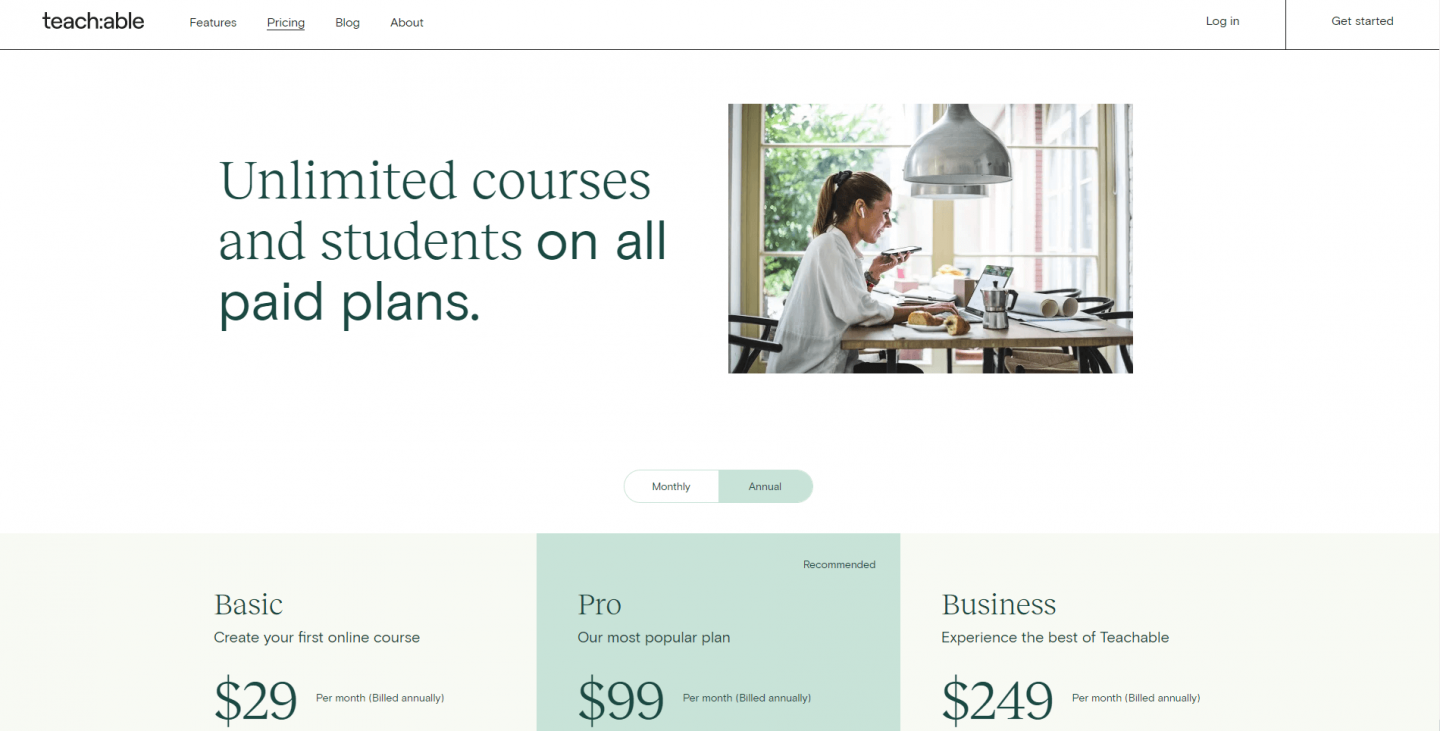
For most people the Pro plan will probably be the best bet at $99/month. Included are advanced reports and an unbranded website. In addition to the Basic plan you won’t be charged the 5% transaction fee that Basic plan incurs. For full details head to teachable.com/pricing
Who is Teachable for?
Teachable aims to make life easy for course creators. And it succeeds in that aim. Thanks to the relatively low monthly fees (especially for the Basic plan) and modest learning curve, Teachable is suitable for newbies to the world of running an eLearning business who want a quick, easy and affordable way to launch. Thanks to its ‘unlimited’ policy it may also be suitable for larger, more established eLearning businesses. The one caveat is though that you are 100% reliant on the Teachable platform staying live and are unable to exert fine grained control over how your course looks and functions.
LearnDash vs Teachable – Who wins?
It is genuinely fair to say that whilst the underlying aim of both LearnDash and Teachable is the same, they both go about the process in very different ways and in doing so are going to appeal to different segments of the eLearning marketplace.
Odds are fairly high that one or the other will quickly shout out to you as the obvious choice for your eLearning venture. Scalability, price, autonomy and customization will all factor in that decision. The good news is that whichever you choose, both LearnDash and Teachable offer a great way to tap into the booming market that is online learning today.
Want to find out more about launching a successful eLearning course using an LMS? Check out our white paper ‘Secrets to LMS Success’ for an in-depth look at launching an LMS business.
Start Your 14 Day Free Trial
Try our award winning WordPress Hosting!


















