
A slow running website is bad for your users, bad for SEO and bad for your business! As such, if your website is running slowly it should be a top priority for you to find out why and fix it.
So, why could a slow website be bad for your business and your users? Well, when was the last time you were patient enough to wait for a website to load for more than say a couple of seconds? Odds are high that you’d have got frustrated and headed to another website. If your customers are experiencing something similar on your website then just imagine the business you could be losing.
And it’s not only your customers who will end up shunning your website… Google might as well. Website loads speeds are one of the metrics Google uses when deciding how to rank websites in the SERPs. A slow website will almost certainty result in a ranking penalty. In short, it’s really important that your website load times are something you monitor and, if necessary, improve.
So, what are the reasons your website could be loading slowly? Let’s take a look at some of the top culprits.
Measuring WordPress Load Speeds
Before you start worrying about improving your website load times, the first thing you need to do is to actually check how fast (or otherwise) it is. There are several free tools you can use. A popular choice is Pingdom’s Website Speed Test.
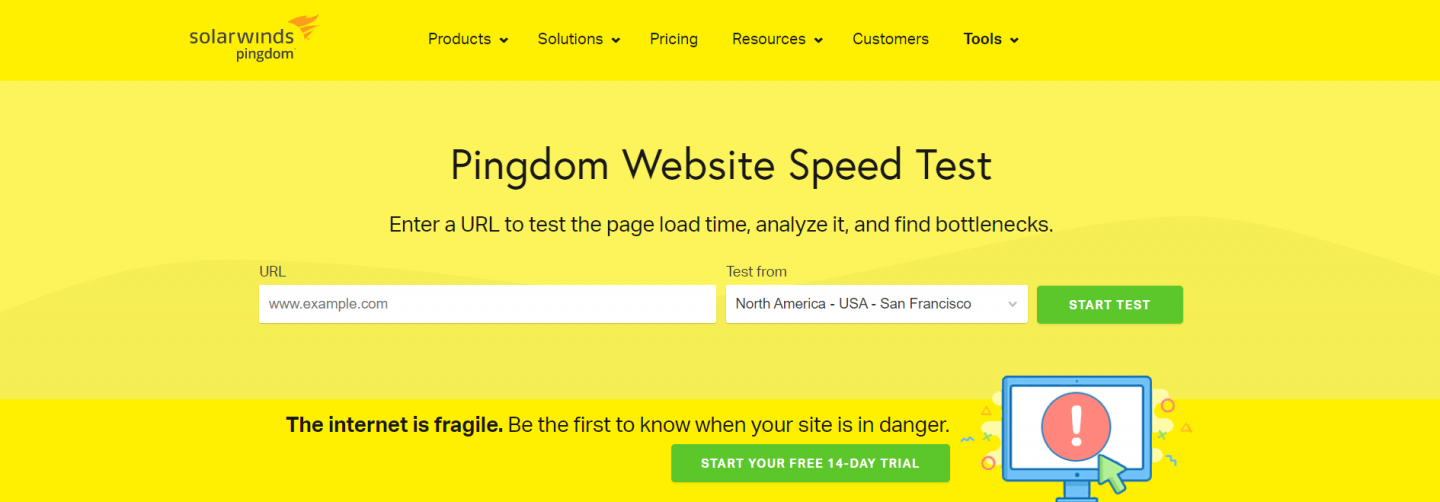
Enter your website url and then select the test location that is nearest your customers. Then run the test. Ideally your load times should be below 3 seconds or so. Pingdom will provide you with a range of information that can be used to help you diagnose a slow loading site. We’ll cover many of these below.
Hosting Quality
The first place to look when trying to improve your website load times is at your host. There are a ton of choices when it comes to WordPress hosting and that’s a great thing. With hosting available from as little as a few dollars anyone can now afford to get a website online. Cheap however doesn’t always mean cheerful when it comes to hosting! Although it’s always dangerous to generalize, the cheaper the hosting the slower it is likely to be.
When testing your website load speeds it’s also important to do this a few times over the course of several days. Cheap hosting can often perform brilliantly but only on isolated occasions. Consistency is key – does your site load quickly each time you test it? If it doesn’t then the first place to look is at your hosting. The reality is, if you are using cheap hosting and you want a consistently fast loading website then you’ll need to move to better quality hosting. This is the easiest, most sure-fire way of improving website load times.
Caching
WordPress is an incredible CMS which now powers 40% of the worlds websites. Amazing! It’s also pretty sophisticated and there is a lot that goes on behind the scenes that you might not be aware of. This post isn’t the place to discuss this – instead, it’s enough to know that each time someone requests a page on your website (e.g. by clicking on a link or typing your website url into a browser), the server and WordPress work to ‘build’ that page. Lots of components are used and information is pulled from a database. This process is really quite complex but can only take a few short moments… in most cases, the end user isn’t even aware of what’s going on.
However, the process of building each page every time it is requested by a user can ultimately slow things down. It uses a number of server resources and, if multiple people are using the website at the same time, this will result in page loading more slowly (as they take longer to be built by the server).
So, how do we avoid this? Simple… by using Caching. By caching your website, ‘copies’ of your pages that have been ‘pre-built’ are saved and these are the ones that the server will send to users. This speeds up things no end as the server isn’t put under undue stress.
You can read more about how WordPress caching works and why you should use it in our related article and you can also visit our article on how Pressidium implements browser caching.
Themes
Themes rule the WordPress world! Odds are, most WordPress websites are running an ‘off the shelf’ theme of some description. Themes are amazing and allow you to create a WordPress website that looks awesome with almost no coding experience necessary.
The flip side to the convenience and power of themes is however sometimes poor load times. Why? Not all themes are equal and some can be poorly coded. Much like a car that’s badly designed (and therefore doesn’t work well!), a poorly coded theme can wreak havoc with your website load times.
So, how to avoid this? Well, the most obvious way is to choose a theme that is highly rated and well supported. Odds are greater that this kind of theme will have had more time spent on building it correctly. The second is to avoid ‘bloat’. By this we mean a theme that is packed with loads of plugins and tries to do too much. The more complex, the greater the chance it could end up slowing your website down.
Plugins
Plugins, like themes can cause an issue with your site load times, much for the same reasons. A Number 1 issue with plugins that will cause slow load times is using too many of them! At most you should probably aim to have no more than ten or so plugins… if you’ve got 20, 30+ then you have to question what are they all doing and are they strictly necessary. If you can cull the ones that are not required then this may help speed up your site.
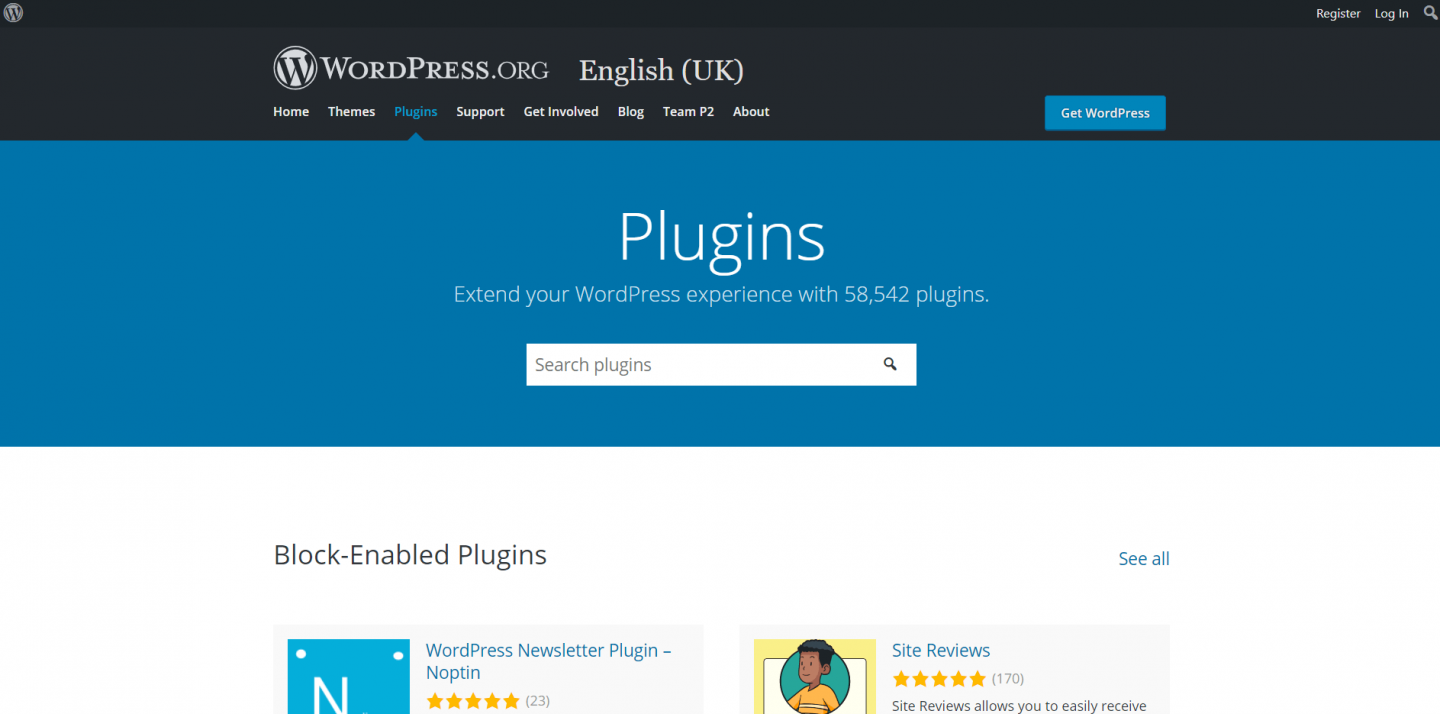
And, just as with themes, stick to well developed and supported plugins.
Updates
Top tip… keep your WordPress core, Themes AND plugins up-to-date! Not only is this vital in order to ensure your website stays secure, but can also help with website speed. Why? Plugins, Themes and WordPress core releases tend to fix bugs which may have been hampering your site and in turn slowing it down.
Try our Award-Winning WordPress Hosting today!

Images
This is a big one (literally). The page size is as expected another reason that may cause your site to load slowly. When you ran your site through the Pingdom Speed checker you might have spotted a section in the results that listed the page size in MB.
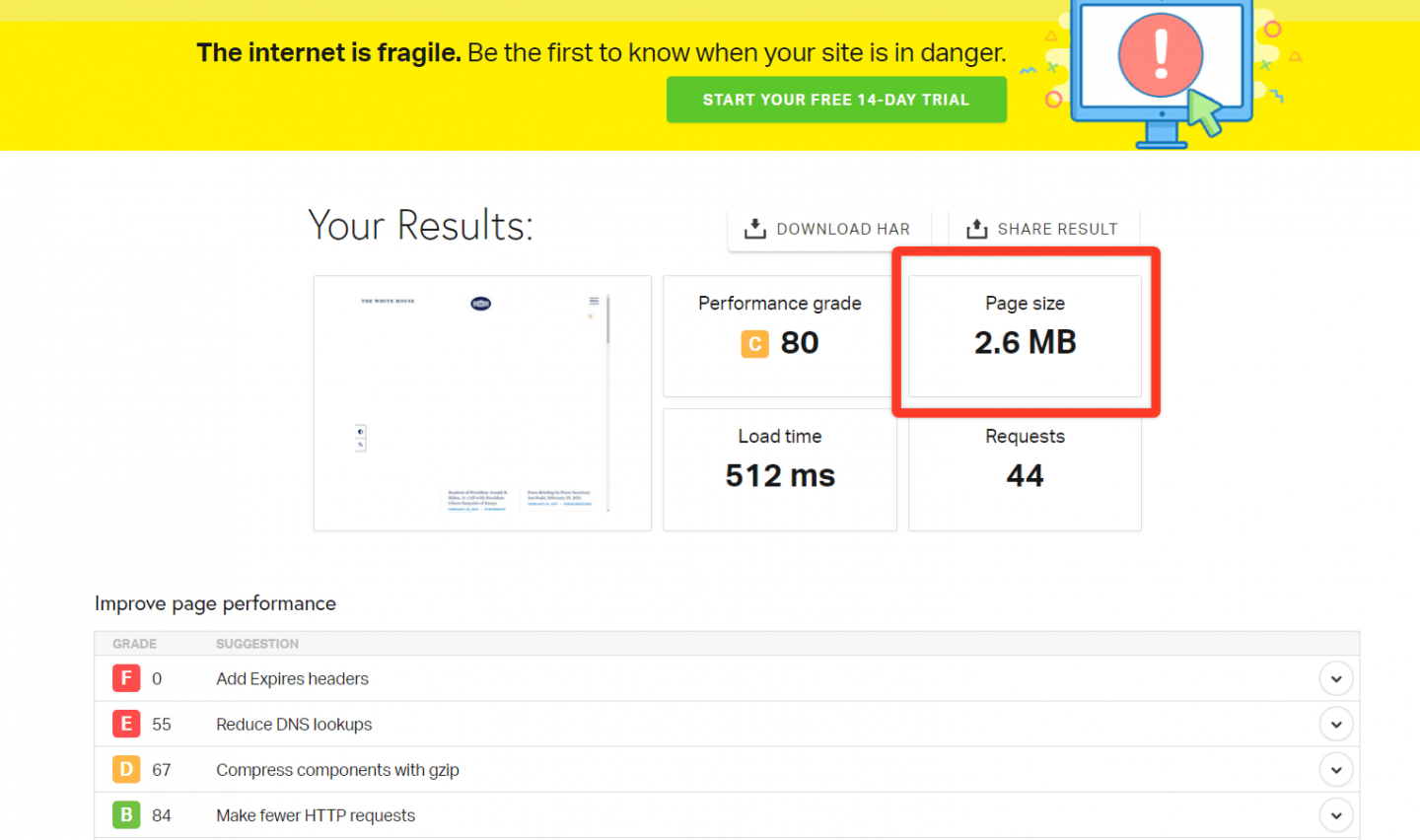
In the example above we can see this is 2.6mb. This means that anyone visiting the website will have had to have downloaded 2.6mb of data to their phone or computer to view it. On a fast broadband connection this isn;t such a big deal but becomes more problematic on a mobile. As it happens, 2.6mb is a reasonable size. The rule should be however that the smaller you can make your page size the better.
So what goes into contributing to the size of a page? Most people have the impression that scripts or code have the greatest impact on the site’s speed. It’s actually the images of the website that make the biggest impact. So, to speed up you website, one of the top things you can do is reduce the size of your images.
Of course, you need to ensure they stay big enough that they look good on al different types of screens (which means keeping them around 1,500px wide). But the physical file size of these images can normally be significantly reduced by running them through some compression software. A great way of doing this is by uploading your images to TinyPNG or making use of a compression plugin like ShortPixel.
CSS/JS Scripts
Now we’ve covered some of the basic (and often most effective ways) of improving your site load speeds we can crack on with looking at some more technical reasons for slow site load times beginning with CSS and JS Scripts.
Issues with these types of scripts can be fairy numerous. Some of the problems that could occur are:
- Too many scripts: If you have a lot of JS or CSS files these will take time to load. Reducing the number of these will therefore help speed things up.
- External or 3rd party scripts: Things like font loaders or Google Ads can also have a huge impact on your website performance as they tend to load slowly.
- Long CSS or JS files: Because CSS files include all the style customization, they sometimes become very long. Where possible try and shorten these (even removing empty line spaces may help).
Website Redirects
Do you have a ton of redirects on your site? These could be impacting the user experience as it can take time for redirects to process as they trigger additional HTTP requests.
Unless they are necessary they will disrupt the user’s experience and the same goes for redirects chains which is when a link redirects to another link which redirects to a third link. So you go from the 1st to the 3rd link in two steps. Don’t do this unless you absolutely have to!
Comments
If you receive a lot of comments on your site expect these to slow things up. Disable them if they are not necessary or arrange them in a way that hides them so they don’t have to load unless a user requests to view them.
PHP Version
Most of the WordPress code is written in PHP – as such it’s important that that the PHP version running on your hosting server is the latest available (first ensuring that this is compatible with your WordPress version, themes and plugins). If you’re running an older version keep in mind that will likely be slower and could also leave you vulnerable to various security risks.
Slow Database Queries
Apart from a bad server architecture, other things that can increase the server processing time, are database queries. Things like custom queries created by developers can occasionally be poorly coded and not optimized for WordPress. This will almost certainly result in slower load times.
In other instances the delay is caused by there being a large number of queries. This can also result in a reduction in site performance and load times.
Client Speed
The final thing to just double check (well, perhaps it should be the first thing!) if you feel your website is loading slowly is that your connection isn’t itself running slowly. If you’ve tested your site with Pingdom and it’s showing slow load speeds then the issue will indeed be with the site itself. If however this seems ok, but none-the-less your site loads sluggishly when you view it then check your own connection speeds using a tool like Speedtest.
If this is ok but you are still experiencing problems then a good trick is to delete your browser and cache history. This often can resolve client side related speed issues.
Start Your 14 Day Free Trial
Try our award winning WordPress Hosting!





















