
While WordPress is currently the most popular website builder out there today, several companies are vying for dominance with their products. One of them is Webflow, and in this article, we will explore the standout features of the two systems and compare what they have to offer the user in a WordPress vs Webflow showdown!
The Evolution Of Building Websites
It is probably safe to say that it has never been easier to build a website. What was once solely the domain of coders who understood HTML, CSS and other coding languages, developments in WYSIWYG (What You See Is What You Get) tools over the last few years have democratised website building. This development has allowed pretty much anyone with access to a computer and an internet connection to build a website.
WordPress was an early trendsetter in providing a website building solution that was accessible to the less technically minded. With its easy to use back end, combined with the ability to change design and functions using themes and plugins, millions of people have been able to quickly and easily create websites.
At the same time, there is intense competition among various brands to create a CMS that will overcome WordPress. Webflow is firmly pitching itself as a WordPress alternative, with a focus on more sophisticated users who want to achieve intricate designs without code.
WordPress Overview
Established in 2005, WordPress was created with the vision of democratising publishing on the internet. The goal of the site was to help standard users to start a blog or build a website without our need for technical knowledge. Currently, WordPress is powering more than a third of the sites across the internet.

WordPress Strengths:
Highly customisable
WordPress offers endless opportunities to personalise your site so you can best represent your brand online. Thanks to the themes and plugins available (with many being free), there are very few limits to the design you can achieve and the functions you can perform.
WordPress themes provide a quick way of adding design elements to your website. You can quickly input basic info, tweak a few settings and have a functioning website ready to publish. Most WordPress themes are now responsive, which means that they automatically adjust themselves to the size of the user’s screens. This feature is a massive advantage when much of your traffic will come from smartphones and tablets.
The plugins are pre-coded PHP scripts that help you bring enhanced features to your website. There are thousands to choose from. Within reason, pretty much any function you want to add to your site can probably be done with an existing plugin meaning you can add features to your site that previously would only have been available to those who had big bucks to spend on developers.
Infinitely scalable
WordPress is highly scalable. If you bring together the right infrastructure, resources, and service, you will be able to publish thousands of pages with millions of views. With the right hosting, you will also enjoy lightning-quick load speeds.
Well supported and developed
There is a massive team at Automattic, the company behind WordPress, who continually refine and improve the product. There are regular feature releases, and the company take security seriously. The strength of WordPress is its history. It has been around for an age, so you can be confident that it will continue to be supported well into the future. The length of time WordPress has been around also means there are a lot of WordPress experts in the world looking to offer support. It’s also incredibly well documents and odds are that there is little you can’t figure out with just a Google search.
Portable
With WordPress, you can move your site from host to host. You are not ‘locked in’ to any provider, which means you can go in search of better deals and more reliable support mechanisms.
Try our Award-Winning WordPress Hosting today!

Freedom
WordPress began life as an open-source platform. Still today, you can do what you want with the code with no restrictions. The benefits of this freedom is that the platform is perfect for experts who are happy to access the code and do their thing without limits.
Great for beginners
Although WordPress is open source which means you can dive into the code without restriction, one of the major benefits is that it’s ‘ready to go’ right out of the box. Using themes and plugins, anyone can get a site up and running with no coding experience required.
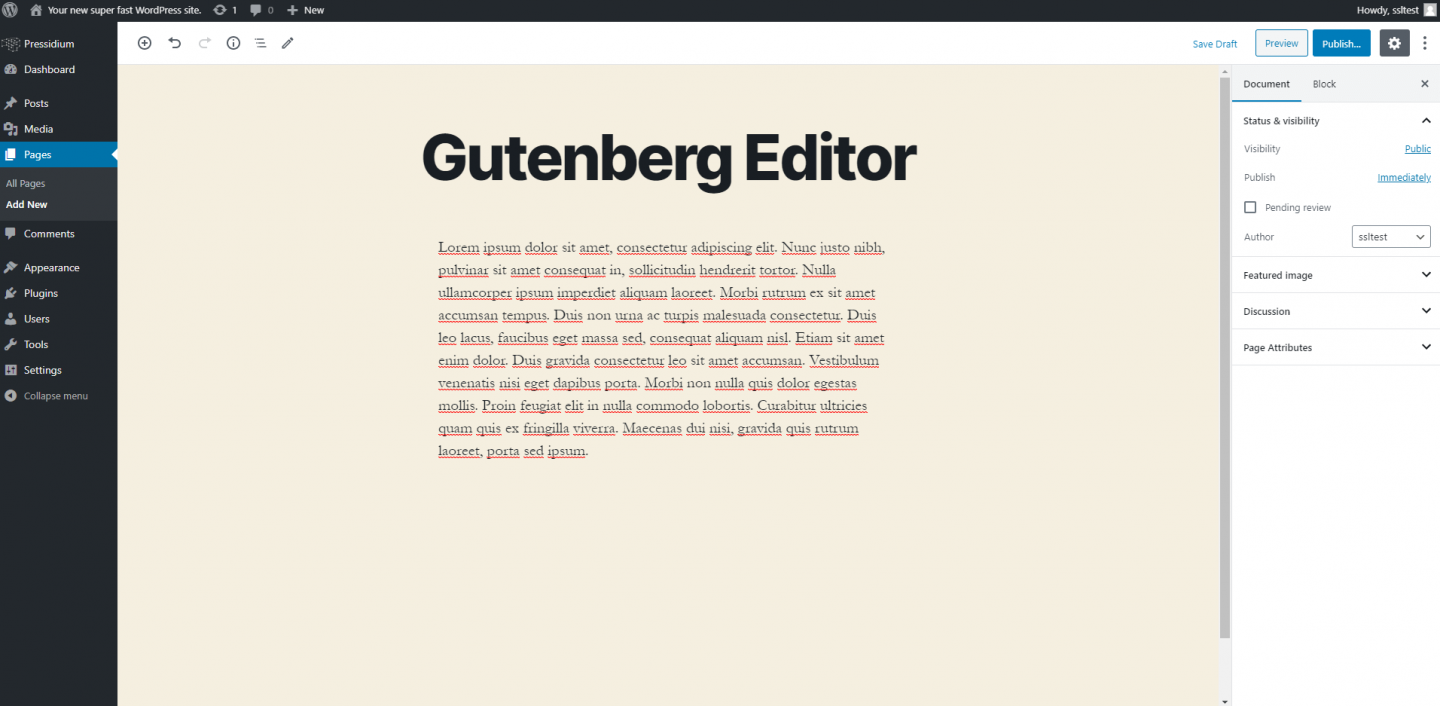
Using page builders like Elementor, or the inbuilt WordPress Gutenberg editor give you the flexibility to make design changes on the fly with just the click of a mouse.
WordPress Weaknesses:
Design limitations
Although you can use page builders like Elementor to make extensive customisations, you are limited by the overall design of the theme. Unless you can code, there will always be some things you can’t change, whether it is in the design of the site or its functionality.
Requires maintenance
Both the WordPress core themes and plugins need regular updating if your site is going to stay secure. You’ll either need to devote time to undertaking these updates yourself or will need to use a Managed WordPress host who takes care of things like WordPress core updates on your behalf.
Hackable
Due to its popularity (rather than any inherent weakness), WordPress is a popular target for hackers. This issue can be mitigated by selecting some of the better hosts and by undertaking regular updates.
WordPress Pricing
WordPress is free to use, but you will need hosting for your site. Hosting can be cheap ($20/year) or more expensive – but it is an area where you often get what you pay for. Cheap hosting is not suitable for anything other than the most basic website, as there is limited support and reliability can be an issue. Managed WordPress hosting is advised, especially for those looking to set up a business website. It would be reasonable to expect to pay anything from $20 – $30/month for one site, but this cost falls rapidly if you need to host more than one website.
There is also an initial setup cost, which includes the purchase of a theme, costing around $60 (unless you choose to use one of the many free themes available). You will then pay for any premium plugins required to achieve the desired level of functionality in your site. Whilst you can of course set the site up yourself, you may want to consider hiring a designer to do some of the heavy lifting in the initial setup phase.
You should budget for around $300 per year for the running of your WordPress website, including a modest spend on themes/plugins if you go a DIY route and use a managed host.
WordPress Conclusion
As 37% of all CMS powered sites in the world use WordPress, including big names like TechCrunch The New Yorker, BBC America, Bloomberg Professional, The Official Star Wars Blog and more, it is an obvious choice. It’s popular for a reason – it works! It is suitable for beginners and pro’s alike and more than anything it is stable – you can trust it will be around for the long haul.
Webflow Overview
Founded in 2013, Webflow is a real alternative to WordPress. The platform has been designed to allow you to build a website from the ground up with no coding required. According to stats provided by Webflow they have over a million users and have raised $75 million since launch.
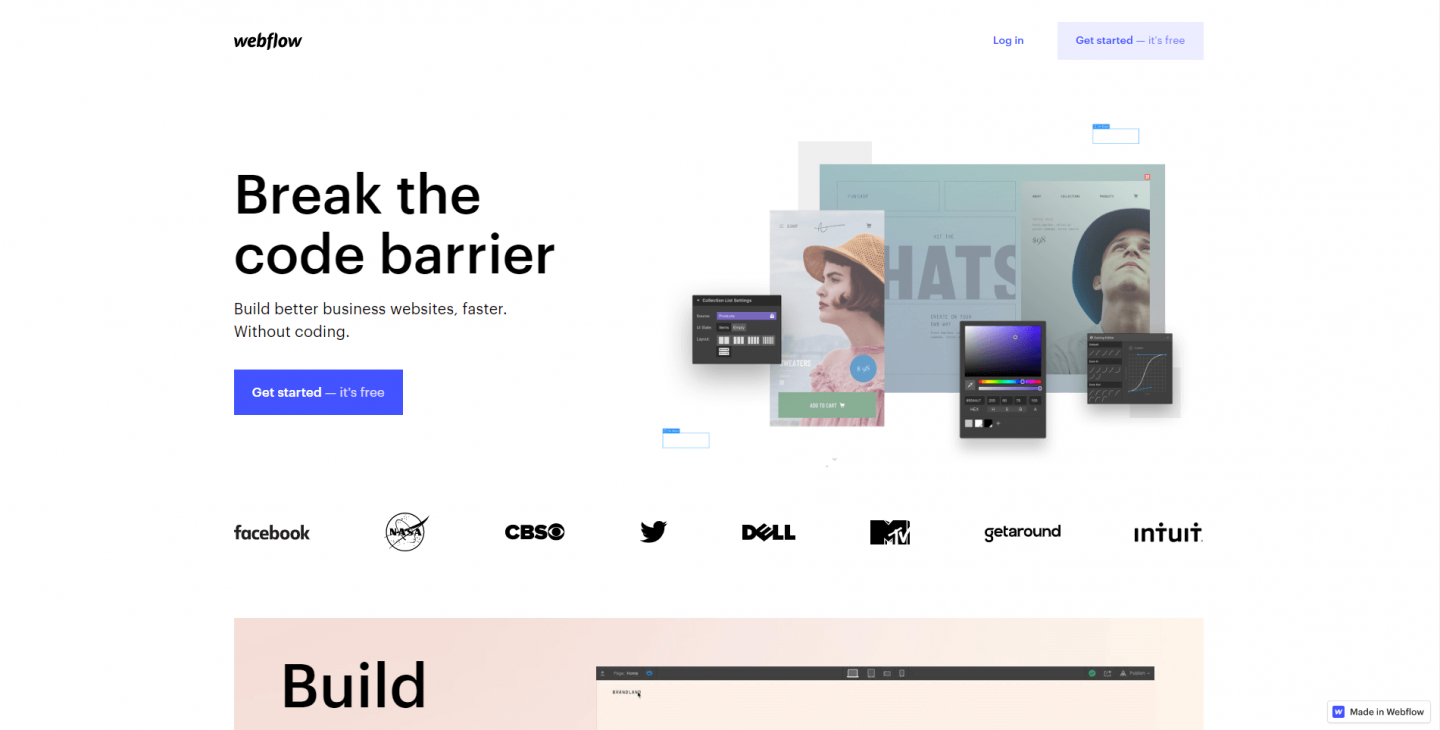
Webflow Strengths:
Total design freedom
You can start with a blank canvas and close to build what you want. No coding required. Webflow allows you to design and develop completely custom sites visually, harnessing all the power of HTML, CSS and JavaScript in a visual canvas. Webflow state that theirs is the only design tool that allows you to produce production-level code.
Fast
If you host your site on WebFlow Hosting, you will find your site loads super quickly, as the code is bloat-free and Webflow’s own hosting infrastructure is tuned for speed. This speed is essential both in terms of keeping your users happy but also as speed is one of the factors that influence search engine algorithms.
Support
Webflow offer email support to all users. Whilst they won’t help with design orientated questions they are there if you run into specific problems with the service itself. There is a vibrant Webflow community available as well as a comprehensive ‘Webflow University’ to help you learn how to use the platform.
Secure
Webflow state that they adhere to state of the art web application security practices, with on-going, third party audits on their hosting infrastructure and on Webflow.com itself. CSRF, XSS, XFS, SQL Injection, and other web application attack vectors are thoroughly screened as part of their engineering and QA processes.
While no internet service is completely safe from attacks, Webflow provides Advanced DDOS protection measures in place to alleviate the most common attacks.
Code export
If you want to take your site with you, then you can export the code, though there are limitations on this depending on the plan your subscribe to as well as the way your site is built. More on this shortly!
WebFlow Weaknesses:
Steep Learning Curve
Unless you have previous coding experience, WebFlow can be quite tricky to work with. Although it is code-free, it does use site structures and layouts (like divs) that would be traditionally coded. Unless you understand how a website would typically be built, you are going to struggle to figure out what does what. It’s kind of like understanding how a house is built. If you have an understanding of foundations, bricks, insulation, floor joists and roof trusses and are then presented with these in an ‘easy to build’ pile, you’ll be able to assemble a house quickly. If you have no idea what a roof truss is though, the fact that it’s easy to manipulate is neither here nor there… you have no clue where to put it!
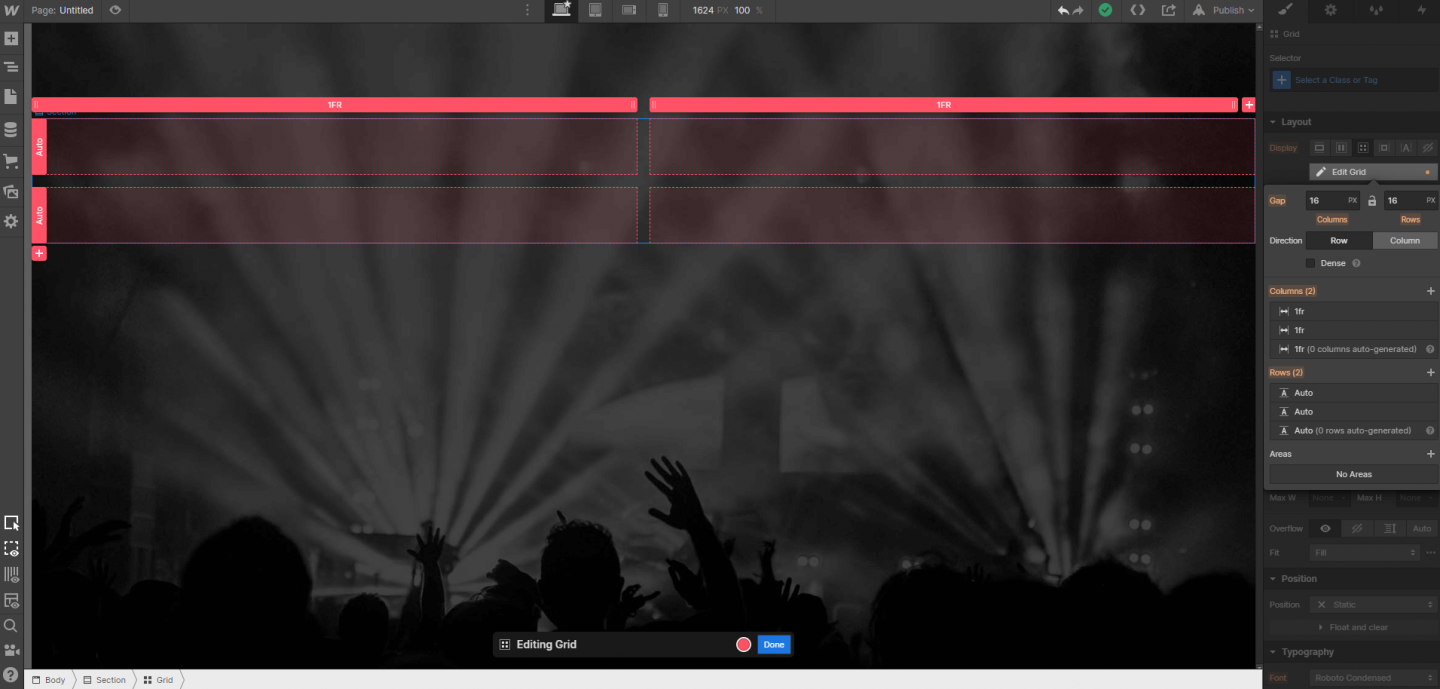
That said, the editor is a thing of beauty and, given time, provides users with a great website building experience right from within their browser… no other tools required.
Locked in
While you can export your code, you are in many ways locked into the Webflow platform. Webflow gives you the option of using a CMS database that allows you to build in things like a blog. If you export the code though, any functions that rely on the CMS won’t export. This fact basically means your site is only usable when it’s hosted with Webflow. If WebFlow goes bust, your website goes with them.
Functionality Limitations
Unlike WordPress, where you can use a plugin to create functionality, such as email registration popup on a blog, Webflow has no such plugin system. It also won’t let you ‘hack’ the code to get it to do more custom tasks. Yes, it’s easy to create a great looking website, but if you need additional functions, like a membership login, then Webflow is going to be more challenging to use.
Webflow Pricing
Webflow has a slightly complex pricing structure. If you build or manage a lot of websites, you can pay for an ‘Account Plan’. This option gives you access to a Dashboard where you can control your sites and includes features like Client Billing, Code Export and White Labelling.
Then you need to pay for hosting. Hosting fees start at $12/month and climb to $36/month or more per site. Each plan gives different levels of features, such as form file upload, site search and defines the number of visitors you need.
At its cheapest, you’ll be paying $12/month per site (paid annually), but if you want to remove WebFlow branding, include things like form uploads, code export and have a lot of traffic then you are looking at around $70/month. This amount buys you a pro account plan with business hosting.
Webflow Conclusion
Webflow is a seriously smart and exciting platform. It is the first WYSIWYG web builder to allow almost unlimited design freedom. Websites are built using clean, semantic code, load quickly and can look beautiful. If you are after an awesome and unique site without having to know how to code, then WebFlow is for you. And if you can code, Webflow can speed up the development of bespoke websites significantly.
WebFlow vs WordPress: An Overview
If you are a purist who loves the idea of clean code with no bulk and you want a truly customized website (but without having to code it by hand), you will love Webflow.
However, there are elements in WordPress that are superior compared to what Webflow offers. Plugins allow an easy way to add site functionality whilst the ability to download your entire site and move from host to host means you’ll never be ‘locked in’. Themes offer a quick way to spin up a site and the fact it is used by so many means you’ll never struggle to find an answer or third party support if you run into an issue.
Both platforms are great and in many ways are aimed at slightly different audiences. It’s easy to give both a go so, if you’re unsure, give each a whirl and see which you feel most comfortable with.
Happy website building!
Start Your 14 Day Free Trial
Try our award winning WordPress Hosting!





















