
Looking for a CDN provider but not sure which one to choose? In this article, we will examine some of the best CDN providers available out there and compare them in order to help you decide which one is best for your WordPress website!
The providers listed below all offer CDN services (as you’d expect!). To avoid this article getting out of scope, we’ll only be focussing on CDN performance and won’t comment on other factors such as quality of customer service.
Akamai CDN
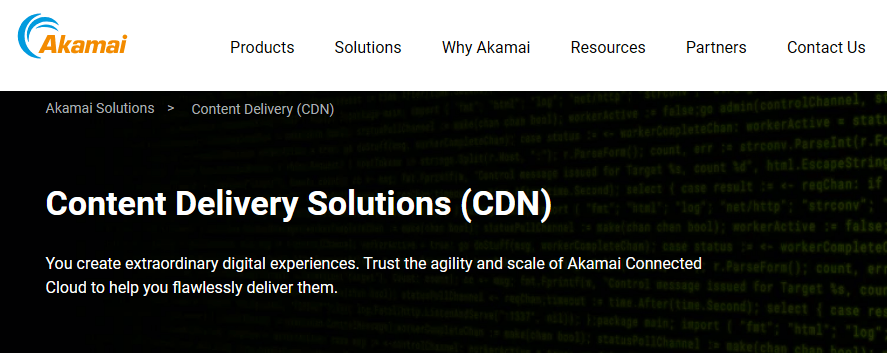
Akamai is well-regarded for having one of the world’s largest, most trusted CDN networks to help you scale your business.
Their network operates worldwide with over 300+ PoPs in a bleeding-edge network of approximately 365,000 servers deployed in more than 135 countries.
Akamai delivers web content over its own Intelligent Platform that offers on-demand capacity, geographical replication, and proven server mapping and routing technology. It automatically chooses servers depending on the type of content and the user’s network location.
Moreover, they provide services that help you analyze and measure your content’s performance. They prioritize security against cyber threats and also provide real-time statistics that expose traffic conditions on the servers and customers’ websites.
However, their pricing is available only upon request and only tailored to each customer’s needs.
Pressidium is among the many businesses that trust Akamai. Through our recent partnership, we now offer Enterprise CDN services to all our customers.
Cloudflare
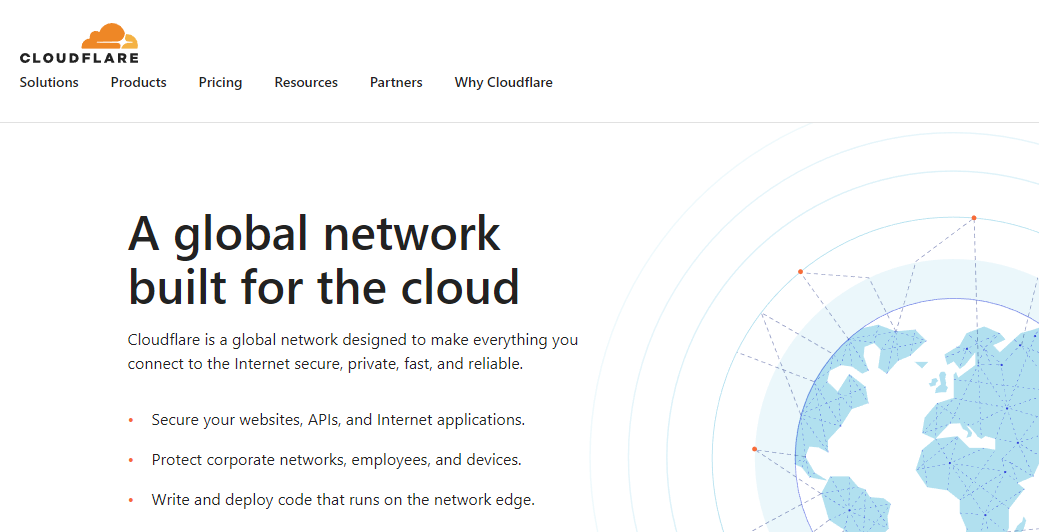
Cloudflare is another leading provider of content delivery networks with features that optimize website performance through multiple techniques.
Their network is distributed across numerous data centers worldwide where they store cached copies of website content.
They cache images, CSS files, and JavaScript on their edge servers and store them closer to end-users, reducing latency and accelerating content delivery. They further improve response times by automatically routing traffic to the server with the shortest network path (Anycast).
Image optimization is included in Cloudflare’s features. By compressing and resizing images without significant quality loss, page load times improve even more, especially on websites with heavy images.
They provide detailed traffic analytics and insights through a user-friendly dashboard where you can monitor crucial metrics such as bandwidth usage, request volumes, and visitor statistics. These analytics offer you valuable insight into website performance and traffic patterns.
Cloudflare’s free plan offers basic website performance with global CDN and also includes DDoS protection, SSL/TLS encryption, and limited web optimization.
- Free plan
- Pro plans starting from $20/month (Business on a monthly basis and annual plans for Enterprise).
WP integration: Apart from the common CDN plugins WordPress provides, there is the Cloudflare plugin dedicated for use with Cloudflare. Once you install the plugin, go to to the Settings -> Cloudflare admin page and configure the Cloudflare settings. There, you will find easy and clear instructions on how to get your Cloudflare API Key and then configure your Cloudflare dashboard..
KeyCDN
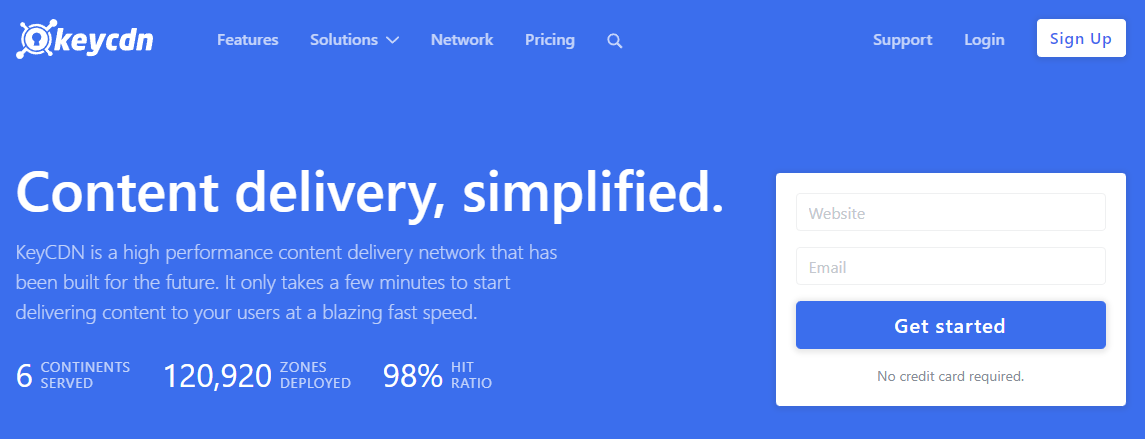
With a high-performance content delivery network and a user-friendly dashboard, KeyCDN is another great choice available for your WordPress CDN.
KeyCDN uses SSD-Powered Edge Servers to provide faster data retrieval and delivery. They also use techniques to reduce connection establishment times and improve throughput, as well as real-time analytics and reporting, giving you valuable insights into your CDN performance (traffic, bandwidth usage, cache hit/miss ratios and more).
Compression is also available, with the support of GZIP compression and SSL/TLS Support for secure content delivery.
KeyCDN also has good feedback on customer support, You can get assistance 24/7 through email, live chat, and a ticketing system. They also provide a great knowledge base with helpful articles on how to use their services.
Pricing: Pay as you go starting from $0.04/GB (Minimum $4/month).
WordPress integration: KeyCDN actually owns the CDN Enabler plugin.
CDN77
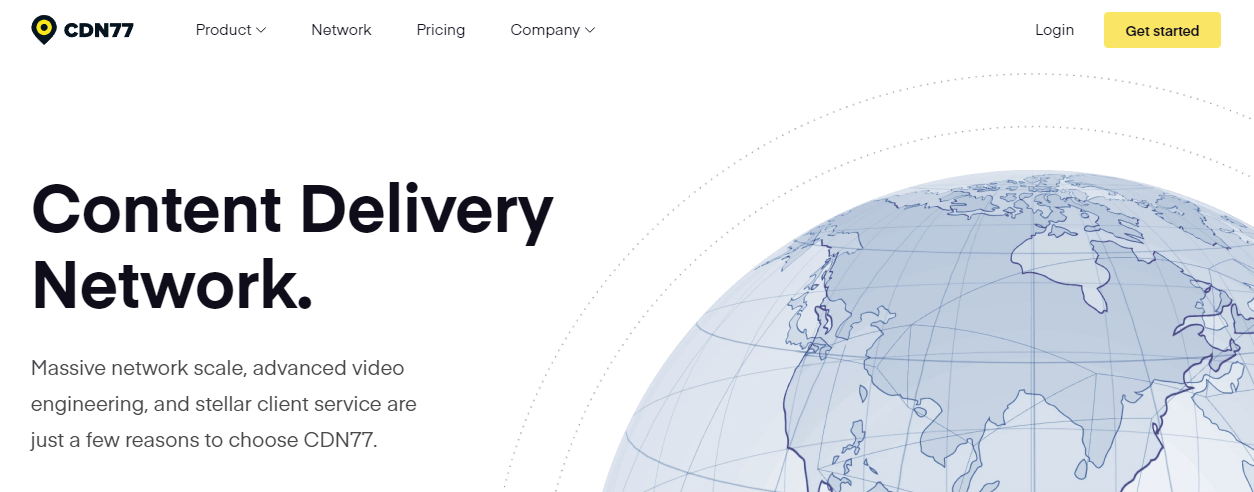
CDN77 is another CDN provider that optimizes web content delivery to users worldwide. They utilize advanced technologies to deliver content quickly and smoothly.
CDN77 prioritizes high performance by employing advanced technologies like solid-state drives (SSDs), TCP optimization, and route optimization. These techniques help deliver content with minimal delays and high data transfer rates.
Furthermore, CDN77 supports the latest iteration of the HTTP/2 protocol, offering advanced features and heightened efficiency compared to its earlier version. In addition, they provide complimentary SSL/TLS certificates, enabling secure and encrypted communication between end users of your website or application and your platform.
To alleviate the load on your origin server during traffic surges, CDN77 offers an Origin Shield feature which acts as a caching layer between your origin server and the CDN.
Real-time analytics and reporting tools are also available to monitor content delivery performance. It’s important to check CDN77’s website or contact their support for specific features based on plans and pricing.
It’s important to note that CDN77 offers a range of features, and the specific ones available may vary depending on the chosen plan or pricing tier.
Pricing: Starting from US$199.00/month for 6 TB monthly traffic.
WordPress integration: You can use one of the generic-purpose CDN plugins.
BunnyCDN
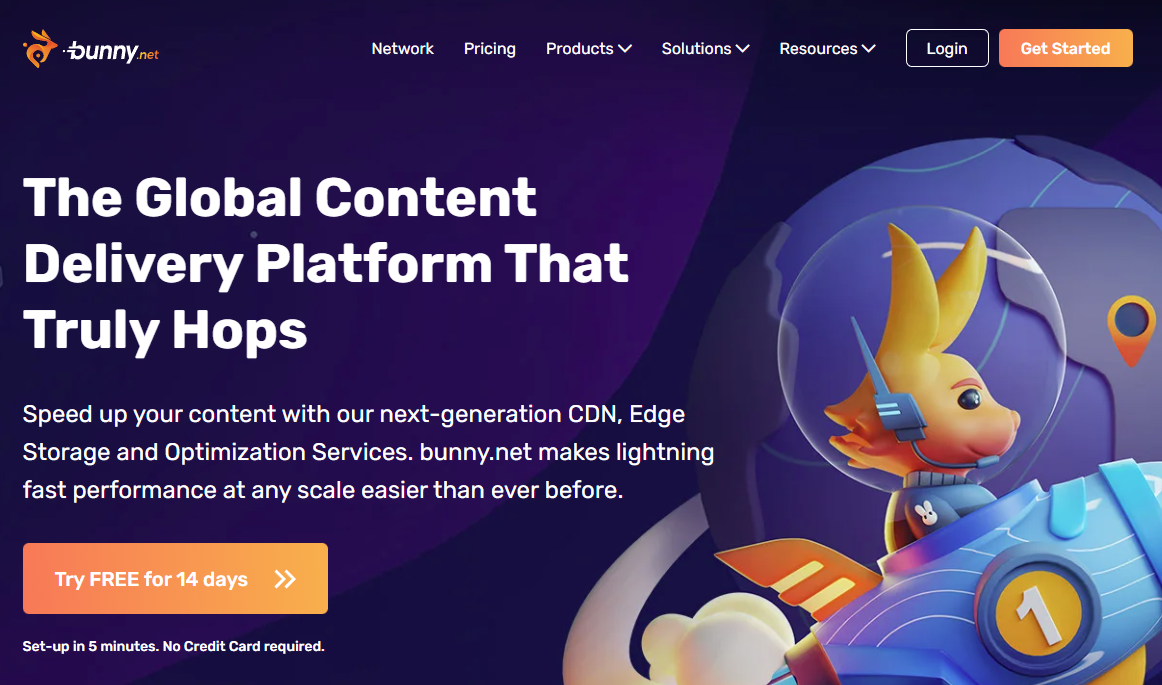
BunnyCDN is a reliable and highly recommended CDN provider for WordPress websites that offers a wide range of features to enhance the performance and speed of WordPress websites.
One standout feature of BunnyCDN is its powerful caching capabilities. You have control over advanced caching mechanisms, such as cache control headers and cache purging. This allows you to optimize the caching behavior of your website’s content.
BunnyCDN will automatically compress and optimize images without compromising quality, and supports HTTP/2, which facilitates faster and more efficient data transfer between the server and the client’s browser.
To assist with optimization efforts, BunnyCDN also offers comprehensive analytics and reporting tools. You can track essential metrics, such as bandwidth usage, traffic patterns, and CDN performance.
Pricing: Bunny CDN offers a flexible pay-use pricing structure based on your specific needs and usage requirements. You only pay for the actual CDN usage. The pricing starts at $0.01/GB for data transfer and $0.01/GB for storage. This flexible pricing structure makes BunnyCDN a cost-effective choice for websites of all sizes. On top of that, they offer a calculation tool to help you estimate the monthly expenses.
WordPress integration: By utilizing the BunnyCDN WordPress plugin available in the official WordPress plugin repository, you can easily configure and manage your BunnyCDN settings directly from your WordPress dashboard:
- Install and activate the BunnyCDN plugin from the WordPress plugin repository.
- Sign up for a BunnyCDN account and obtain your API key.
- In your WordPress admin dashboard, go to Settings > BunnyCDN.
- Enter your BunnyCDN API key in the designated field.
- Save the settings.
Once these steps are completed, the BunnyCDN plugin will automatically rewrite the URLs of your static assets, ensuring they point to the BunnyCDN servers. This optimizes content delivery, resulting in improved performance and reduced load times for your website.
Remember to thoroughly test your website after integrating BunnyCDN to ensure proper functionality and efficient content delivery through the CDN.
📋 Get your free PDF Checklist: How to Test & Measure WordPress Speed. Benchmark your site before enabling a CDN. Track TTFB, Core Web Vitals, and loading times with PSI, GTmetrix, and WebPageTest.
Best WordPress CDN Providers Comparison Board
In US dollars
| Akamai | Cloudflare | KeyCDN | CDN77 | BunnyCDN | |
|---|---|---|---|---|---|
| Hotlink Protection | Yes | Yes | Yes | Yes | Yes |
| Custom SSL | Yes | Yes | Yes | Yes | Yes |
| Free Version | No | Yes | No | No | No |
| Free Trial | No | No | Yes | Yes | Yes |
| Starting from | ? | $0/month | $0.04/GB | $199/month | $0.01/GB |
| Bandwidth Pricing | ? | – | $0.04/GB (North America,Europe) $0.08/GB (Asia) $0.10/GB (Latin America,Africa) | – | $0.01 /GB (Europe, North America) $0.045 /GB (South America) $0.03 /GB (Asia, Oceania) $0.06 /GB (Middle East, Africa) |
| DDoS protection | Yes | Yes (Free) | Yes (Paid) | Yes (Free) | Yes (Free) |
| Origin Shield | Yes | Yes (Paid) | Yes (Free) | Yes (Free) | Yes (Free) |
| Raw Logs | Yes | Yes | Yes | Yes | Yes |
Choosing the right CDN provider is crucial for your WordPress site’s performance. To ensure you’re getting the best out of your current setup, why not take advantage of our free performance audit? Click the banner below to get started!

📋 Get your free optimization pack. Ready to bring everything together?
Download our checklists on client-side quick wins and server-side performance practices to fine-tune caching, image delivery, and response times.
Frequently Asked Questions
How do I choose a CDN provider?
When choosing a CDN provider, it’s important to consider a few key factors to ensure the best fit for your website. Start by understanding your website’s needs, such as the amount of traffic you receive and where your audience is located. Look for a provider with a global network of servers to ensure fast and reliable content delivery to users worldwide. Consider features like caching, which can boost performance, as well as support for modern protocols like HTTP/2 and secure connections with SSL/TLS encryption. It’s also crucial to assess customer support quality and reliability, so you can rely on them when needed. Take your time to read reviews and check for integration options with WordPress.
Is Cloudflare a good CDN?
Cloudflare is widely regarded as one of the best CDNs available. It has earned widespread recognition for its superior functionality and dependability. Anyone looking to improve their website’s speed, reliability, and security can benefit from using Cloudflare.
Cloudflare guarantees quick and reliable content delivery to users. They use a vast global network of strategically located servers all over the world, an intuitive interface, comprehensive documentation, and affordable pricing plans. As an added bonus, it also provides robust security measures like protection from Distributed Denial of Service (DDoS) attacks, SSL/TLS encryption, and firewall protection.
Choosing the right CDN is a significant step toward optimizing your WordPress site’s performance. To further enhance your understanding and implementation, consider exploring the following resources:
See Also
- What is WordPress CDN and How Does It Make Your Site Faster?
- Best Free CDN for WordPress
- WordPress and CDN Integration Plugins
- How To Reduce Initial Server Response Time (TTFB) in WordPress
For a structured approach to optimizing WordPress performance, including insights on testing, server tuning, and advanced strategies, read our full WordPress Performance Optimization Guide online. No downloads or email required. Just free in-depth content.
Ready to Maximize CDN Benefits?
Once you’ve chosen the right CDN, make sure your hosting stack fully supports it. Pressidium’s platform is built to complement CDN integration with edge caching, smart routing, and server-level performance enhancements.
Start Your 14 Day Free Trial
Try our award winning WordPress Hosting!


















