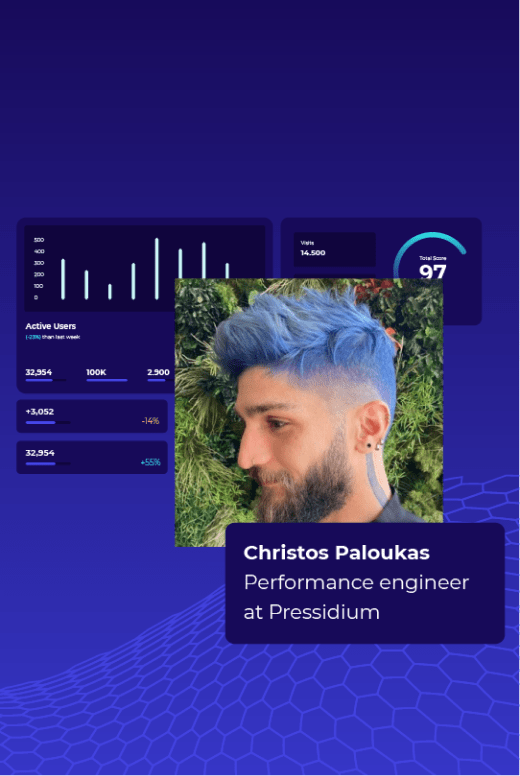If you regularly use image files such as JPEGs you might have noticed (if you were paying attention!) that some of the images had a file extension .jpeg whilst others simply say .jpg. Is there any difference? Which one should you use? Let’s take a look at these most famous of file extensions.
JPEG vs JPG
JPEG stands for Joint Photographic Experts Group, which is the name of the organization that standardized this format way back in 1992. Back then, the file types’ extensions could have three letter extensions or less, in order to be compatible with all operating systems (Linux didn’t have this limitation as it happens). It was solely because of this limitation that the file extension .jpg was adopted. So, quite simply, there is no difference between .jpg files and .jpeg files… simple eh!
Operating systems no longer limit extensions to 3 characters so you can now use both interchangeably. If you change a file extension from .jpeg to .jpg (or vice versa) you’ll notice no difference (apart from the name). Therefore, JPG was used instead of JPEG.
This limitation was only on Windows and DOS at the time, until their newer versions, when they also accepted more letters.
So, now you know that there is no difference between the file formats let’s check out this excellent file type, explore how they are compressed and what they are best used for.
JPEG’s Specs
As explained, both JPEG’s and JPG’s are the same… as such for the purposes of this article we’ll refer to them as JPEG’s from now on.
Resolution
In common with most image files, the level of detail contained within a JPEG is referred to as the ‘resolution’. Images with a higher resolution are sharper and more detailed. In a low-resolution image, fine color distinctions are lost and edges become blurry.
There are 2 types of resolution in an image; the screen resolution and the print resolution. The screen resolution (PPI) is all about how many Pixels Per Inch are on the screen. The print resolution (DPI) on the other hand, is related to the quality of printed images. It is the number of ink Dots Per Inch that a printer places on a sheet of paper.
Try our Award-Winning WordPress Hosting today!

Note: Resolution isn’t something you’ll see referred to when discussing vector files. Although these types of files may look like images, they are actually computer-generated, infinitely scalable designs that suffer no loss in resolution regardless of the size.
JPEG Compression
Although it was relatively simple to clear up what the difference was between .jpeg and .jpg files (none!), there is one other area that needs to be discussed which does give rise to more confusion, namely JPEG Compression.
The name JPEG actually refers to the compression itself. Wikipedia does an excellent job of explaining this:
—-
JPEG (/ˈdʒeɪpɛɡ/JAY-peg)[2] is a commonly used method of lossy compression for digital images, particularly for those images produced by digital photography. The degree of compression can be adjusted, allowing a selectable tradeoff between storage size and image quality. JPEG typically achieves 10:1 compression with little perceptible loss in image quality.[3] Since its introduction in 1992, JPEG has been the most widely used image compression standard in the world,[4][5] and the most widely used digital image format, with several billion JPEG images produced every day as of 201
In other words, it’s the compression itself that gives rise to an image that would be referred to as a JPEG. We’ll discuss more about JPEG compression later in this article.
Benefits of JPEGs
There are quite a lot of reasons why JPEG’s are such a ubiquitous file type.
File Size
When you compare images using different file formats (but are otherwise the same) you will see that the JPEG file format is smaller in size compared to the BITMAP and the PNG file formats. This is the primary reason why JPEGs are favored over other image formats for storing and distributing images online. The smaller the image of course (from a file size perspective) the faster a website will be able to load.
Compatibility
Since JPEG images are widely compatible. Every web browser can display them and you won’t find image editing software that can’t handle JPEG’s
High Resolution and Vibrance
The JPEG standard was developed with the goal of decreasing the size of image files without significantly degrading their quality. The JPEG standard has evolved over the years with the JPEG 2000 standard. Color JPEG images store 24 bits per pixel, which means they are able to display more than 16 million colors.
Adjustable Compression
Another great thing about these image types is that, in most image editors, the amount of compression can be adjusted when you save a file. This allows you to reduce the file size to a point where the image quality remains acceptable but no further.
Downsides of JPEGs
Whilst JPEGs are an amazing file type, they do have some downsides.
JPEGs add up quality loss on every copy
If a JPEG image is repeatedly edited and saved, compression fragments will continue to accumulate. This will result in glaringly obvious artifacts that were not present in the original image. This occurs because the JPEG Compression algorithm is applied when every file is saved. The term for this is “digital generation loss” because the quality of each successive generation of copies declines.
JPEG files can’t display transparent backgrounds.
The JPEG standard has the additional drawback of not allowing for opacity or transparency. With the JPEG format, raw digital photographs with transparent or opaque portions would be preserved as a standard white.
Not Recommended For Sharp Lines and Text
JPEG Photos featuring text or sharp lines or edges often don’t look as good as they could. It is widely recognized that the JPEG standard can generate an issue in the form of edge artifacts across many colors or objects.
They Get Grainy When Enlarged
Because JPEGs and JPGs are raster images, their quality degrades when they are enlarged. This causes the images to become jagged and reveals the individual pixels that make up the image.
NOTE: A raster image consists of pixels. The entire image is made up of a grid of pixels that each contain a single color in a particular shade.
When to Use JPEGs
For online images, JPEGs are a perfect choice. They offer a great balance between quality and image size. Additionally, due to the low resolution of the majority of computer monitors, minor flaws in the image’s quality won’t be as obvious.
The best way to work with images compressed with JPEG is to save them in more than one format. Save one copy in a format that doesn’t lose quality, like TIFF, and then save only the final export as a .JPG. Keep in mind that each time you save a .JPG, you re-apply the compression algorithm, and lose more pixels.
Start Your 14 Day Free Trial
Try our award winning WordPress Hosting!