
After nearly two decades, WordPress continues to thrive and has proved time and again to be a reliable, easy to use CMS with a great selection of themes and plugins available to all.
WordPress is without doubt incredibly successful. It’s so successful that it’s easy to forget that it’s actually an open source project that is provided free of charge. There are countless hundreds of talented developers who have devoted thousands of hours to help create the WordPress we know and love today. With so many people involved on what is a hugely complex piece of software, it’s no mean feat that WordPress is as stable as it is with any bugs that come to light quickly fixed.
None-the-less, having said that, WordPress can (and does!) break sometimes. When you combine a complex piece of open source software with a myriad of developers, themes, plugins and more, it’s perhaps inevitable that sometimes you are going to have issues.
In this article we’re going to take a look at the most common problems that can appear on a WordPress website. Let’s crack on and examine some of them!
Probably the number one issue when it comes to plugins on WordPress websites is simply the sheer number that some people choose to have running! Fact… plugins are awesome! However, too many can result in a myriad of issues with your WordPress website.
We understand why this happens… plugins can be used in so many great ways to add functionality, enhance the design and much more of your website that it’s hard sometimes to be restrained in their usage. This is particularly true when so many of them are free to use.
In reality though there are potential issues with plugins (and not just the quantity).
Impact on Speed
A plugin can slow down your website speed, sometimes drastically so. Plugins may run multiple queries on the database, or load more resources, like images, scripts or videos. In our experiences, there are many cases where they load external files in order to function. This affects the performance of websites, often significantly so.
Security Issues
If the plugin PHP code is not professionally written, it may be vulnerable from a security perspective. Even the best maintained and written plugins need constant attention, so ones that are less loved by their developer could quickly become risky to use. Some plugins that you might decide to use could come from untrusted sources. Such plugins are more likely to be poorly tested and include bad or insecure code. It’s these plugins that are the number one route into your website favoured by hackers. That is why it is recommended that you always keep your plugins up to date and use plugins from the official WordPress plugin library.
Plugin Updates
Plugins normally need to be frequently updated but this routine maintenance might trigger a conflict, even service disruption. Plugins can be built by any developer out there, so no one can guarantee that there won’t be any issues when updating plugins.
Try our Award-Winning WordPress Hosting today!

Plugin Number
We touched earlier on the sheer number of plugins that are often loaded onto a website being the cause of many issues experienced by WordPress users. A common question people ask is what is the maximum number of plugins they can install? Well, there is no adjective answer here as it depends on various factors. The best thing to do is use the fewest number possible in order to achieve the desired functionality on your site. Always keep in mind that every plugin affects performance and that the more plugins, the greater the possibility that you will experience issues with your site.
For example, you may install a plugin that is overkill for the function you need. This is quite common, as many plugins bundle multiple features into one. In that case, you could consider building your own plugin or just insert a function inside your theme’s functions.php file to do the job. Finally, if you end up not using a plugin, don’t forget to delete it!
Custom Code
There are plenty of reasons to write your own code for your website. You can extend functionality, create custom posts and customize your templates to name but a few things.
But whilst there are significant upsides to writing your own code (or editing existing code) it does come with some risks. Seasoned developers will appreciate how even seemingly minor code edits can have a sizeable impact on your site. Those who are new to writing or editing code however might be in for a shock! One small, incorrect edit or code addition (a single character such as a misplaced comma) can totally break a WordPress site.
Most of us (even skilled developers) will reference resources such as Stack Overflow when trying to solve problems or implement new features on our websites. For the bulk of us who are less familiar with writing code, the temptation to simply copy/paste chunks of code provided by users on forums like these can be strong! The danger is in doing so that we don’t fully understand how this code works and in doing so can wreak havoc on our website.
For example, this might happen when editing your theme’s functions.php file or a plugin’s code or modifying a WordPress core file. A wrong syntax can at a single stroke break your site or you might end up unwittingly overriding a function that is already in use by your theme or a plugin.
Because of these pitfalls, it’s well worth taking the time to consult the WordPress Coding Standards before doing anything and of course, make sure you know your way around PHP, CSS,HTML and jQuery!
Last but not least, when developing your website, try to use a staging environment if possible. There are plenty of reasons you need one.
Problems With User Access
If you’re running a larger website that has multiple users it’s important to make sure that you pay attention to the level of access granted to them.
The first thing to avoid is to give administration access to all admin users. Regardless of how much you trust your users, it is only a matter of time before they make a mistake, especially if the number of users with full Administrator privileges is high.
By default WordPress provides the user roles Administrator, Editor, Author, Contributor, and Subscriber. The distinction between these user roles is shown below:
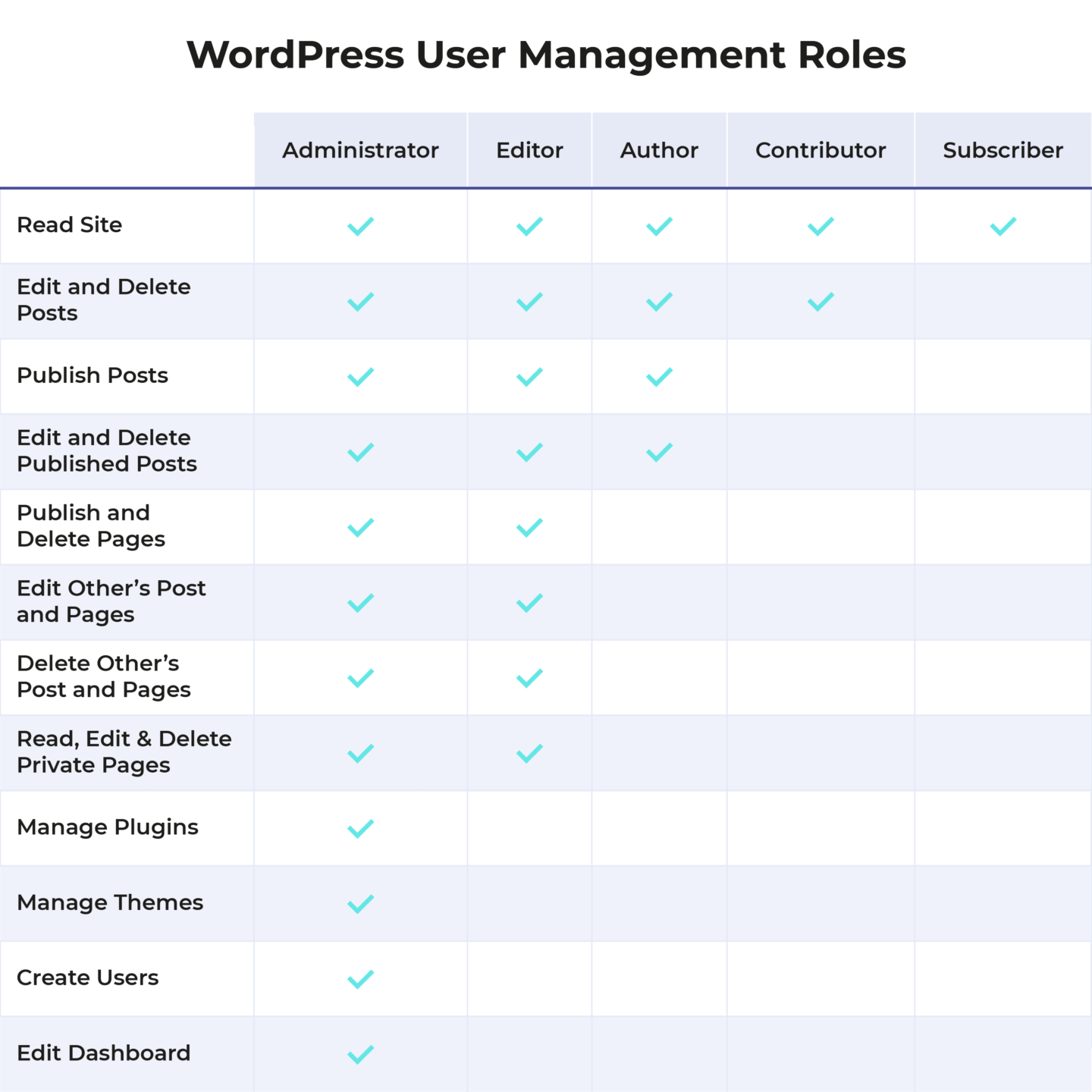
If you want to override this structure and have a customized user access control, you can use a plugin like User Role Editor. It allows you to block or hide selected features or menu items for specific roles, control access to posts, pages and so on giving you some fine-grained control over what user has access to what.
Whilst a significant number of WordPress-related issues originate to user errors, some can be as a result of the hosting used. WordPress and the end-user can do everything perfectly but if the underlying hardware and software used to power the website aren’t operating correctly then you’re clearly going to have problems.
Hosting a WordPress website is a complicated business, especially if you’re going to do it well. Most of us aren’t aware of all the software that executes behind the scenes and is critical in keeping our website functioning. Just as it’s vital to update the WordPress software itself, equally so it’s important that the software running your hosting server is also updated. Unfortunately, as an end-user, you have no control over this (unless you choose to rent a dedicated bare-metal server yourself, something which is both expensive and complicated to do!). That means you’re at the mercy of your hosting provider for this.
So choose carefully when it comes to selecting a WordPress hosting service!
So, You’ve Got a WordPress Problem!
We’ve covered a number of the most common reasons that WordPress breaks. Prevention is better than cure but what do you do if your WordPress website has already broken?
First, Google the problem! Thanks to the incredible popularity of WordPress (which, at the time of writing powers more than 64% of websites that use a CMS), more often than not, someone else will have experienced the same issue as you and will have hopefully posted a solution for you to check out.
You’ll also find a lot of answers to common problems on the Pressidium blog! Take a look at a few key articles in this area below.
- Updating Broke My WordPress Website
- Performance Analysis with WebPageTest
- How to Deal With Spam Activity on Your WordPress Website
- How to Secure your WordPress Website
- Why is my WordPress Website Running Slowly?
- How to Fix the WordPress White Screen of Death
- How to Fix the ‘Are You Sure You Want to Do This’ Error in WordPress
- Eight WordPress Maintenance Tasks to Perform Regularly!
- What Are WordPress Error Logs and How Do You Use Them?
Start Your 14 Day Free Trial
Try our award winning WordPress Hosting!





















